Do you want to know how to add multiple keywords in WordPress and get tips on how to rank for them all?
It’s actually easier than ever to rank for multiple keywords and grow your organic traffic since Google now focuses on the intent of the searcher more than matching their exact words.
To help Google to understand your content and rank your website for relevant searches, you need to produce high-quality content that includes synonyms and related keywords, instead of just focusing on one keyword.
In this post, we’ll show you how to add multiple keywords in WordPress the easiest way. We’ll also cover why keyword research is important and why search intent is key.
Here’s a quick overview of what we’ll cover in this post. Simply click on these quick links to jump straight to different sections:
- Why Is Keyword Research Important?
- How the Use of Keywords Has Changed
- Should You Add Multiple Keywords on a Single Page?
- The Easiest Way to Add Multiple Keywords in WordPress
- Best Practices for Ranking for Multiple Keywords
Why Is Keyword Research Important?
Keyword research is vital for SEO: it’s one of the first steps, and arguably one of the most important SEO factors for driving the right traffic to your website.
The difference between a website that gets tons of organic searches and one that gets none are the keywords you use.
And the purpose of doing keyword research is to find words and phrases that users are searching for on Google and other search engines. This to make sure you’re not grasping for straws and spend time on creating content that no one is interested in.
In other words, keyword research is the work you do to identify a number of factors, including organic traffic, click through rates over time, conversion, and rankings in search engines. All while also keeping in mind your target audience and the goals of your business.
To make your keyword research easier, you can for example use Google Keyword Planner or Google Search Console. Although Google Search Console doesn’t directly offer a keyword research tool, it gives examples of search phrases people have used to find your website. So if you’re using the best Google Analytics plugin, MonsterInsights, you can access the Google Search Console report straight from your WordPress dashboard.
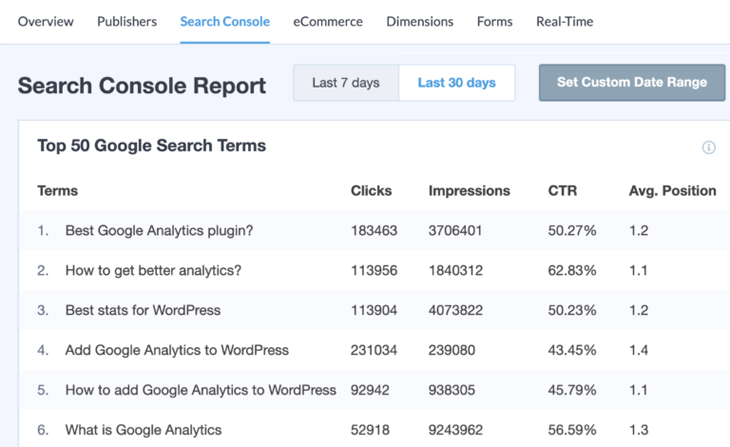
You can then use this information to add more keyword variations to your content.
That said, let’s take a look at how the use of keywords has changed over time so that you know how to best use your keywords.
How the Use of Keywords Has Changed
In the past, Google and other search engines based their results on exact keyword matches. For instance, if you searched for “how to boil eggs” and Google found the words “how to boil eggs” a number of times on your page, Google saw it as a good match and ranked your page for this keyphrase.
This was also when website owners were using the old tactic of keyword targeting or keyword stuffing. Basically, they were just stuffing a bunch of keywords in their content to try and rank for them.
Fortunately, this is now considered a black hat SEO strategy and should no longer be part of any website owner’s SEO strategy. It will get your website penalized by Google faster than you can say hello.
Search Intent Is Key!
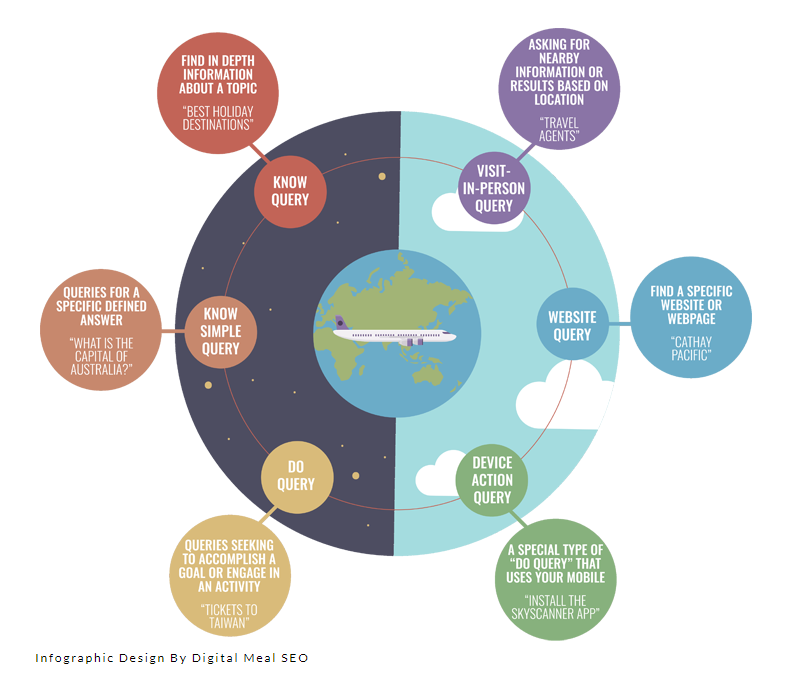
Due to advancements in search algorithms, search engines are getting much better at understanding the meaning of a search query and matching the results to that intent.
In other words, Google now focuses on understanding the intent behind what people are searching for. And that your website or web page offers high-quality content that gives the best possible answer to the search query.
So basically it all comes down to one simple rule…
The Simple Rule: Write for Your Visitors First
The simple rule that will improve your overall SEO is to write for your visitors first and the search engines second.
Because the search engines are more content driven than ever, you need to focus on producing the best possible content that’s pleasing to your readers and answers their questions.
Also, it has to be easy to read and well-structured for the search engines to favor your content.
With AIOSEO’s Readability tool, you get help with all of this and more. We’ll show you how much valuable information it gives to help you optimize your website like a pro in the section: take your SEO one step further.
Now, let’s move on to the subject if you should add multiple keywords on a single page.
Should You Add Multiple Keywords on a Single Page?
The question if you should add multiple keywords on a single page is a complicated one. And again, it all boils down to the search intent.
Like mentioned, your content has to be naturally structured and easy to read. Something that will be appreciated by both your visitors and Google.
It wouldn’t make sense to read a text that’s stuffed with repeated keywords. Imagine seeing the words “english courses” repeated 15 times in one post. Your visitors would lose interest, and it would ultimately lead to a high bounce rate.
So, how to avoid this? Let’s answer this next.
Use Synonyms and Related Keywords
Good content writers intuitively use synonyms like “classes in english” or “english tutoring.” It makes your content flow a lot better.
In addition, have you thought about how two different keywords can have the same search intent?
Yes, it’s actually common!
To take this into account, the best strategy is to focus on the intent and look for a few related keywords that fit well together.
That said, a good way of finding related keywords is to look at the related searches on Google. Simply enter your keyphrase in Google Search and scroll down to the bottom of the results. There you’ll find them listed as ‘related searches’.
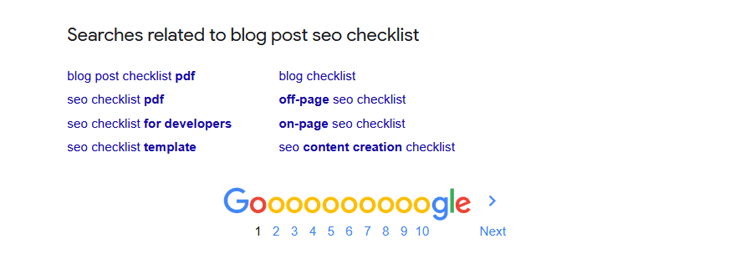
Here you can see related keywords for the keyphrase blog post seo checklist.
Use Long-Tail Keywords for Higher Conversions
Keep in mind that it’s easier to rank in search engines for long-tail keywords. In fact, long-tail keywords generate 70% more traffic when compared to commonly used shorter words.
Not only that, long-tail keywords are more likely to convert.
But what are long-tail keywords exactly, you may ask?
Long-tail keywords are simply longer search phrases with more specific keywords. They include more detailed information.
Best of all, people searching for something specific enough to be long-tailed are more likely to be in the ‘ready to buy’ stage of the funnel, which makes them good to target.
The Easiest Way to Add Multiple Keywords in WordPress
Google’s ability to understand search intent actually makes it easier than ever to rank for multiple keywords for a single web page. And to add multiple keywords to your WordPress website is super easy when using All in One SEO (AIOSEO).
We’ll show you how easy it is next.
To get started, scroll down in the post you’re editing to the AIOSEO Settings, and click on the General tab.
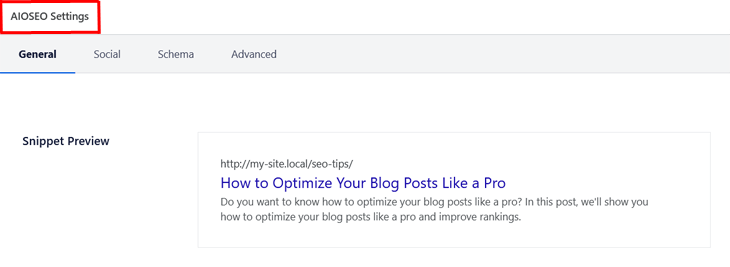
In the General settings, you’ll first see a Snippet Preview of your SEO Title. It’s set to add your post title by default, but you can enter your own title in the Post Title section.
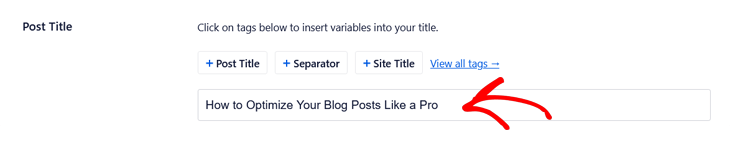
Don’t forget that the Post Title should contain your main keyphrase.
Now, to add your first keyword, you need to scroll passed the Meta Description to the Focus Keyphrase section.
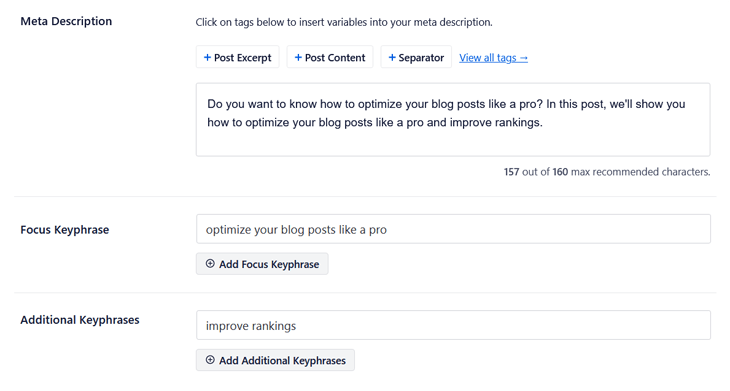
Here you can enter both your Focus keyphrase and Additional Keyphrases.
And once you’ve clicked on the Add Additional Keyphrases button, you’ll see a new section show up where you can add more keywords.
It can’t be easier!
But that’s not all…
…AIOSEO also helps you use SEO best practices so that you can rank for multiple keywords. Let’s show you how next.
Best Practices for Ranking for Multiple Keywords
Are you wondering what the best practices for ranking for multiple keywords are?
Guess what…
…with AIOSEO, you don’t have to spend hours researching SEO best practices since AIOSEO’s page analysis tool takes care of this for you. It literally gives you suggestions on how to improve your rankings bases on these.
Let’s show you this in action next.
After you’ve clicked on the Add Additional Keyphrases button, you’ll see an SEO analysis of your Additional Keyphrase. It tells you what you need to do to improve your SEO so that you can increase your rankings in search engines.
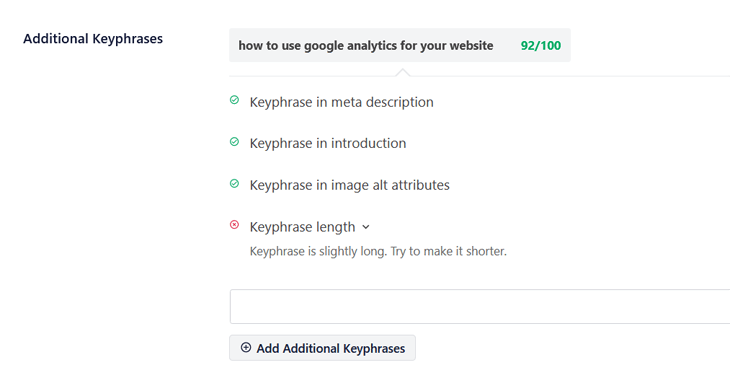
That’s it!
We hope this post helped you learn how to add multiple keywords in WordPress. As well as making you understand the importance of search intent and using related and long-tail keywords to increase the click through rate to your site. Implement these SEO tips, and you’ll rank for multiple keywords in no time.
One more thing…
…we just can’t end this post without showing you more ways to use AIOSEO’s SEO analysis tool.
Take Your SEO One Step Further
In fact, you can also use the SEO analysis tool for your Basic SEO (your page’s content) to see what you need to improve.
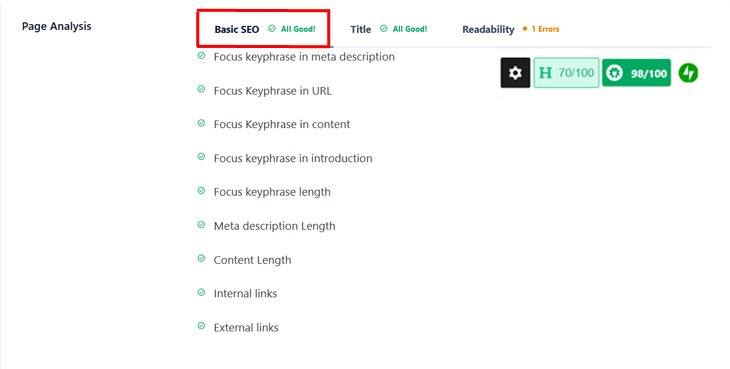
And to make things even easier, it gives your Overall SEO and Title score in the top right corner of your page.
Best of all, AIOSEO even analyzes your Title and gives immediate results on the title length, if the title has a number and if it includes power words or sentiment words.
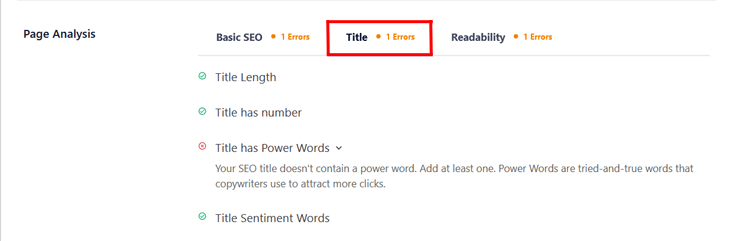
The Readability tool is also super useful since Google has increased its focus on how well your content reads and is structured.
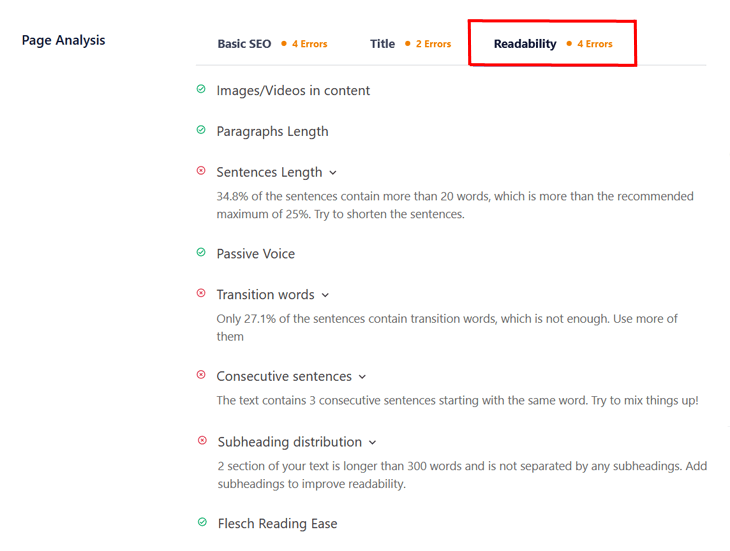
We recommend that you carefully consider the suggested Readability improvements since it can help you claim a spot in the featured snippets on Google.
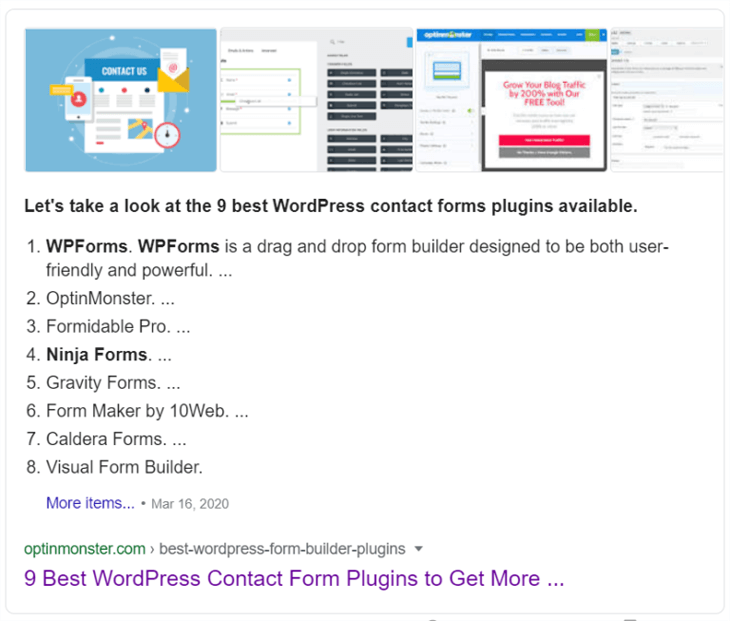
Imagine what these can do for your rankings and click through rates to your site.
Before we close this topic, we want to let you know that there’s another way to get these featured snippets or rich snippets. To find out more, check out our guide on how to add rich snippets to your WordPress site.
If you still haven’t decided what SEO plugin to choose, we’ve got a great comparison of Yoast SEO vs All in One SEO, as well. It will make your decision much easier!
Not using AIOSEO yet? What are you waiting for?
Disclosure: Our content is reader-supported. This means if you click on some of our links, then we may earn a commission. We only recommend products that we believe will add value to our readers.
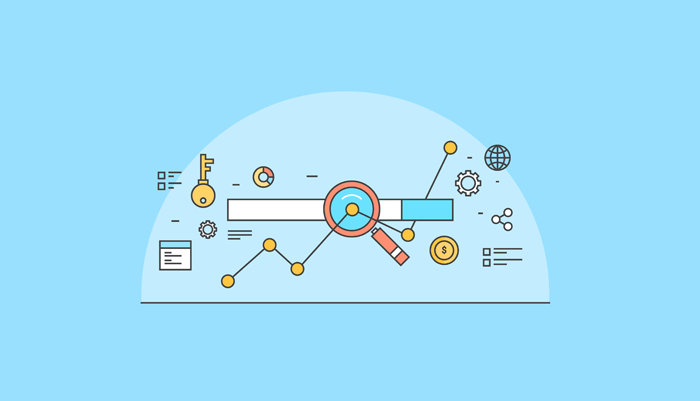

should I add multiple keywords on url, meta description, too?
Hi Tanvir, only if you can do it naturally. Otherwise, just stick to your focus keyword.
Am i able to use these functions in the AIOSEO lite version?
Hi Hannah! Thanks for the great question. You can add 1 focus keyword in the Lite version, additional keywords are a Pro feature.