We’ve just rolled out AIOSEO 4.2.8, and we have some exciting news!
Managing your search engine optimization (SEO) has become much easier with our latest feature: SEO Preview.
The SEO Preview works in the WordPress admin bar on the front end (in preview mode) to enable you to quickly get a preview of what that page will look like as a search snippet on Google. It also helps you see how your page’s Facebook and Twitter share snippets will look when shared on the platforms.
The SEO Preview also comes with an SEO Inspector that gives you an overview of your basic SEO and meta tags.
All these are designed to help you optimize your content for search and social sharing.
This is a new addition to all the other powerful features you already love in the plugin. To access this new feature, click the AIOSEO menu icon on the WordPress admin bar while in preview mode. You’ll find the SEO Preview option in the menu:
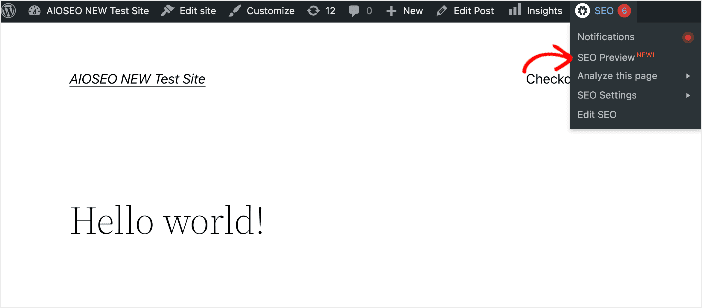
Let’s dive into what to expect from this dynamic module.
In This Article
Drive Engagement on SERPs By Optimizing Your Google Snippet Preview
The Google snippet preview is a feature that allows you to see what your page or post will look like on Google’s search engine results pages (SERPs). Elements in the snippet preview include the slug, post title, meta description, and featured image.
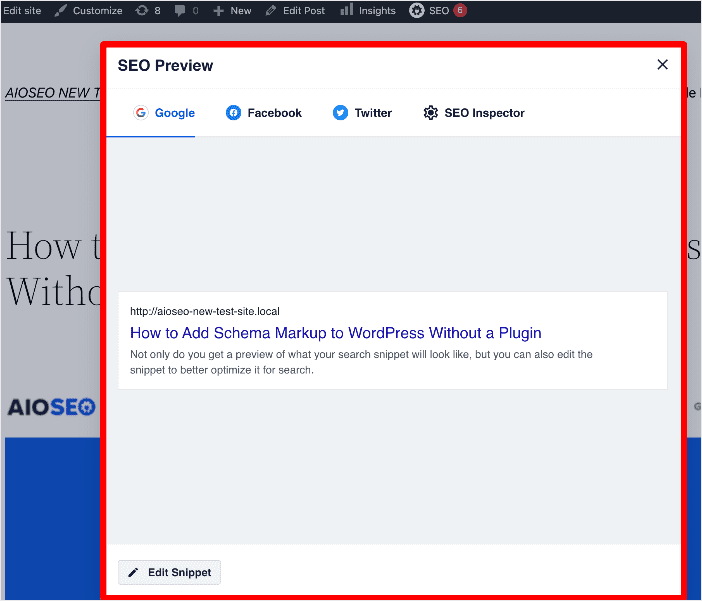
Not only do you get a preview of what your search snippet will look like, but you can also edit the snippet to better optimize it for search. All you have to do is click the Edit Snippet button, and you’ll be taken to AIOSEO’s meta box, where you can make the desired changes.
This will help you ensure your snippets are optimized to drive engagement and clicks on SERPs, boosting organic traffic to your site.
Optimize Your Social Snippet for Better Social Media Engagement
Another powerful feature of the SEO Preview module is the Social snippet preview. This is designed to help you see and optimize how your page or post will look when shared on Facebook and Twitter.
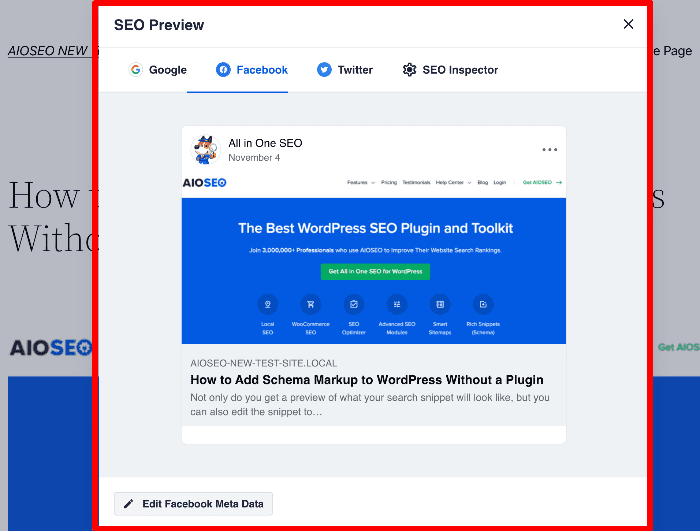
As with the Google preview, you can also use this part of the module to edit your social media metadata, like the title, description, image source, and more.
Ensure Your Page is Properly Optimized With the SEO Inspector
To help ensure your page is well-optimized, the SEO Inspector gives you a quick look at your basic SEO. These are elements like your focus keyphrase, readability, and your title. This helps you see at a glance what you need to improve on.
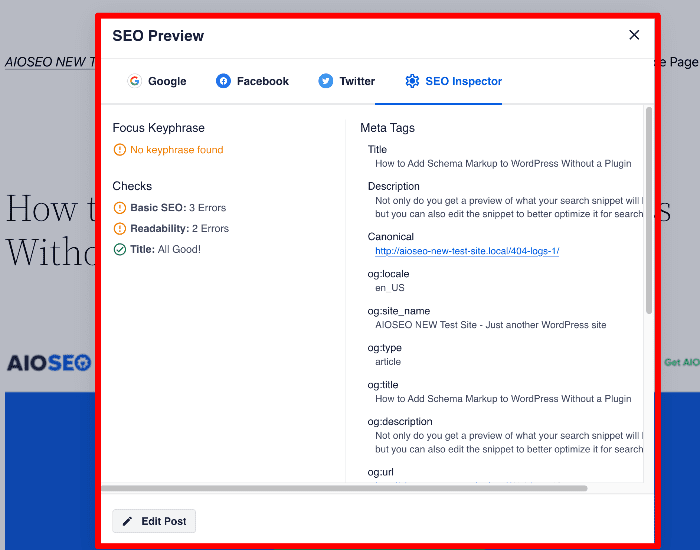
When you notice any aspect of your SEO that needs improvement, simply click the Edit Post button to make your changes. This will take you back to editor mode so you can implement the changes.
The SEO Inspector also shows you all the meta tags for that particular page. Meta tags are critical elements of effective SEO as they help prove search intent, improve organic CTR, and boost your SEO. They also help search engines understand your content, resulting in better indexing.
With AIOSEO 4.2.8’s SEO Inspector, you’ll get a comprehensive overview of all the important meta tags on your page. This includes the title, description, Canonical URL, image meta, and Facebook and Twitter tags, among others.
The SEO Inspector is a powerful tool that can help ensure you tick all the SEO boxes on each page of your website. As a result, you’ll stand a better chance of ranking high on SERPs and increasing traffic to your site.
Besides this major update, we’ve made several notable improvements to many features you already love. You can see those in our full product changelog.
What are you waiting for?
Update your site to AIOSEO 4.2.8 to unlock these powerful new features and rank your content higher on SERPs.
And if you’re not yet using AIOSEO, make sure to install and activate the plugin today. Our SEO plugin will help you outrank your competitors.
If you have questions about these features, please comment below or contact our customer support team. We’re always ready to help.
Our commitment to making AIOSEO the easiest and best WordPress SEO plugin is only getting stronger as we continue to win together with our customers.
We’re so grateful for your continued support, feedback, and suggestions. Please keep those suggestions and feature requests coming!
We hope you enjoy using these new SEO features as much as we enjoyed creating them.
-Benjamin Rojas (President of AIOSEO).
Disclosure: Our content is reader-supported. This means if you click on some of our links, then we may earn a commission. We only recommend products that we believe will add value to our readers.

Thank you! I can’t wait to put this into use! I love all the documentation and helps from articles to videos. My hubby and I try to watch them all so we can learn all we can. We can already see a HUGE difference in our organic search algorithm.
What we’d like to do is designate some posts as quick takes — very short — and put them the sidebar, not in the main content area. But nothing happens when I select ‘right sidebar’ as the layout option. Is it because we already use a sidebar widget? Any help would be most appreciated.
Thanks for given me the opportunity to use your AIOSE software
When I get enough budget, I will upgrade to AIOSE pro;
I hope you understand.
Thxs,
Akinola Fadeyi