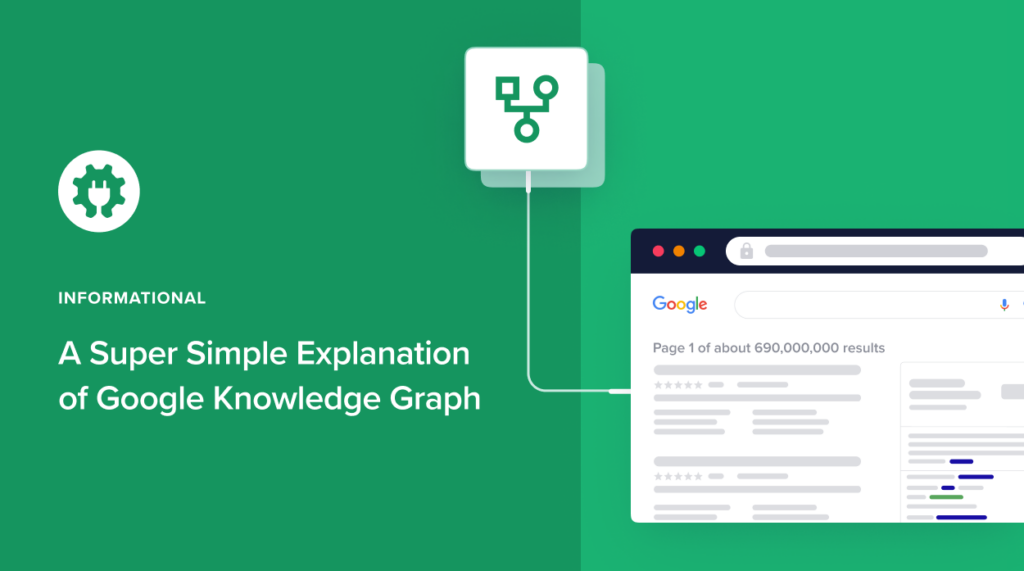Are you looking for a simple explanation of what Google Knowledge Graph is?
You may be wondering if it’s related to SEO or if you need to take action on it.
In this article, we’ll explain the Google Knowledge Graph in plain everyday language and why it’s so interesting.
In This Article
What is Google Knowledge Graph?
Google’s Knowledge Graph is a database containing billions of facts about people and things and the relationships between them. It also learns from past searcher behavior to understand what other searchers may want.
The goal of the Knowledge Graph is to display publicly known facts in response to Google searches for people, places, or things.
Here’s an example of how these facts may appear. We did a search for musician Esperanza Spalding and got this engaging grid of images, videos, and buttons:
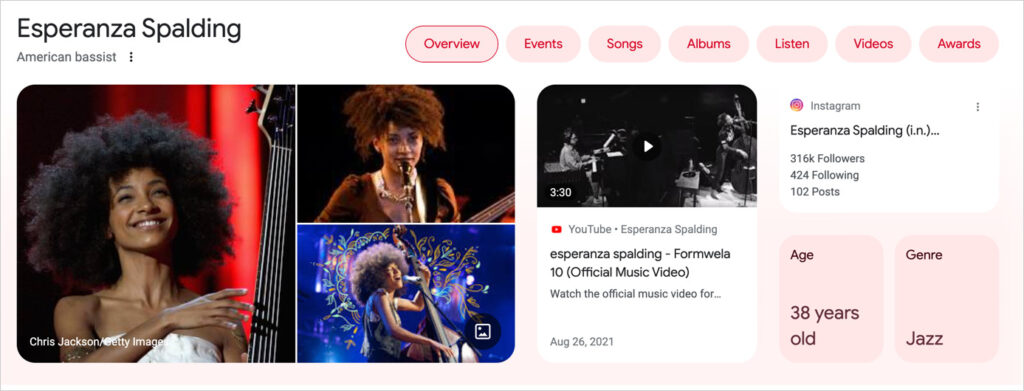
On the right side of the page, we get more information about Esperanza and her music, including various ways to listen:
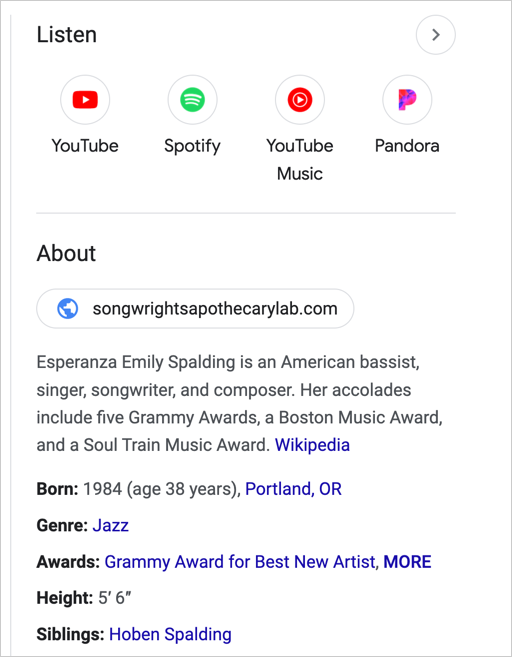
The 1st display is creative and enticing while the 2nd one is more like an encyclopedia summary. Both are ‘fed’ by Knowledge Graph.
And both displays are called Knowledge Panels.
A Giant Drive-Through Warehouse
You can think of Knowledge Graph as a giant drive-through warehouse. You pull up and say what you’re looking for. (“I want a big juicy cheeseburger.”) Then robots race to fetch what you asked for.
When you go through the drive-through at McDonald’s, you order from the menu: “I want a Big Mac.” You might add details: “I want a Big Mac, with cheese and bacon. Hold the pickle.”
But when people ask for things in Google Search, there aren’t any menus. So people describe what they want in lots of different ways.
- I want the biggest burger you got!
- I want a hot, juicy burger that fills me up!
- I want a delicious hot meal. What do you suggest?
Knowledge Graph has helped Google get very good at understanding what people want when they ask for things, regardless of the ways they ask for them.
Google uses something called natural language processing (NLP) to do this.
And everything the Knowledge Graph delivers comes in response to search queries.
What’s a search query?
A search query is a request made to a search engine, either by typing or speaking.
- At a fast-food drive-through, your request is called an “order.”
- When you’re using a search engine, your request is called a “search term” or “search query.”
Where Does Google Knowledge Graph Get Its Data From?
When Google initially announced the Knowledge Graph they cited some of their information sources:
- Wikipedia
- Freebase
- CIA World FactBook.
(In 2014 Freebase migrated its data to Wikidata.org.)
In addition, Google licenses and pulls data from various industry sources, including:
- Weather.com
- Morningstar
- Refinitiv
- ICE Data Services (Intercontinental Commodity Exchange)
- NYSE (New York Stock Exchange)
- Coinmarketcap
- S&P Capital IQ
- TickerPlant
- S&P Dow Jones Indices.
(Note: Asset prices displayed in search results are not always “real-time” data. They may be delayed by 5-15 minutes or more. You can learn more from Google’s disclaimer.)
What Are Zero-Click Results?
Google’s Knowledge Graph has contributed to a phenomenon called “zero-click results.” This refers to getting an answer to your search query without having to click on a website.
For example, a search for “current NFL score” returned this result, which has the score of the Miami Dolphins – Buffalo Bills game which, at the time, was in “Q3” (the 3rd quarter).
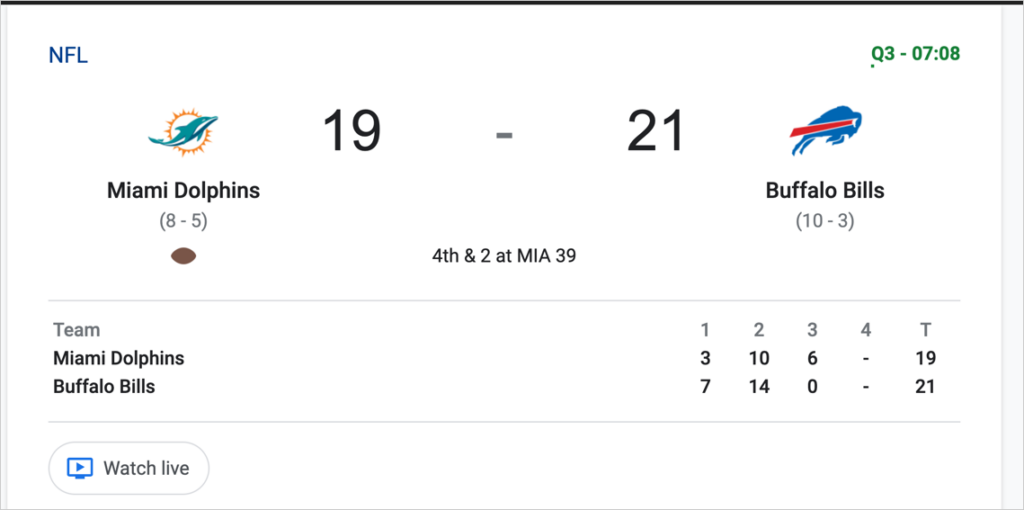
Here’s another example: a search for the stock symbol “CEF” and “price” returns this.
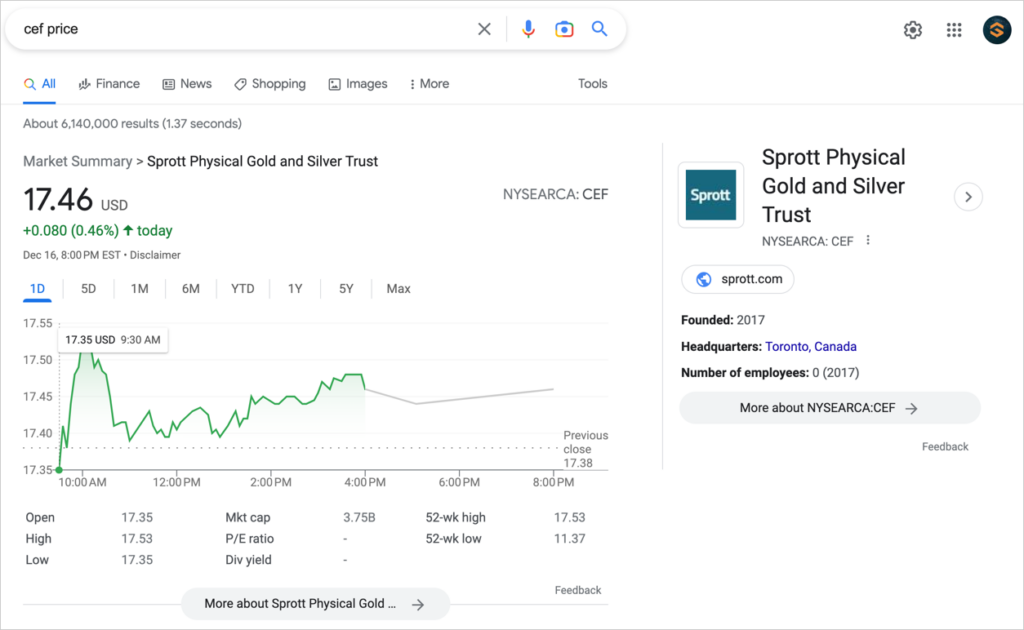
Should I be Concerned About Zero-Click Results?
Zero-click results are an evolution of Google’s quest to better serve searchers.
Suppose you’re using things like live sports scores and stock prices or encyclopedia-style facts to attract site visitors. In that case, you should look carefully at Google’s zero-click results.
Then consider whether you need to adjust your content marketing strategy.
SEO: Should I Change Anything for Google Knowledge Graph?
The best response to Knowledge Graph is to make sure you communicate to Google key facts about your business, staff, authors, and products. This includes how they are connected to people, places, or things on the internet.
While basic facts may already be on your website, you can add more details by using schema markup.
Schema markup is code that Google reads to understand more about your site, business, people, and content.
When you add Schema markup to your site, you’re essentially adding “tags” for search engines to read. (And these “tags” are called “structured data.”)
Adding schema manually can be time-consuming.
That’s where a tool like the All in One SEO (AIOSEO) plugin comes in. It enables you to quickly add schema markup without knowing any code.
Add Schema Easily With All in One SEO (AIOSEO)
If you use WordPress, you can use the All in One SEO (AIOSEO) plugin to add schema.
It takes a few button clicks and you’ll fill out a form.
AIOSEO has thousands of 5-star ratings on WordPress.org. And it’s used by over 3 million bloggers and small businesses as well as large companies like Thomson Reuters FindLaw and Clorox.
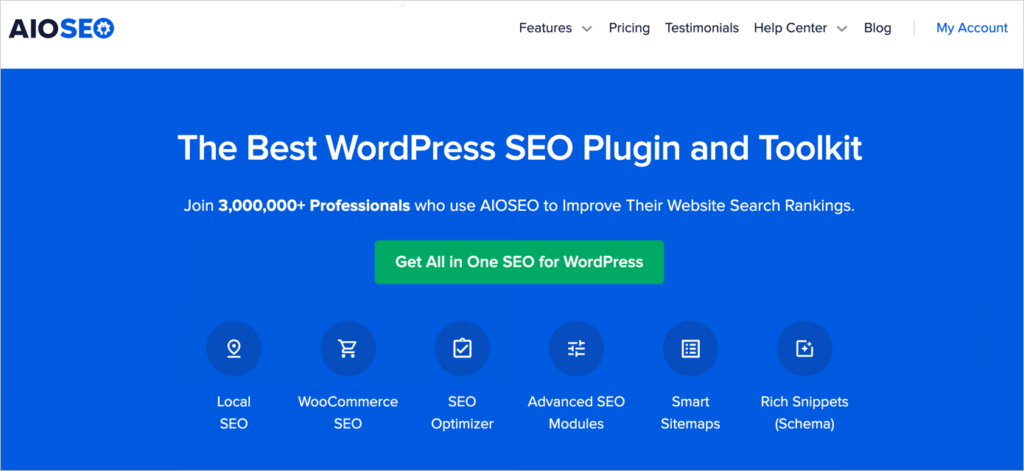
First, download and install the plugin.
Then follow these instructions:
- Add your website information for Knowledge Graph
- Add local SEO for a single-location business
- Add local SEO for a multi-location business
- Add your website’s social media profiles
Also consider adding an author bio for your writers. In that bio, link to other websites that the author is related to. And consider adding links to their social media profiles, too. These connections can help Google and other search engines understand more about your content.
For Advanced Users: What is the Google Knowledge Graph Search API?
The Google Knowledge Graph Search API enables developers to access Knowledge Graph entities to create custom displays of related information on their websites.
Sample uses suggested by Google include:
- “Getting a ranked list of the most notable entities that match certain criteria.”
- “Predictively completing entities in a search box.”
- “Annotating/organizing content using the Knowledge Graph entities.”
Google’s documentation says that they use standard Schema.org types, and the API is JSON-LD-compliant.
To use the API you’ll need to:
- Create an API key
- Use Python, Java, JavaScript, or PHP
- Understand JSON.
If you’re using Python, you may find Google’s Colaboratory helpful: it’s used widely for machine learning applications.
Did Google Create the First Knowledge Graph?
For millennia, humans have advanced their understanding of the world by classifying objects and concepts and exploring relationships between them. Those contributing to that understanding include philosophers, theologians, linguists, artists, scientists, novelists, and mathematicians.
According to Wikipedia, the term “knowledge graph” was coined in the 1970s and related projects began in the 1980s.
Readers interested in learning more about how the precursors and components of knowledge graphs evolved, including the semantic web and natural language processing (NLP), may enjoy this research paper.
What’s Next?
We hope this article gave you an easy-to-understand introduction to Google’s Knowledge Graph.
You may also want to check out our article on the best product review plugins and how to use WordPress FAQ blocks to snatch market share from your competitors.
If you found this article helpful, then please subscribe to our YouTube Channel. You’ll find lots of helpful tutorials there. You can also follow us on Twitter, LinkedIn, or Facebook to stay in the loop.
Disclosure: Our content is reader-supported. This means if you click on some of our links, then we may earn a commission. We only recommend products that we believe will add value to our readers.