Fast Broken Link Checker For WordPress
Keep your website free of broken links. Constant scans spot every link that’s not working and show you the details in a clear report. Fix all of them with a click.
Optimizer
(Schema)
Sitemaps
SEO
SEO
Modules
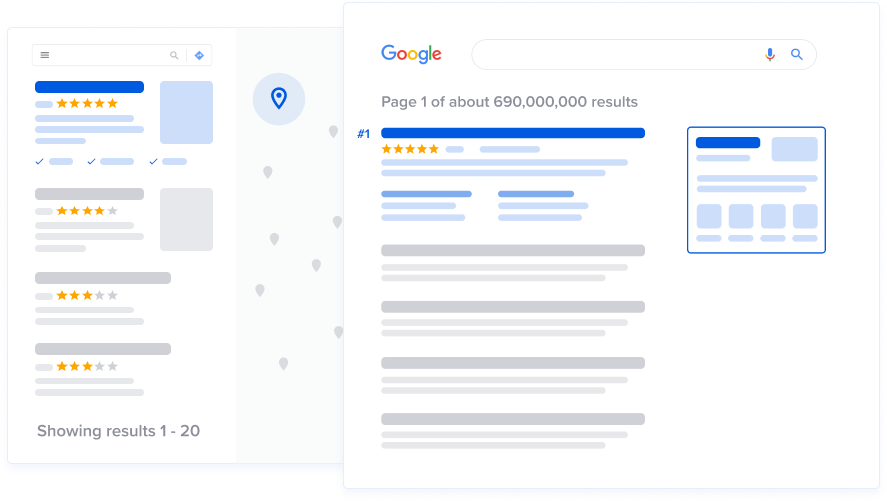
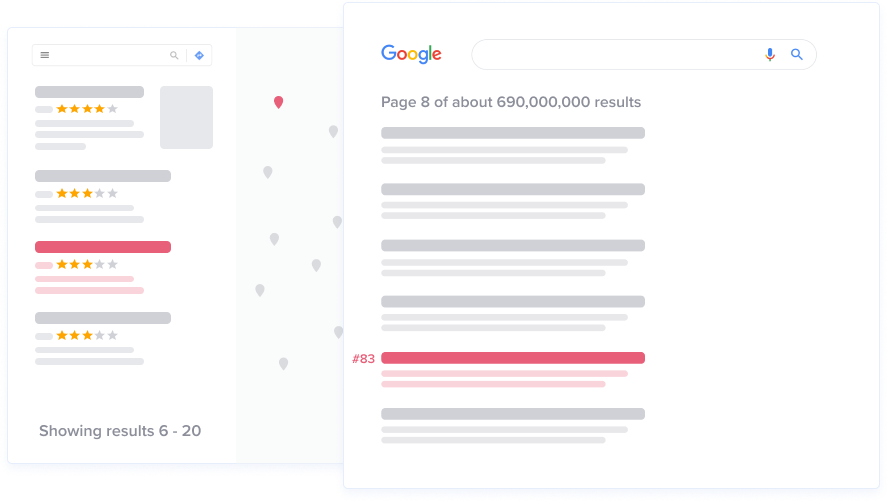
All-in-One SEO is a great product. I have been using it on all my WP sites for several years. I highly recommend it.

Robust without nagging or bloat. All-in-One SEO has been my go-to SEO plugin for over a decade. It was the first one I used, though I later tried some others. But I’ve come back to All-in-One time and again.

10 years using it allows me to say it is the best SEO plugin out there, we even have it in a yearly automated renewal basis. Keep up the great work!

Find and Fix Broken Links Automatically
See a comprehensive breakdown of all the broken links on your website, with options to remove or fix them instantly.
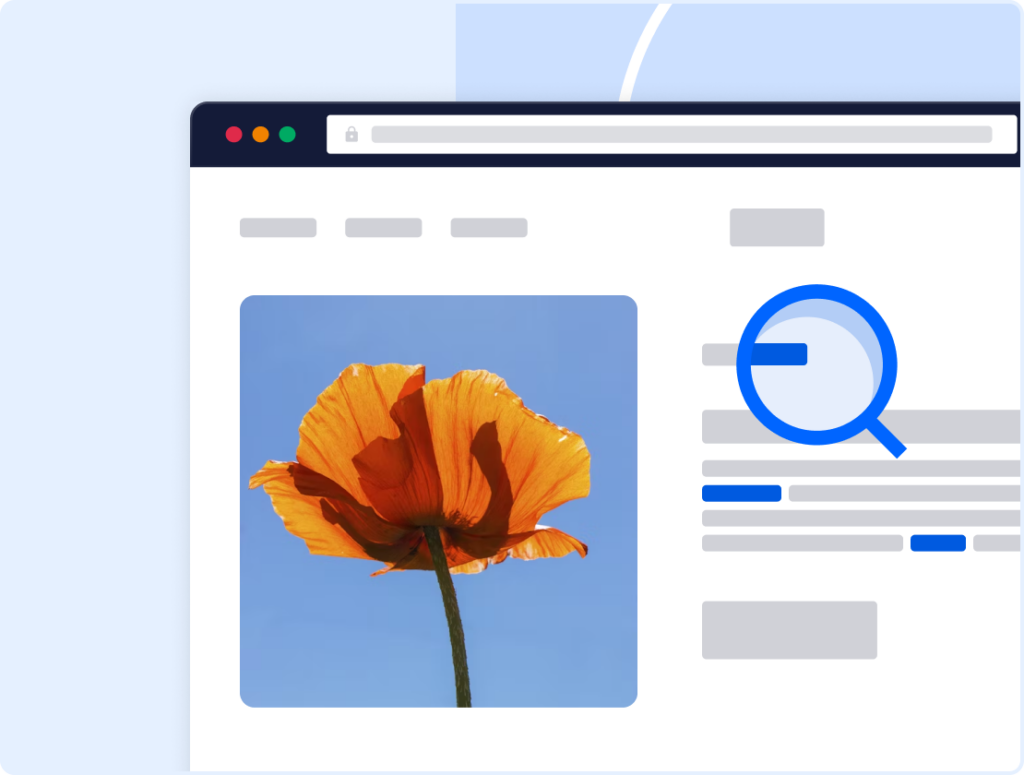
Never Miss a Broken Link
No matter how many thousands of links are on your site, the Checker scans them all. That includes external links and media assets.
See All the Crucial Details
View details like the page with the broken link, the URL, anchor text, and HTTP status code. Go through all this information in one well-presented, comprehensive report.
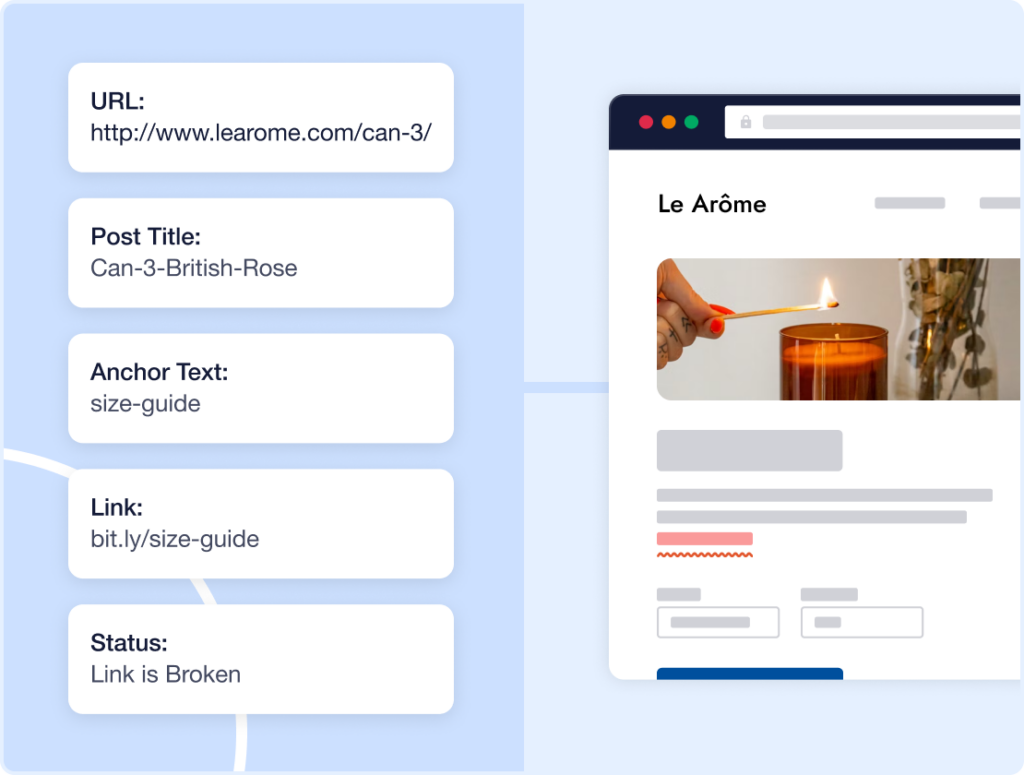
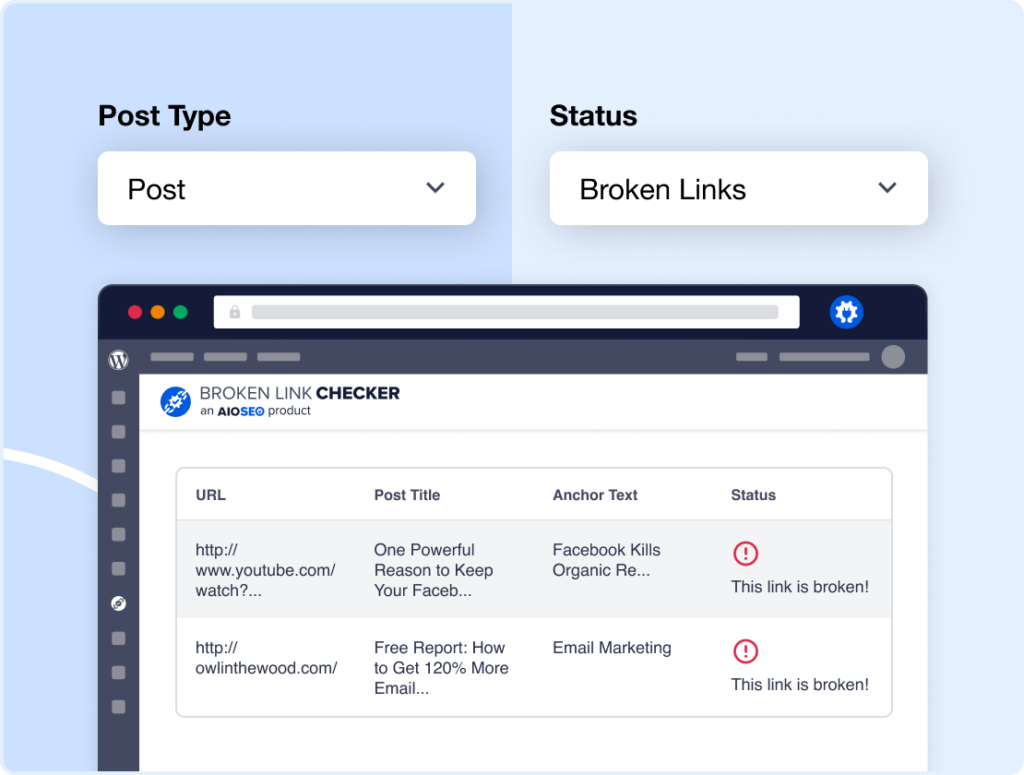
Change the Settings to Suit Your Site
Adjust the settings to match the post types and details you’re most interested in. And, set the Checker to scan your site at a frequency of your choice.
Handle More Crucial Optimizations in Less Time
Expand your SEO efforts as widely as you want for the surest chance of reaching top rankings. With AIOSEO, everything you need is in one plugin you can easily understand.
See and Fix Broken Links in Minutes
Join over 100,000 site owners who have simplified their link management with Broken Link Checker.
3 Ways Broken Link Checker Makes Achieving Your Traffic Goals Easier
Here’s why Broken Link Checker is the right, dependable tool for maintaining an excellent user experience and SEO on your website.
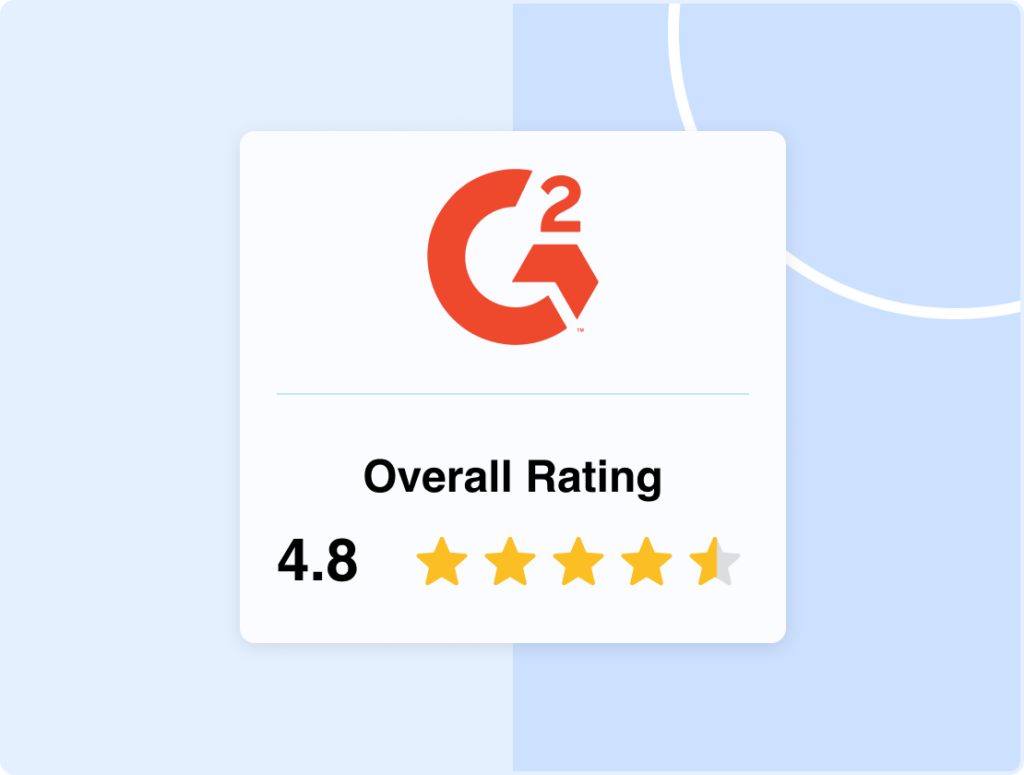
Get Help From Our Caring and Responsive Team
Our helpful support team is here to figure things out with you whenever you run into an issue. Reach out any time.
Receive Constant Updates that Improve Your Workflow
We’re constantly releasing exciting new features that help you achieve more efficient link management.
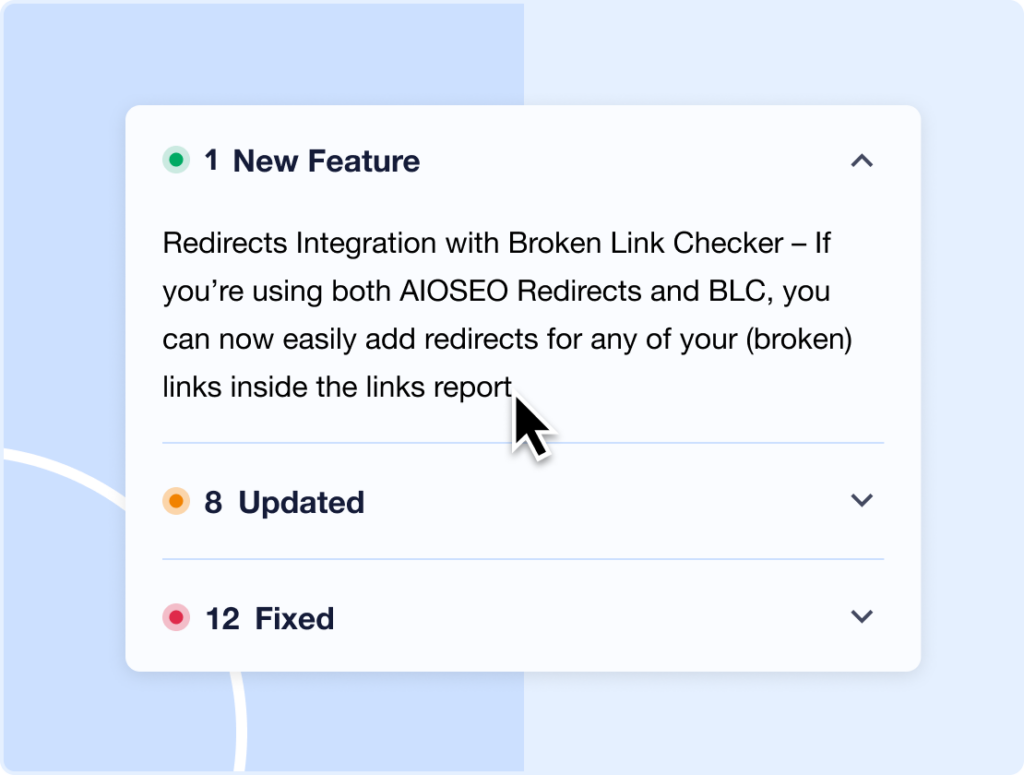
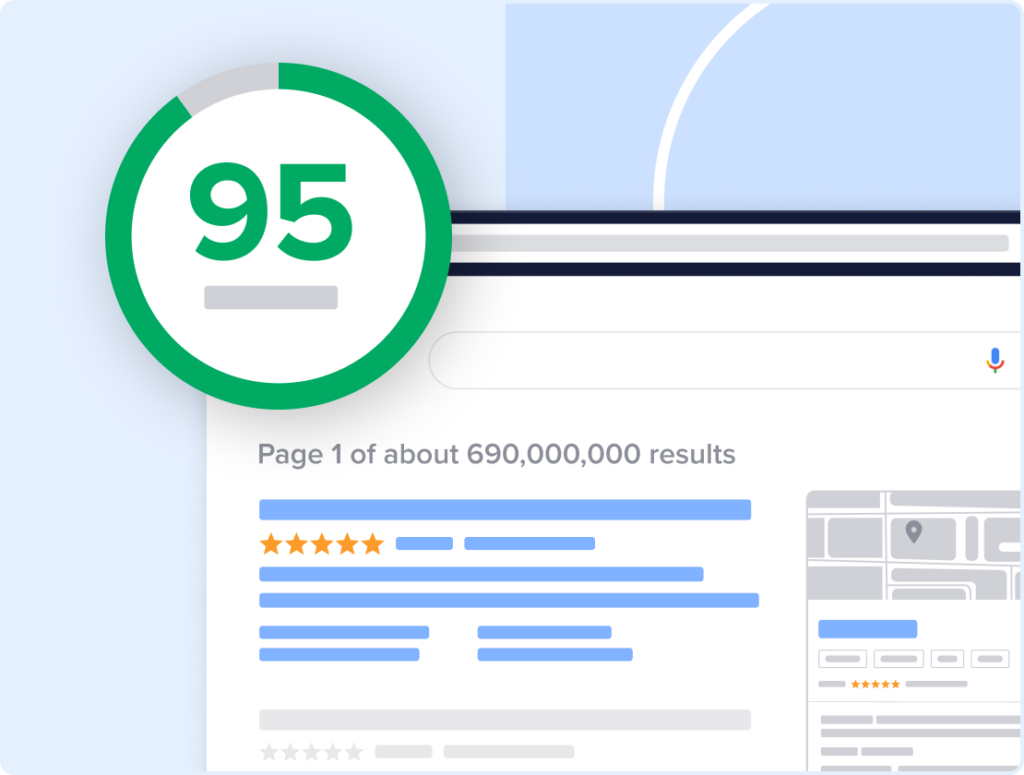
Maintain a Comprehensive Overview of Your Links
Set the Checker to highlight broken links so you and anyone with access can see them even outside the editor.
Top Rated Plugin + Exceptional Customer Support
Over 3 million websites use our WordPress SEO plugin to grow their traffic and revenue.
With over 3,000 5-star reviews, our support team has been recognized for industry-leading ratings from our customers.
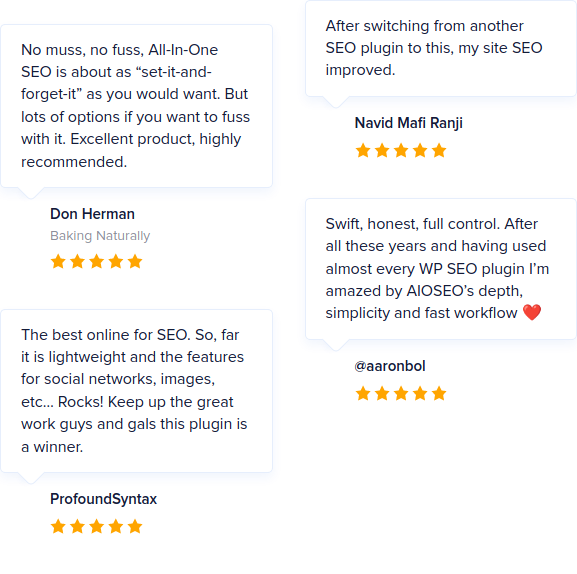
Have Zero Broken Links on Your Website
Maintain an overview of your site’s links and fix them instantly. Start today.
Frequently Asked Questions and Resources
Do you have a question about AIOSEO? See the list below for our most frequently asked questions. If your question is not listed here, then please contact us.
The Checker scans your entire website for broken links and gives you a detailed report of all the issues it finds.
It detects internal and external broken links to web pages, images, and other media files.
Yes. You can edit the content and remove the link without having to leave the report.
You can schedule automatic scans to run at regular intervals. That gives you the best chance of catching broken links soon after they stop working.
Of course. The Checker continually scans links even after checking them previously. You’ll be aware if they break.
Sure. The basic version lets you scan up to 200 links per month. When you realize you need more extensive features, you’ll be able to upgrade instantly.
It does. If any of your redirects are not working properly, they’ll appear in the report.