WordPress Rich Snippets Schema Markup
All in One SEO Pro offers complete support for schema markup so you can get more clicks and traffic with rich snippets.
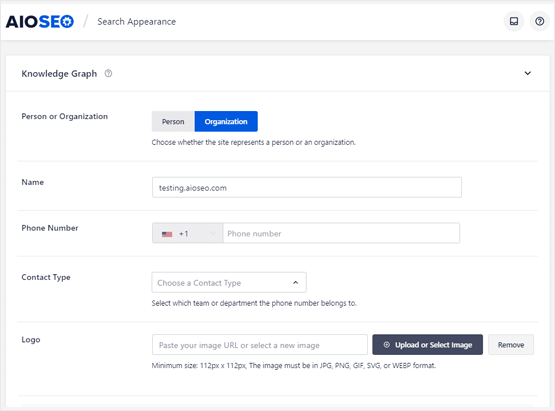
Properly Set Up Knowledge Graph Data
Do you want to claim more real estate in Google search results and get more clicks to your website?
All in One SEO gives Google the properly formatted structured data it needs to properly understand your content and include it in knowledge graph results.
Schema Markup for Rich Results
Want rich snippets in search results?
All in One SEO ensures your schema markup is properly set up, so Google can better understand your content and match it with the people searching for you.
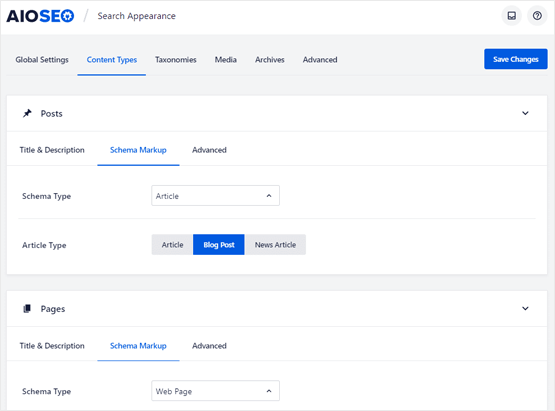
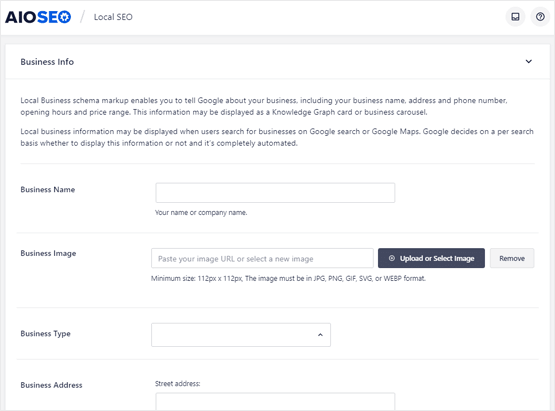
Add Local SEO Schema
All in One SEO also include all the local SEO schema markup you need to appear in local search and Google Maps.
Read more about our Local SEO features.
Schema Markup for Products, FAQs, and More
Help your content get found and indexed more accurately with proper schema markup.
All in One SEO offers schema markup for rich snippets for not only products and FAQs, but also courses, recipes, software, and more.
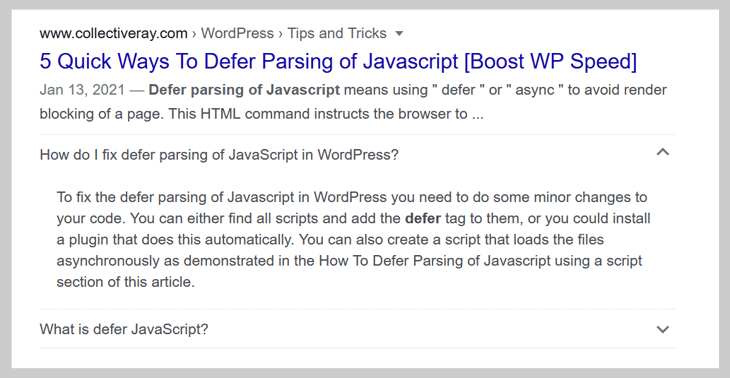
Explore All Our Powerful SEO Features
Here are all the features that make All in One SEO the best WordPress SEO plugin.
Improve your WordPress SEO Rankings with AIOSEO
Get the most powerful All in One WordPress SEO plugin and improve your website search rankings today.
(Instant Download)
Even more powerful SEO features
- Easily add title, meta description, keywords, and everything you need for on-page SEO optimization
- Complete support for Google Knowledge Graph and Schema rich snippets
- Easily connect with Google Search Console, Bing, Yandex, Baidu, and Pinterest webmaster tools
- Advanced eCommerce SEO support for WooCommerce, so you can optimize product pages, product categories, and more.
- Automatically notify search engines like Google and Bing about changes to your site.
Structured Data & Schema for Rich Snippets on WordPress
Do you want to implement rich snippets on your website? If yes, then look no further! With All in One SEO, you can add rich snippets to your website with just a few clicks, and in this guide, we will show you how.
What Are Rich Snippets?
Rich snippets, also called rich results, are Google search results that are visually appealing and contain more information about the search results.
For example, the rich snippets below show a star rating and “People Also Ask” questions.
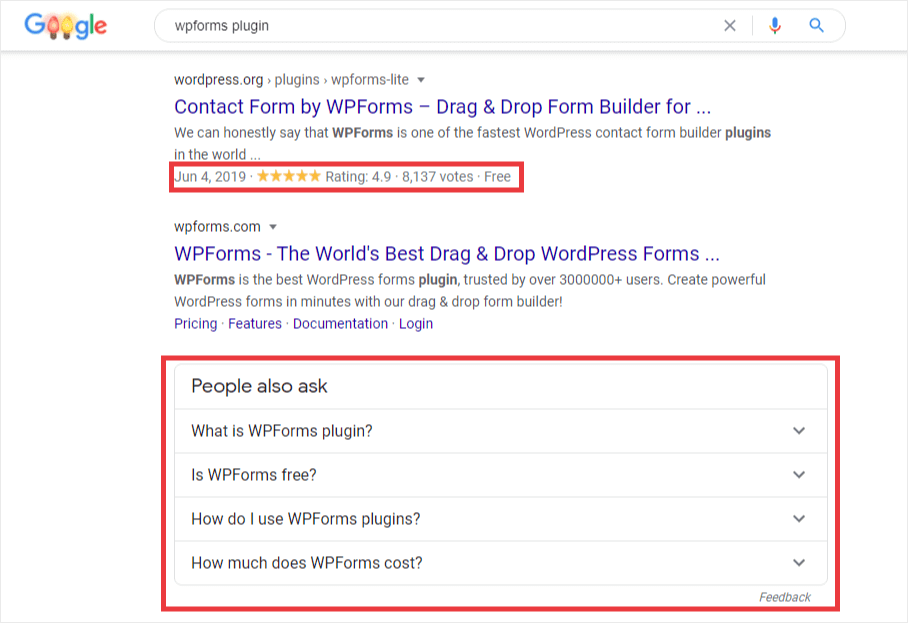
The additional information often comes from the structured data from the HTML code of the page. Some common types of rich snippets are reviews, recipes, events, “how to” snippets, sitelinks, and FAQs.
So, what exactly is this “structured data” and how do you add it to your WordPress site?
What Is Structured Data in WordPress?
Structured data is a type of code added to your website. It’s the standard way to provide information to search engines about a web page. This information helps Google and other search engines understand what your web page is about.
Don’t worry, there’s no need to learn code! You can easily add structured data to your site using a WordPress plugin like AIOSEO.
Structured data has many benefits. It helps you get rich snippets, featured snippets, and knowledge graphs.
Rich snippets only show up when the site owners have added structured data to the web page. Some rich snippets only show on specific device types. For example, “how-to” rich snippets only appear on mobile devices.
Do Rich Snippets Improve SEO?
While rich snippets aren’t a direct ranking factor, they can help you get more clicks and indirectly boost your rankings.
Rich snippets enhance your content in the search engine results pages (SERPs) and make your website look more attractive. Having rich snippets in search results helps improve your click-through rate (CTR). CTR is a metric that measures the number of clicks you get on your website through Google and other search engines.
Rich snippets might not directly impact your search rankings, but it does help by bringing in more traffic to your website through search engines.
Let’s take a look at the example below.
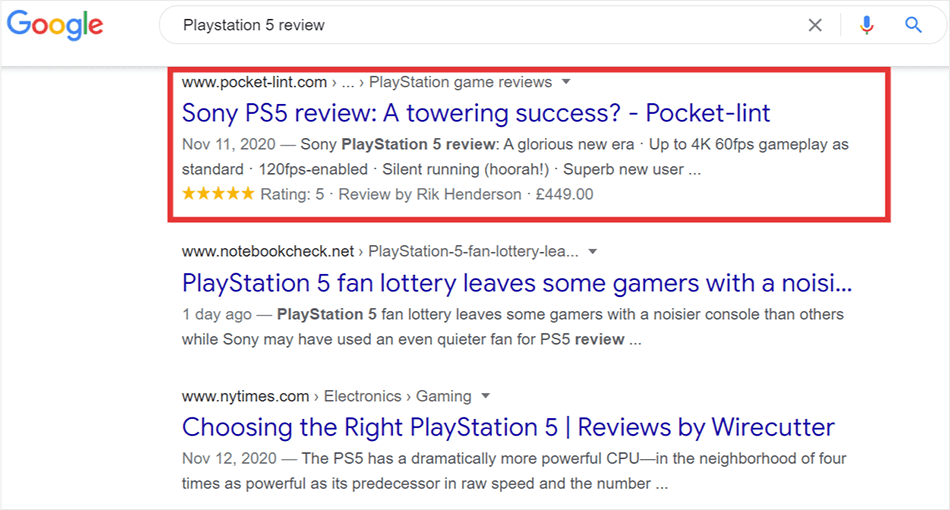
The first result is the most click-worthy because it uses the product structured data markup or schema markup. Schema markup is the code that helps search engines to better understand your content.
The first search result builds trust and credibility by showing the product’s rating and its price. It gives a complete preview of what to expect in the article.
You can also add other attributes like the number of reviews, prices, ratings, cooking times for recipes, and more to entice clicks with relevant information.
Using rich snippets and its various attributes can take your CTR through the roof!
Now that we’ve established what rich snippets are and why they are essential, let’s discuss how to implement them on your website.
How to Get Rich Snippets
Rich snippets are created by adding structured data to your content using a type of formatting called JSON-LD. The data is structured and formatted to make it easy for Google and other search engines to understand.
Instead of having Google to extract information from a sentence like this:
The total playtime of the Avengers movie is 190 minutes, and it stars Robert Downey Jr as Iron Man.
You can structure the format into microdata that looks like this:
- Movie title: Avengers
- Running time: 190 mins
- Starring: Robert Downey, Jr.
You can see now that the second version would make it easier for a search engine like Google to read.
So, what kinds of structured data can you add to your site?
Types of Rich Snippets Markup
Here are the common types of rich snippets markup:
- “How to” markup: This type of markup is commonly used for tutorials, for example “how to install WordPress”.
- Product type and reviews markup: This markup used when you are writing a product review. With product type markup, you can show star ratings, prices, and other information in the snippet.
- FAQ markup: This is used when you have a FAQ (frequently asked questions) section in your article. You can use this markup to show these FAQs in the search snippet.
- Local business schema: This markup shares information like your business location and opening hours.
- Breadcrumbs: This markup helps Google to understand your site’s navigation structure.
These are just a few examples, but there are many more documented on Schema.org.
Now that you know a few of the different types of schema markup available, let’s take a look at how to add it to your WordPress site.
How to Implement Rich Snippets with AIOSEO
The easiest way to implement rich snippets is with the All in One SEO (AIOSEO) plugin for WordPress.
Not only does AIOSEO offer schema markup functionality, but it also has all the SEO tools you need to maximize your traffic.
Just go to the Search Appearance menu under All in One SEO. Click on Content Types, then click on Schema Markup to configure your settings.
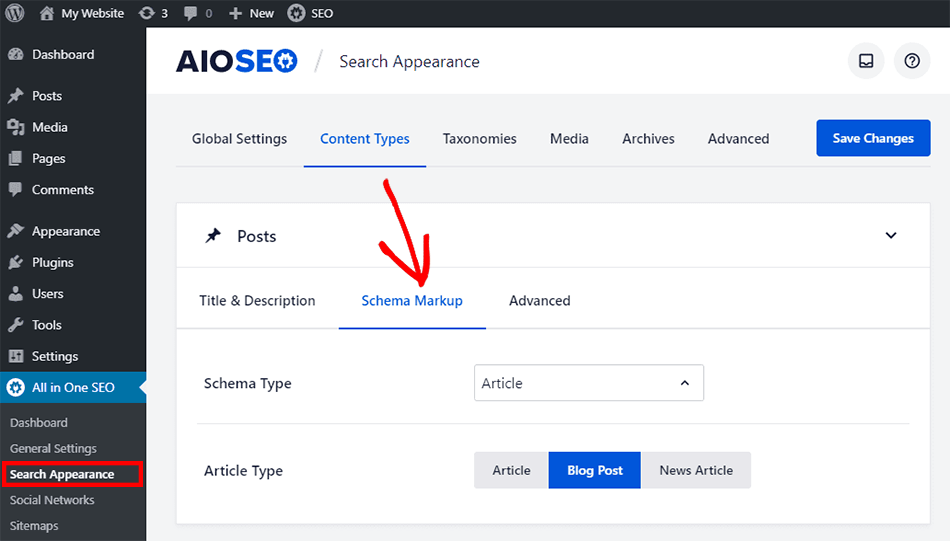
Next to Schema Type, select the type of rich snippet markup you want from the drop-down and then click on “Save Changes.”
And you’re done! No need for code, custom fields, or to add new schema plugin. With AIOSEO, a few clicks are all it takes to implement rich snippets on WordPress.
Now that you know how to implement rich snippets with AIOSEO, it’s time to validate them.
Validate Your Rich Snippets in WordPress With a Schema Checker
Using AIOSEO is an easy way to implement rich snippets. But it’s good practice to double-check your implementation through a structured data testing tool like Google’s Rich Result Testing Tool.
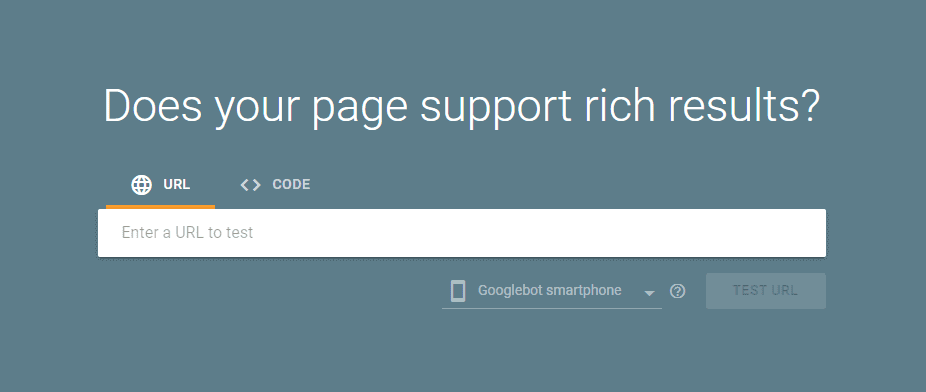
Enter the URL where you implemented the rich snippet and click on Test URL. It will then show you the following message.
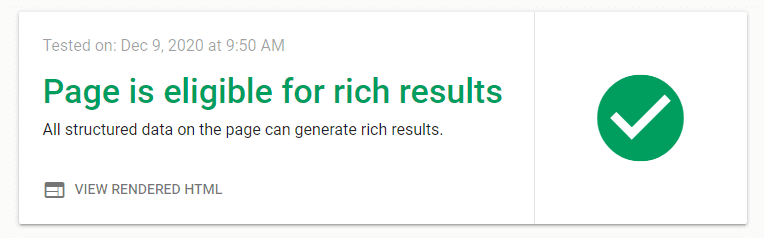
This means that there were no errors found, and your page is now eligible for rich snippets.
We hope that this guide helped you understand the importance of rich snippets and how to implement them on your WordPress website using AIOSEO!
Frequently Asked Questions and Resources
Do you have a question about AIOSEO? See the list below for our most frequently asked questions. If your question is not listed here, then please contact us.
Schema is a type of code, or markup, on your website that identifies different types of information. For example, there’s a specific bit of code you can use to identify your business name, or whether a web page is a blog post or a product page.
WordPress schema is important because it helps Google and other search engines to understand your content.
Normally, setting up this schema markup on your website can be difficult and tedious.
But when you use All in One SEO, it automatically adds the proper schema markup behind-the-scenes for you.
Yes, AIOSEO is fully compatible with AMP-enabled WordPress sites.
All in One SEO is perfect for business owners, bloggers, designers, developers, photographers, and basically everyone else. If you want to optimize your WordPress SEO, then you need to use All in One SEO Pack.
All in One SEO is a WordPress Plugin. In order to use All in One SEO pack, you must have a self-hosted WordPress site. That’s all.
Absolutely not. You can optimize your WordPress SEO without any coding knowledge. All in One SEO is one of the most beginner friendly WordPress SEO plugin.
Absolutely not. All in One SEO is carefully built with performance in mind. We have developed everything with best practices and modern standards to ensure things run smooth and fast.
Yes, All in One SEO has full translation and localization support. All in One SEO is translated into 10 languages, with many more on the way.
No. All in One SEO is a WordPress SEO plugin, so it will NOT work on sites that do not use WordPress. Additionally, All in One SEO is not compatible with the WordPress.com platform. You must be using a self-hosted version of WordPress to utilize All in One SEO.
Yes, you can use All in One SEO on client sites in two ways. Either you can purchase the Pro / Agency license OR purchase an appropriate license for each client sites. You can also refer your clients to purchase directly from our site using your affiliate link to earn a 20% commission.