Boost Author SEO With Google’s E-E-A-T Approach
Showcase your expertise, experience, and authority with Author SEO.
Improve your E-E-A-T signals and make it easier for search engines to understand and trust your content.
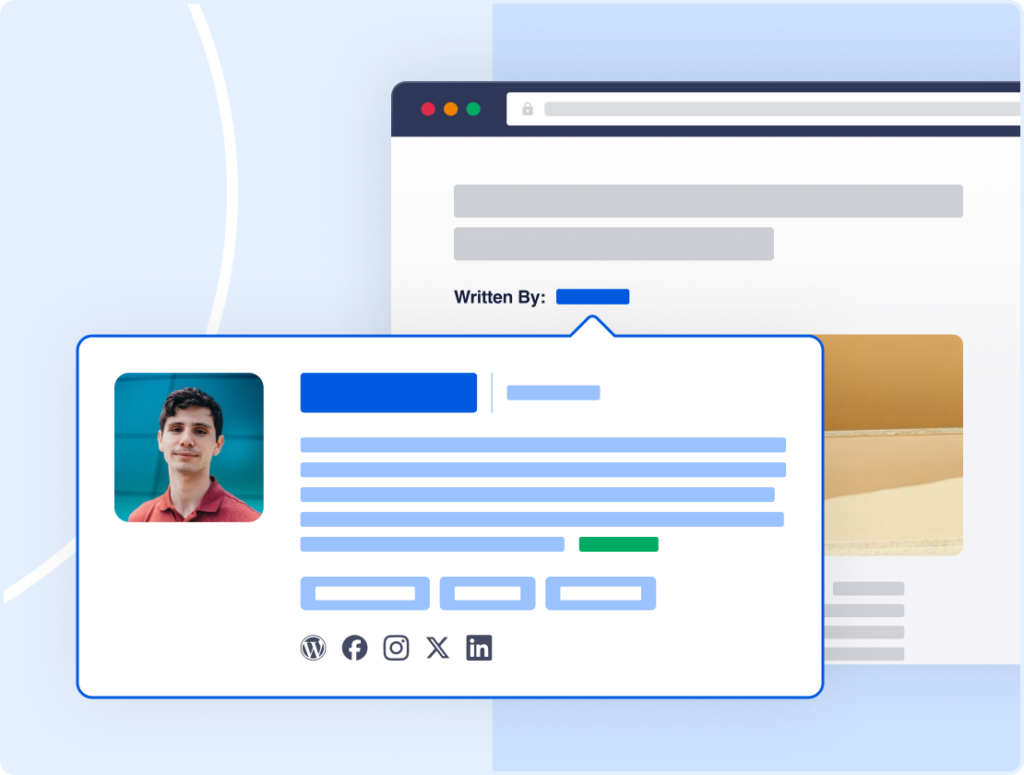
LEVERAGE YOUR AUTHOR BIO
Establish Trust With your Audience and Boost your SEO
With the Author SEO addon, you can leverage your author bio to showcase your expertise, experience, authority, and trustworthiness.
Share details such as Alumni of, Employer, Job title, and Categories of Expertise, to establish credibility in your field and improve your SEO ranking. Let your audience know that they can trust the content you provide.
ADD A REVIEWER
Build your Authority and Credibility By Adding a Reviewer
We’ve made it easy for you to show off your reviewer, especially for those important articles where you want to prove your content is accurate and reliable. Having a reviewer not only adds an expert touch but also makes your readers feel confident in what you’re sharing.
Stand out from the crowd by showcasing your expertise and credibility with the Author SEO addon.
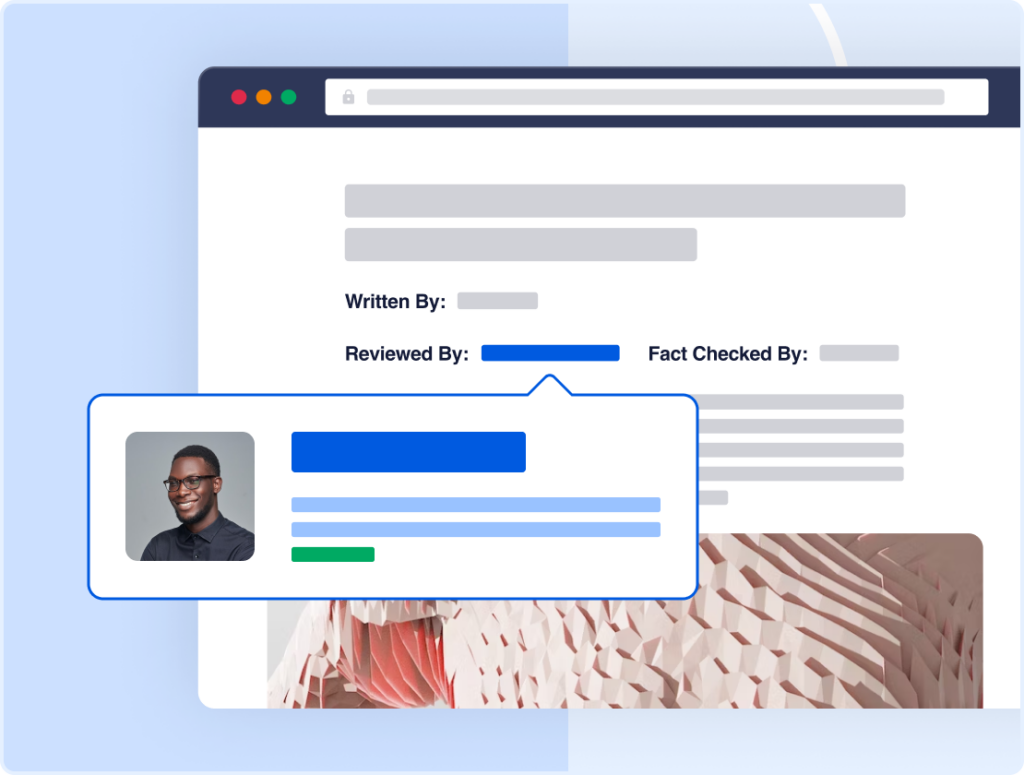
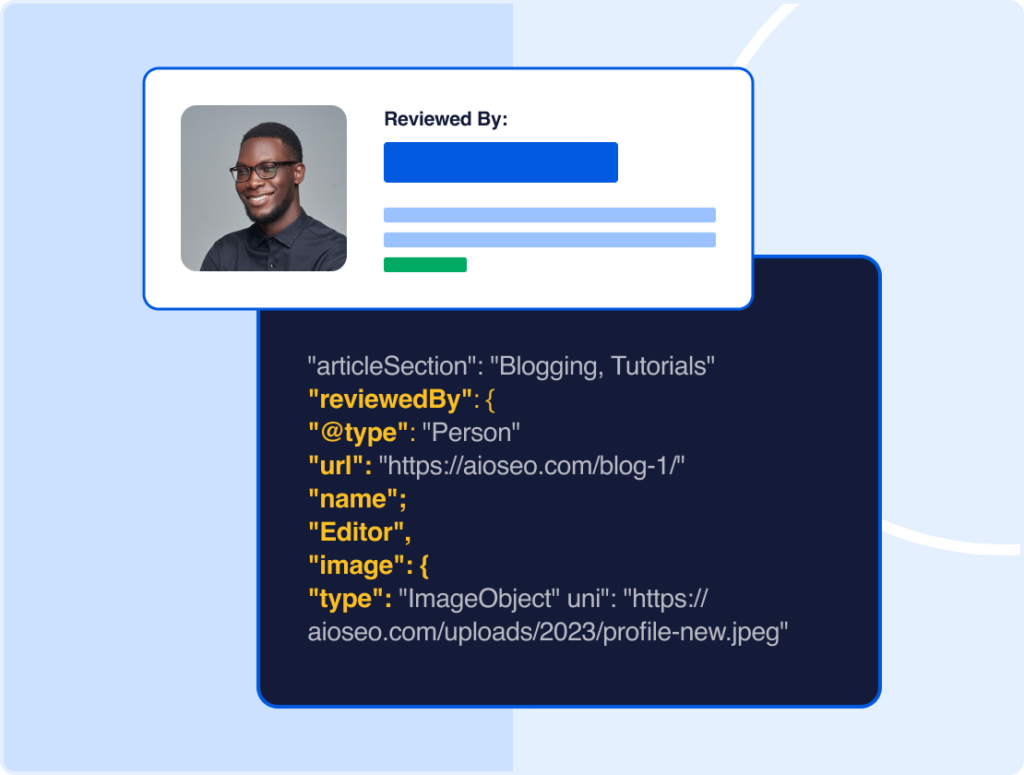
MEET GOOGLE’S E-E-A-T GUIDELINES
Exhibit Expertise and Visibility With
E-E-A-T Signals
With the Author SEO addon, easily add credentials, areas of expertise, and relevant information that aligns with Google’s E-E-A-T content guidelines.
Additionally, with AIOSEO’s JSON schema integration, search engines can readily identify and acknowledge your credentials, boosting your chances for easy SERP rankings.
Explore All Our Powerful SEO Features
Here are all the features that make All in One SEO the best WordPress SEO plugin.
Improve your WordPress SEO Rankings with AIOSEO
Get the most powerful All in One WordPress SEO plugin and improve your website search rankings today.
(Instant Download)
Even more powerful SEO features
- Easily add title, meta description, keywords, and everything you need for on-page SEO optimization
- Complete support for Google Knowledge Graph and Schema rich snippets
- Easily connect with Google Search Console, Bing, Yandex, Baidu, and Pinterest webmaster tools
- Advanced eCommerce SEO support for WooCommerce, so you can optimize product pages, product categories, and more.
- Automatically notify search engines like Google and Bing about changes to your site.
Frequently Asked Questions and Resources
Do you have a question about the Divi integration? See the list below for our most frequently asked questions.
If your question is not listed here, then please contact us.
?
E-E-A-T, as per Google, refers to Expertise, Experience, Authoritativeness, and Trustworthiness. Google uses this criteria to evaluate the quality of online content.
Author SEO refers to the practice of optimizing an individual’s online visibility and credibility by optimizing their expertise and aligning with search engine guidelines like Google’s
E-E-A-T.
Yes, a well-optimized author bio can positively impact SEO by providing additional context about the author’s expertise contributing to the overall assessment of content quality and relevance.
Indeed, working on Author SEO can help you boost E-E-A-T (Expertise, Authoritativeness, Trustworthiness). Essentially, a well-established author with optimized SEO signals is more likely to be recognized as authoritative and trustworthy, thus improving the overall E-E-A-T of the content they produce.
You’ll find ‘Author SEO’ in the ‘Users’ section of your WordPress Dashboard. Once you have updated your AIOSEO account to the 4.5.4 version – you’ll find a new tab called ‘Author SEO’, besides ‘Personal Information’. The Author SEO section is where you can add an author’s information to help validate your E-E-A-T signals.
Besides the Basic plan, the Author SEO (E-E-A-T) Addon is available on all plans.