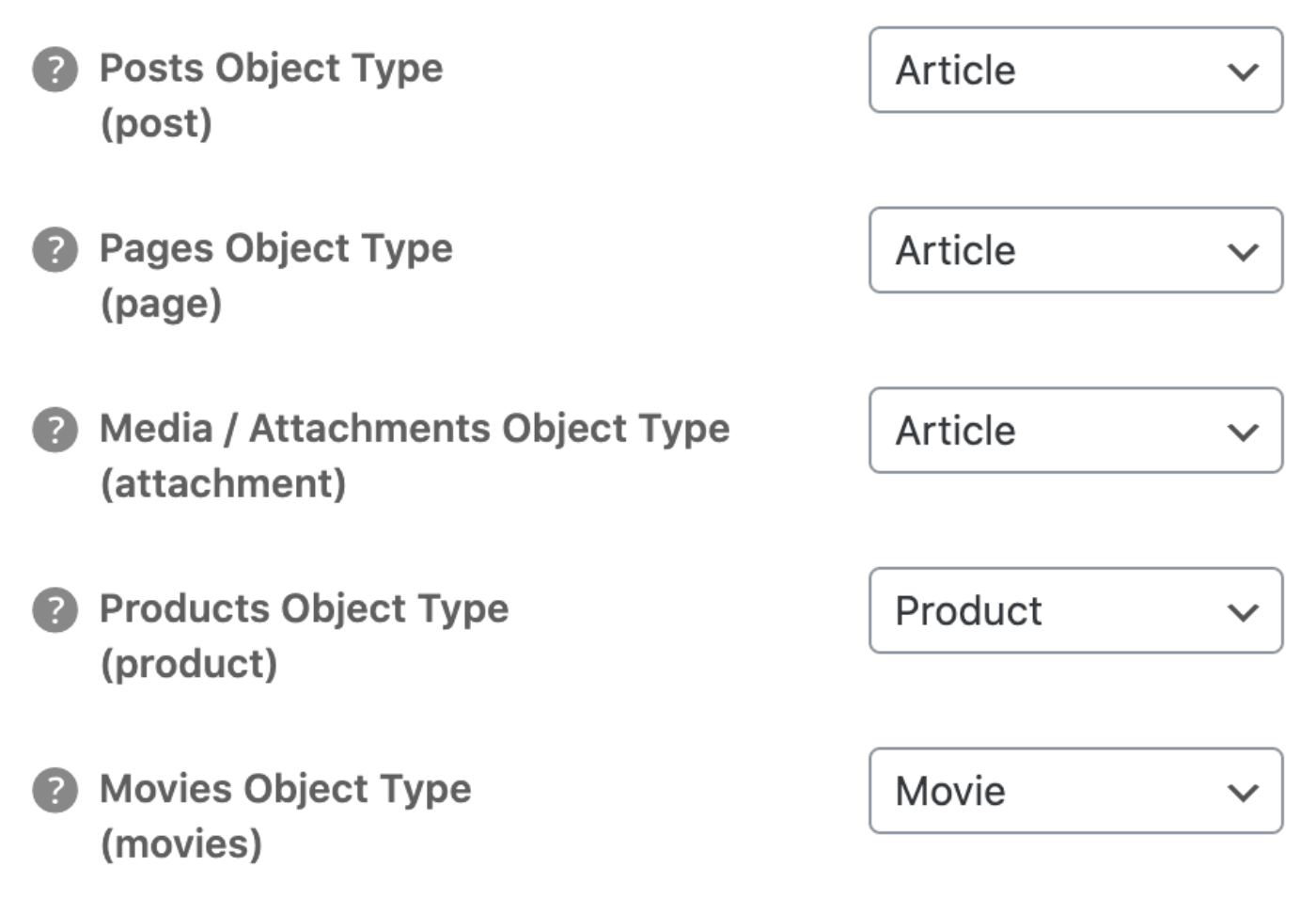Notice: There is no legacy documentation available for this item, so you are seeing the current documentation.
When you or your visitors share your content on Facebook, the appearance of the Facebook post will depend on the object type that’s been set.
For example, a product may be displayed with additional information that you wouldn’t find in a blog post.
You can use Object Types to tell Facebook, and other social media networks, what type your content is.
In This Article
Setting the Default Object Types for Facebook
To set the default Object Types for your content, click on Social Networks in the All in One SEO menu and then click on the Facebook tab.
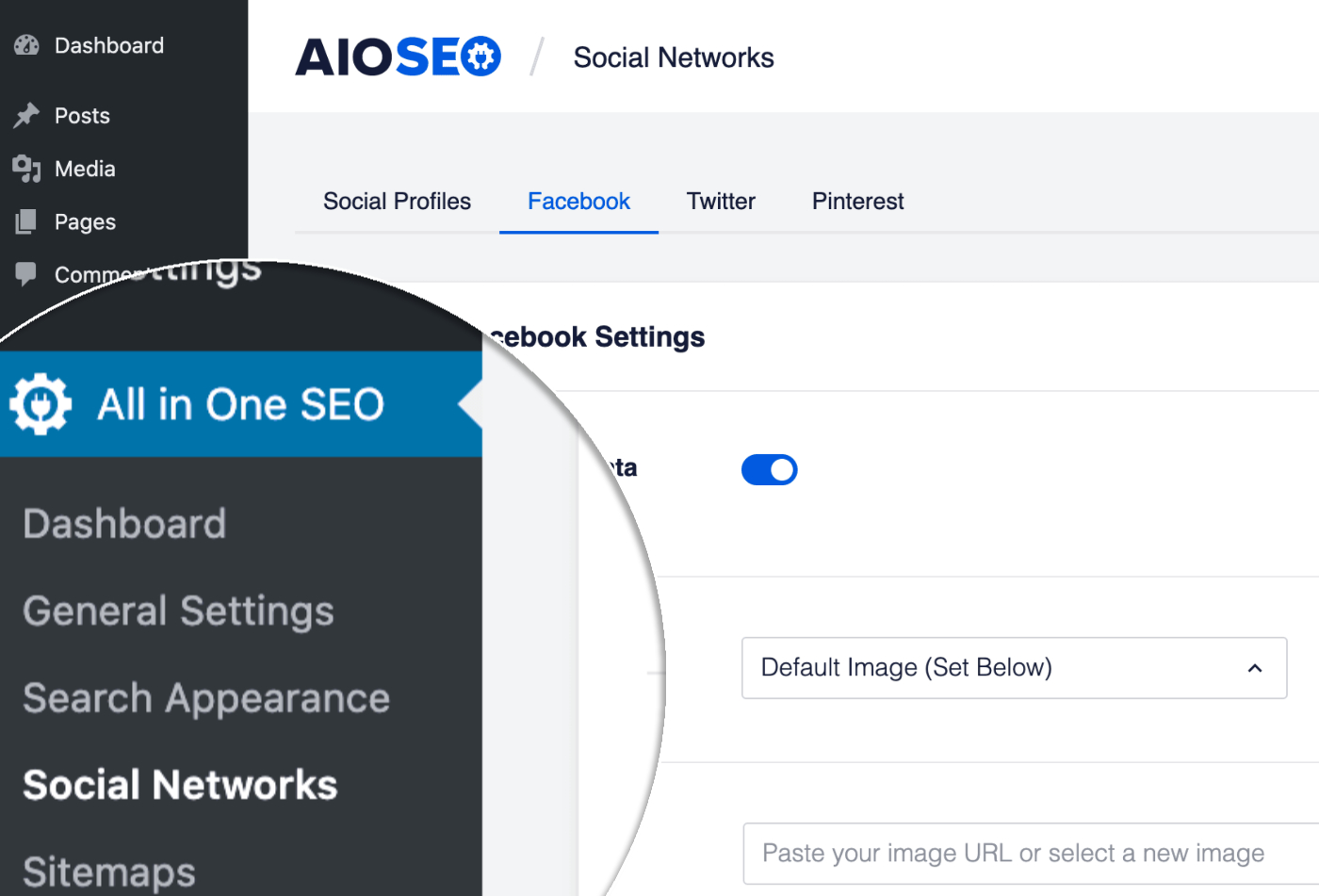
In the General Facebook Settings section, you should see the Default Post Type Object Types and Default Taxonomy Object Types settings.
Default Post Type Object Types
You can use the drop downs in the Default Post Type Object Types setting to choose the most appropriate type for each of your Post Types.
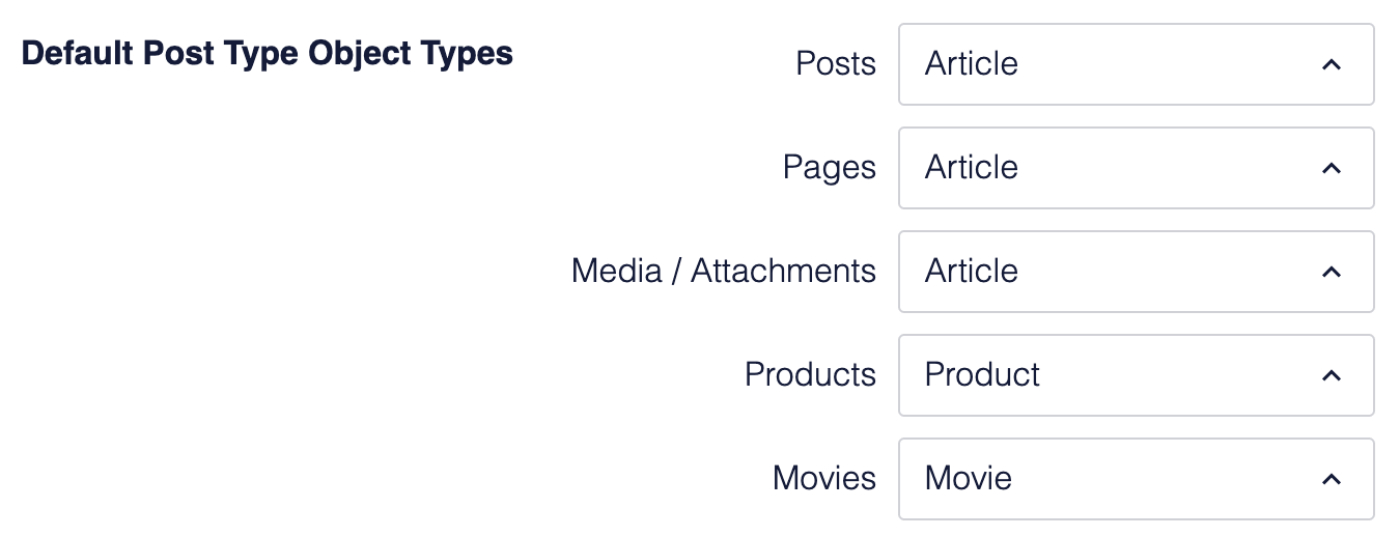
Default Taxonomy Object Types
You can use the drop downs in the Default Taxonomy Object Types setting to choose the most appropriate type for each of your Taxonomies.
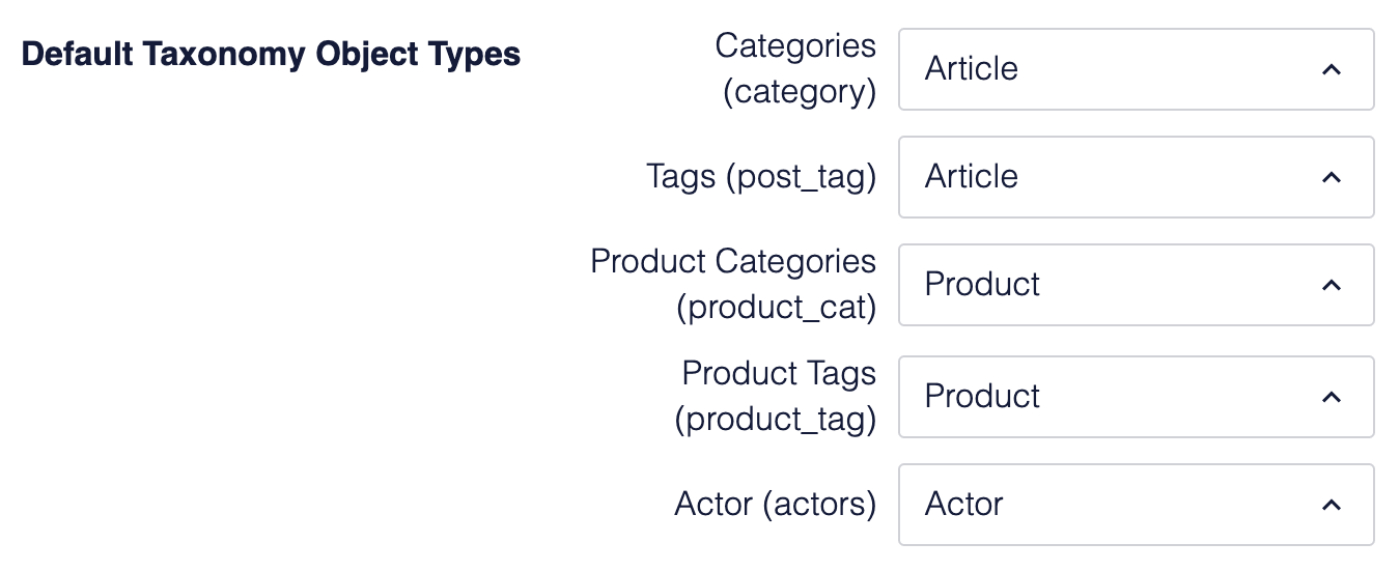
NOTE:
The Default Taxonomy Object Types feature is available to customers with a Basic plan or above for All in One SEO Pro.
Upgrade to All in One SEO Pro today to get this feature and many more!