Notice: There is no legacy documentation available for this item, so you are seeing the current documentation.
The Redirection Manager in All in One SEO makes it easy to add redirects to your site.
NOTE:
The Redirection Manager feature is available to customers with a Pro plan or above for All in One SEO Pro.
Upgrade to All in One SEO Pro today to get Redirection Manager and many more features!
In This Article
Common Redirect Types
The most frequently asked question we get about redirects is which type to use.
For most users, the two most common types of redirect will be all you need to use. These are:
- 301 Moved Permanently: Use this if you want to permanently redirect the old URL because the content has been deleted or moved.
- 307 Temporary Redirect: Use this if you only want to temporarily redirect the old URL
Advanced Redirect Types
For advanced users, there are other types of redirect you may need. These are:
- 302 Found: This is rarely used and usually as a temporary redirect. It means that the content has been found but at a different URL. It’s better to use either the 301 Moved Permanently or 307 Temporary Redirect instead
- 303 See Other: This is a special type of redirect used for some kinds of files in certain programming languages
- 304 Not Modified: This is another special type of redirect that lets browsers know the resource hasn’t been modified since the version specified in the request headers
- 308 Permanent Redirect: This is rarely used and means that the resource has moved permanently. It’s best to use a 301 Moved Permanently instead
- Pass through: This option will keep the current URL and load the content of the target URL. External URLs may be used.
Client Error Responses
You may also create Client Error Responses for your URLs:
- 400 Bad Request: The server could not understand the request.
- 401 Unauthorized: Means the client must authenticate itself to get the requested response.
- 403 Forbidden: The client does not have access rights to the content.
- 404 Not Found: The server can not find the requested resource.
- 410 Gone: The requested content has been permanently deleted from server, with no forwarding address.
- 418 I’m a teapot: The server refuses the attempt to brew coffee with a teapot. This error is a reference to Hyper Text Coffee Pot Control Protocol defined in April Fools’ jokes in 1998 and 2014. Some websites use this response for requests they do not wish to handle, such as automated queries.
- 451 Unavailable For Legal Reasons: The user-agent requested a resource that cannot legally be provided, such as a web page censored by a government.
Server Error Responses
You may also create Server Error Responses for your URLs:
- 500 Internal Server Error: The server has encountered a situation it doesn’t know how to handle.
- 501 Not Implemented: The request method is not supported by the server and cannot be handled. The only methods that servers are required to support (and therefore that must not return this code) are GET and HEAD.
- 502 Bad Gateway: This error response means that the server, while working as a gateway to get a response needed to handle the request, got an invalid response.
- 503 Service Unavailable: The server is not ready to handle the request. Common causes are a server that is down for maintenance or that is overloaded.
- 504 Gateway Timeout: This error response is given when the server is acting as a gateway and cannot get a response in time.
- 505 HTTP Version Not Supported: The HTTP version used in the request is not supported by the server.
Setting the Default Redirect Type
You can set the default Redirect Type by going to Redirects in the All in One SEO menu and clicking on the Settings tab.
Scroll down to the Redirect Defaults section and you’ll see the drop-down for Redirect Type. What you set here will be used as the default for all redirects unless you set something different in each individual redirect.
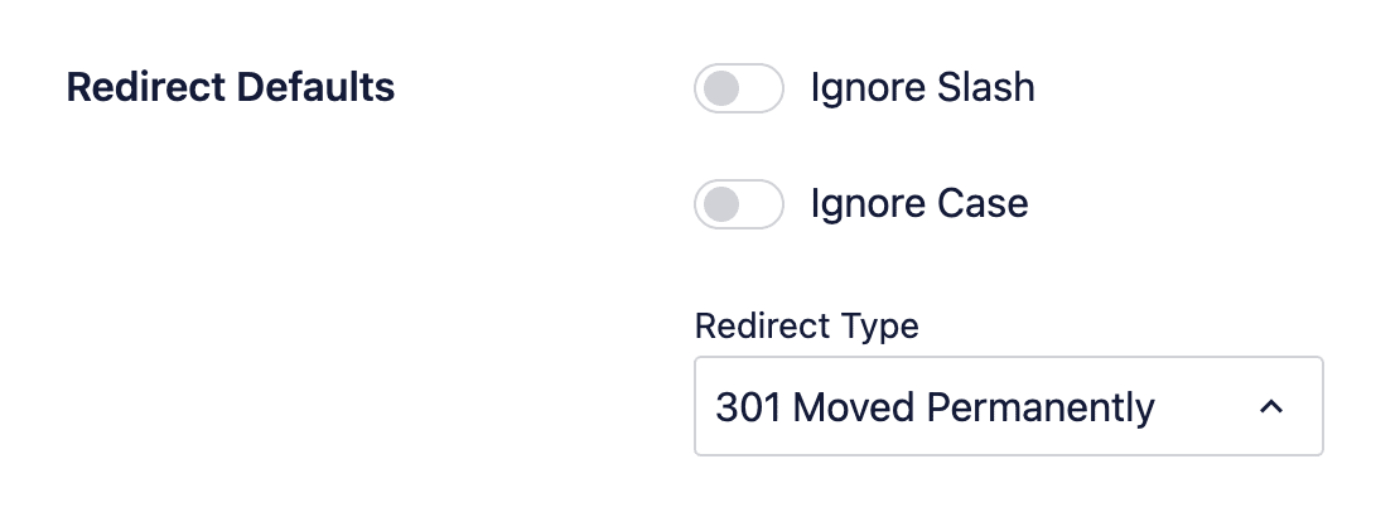
Setting the Redirect Type for Individual Redirects
You can set the redirect type for each individual redirect when you create them. You’ll see the Redirect Type drop-down in the Add New Redirection form.
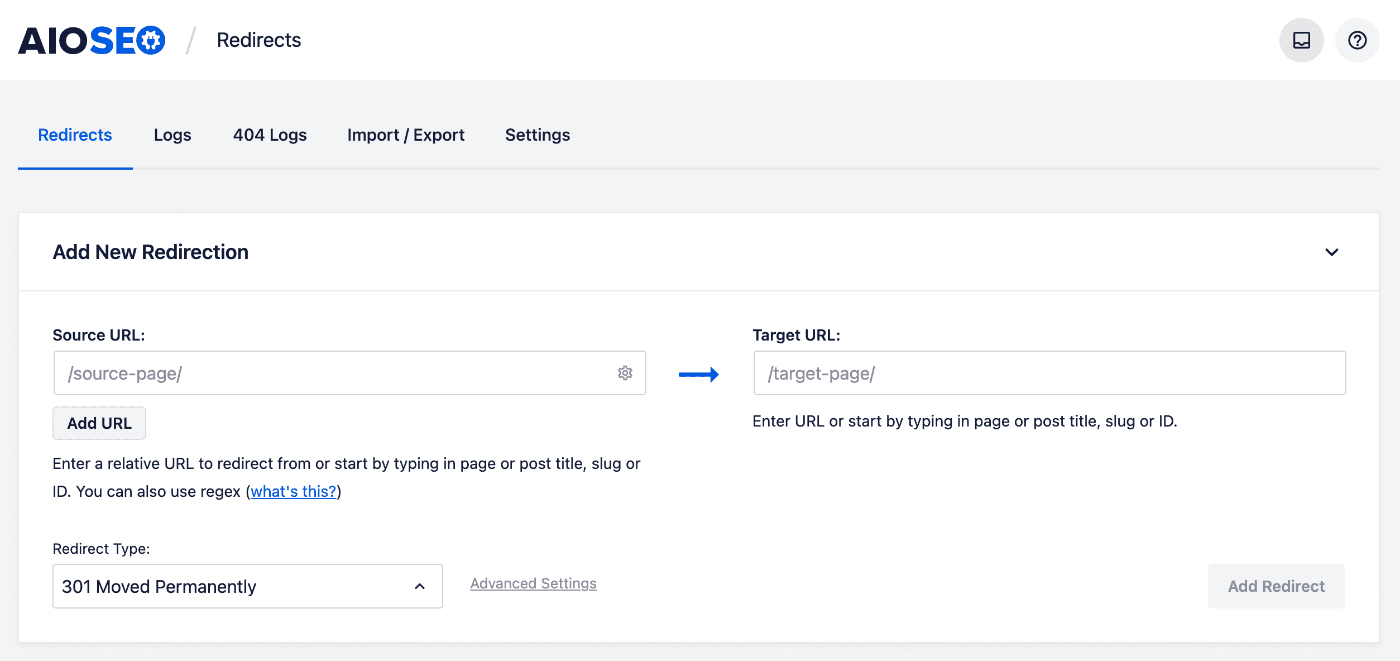
You can also edit any redirect and change the Redirect Type there.
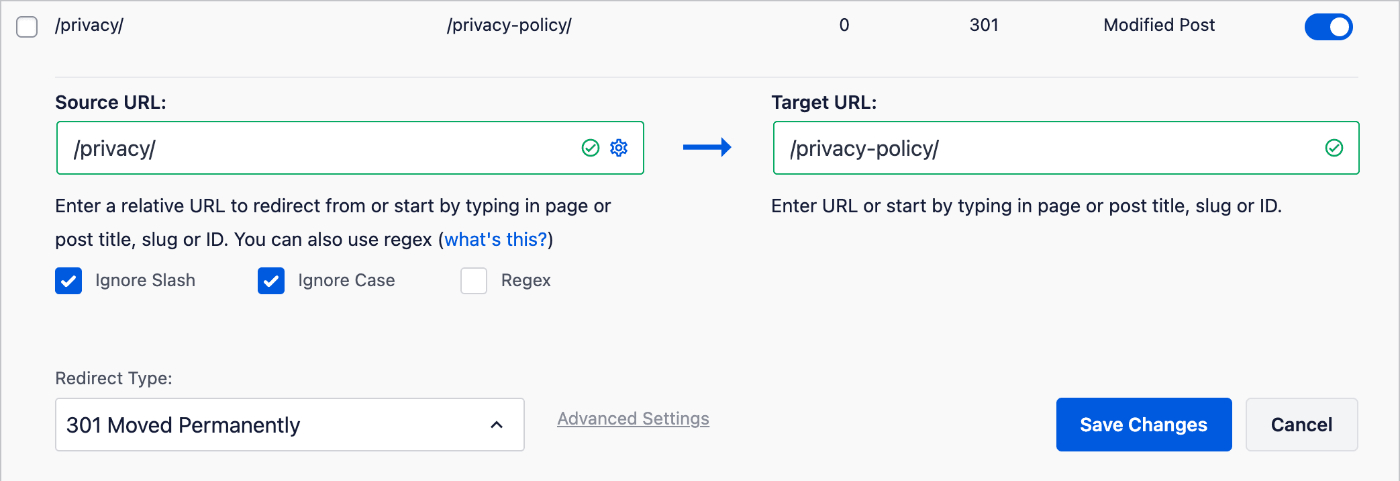
Check out more documentation on our Redirection Manager here.