Track, Analyze & Conquer!
Never Lose Sight of Your Target Keywords.
With AIOSEO’s Keyword Rank Tracker, you can gain unparalleled insights into your keyword performance.
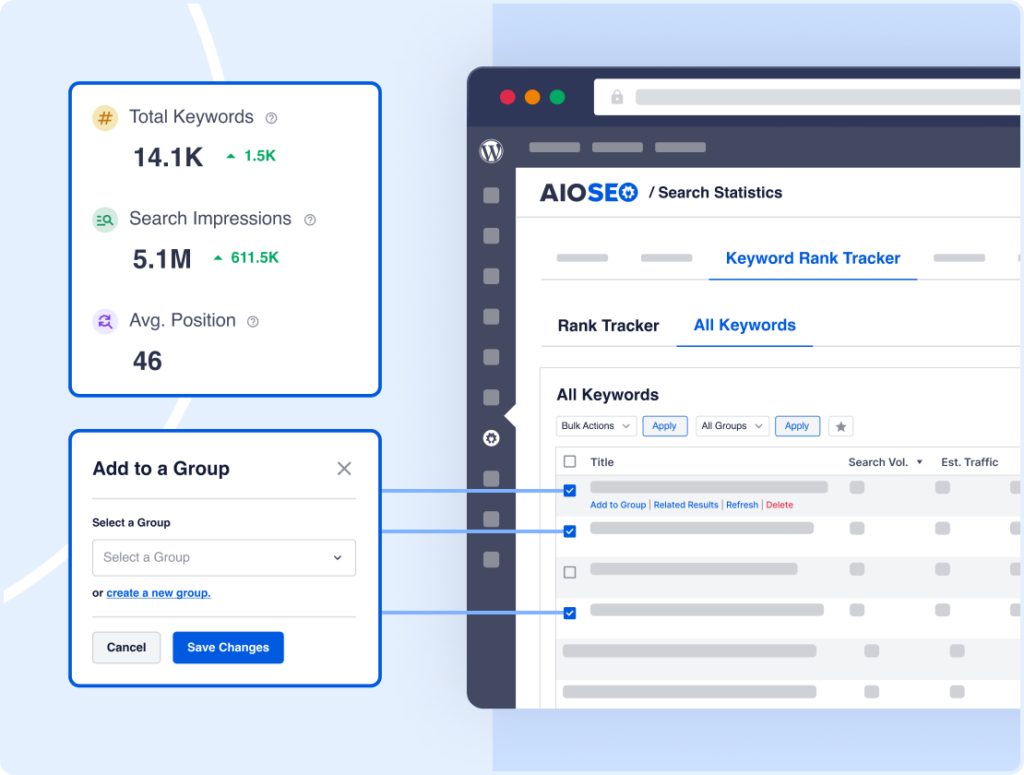
PRECISION TRACKING
Pinpoint Accuracy for Your Most Important Keywords
Zero in on specific keywords that matter most to your business. AIOSEO's Keyword Rank Tracker puts the power of precise keyword monitoring at your fingertips.
The best part you can group the keywords to analyze your site's performance across search results.
SMART ORGANIZATION
Seamless Integration with Your Existing Workflow
Easily import keywords to track from a CSV or directly from the ‘Focus Keywords' you've already set for your WordPress posts. Streamline your SEO efforts and make the most of your existing data.
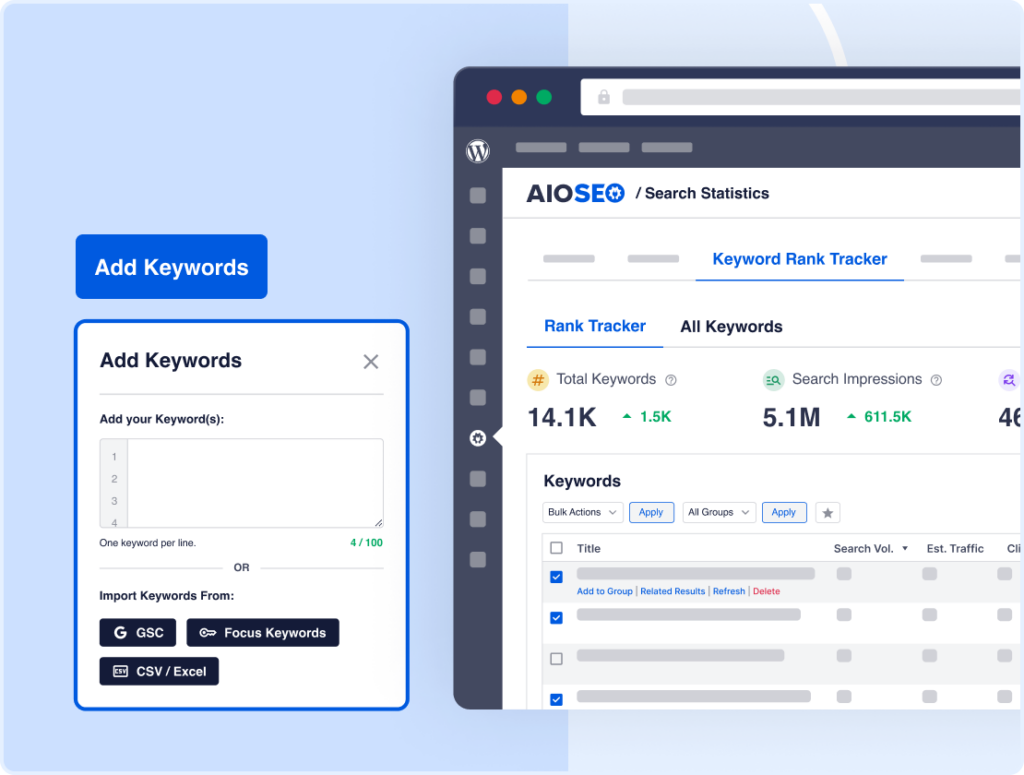
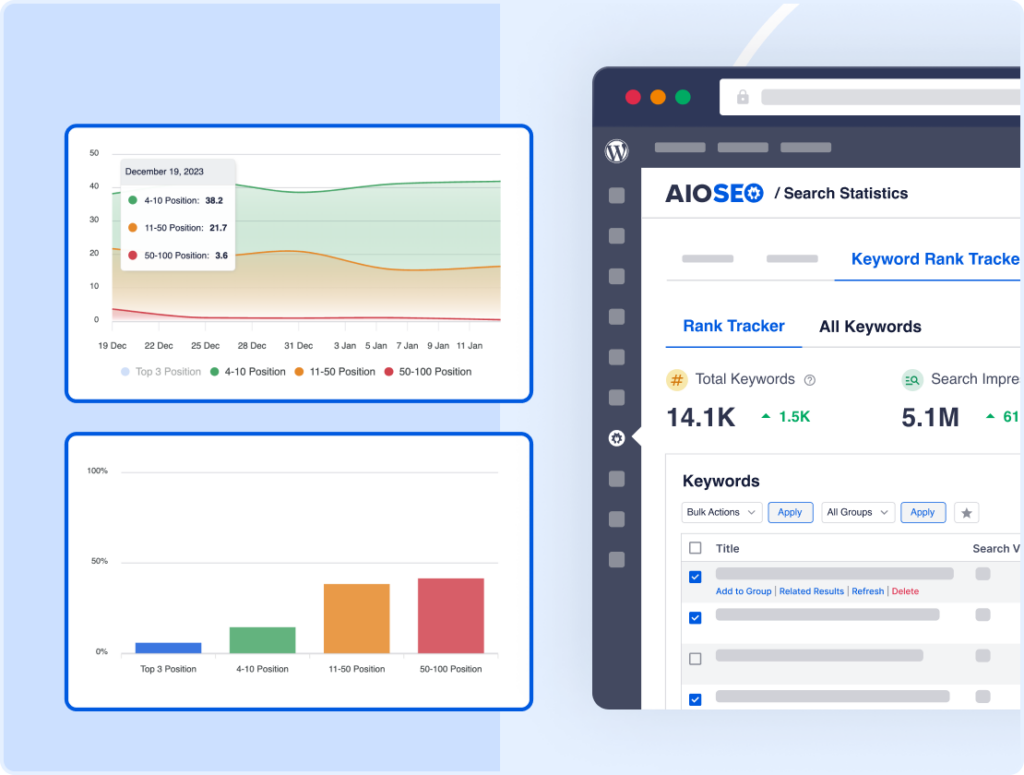
VISUALIZE YOUR PROGRESS
Take Control of Your SEO Strategy
With the power of AIOSEO's Keyword Rank Tracker, you can refine your SEO strategy, identify top-performing keywords, and prevent traffic loss by proactively spotting ranking drops. Stay ahead of the curve and dominate the SERPs.
Explore All Our Powerful SEO Features
Here are all the features that make All in One SEO the best WordPress SEO plugin.
Improve your WordPress SEO Rankings with AIOSEO
Get the most powerful All in One WordPress SEO plugin and improve your website search rankings today.
(Instant Download)
Even more powerful SEO features
- Easily add title, meta description, keywords, and everything you need for on-page SEO optimization
- Complete support for Google Knowledge Graph and Schema rich snippets
- Easily connect with Google Search Console, Bing, Yandex, Baidu, and Pinterest webmaster tools
- Advanced eCommerce SEO support for WooCommerce, so you can optimize product pages, product categories, and more.
- Automatically notify search engines like Google and Bing about changes to your site.
Frequently Asked Questions and Resources
Do you have a question about the Divi integration? See the list below for our most frequently asked questions.
If your question is not listed here, then please contact us.
You can currently track up to 100 keywords using the AIOSEO Keyword Rank Tracker.
Yes, you can easily import your keywords from your Posts' Focus Keywords or from a CSV file.
Yes, efficiently! The Keyword Rank Tracker seamlessly integrates with the Post Meta Box, allowing you to see how each of your posts is performing for the tracked keywords. This provides valuable insights into your content's effectiveness.