Notice: There is no legacy documentation available for this item, so you are seeing the current documentation.
IMPORTANT:
The Google Analytics features in All in One SEO have been deprecated in version 4.5.1 because Google has sunset Google Analytics v3. Please use MonsterInsights instead.
We strongly encourage you to click on the Get Started button to install and use MonsterInsights.
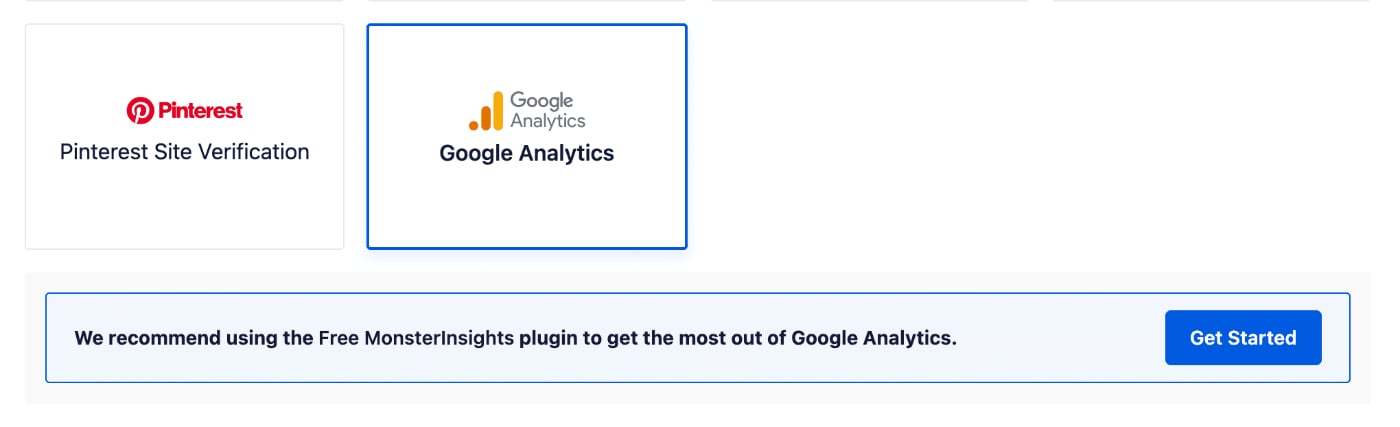
You can find an article on How to Connect to Google Analytics on the MonsterInsights site here.
MonsterInsights is the leading WordPress plugin for tracking and displaying visitor data in Google Analytics and it supports the latest Google Analytics GA4 tracking code.
MonsterInsights has a free version and a premium version and you can learn more about it at MonsterInsights.com.