Notice: There is no legacy documentation available for this item, so you are seeing the current documentation.
The Links Report in Link Assistant is where you’ll find a list of all links on your site, as well as link suggestions from All in One SEO Pro.
NOTE:
The Link Assistant feature is available to customers with a Pro plan or above for All in One SEO Pro.
Upgrade to All in One SEO Pro today to get Link Assistant and many more features!
Here we’re going to look at the Affiliate Links feature in the Links Report.
In This Article
Links Report in Link Assistant
To get started, click on Link Assistant in the All in One SEO menu and then click on the Links Report tab.
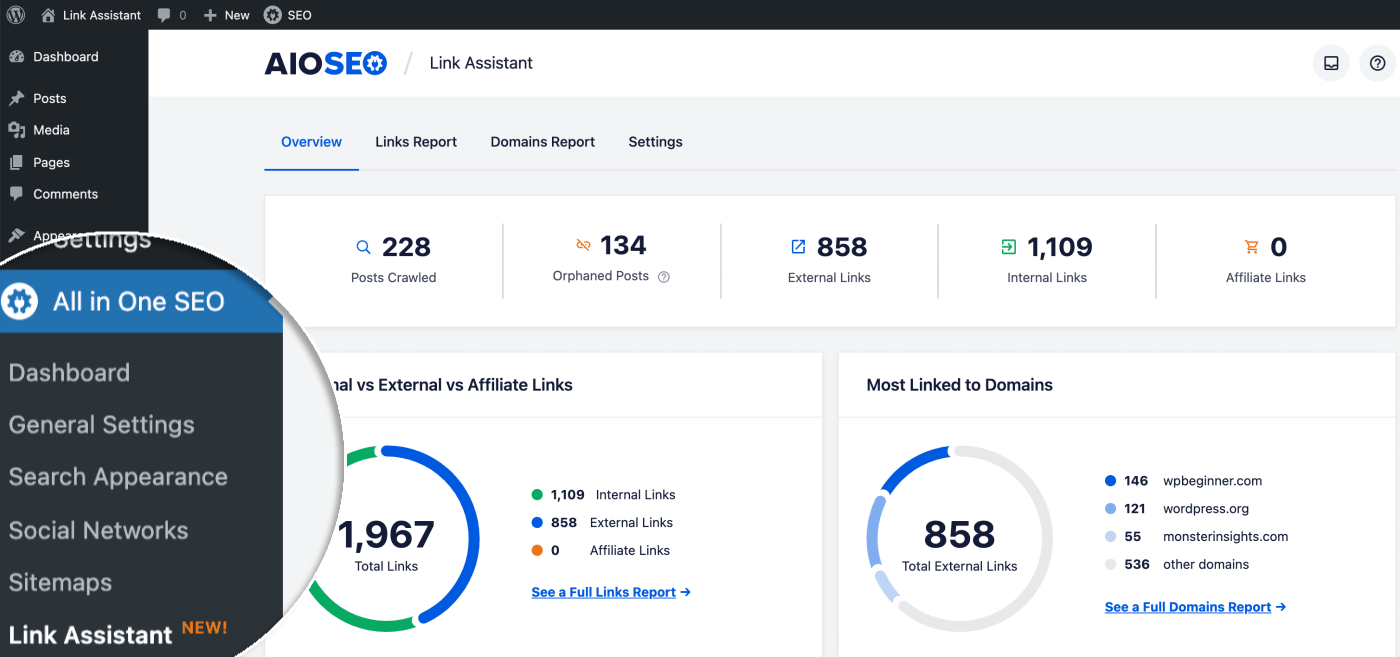
The Links Report shows a table of your content with columns for Post Title, Publish Date, Internal Links, Affiliate Links, External Links, and Link Suggestions.
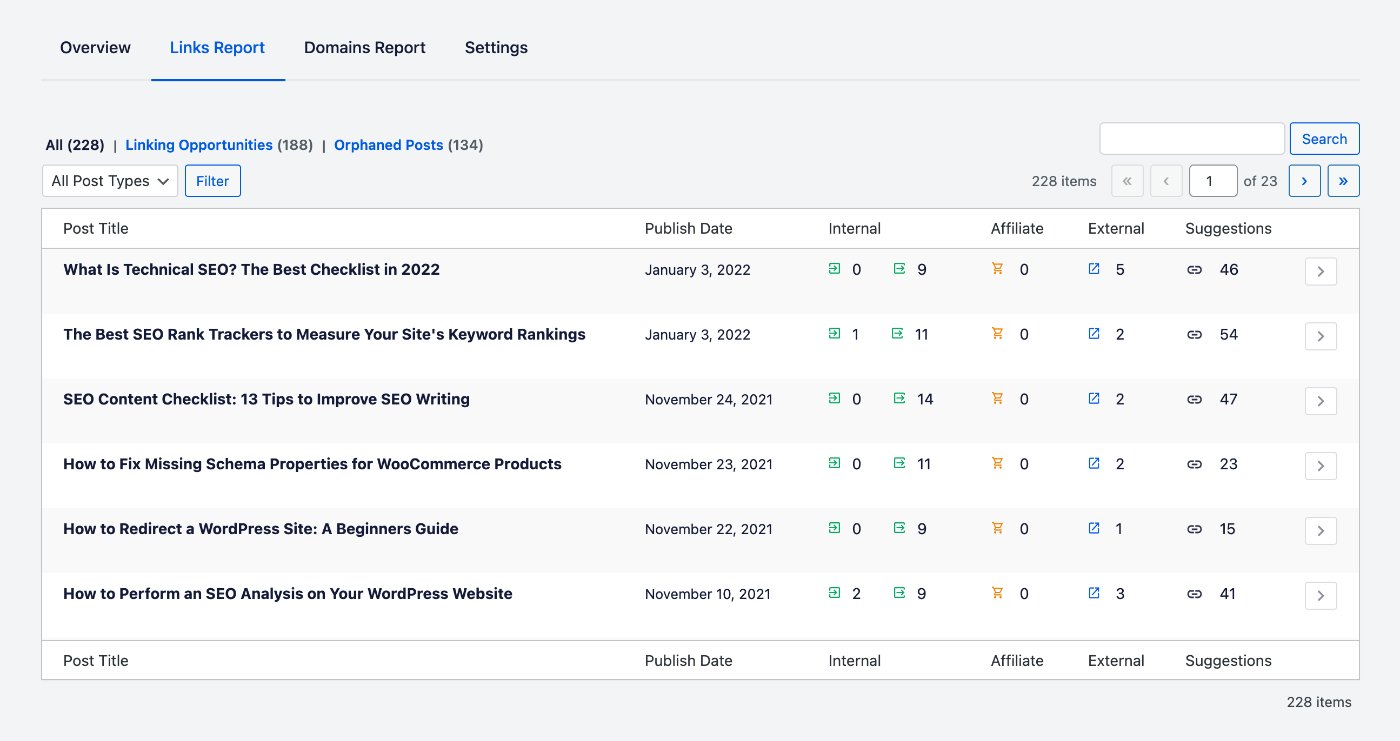
Within the Links Report table, you can click on the arrow to the right of each post to expand that post and see details of the Internal Links, Affiliate Links, External Links, and Link Suggestions.
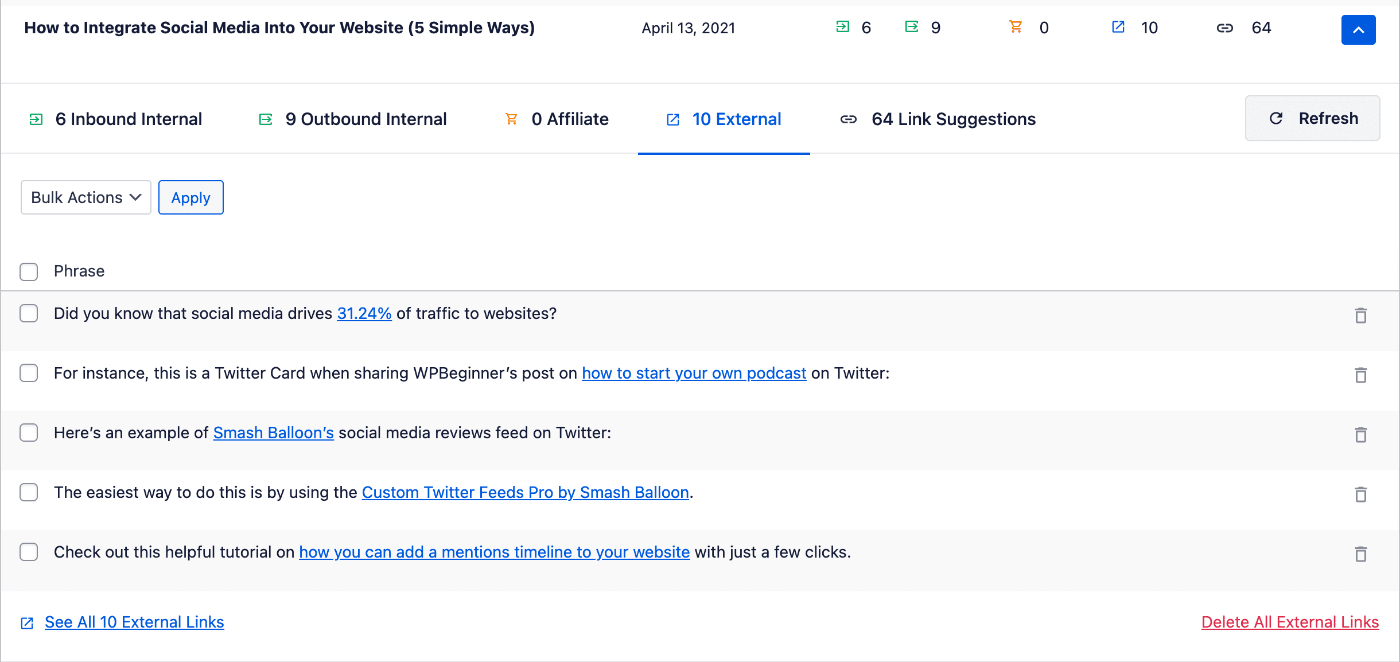
Affiliate Links
Affiliate links are links from this post to other websites on the Internet that use your affiliate link format.
You can set which affiliate links to scan for by clicking on the Settings tab and entering the format in the Affiliate Link Prefix field.
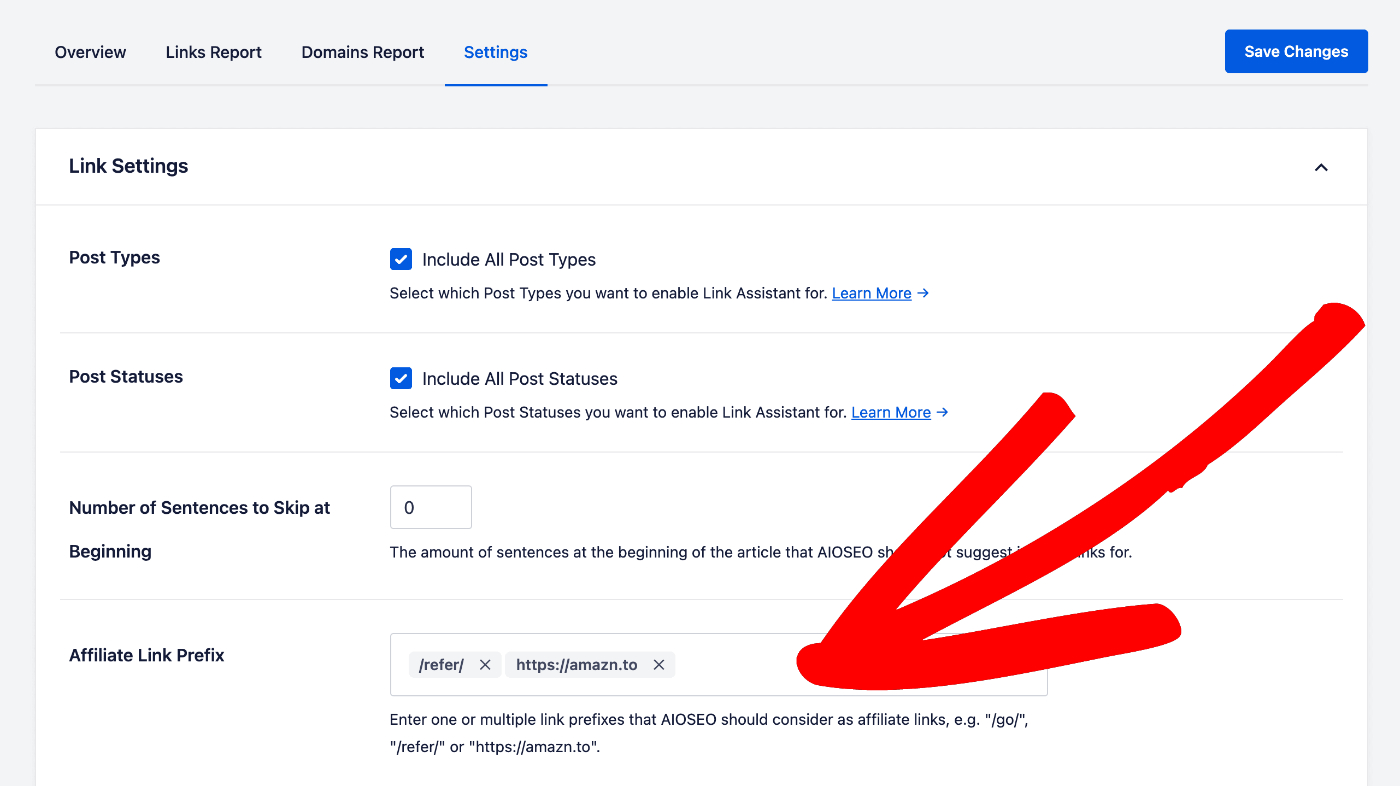
You can enter multiple formats and these can be in either format shown below:
- /refer/
- https://amazn.to
Link Assistant will look for links that match these formats and list them on the Affiliate tab for the post.
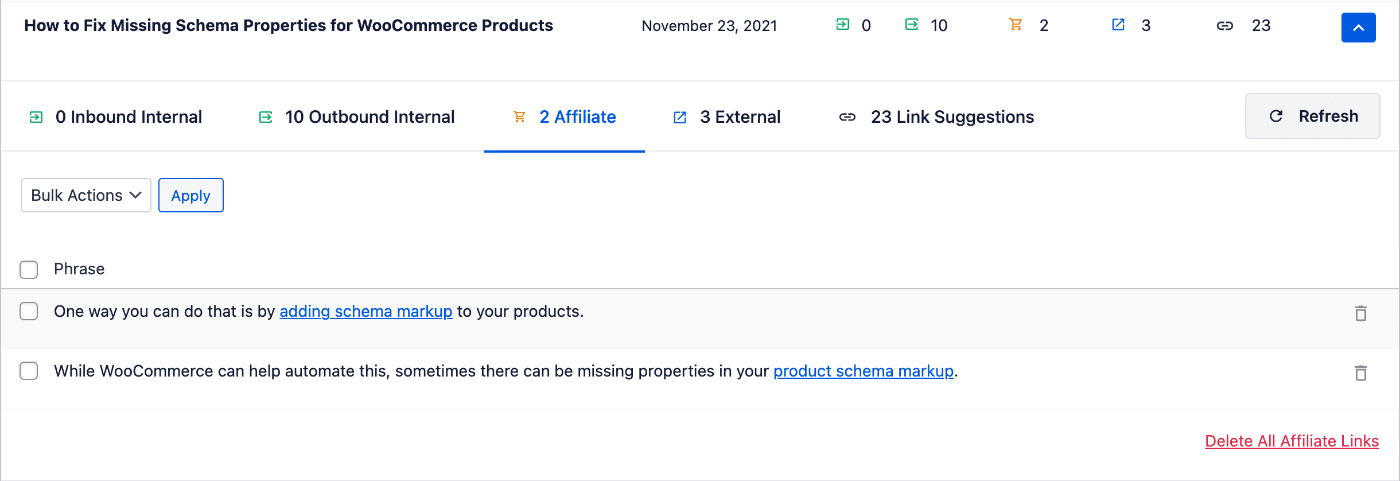
The Affiliate links table shows the Phrase that contains the link. Click the link in the phrase to open that site.
You can click on the delete icon to the right of each row to delete that link. This will only remove the link itself, it doesn’t delete the text.
You can also click Delete All Affiliate Links to delete all outbound affiliate links from this post.
There’s a Refresh button that will scan this post again and refresh the content in all tabs.
Further Reading
You can find more information and articles about Link Assistant here.