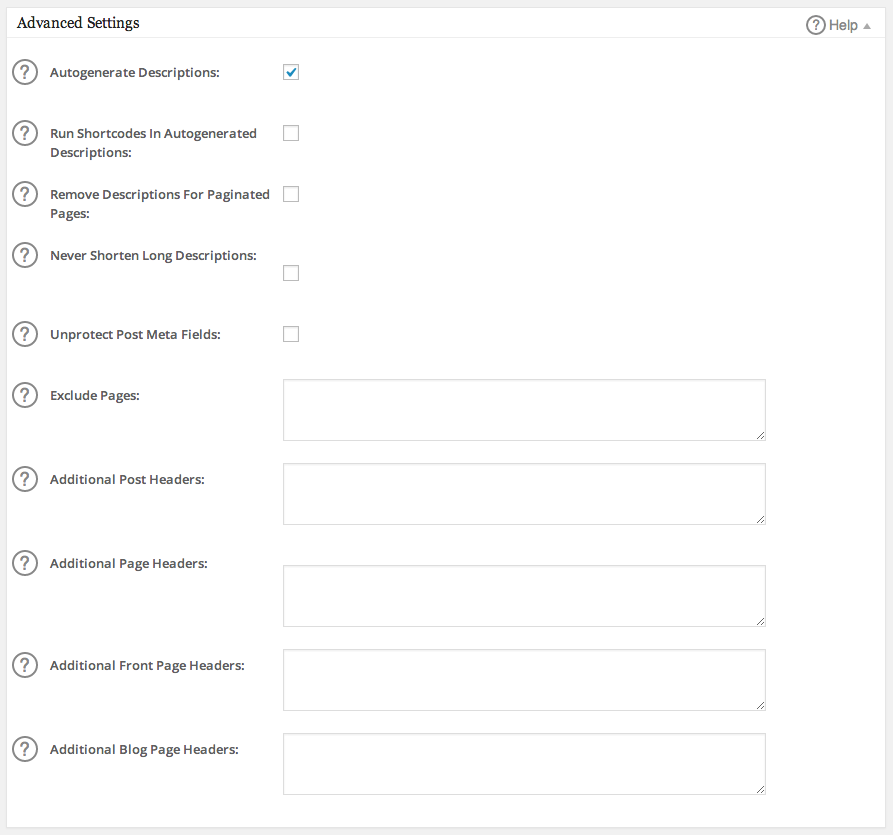Notice: There is no legacy documentation available for this item, so you are seeing the current documentation.
The following settings have been deprecated in All in One SEO v4.0:
- Autogenerate Descriptions: AIOSEO now automatically generate meta descriptions for your content based on the Meta Description settings found under All in One SEO » Search Appearance » Content Types.
- Run Shortcodes in Autogenerated Descriptions: AIOSEO now automatically runs shortcodes and there’s no longer a setting to disable this.
- Remove Descriptions For Paginated Pages: AIOSEO no longer removes meta descriptions from paginated content. Instead, it appends the page number just like it does with the SEO title tags.
- Never Shorten Long Descriptions: AIOSEO no longer shortens long descriptions. Instead it generates meta descriptions based on a standard length of 55 words defined in the_excerpt() in WordPress.
- Exclude Pages: This setting has been removed for all new users. It does still exist for anyone that was using it in v3.x and can be found under All in One SEO » Search Appearance » Advanced.