Notice: There is no legacy documentation available for this item, so you are seeing the current documentation.
Did you know that All in One SEO can automatically create redirects when you change the URLs for your content?
It can even monitor when you move content to Trash and automatically create a redirect to your homepage.
This is very useful for SEO because it means that you shouldn’t end up with 404 errors when someone visits your content from search results and the URL has either changed or the content has been deleted.
NOTE:
The Redirection Manager feature is available to customers with a Pro plan or above for All in One SEO Pro.
Upgrade to All in One SEO Pro today to get Redirection Manager and many more features!
In This Article
Tutorial Video
Automatic Redirects When URLs Change in Content
To get started, go to Redirects in the All in One SEO menu and then click on the Settings tab.
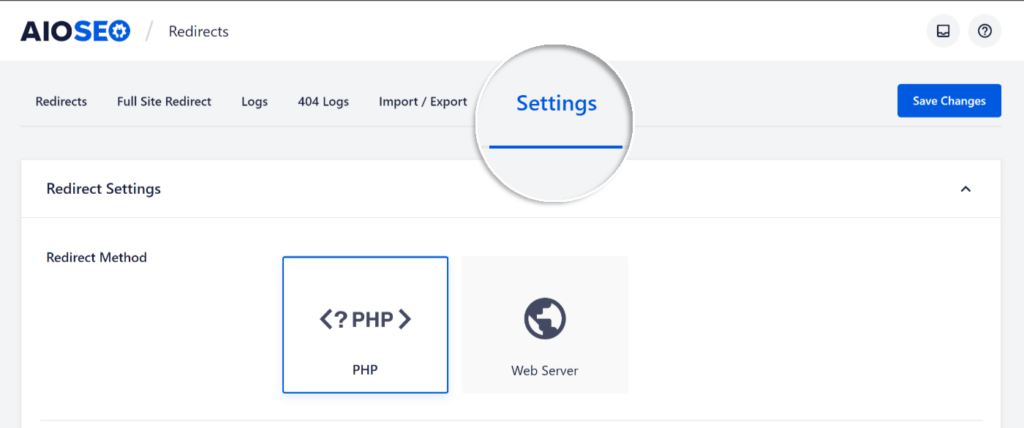
Scroll down until you see the Automatic Redirects section.
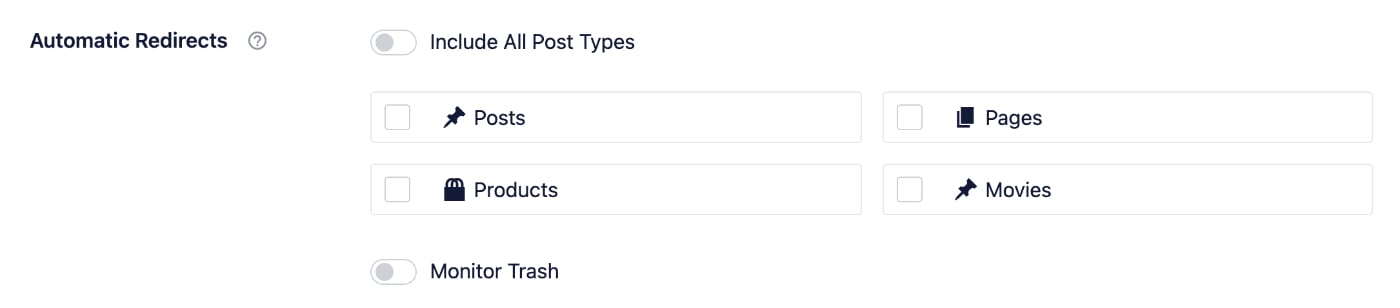
You can either select the Include All Post Types toggle or you can select individual post types using the check boxes.
Now, whenever you change the URL for published content in these post types, All in One SEO will automatically create a redirect.
You will see these listed in the table on the Redirects tab. They’ll be in the group called Modified Post so you can easily find them using the Groups filter.
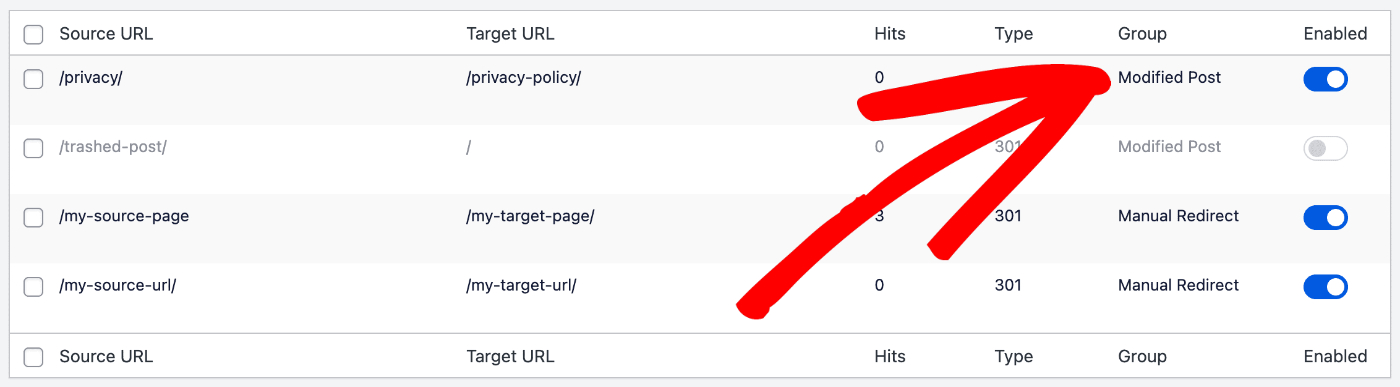
Automatic Redirects for Deleted Content
To have All in One SEO monitor for deleted content and automatically redirect it to your homepage, click on the Monitor Trash toggle in the Automatic Redirects section.

Now, whenever you delete content, All in One SEO will automatically create a redirect to your homepage.
The redirect will be disabled, giving you the opportunity to edit it and change the Target URL to something more appropriate.
You will see these listed in the table on the Redirects tab. They’ll be in the group called Modified Post so you can easily find them using the Groups filter.
You can edit the redirect to change the Target URL, then click the toggle in the Enabled column to enable the redirect.
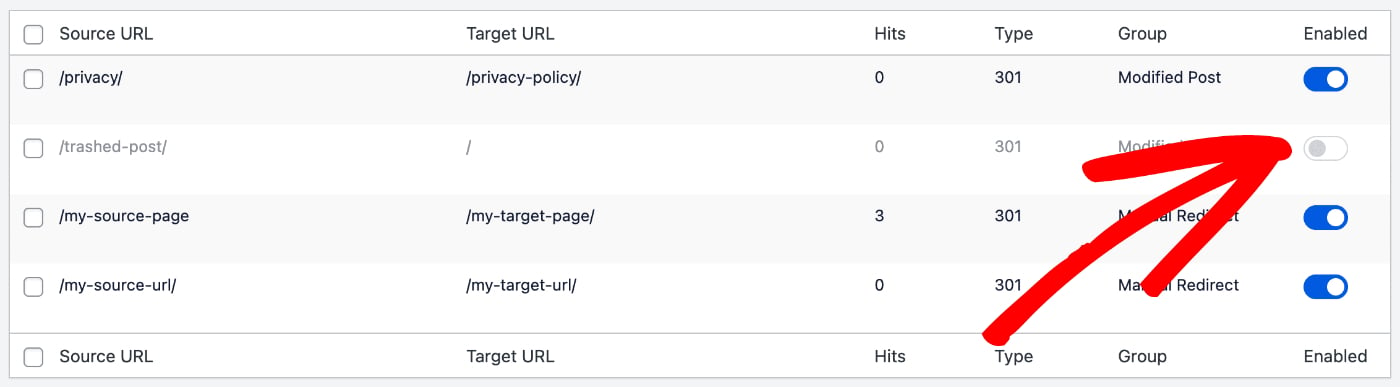
That’s all! You’ve now successfully set up All in One SEO to automatically redirect visitors when they go to content where the URL has changed or the content has been deleted.
Check out more documentation on our Redirection Manager here.