Notice: There is no legacy documentation available for this item, so you are seeing the current documentation.
You can easily make a backup of your AIOSEO settings in case you need to restore them.
NOTE:
This tool does not back up SEO meta data, it only creates a backup of your settings.
In This Article
Creating a Backup
To get started, click on Tools in the All in One SEO menu and then click on the Import/Export tab.
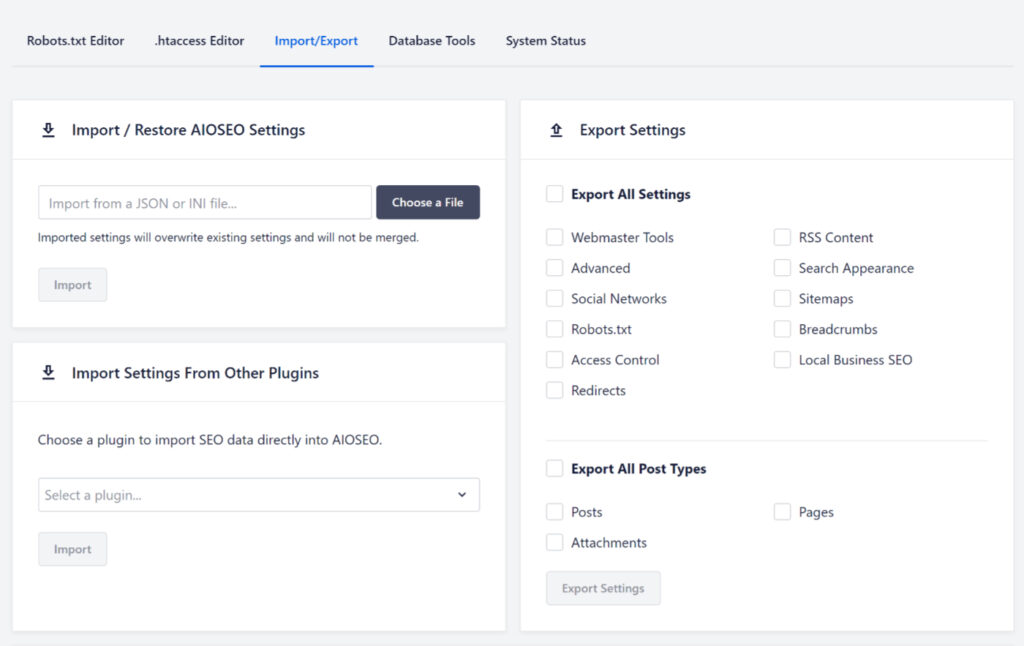
In the Backup Settings section, click on the Create Backup button.
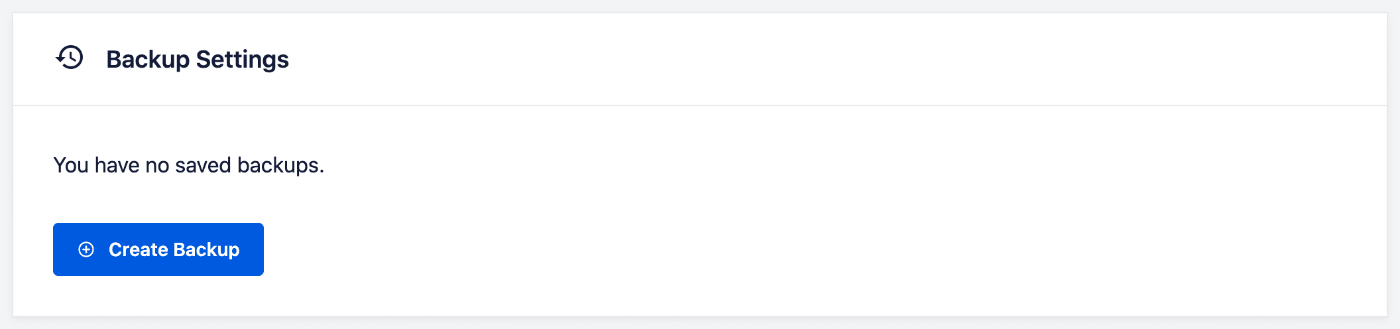
That’s all! An entry with the date and time of your backup will be created.
Restoring a Backup
If you want to restore a backup, click the Restore icon to the right of the backup you want to restore.
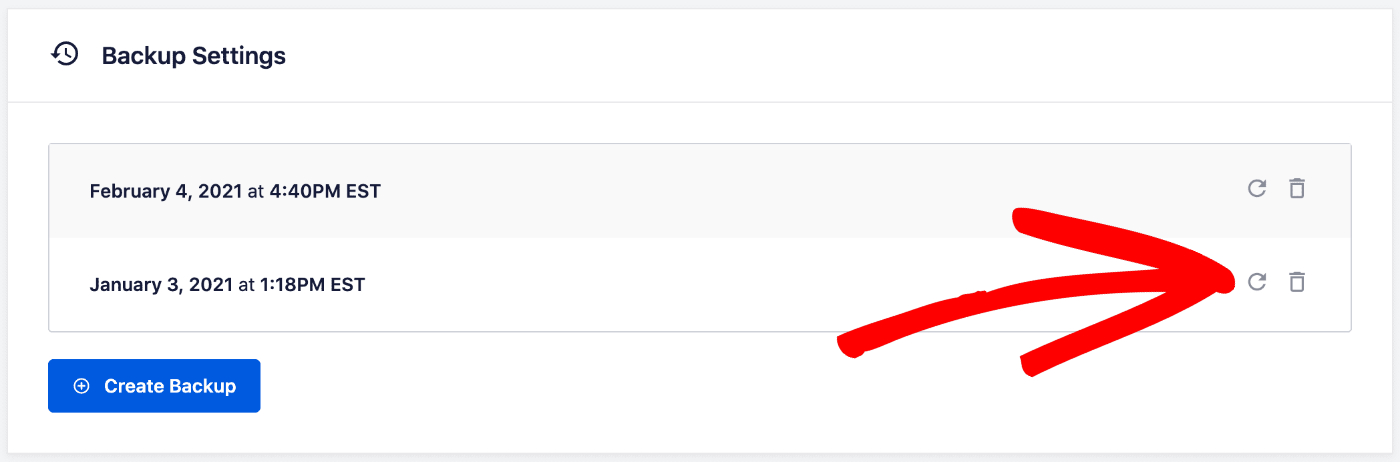
Deleting a Backup
If you want to delete a backup, click the Delete icon to the right of the backup you want to delete.