Notice: There is no legacy documentation available for this item, so you are seeing the current documentation.
By default, auto-updates are disabled for All in One SEO Lite. All in One SEO Pro, however, will update itself automatically when we release new versions.
You may wish to disable or change this behavior.
In This Article
Tutorial Video
Disabling Automatic Updates
To do this, click on General Settings in the All in One SEO menu and then click on the Advanced tab.
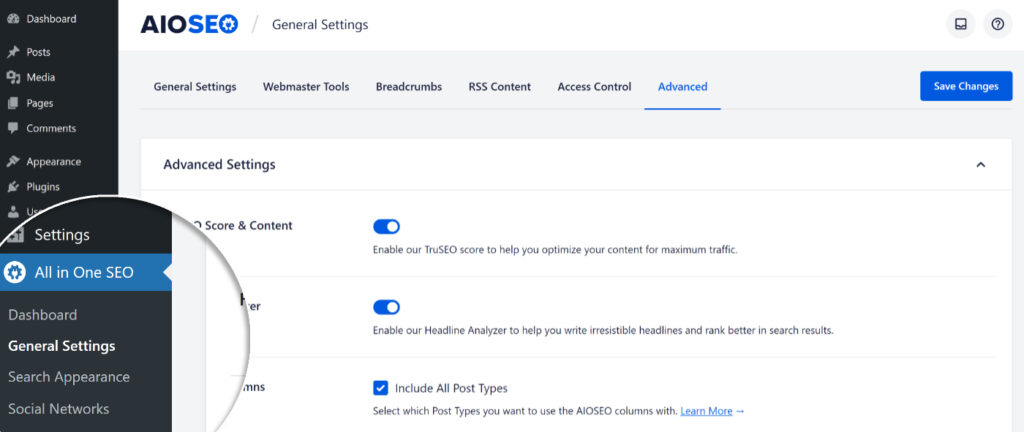
You should see a setting for Automatic Updates which you can set to None, Minor Only or All.
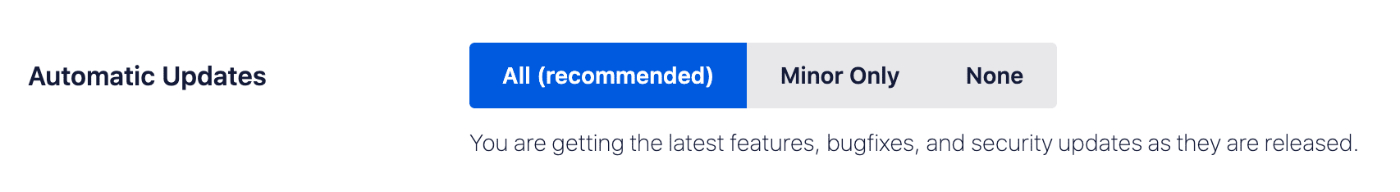
Set this to None if you don’t want the plugin to automatically update.
Set this to Minor Only if you only want the plugin to automatically update when we release minor bug fix versions.
Set this to All if you want to receive any new versions we release.