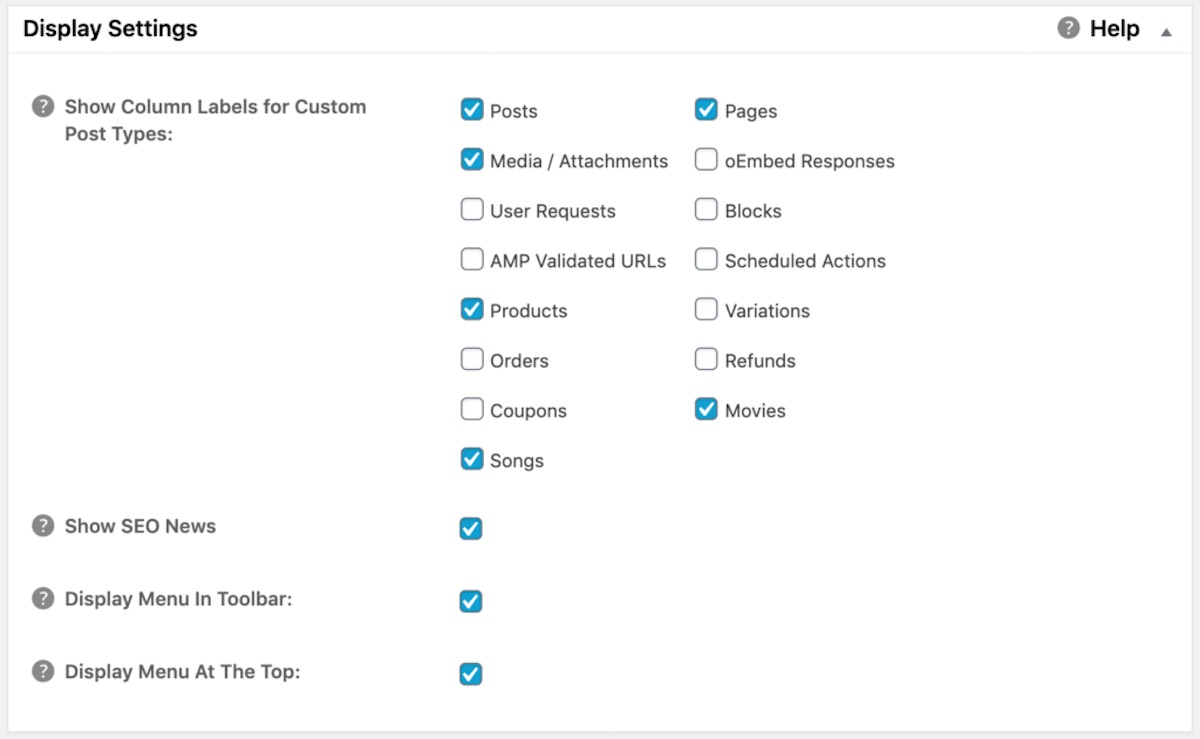Notice: There is no legacy documentation available for this item, so you are seeing the current documentation.
You may have noticed that All in One SEO displays widgets on the Dashboard screen in WordPress that shows helpful information and news.
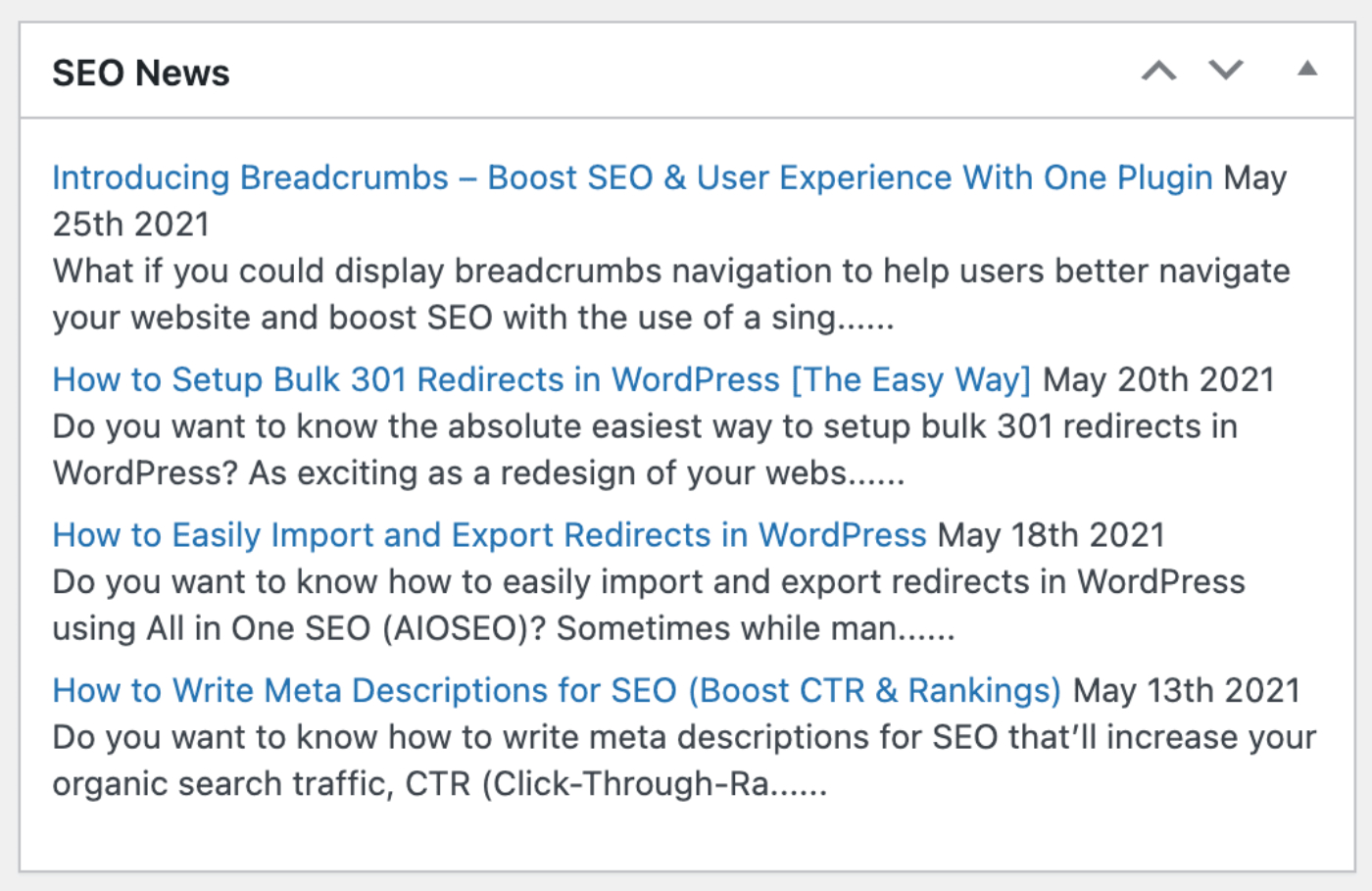
However, if you want to remove these widgets for all Administrator users on your site then we have a setting for this.
NOTE:
Display Controls features are available to customers with a Basic plan or above for All in One SEO Pro.
Upgrade to All in One SEO Pro today to get Display Controls and many more features!
To do this, click on General Settings in the All in One SEO menu and then click on the Advanced tab.
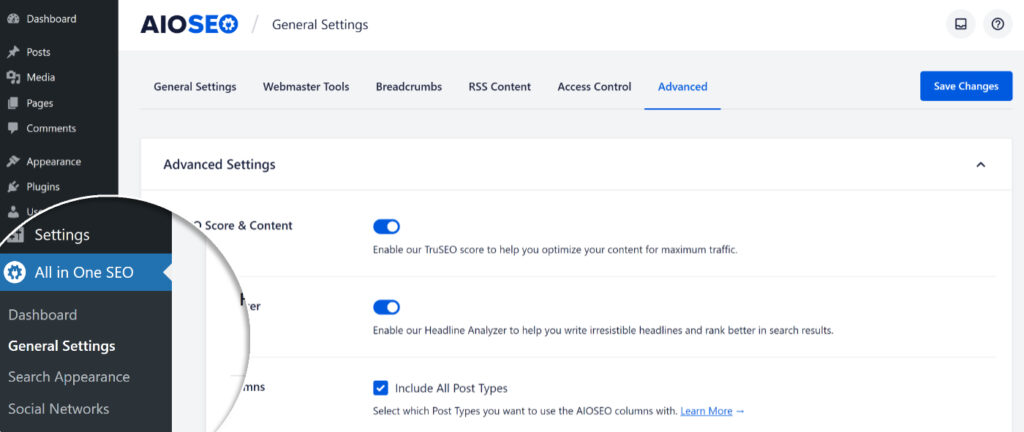
You’ll see a setting for Dashboard Widgets.
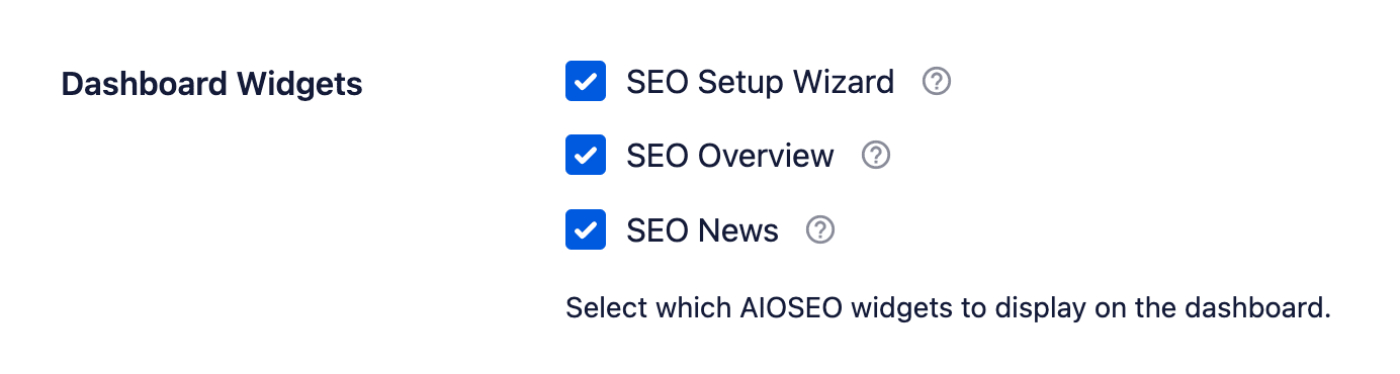
To remove each of the Dashboard widgets, uncheck the checkbox and click Save Changes.
Upgrade to All in One SEO Pro today to get Display Controls and many more features!