Notice: There is no legacy documentation available for this item, so you are seeing the current documentation.
You can easily make a backup of your AIOSEO settings in case you need to restore them.
NOTE:
This feature is only available to customers with an Elite plan for All in One SEO Pro.
Upgrade to All in One SEO Pro today to get this feature and many more!
IMPORTANT:
This does not back up SEO meta data, it only creates a backup of the global site settings.
In This Article
Tutorial Video
Backing Up Settings on a Multisite Network
To get started, click on Network Tools in the All in One SEO menu of the Network Admin and then click on the Import/Export tab. Then scroll down to the Backup Settings section.
In the Backup Settings section, first choose a site from the Site Selector, then click on the Create Backup button.
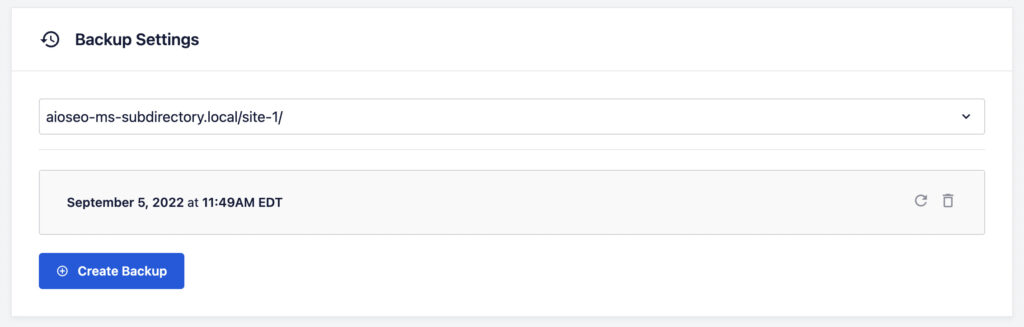
That’s all! An entry with the date and time of your backup will be created.
Restoring Settings on a Multisite Network
If you want to restore a backup, click the Restore icon to the right of the backup you want to restore.
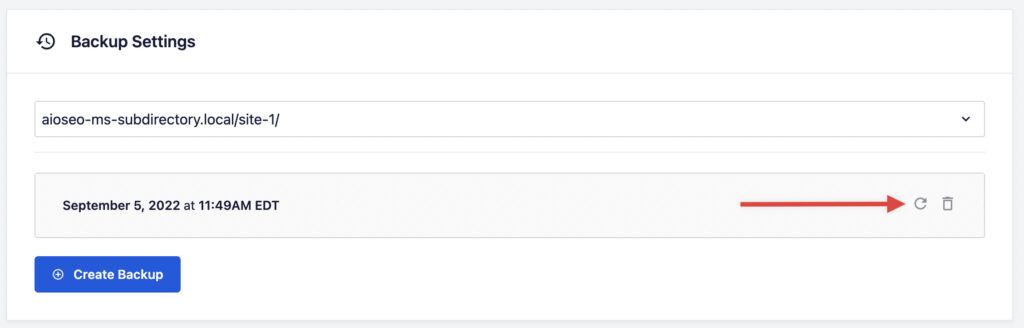
If you want to delete a backup, click the Delete icon to the right of the backup you want to delete.