Notice: There is no legacy documentation available for this item, so you are seeing the current documentation.
IMPORTANT:
The Google Tag Manager features have been deprecated. Please use MonsterInsights instead.
We strongly encourage you to click on the Get Started button to install and use MonsterInsights.
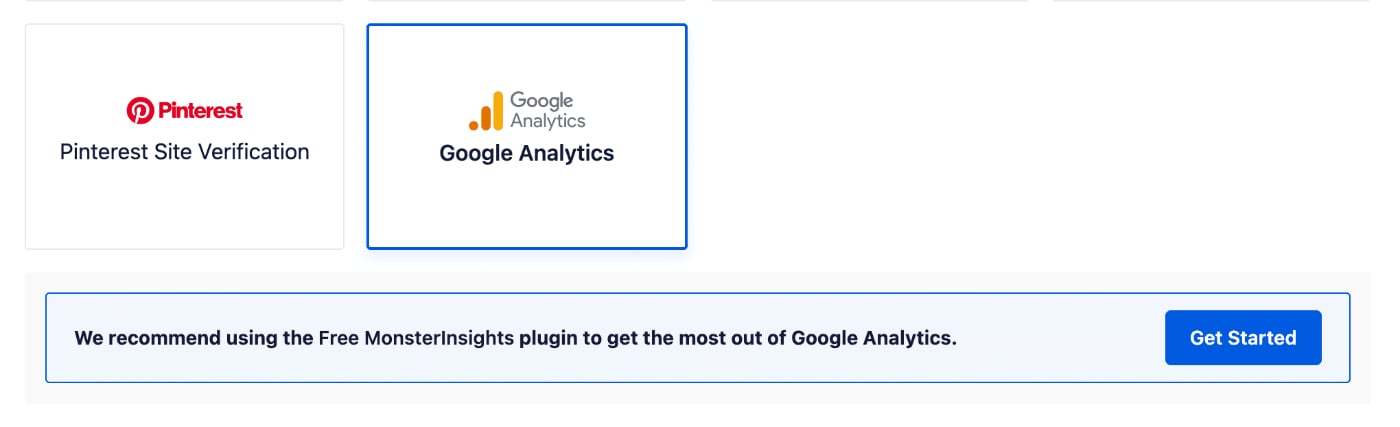
You can find an article on How to Implement Google Analytics with Google Tag Manager on the MonsterInsights site here.
MonsterInsights has a free version and a premium version and you can learn more about it at MonsterInsights.com.
