Notice: There is no legacy documentation available for this item, so you are seeing the current documentation.
If you’re looking to completely remove all data and settings for All in One SEO when you uninstall the plugin then you can easily do that in All in One SEO.
In This Article
Tutorial Video
Resetting AIOSEO Settings and Data
Start by clicking on General Settings in the All in One SEO menu and then clicking on the Advanced tab.
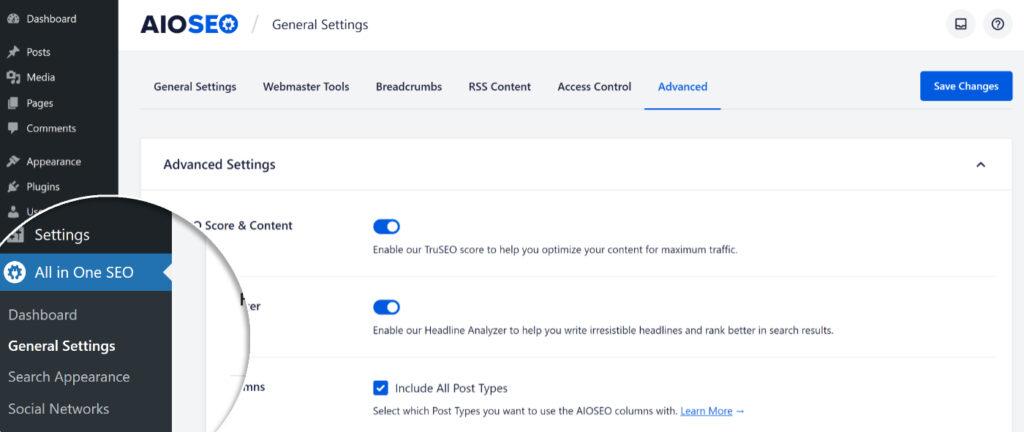
You should see a setting for Uninstall AIOSEO.
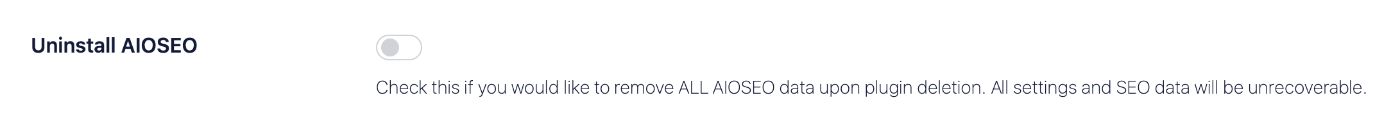
Click the toggle to choose that all data and settings are completely deleted when you next deactivate and delete the plugin.
Click Save Changes to save the setting.