Notice: There is no legacy documentation available for this item, so you are seeing the current documentation.
By default all categories on your WordPress site are prefixed with the word /category/ or with whatever prefix you set inside your permalink settings.
This helps to distinguish between posts and pages on your site and category archive pages, which can occasionally have names similar to your posts and pages.
For some users, this category base is unnecessary and one of our most common feature requests from those users is to add the ability to remove it. As of AIOSEO 4.2.0, we now have the option to strip the category base.
NOTE:
The Category Base feature is available to customers with a Basic plan or above for All in One SEO Pro.
Upgrade to All in One SEO Pro today to get Category Base and many more features!
How to Remove the Category Base
IMPORTANT:
Removing the category base can have unintended consequences. If you have a post with the same slug as a category, it will redirect the user to your category archive page instead and users will never see your post.
Removing the category base using AIOSEO is as simple as toggling an option in the Category settings.
To do that, first navigate to the AIOSEO > Search Appearance > Taxonomies section from within WordPress and then Click on the Advanced tab in the Categories taxonomy:
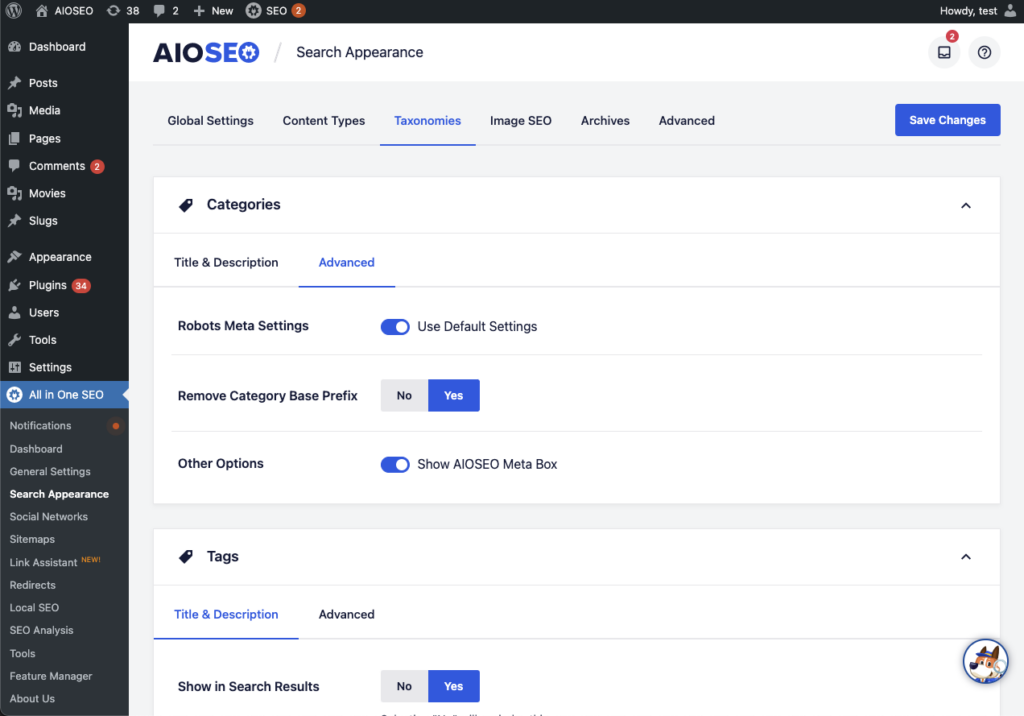
Once there, you will see the new option “Remove Category Base Prefix” listed beneath the Robots Meta Settings.
Set this to “Yes” and then click on “Save Changes”.
And that’s it! From now on your category pages will automatically redirect to the URL that no longer includes the prefix.