Notice: There is no legacy documentation available for this item, so you are seeing the current documentation.
Thank you for choosing to upgrade from All in One SEO Lite to the Pro version!
Upgrading to the premium version will give you access to even more features and powerful addons, as well as support from us.
In this article, we will show you how to upgrade from the Lite version of our plugin to the Pro version.
You can purchase your desired license of All in One SEO Pro from our website.
In This Article
Tutorial Video
Automatic Installation
When you purchased the Pro plugin, you should have received a purchase receipt email which contains your license key and login for the Account area on our site. Please locate this email and copy your license key.
If you can’t find the email, please log into our website here – https://aioseo.com/login/. Click on the Downloads tab to find your license key.
Now, log into your WordPress site and click on General Settings in the All in One SEO menu.
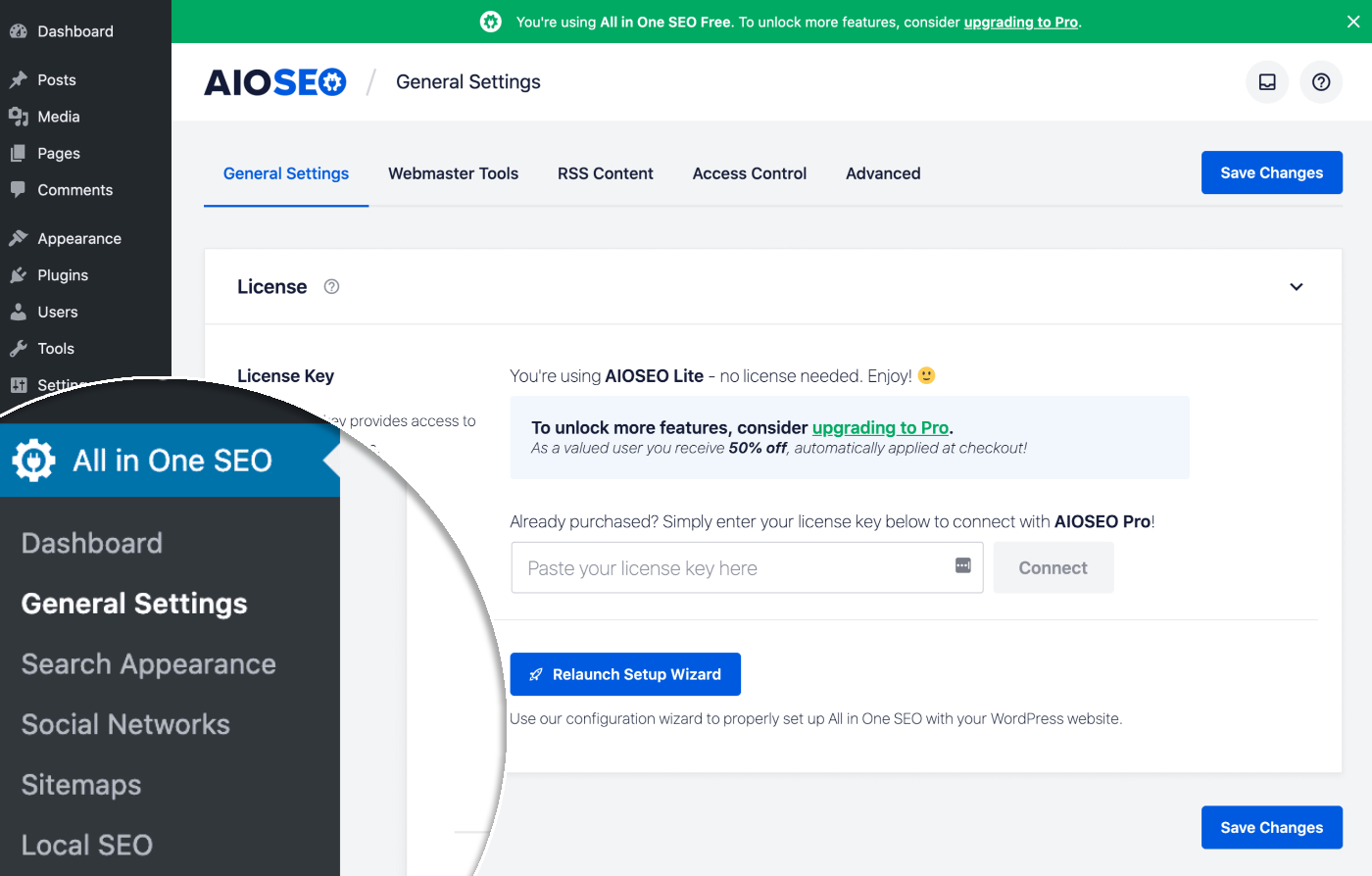
You should see the License Key field. Paste your license key in this field and click the Connect button.
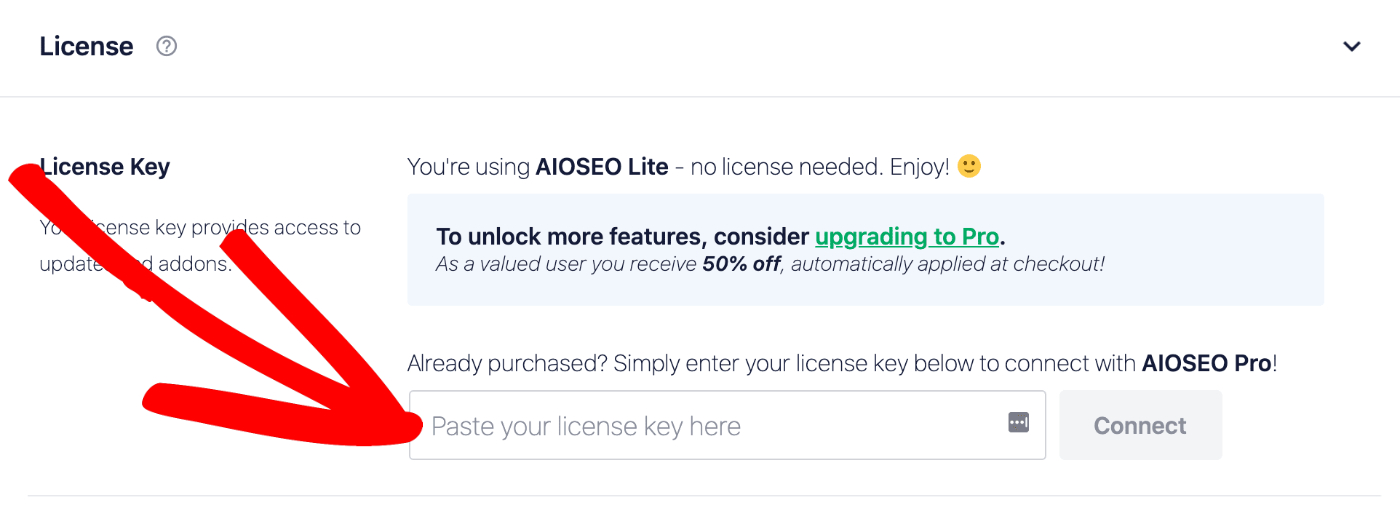
Now you’ll see a Connect with AIOSEO and Upgrade to Pro screen. Click the Connect and Install AIOSEO Pro button.
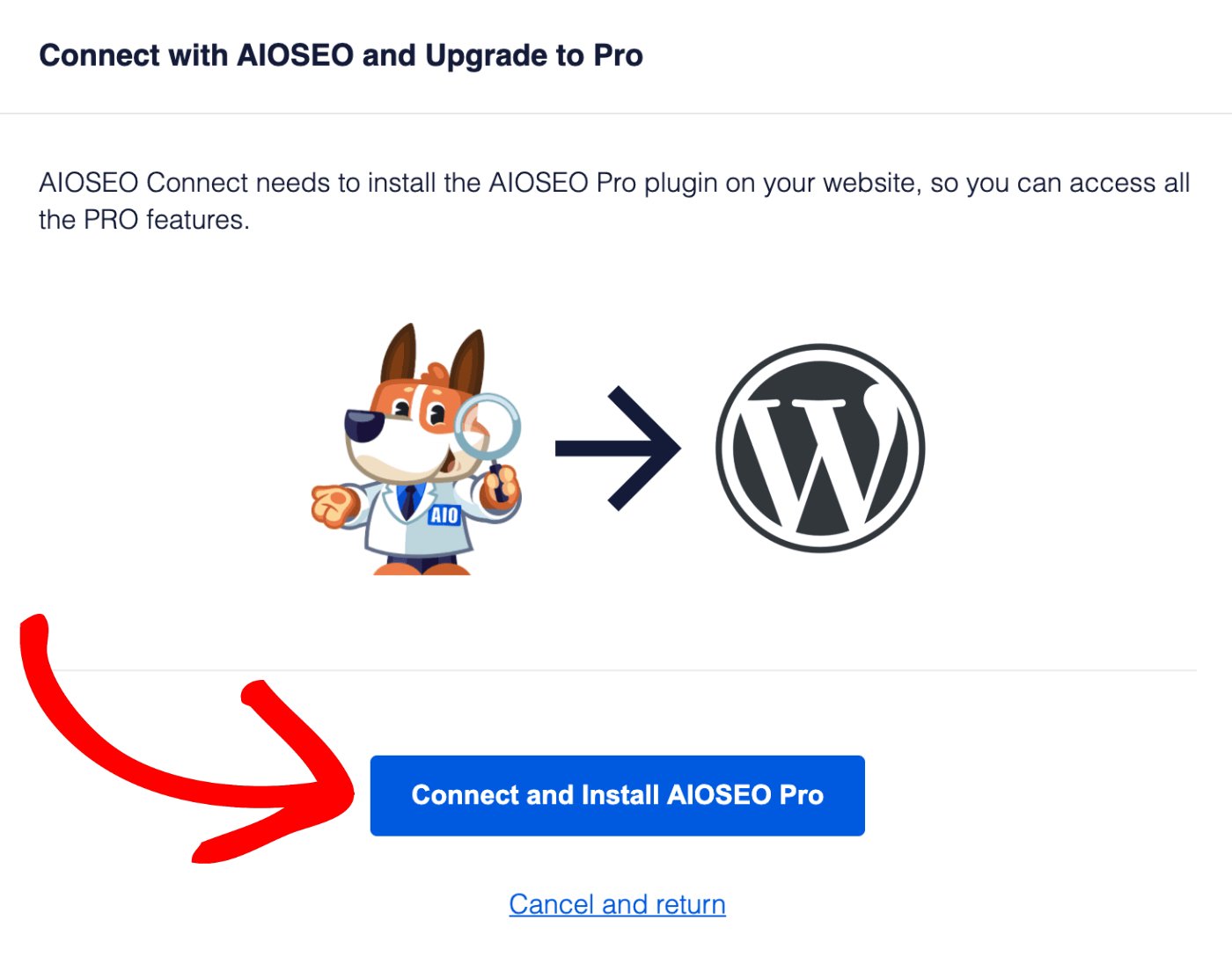
That’s all! You’ve now successfully activated All in One SEO Pro.
You’ll see that the free version of All in One SEO has been deactivated and you can now delete that plugin.
Manual Installation
You can follow these instructions for Installing All in One SEO Pro manually.
NOTE:
All of the settings and data will automatically be migrated from the free plugin into All in One SEO Pro.