Notice: There is no legacy documentation available for this item, so you are seeing the current documentation.
Did you know you can import redirects from other plugins into All in One SEO?
This makes it super easy to switch your redirects to All in One SEO instead of maintaining two plugins with the same functionality.
NOTE:
The Redirection Manager feature is available to customers with a Pro plan or above for All in One SEO Pro.
Upgrade to All in One SEO Pro today to get Redirection Manager and many more features!
In This Article
Tutorial Video
Getting Started
To get started, go to Redirects in the All in One SEO menu and then click on the Import / Export tab.
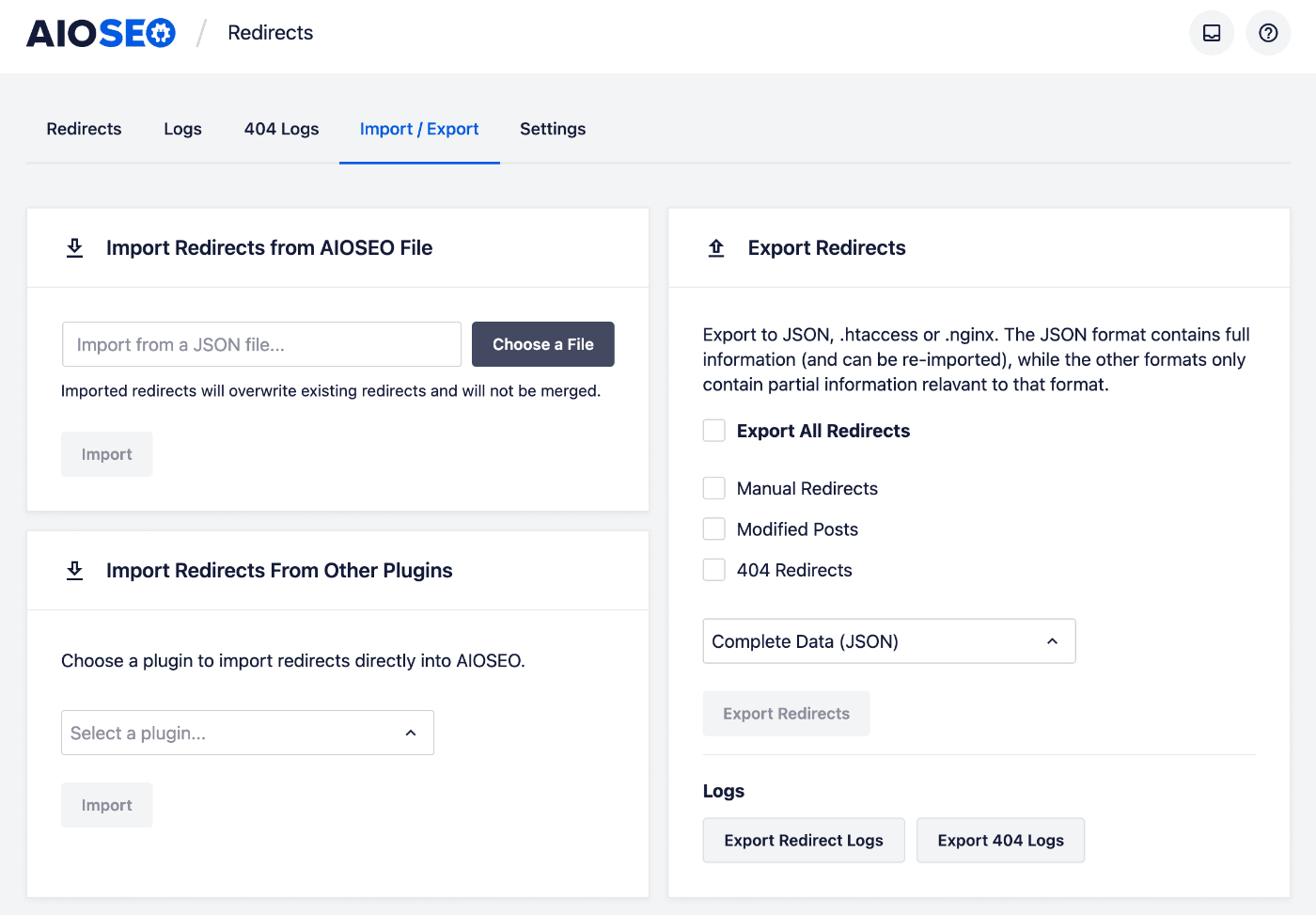
In the Import Redirects From Other Plugins section you’ll see a drop down that lists the plugins you can import from.
Select the plugin you want to import from and click the Import button. All in One SEO will import the redirects including any options such as Ignore Case, Ignore Slash, or Regex where possible.
Your imported redirects will be listed in the table on the Redirects tab.

Check out more documentation on our Redirection Manager here.