You may be wondering whether you should include date and author archives in your XML Sitemap.
You may want to know whether these are important to your site and should be listed on search engines.
For most sites, the answer is no, these have no value or benefit when included in search results.
However, there are some exceptions.
In This Article
What Are Date and Author Archives
Date Archives
This WordPress archive lists all the posts published on a specific date, month or year. For example, if you go to https://aioseo.com/2020/ you'll see all posts we've published in 2020. These archives may be important if you run a news website where visitors want to find posts by date. In this case you would want to include date archives in your XML Sitemap.
Author Archives
This WordPress archive lists all the posts published by a specific person. This may be important if you run a site with multiple authors that have built a following and where visitors want to find posts written by that person. In this case you would want to include author archives in your XML Sitemap.
Including Date and Author Archive in Your XML Sitemap
To include these archives in your sitemap, go to Sitemaps in the All in One SEO menu.
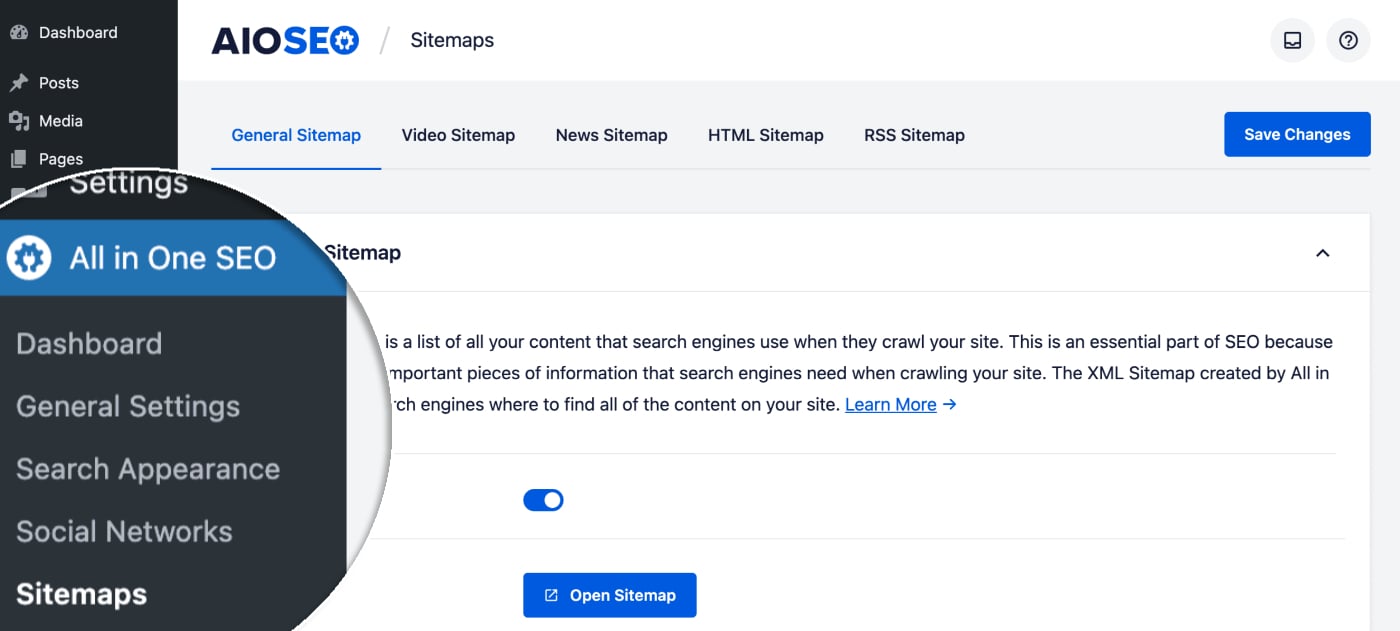
In the Sitemap Settings section you'll see settings for Date Archive Sitemap and Author Sitemap. By default, these are set to Disabled. Change the setting Enabled to include the archive.
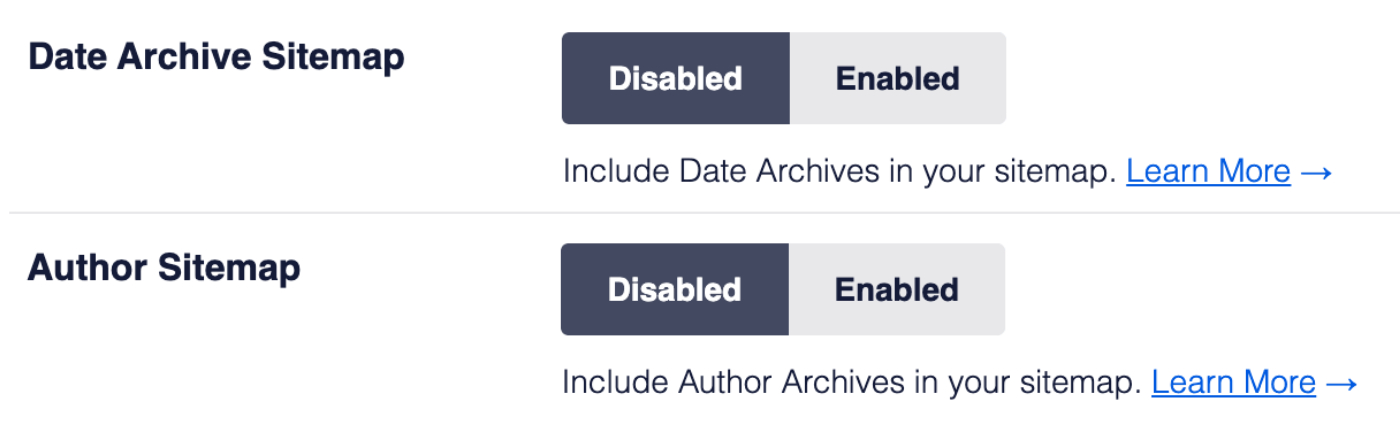
IMPORTANT:
If the archive has been set to be excluded from search results or set to No index under Search Appearance then these settings will not be shown.
NOTE:
Search engines can still index your archives and display them in search results even if they're not included in your sitemap. Always use noindex to stop search engines indexing content.