Notice: There is no legacy documentation available for this item, so you are seeing the current documentation.
As of version 4.1.7, All in One SEO now integrates with the IndexNow API which instantly informs search engines that your content has changed and is available for re-indexing.
NOTE:
The IndexNow feature is available to customers with a Basic plan or above for All in One SEO Pro.
Upgrade to All in One SEO Pro today to get IndexNow and many more features!
In This Article
Tutorial Video
What is IndexNow and How Does it Work?
IndexNow is a service from Microsoft is currently supported on the Microsoft Bing and Yandex search engines. Additional search engines may sign up in the future.
It can take days or weeks for search engines to find new or changed content organically, in large part due to how often they crawl your sitemaps. That changes with IndexNow.
IndexNow speed up this process so that your content can get into a search engine’s index quicker.
AIOSEO pings the IndexNow API whenever new content is published or updated so that search engines can process your content as quickly as possible.
Activating IndexNow
To activate this feature, click on Feature Manager in the All in One SEO menu and you can then activate the IndexNow addon.
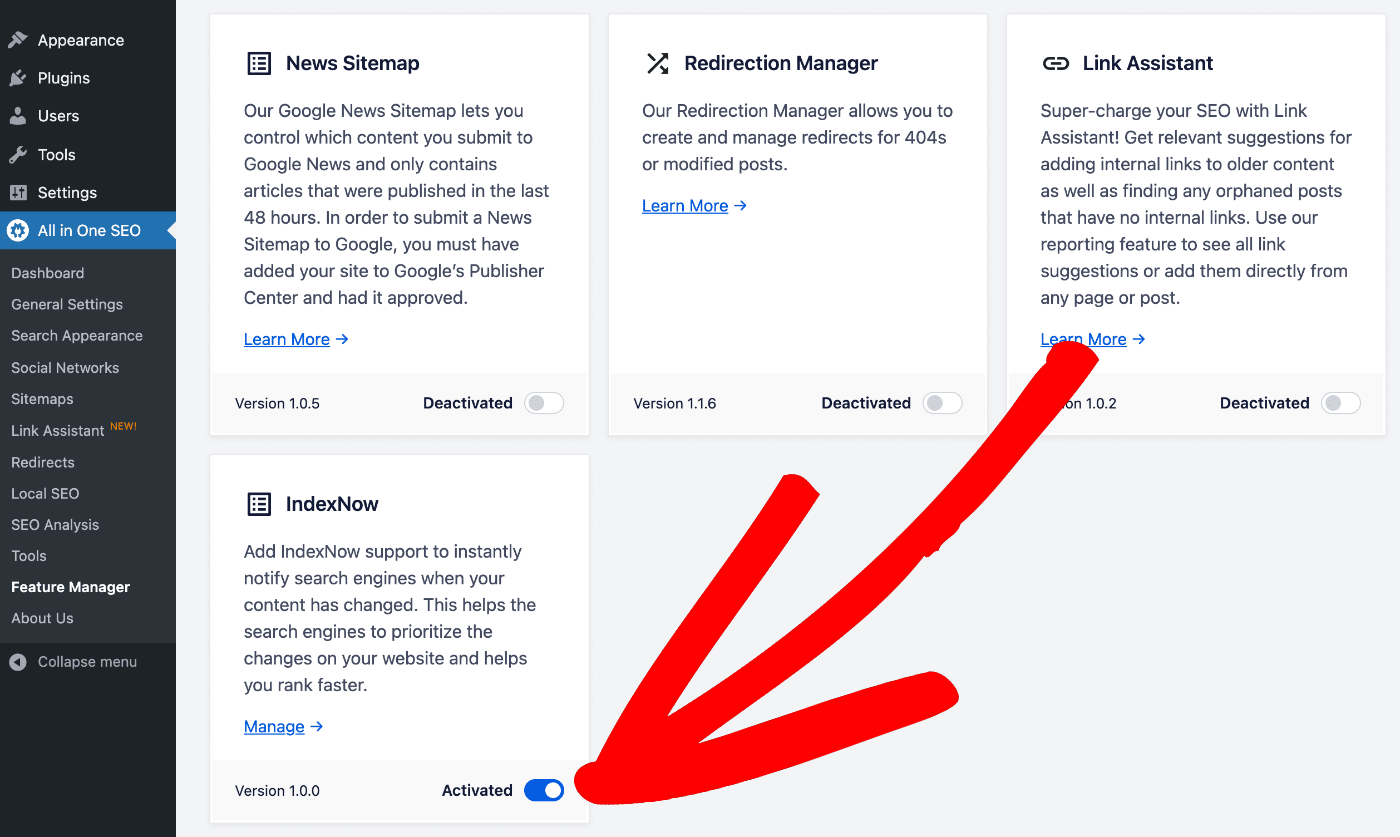
Once activated, IndexNow is automatically configured and ready to go!
AIOSEO takes care of everything else for you. There’s nothing else you need to do!
How Do I Know It’s Working?
Because there’s no configuration required for our IndexNow feature, you may wonder if it’s working. You can easily test this by following these steps:
- Go to All in One SEO » General Settings » Webmaster Tools and click on the IndexNow block.
- You should see your IndexNow API Key, select the key and copy it.
- Now go to your website homepage and paste the key after the URL for your site and add “.txt” to the end so it looks like this:
https://domainname.com/a999c5081b814216a98b1fd655bb4f7f.txt - You should now see your API key displayed in your browser which means it’s working.
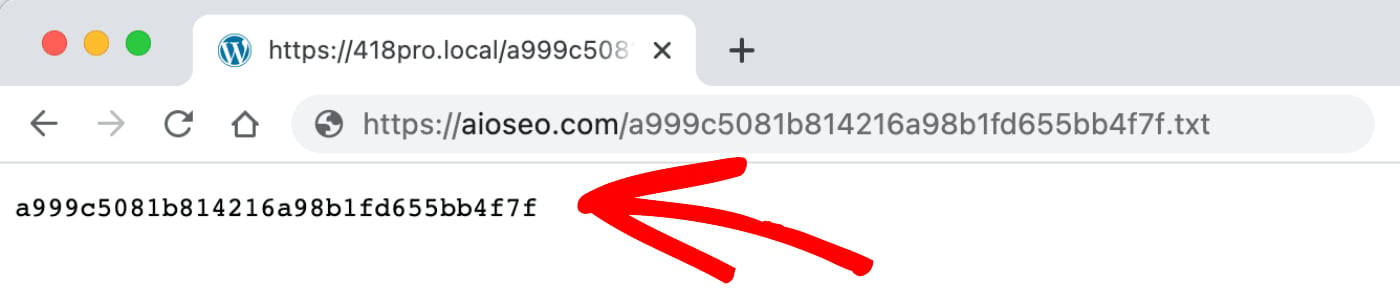
Advanced Usage
While AIOSEO automatically configures everything for the IndexNow API, we do provide the ability to change the API key that is used if you so desire.
To do that, click on General Settings in the All in One SEO menu and then click on the Webmaster Tools tab.
You’ll see a new item in the list for IndexNow.
Click on IndexNow and update or regenerate the key as you like. Then click Save Changes to save your new API key.
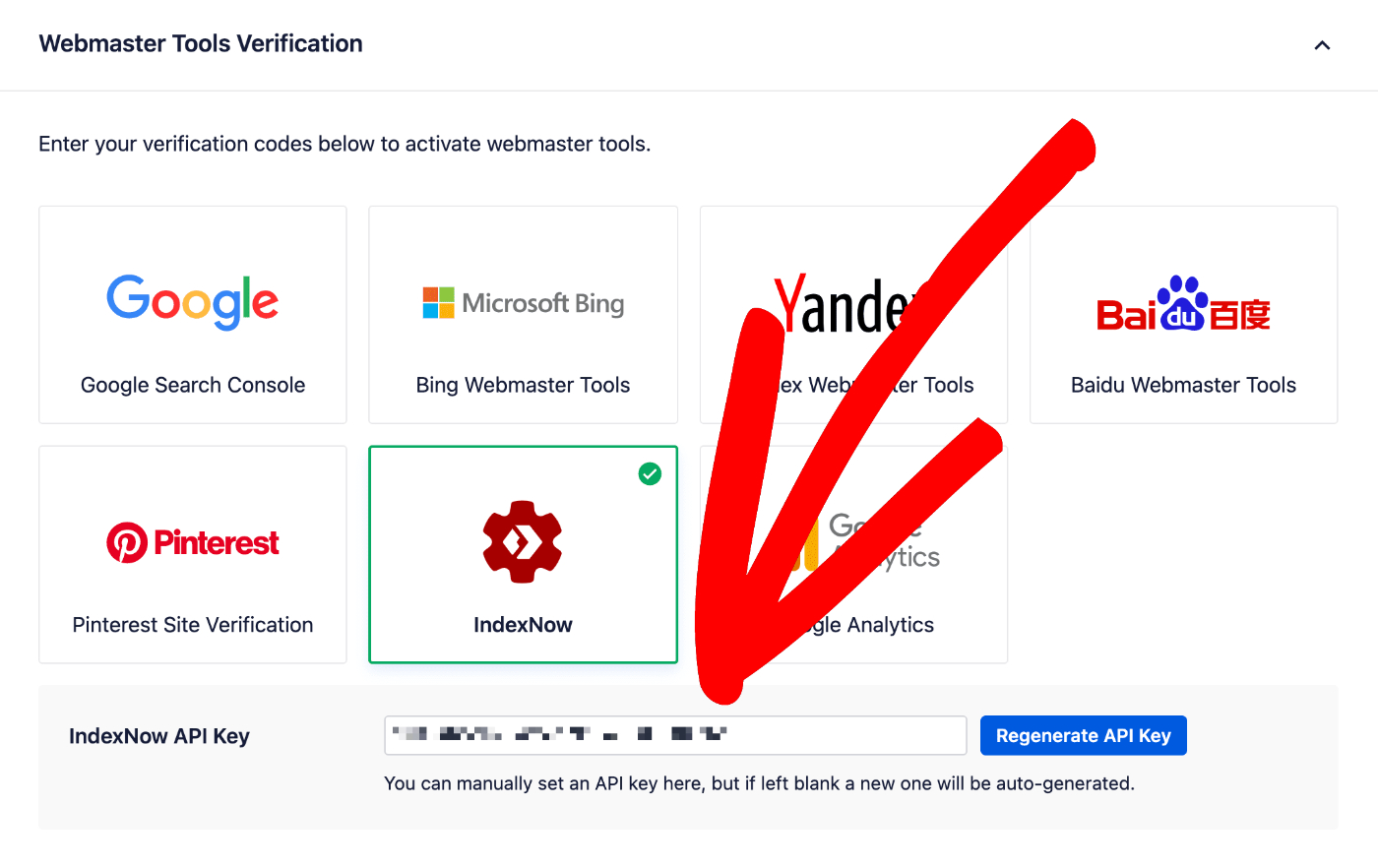
Upgrade to All in One SEO Pro today to get IndexNow and many more features!