Notice: There is no legacy documentation available for this item, so you are seeing the current documentation.
If you’re seeing a warning notice (shown below) after changing your Redirect Method from PHP to Web Server, then you’ll follow the steps below based on the type of web server you have.
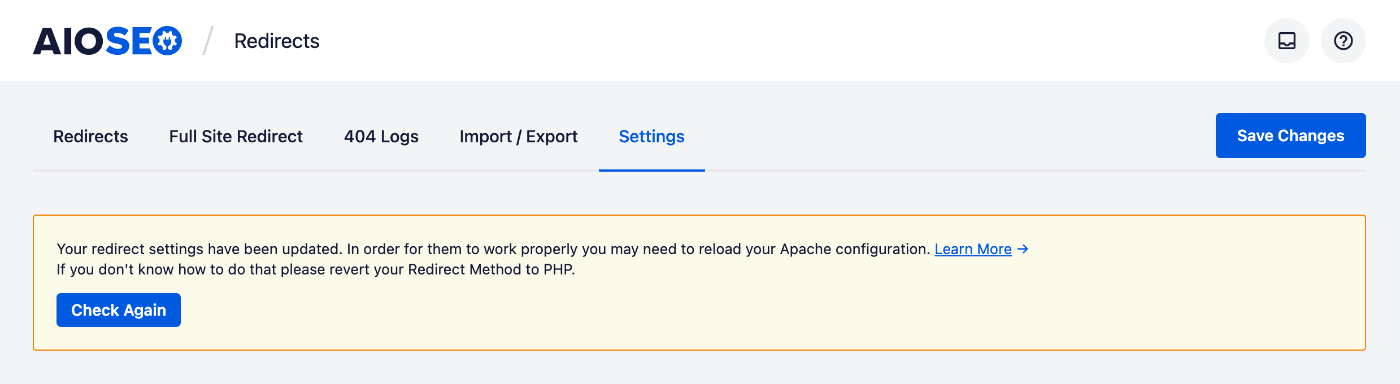
In This Article
When the Warning to Reload Shows
When Web Server redirects is selected, All in One SEO generates a “redirects” configuration file with all the redirects. This configuration file needs to be manually included in your server configuration.
After that, every time a redirect is added, updated or deleted the redirects configuration file will be regenerated. And, on every regeneration, we add a “test-redirect-{$random-hash}” which allows AIOSEO to test if the configuration is working.
When it’s regenerated the server requires reloading the configuration in order for the new/updated/deleted redirect to work. That’s when the warning shows, because “test-redirect-{$random-hash}” will fail. After the user goes into to the server and either restarts the server or reloads the config the test will work and the warning will be removed.
How to Reload an Apache Server
You can contact your hosting provider and let them know that you’ve changed to a server redirect method and need their help to reload Apache.
If you manage your own server, you can reload Apache by following the instructions in the article here.
How to Reload an Nginx Server
You can contact your hosting provider and let them know that you’ve changed to a server redirect method and need their help to reload Nginx.
If you manage your own server, you can reload Nginx by following the instructions in the article here.