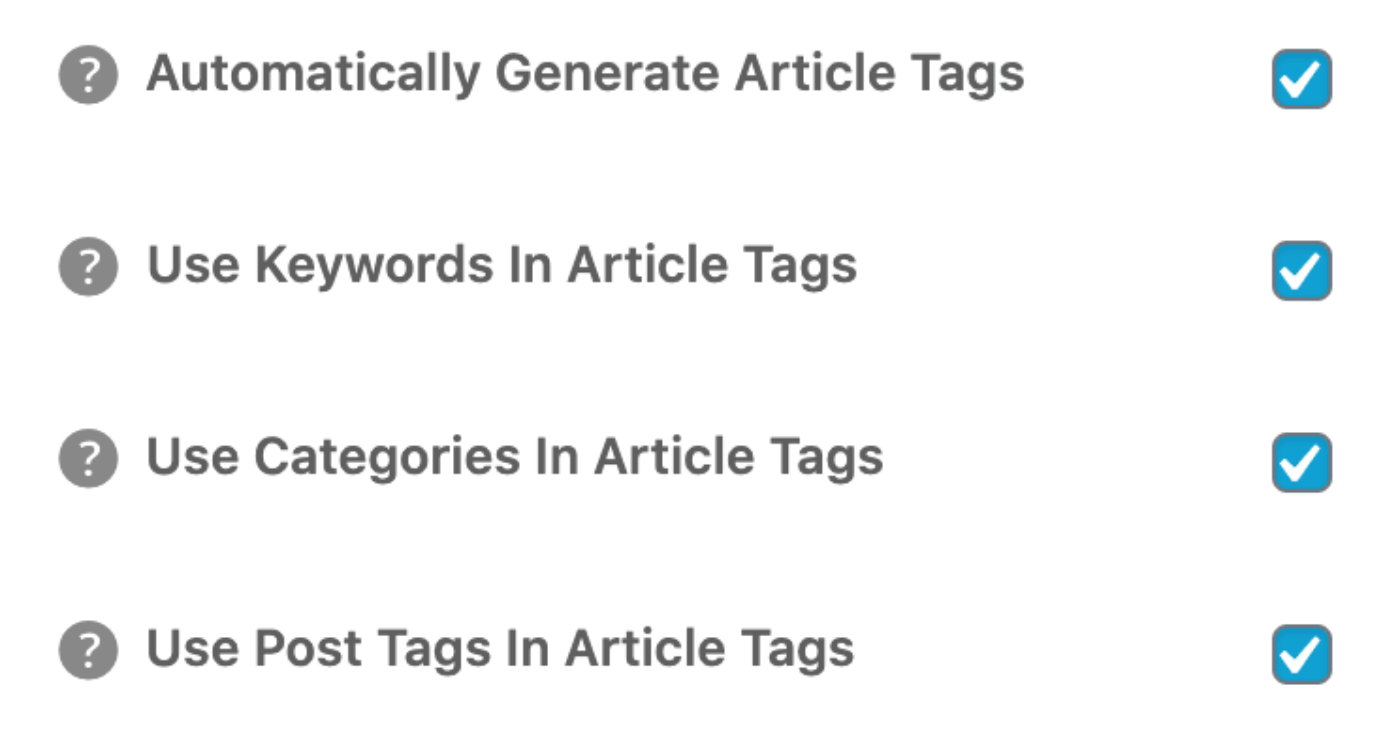Notice: There is no legacy documentation available for this item, so you are seeing the current documentation.
All in One SEO has the ability to generate and output article:tag meta tags which may be used by Facebook and other social media networks to associate related content.
All in One SEO can generate these meta tags from Categories, Tags and SEO Keywords for a post.
In This Article
Tutorial Video
Getting Started
To get started, click on Social Networks in the All in One SEO menu and then click on the Facebook tab.
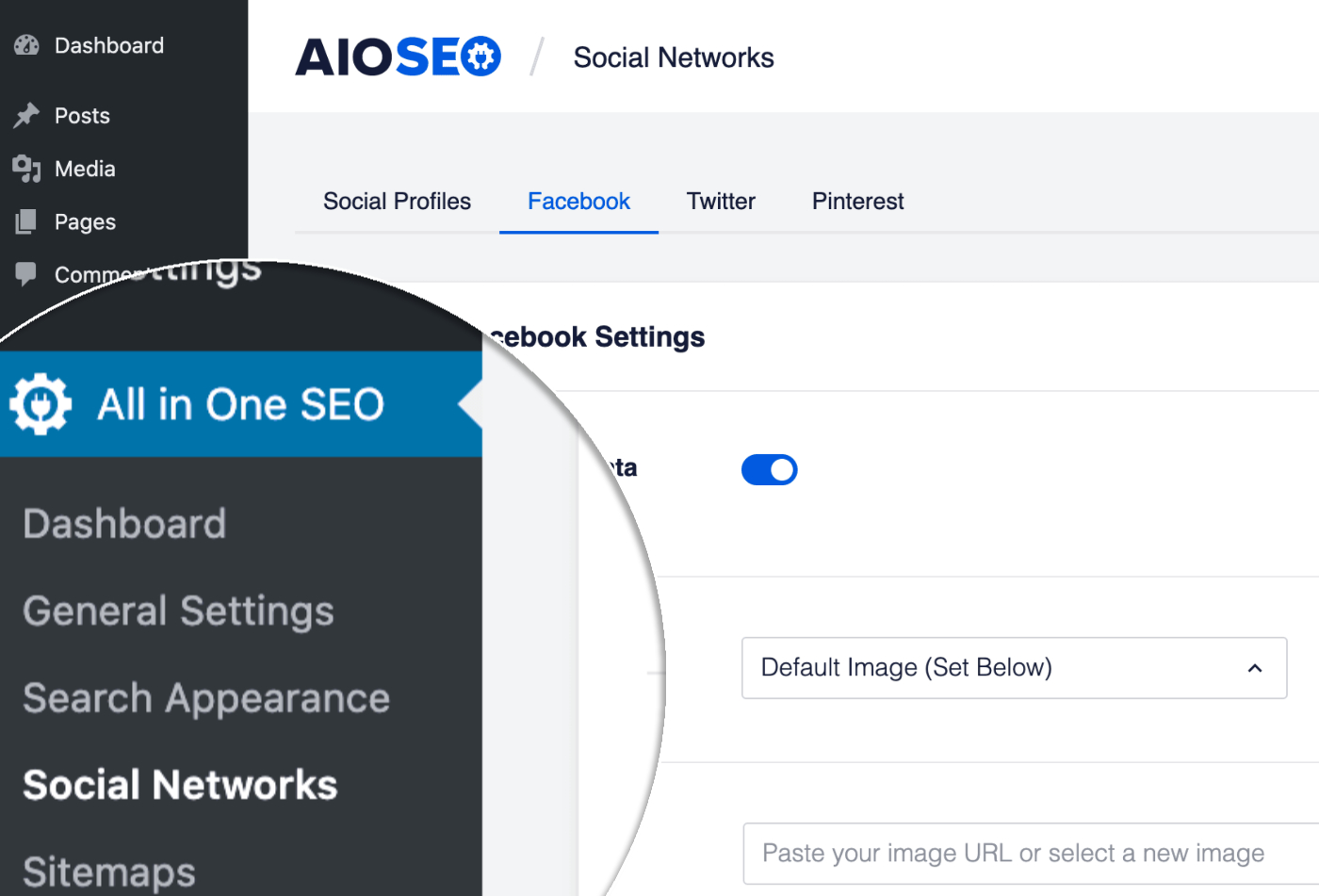
On the Facebook screen, scroll down to the Advanced Settings section and click the toggle to display the settings.
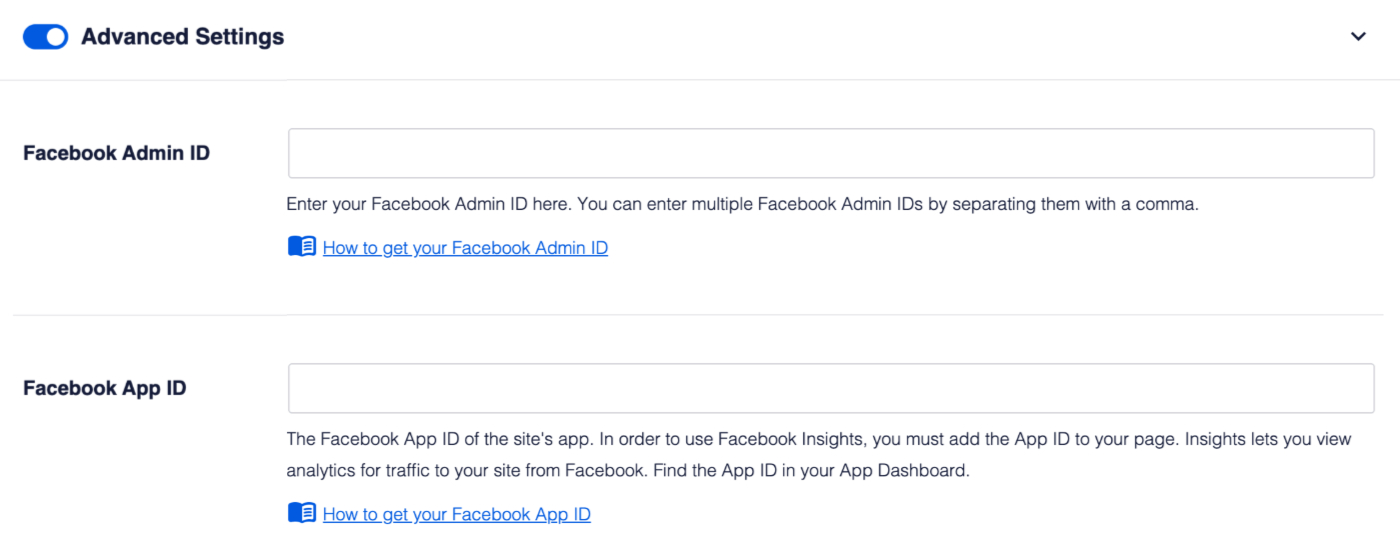
You should now see the Automatically Generate Article Tags setting. Set this to Yes and you’ll see some additional settings are displayed.
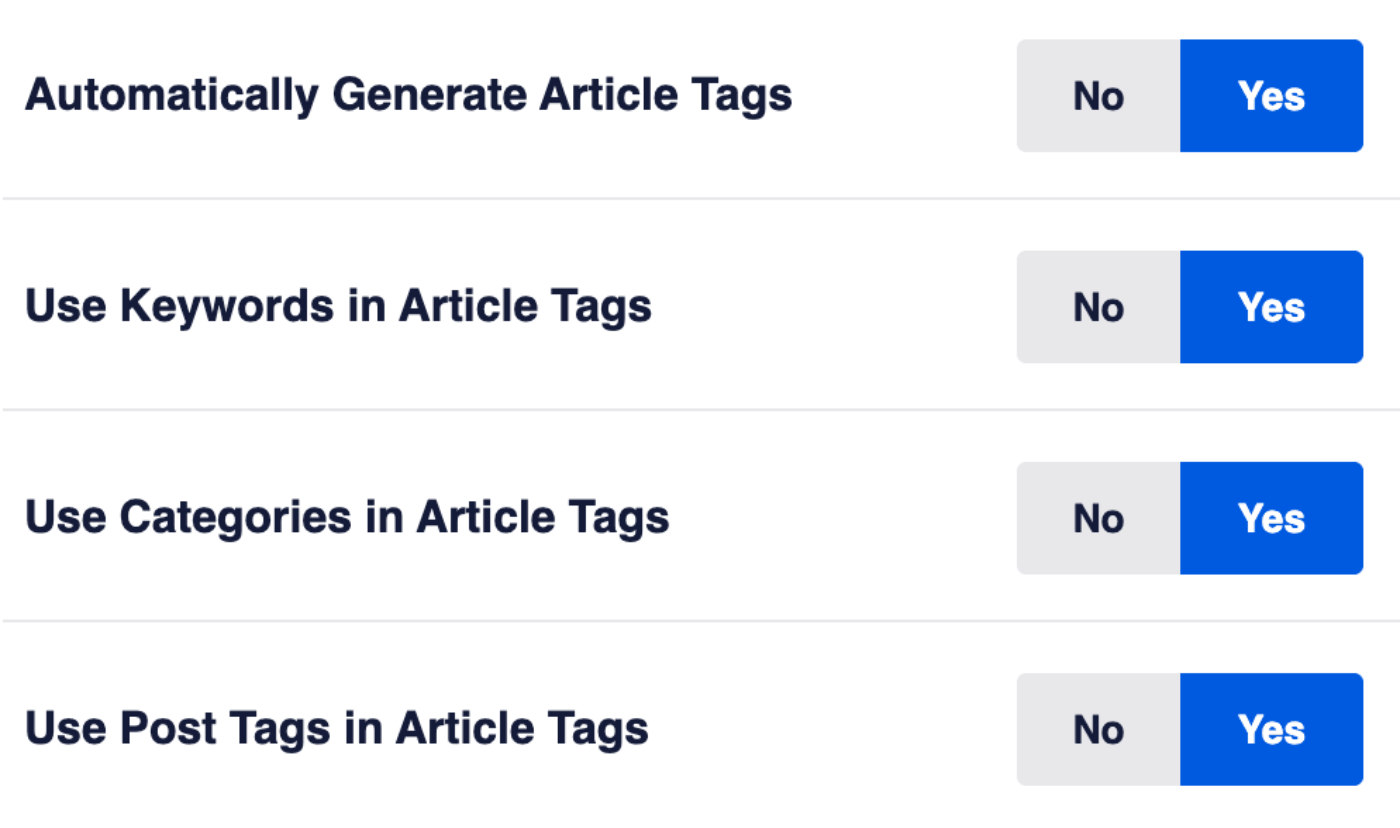
You can use the settings shown above to select what you want your article tags generated from. You can choose to use the SEO keywords from All in One SEO, or the categories or tags for your posts.