Notice: There is no legacy documentation available for this item, so you are seeing the current documentation.
If you have content that has been paginated, i.e. split across multiple pages, then you may want to set the paginated content to noindex or nofollow.
This ensures that search engines only index and follow the links on the first page of the content and doesn’t index or follow links on page 2 and onward of the paginated content.
To set the noindex and nofollow robots meta tags on paginated content, click on Search Appearance in the All in One SEO menu and then click on the Advanced tab.
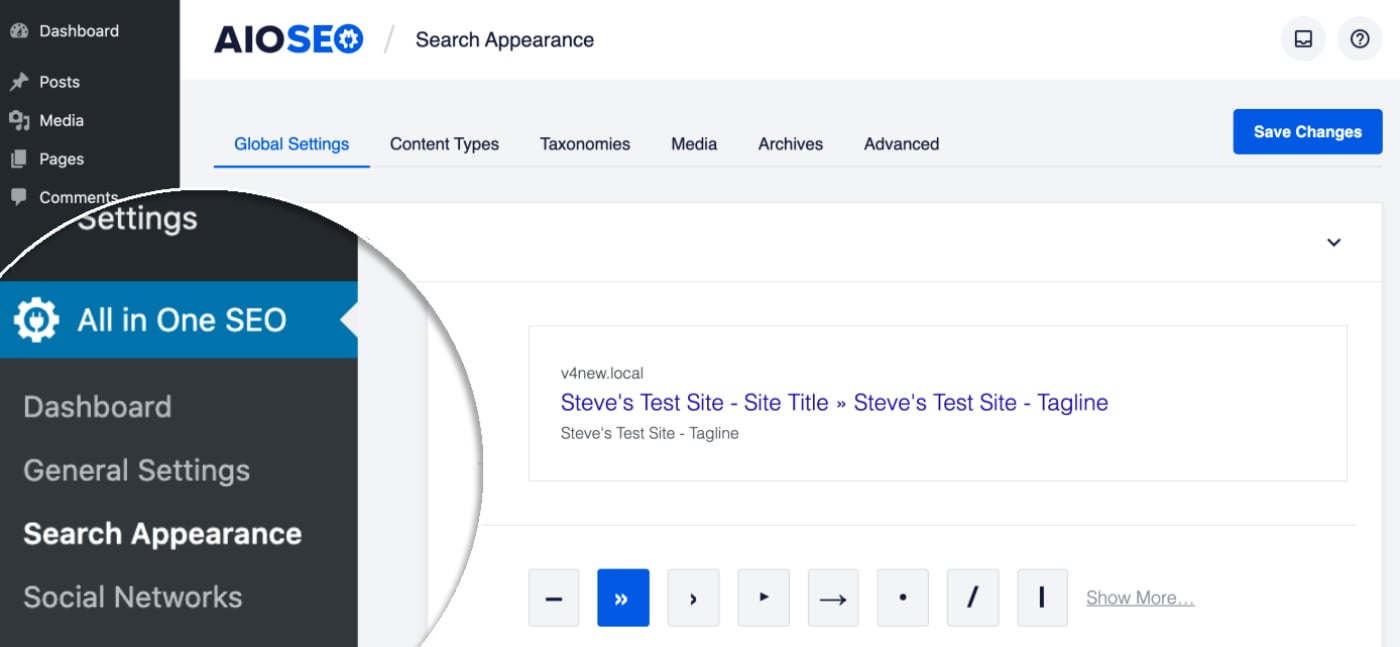
You should see the Global Robots Meta setting which should be set to Use Default Settings.
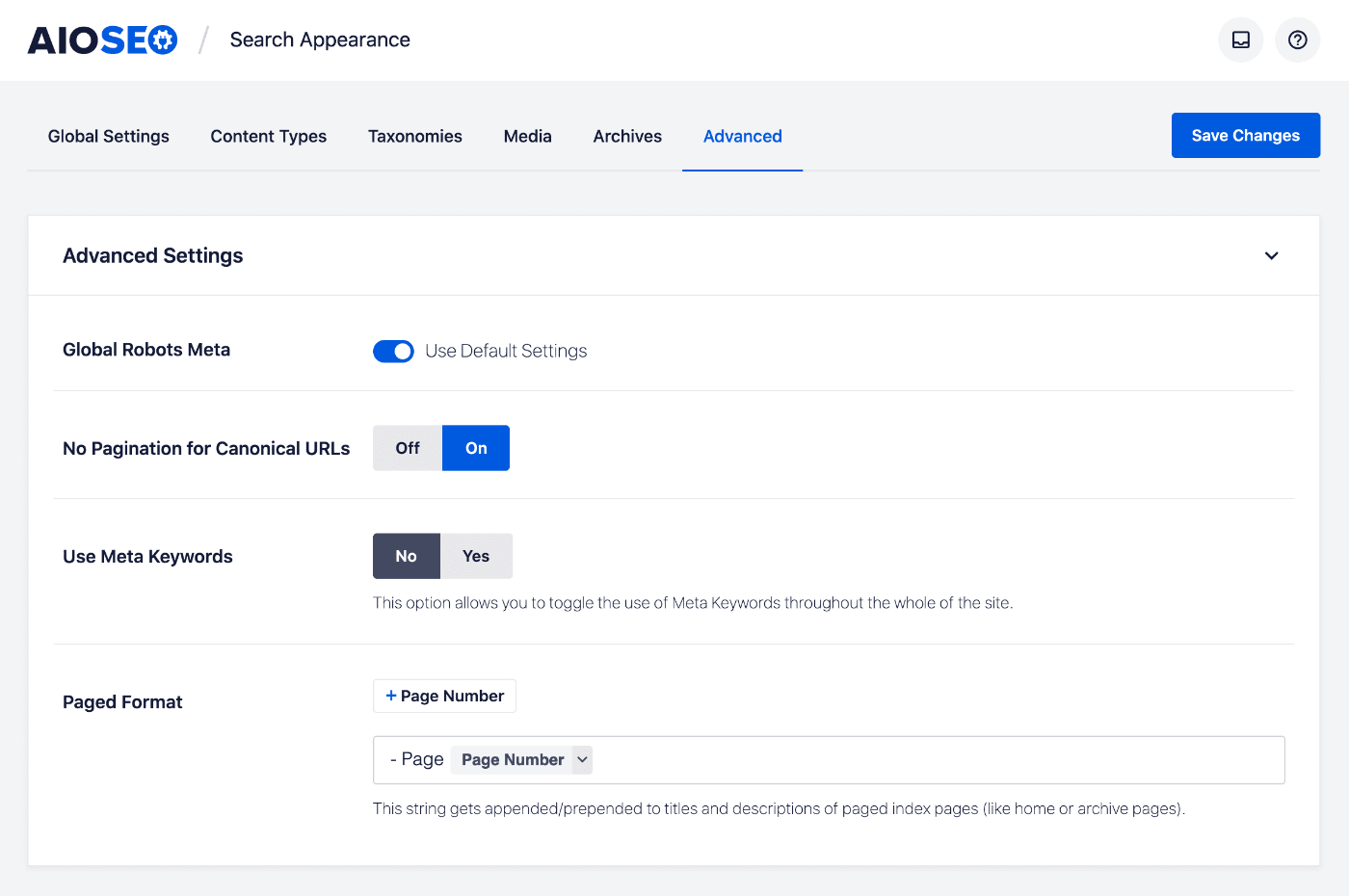
Click the Use Default Settings toggle to turn it off which will display the global robots meta checkboxes.
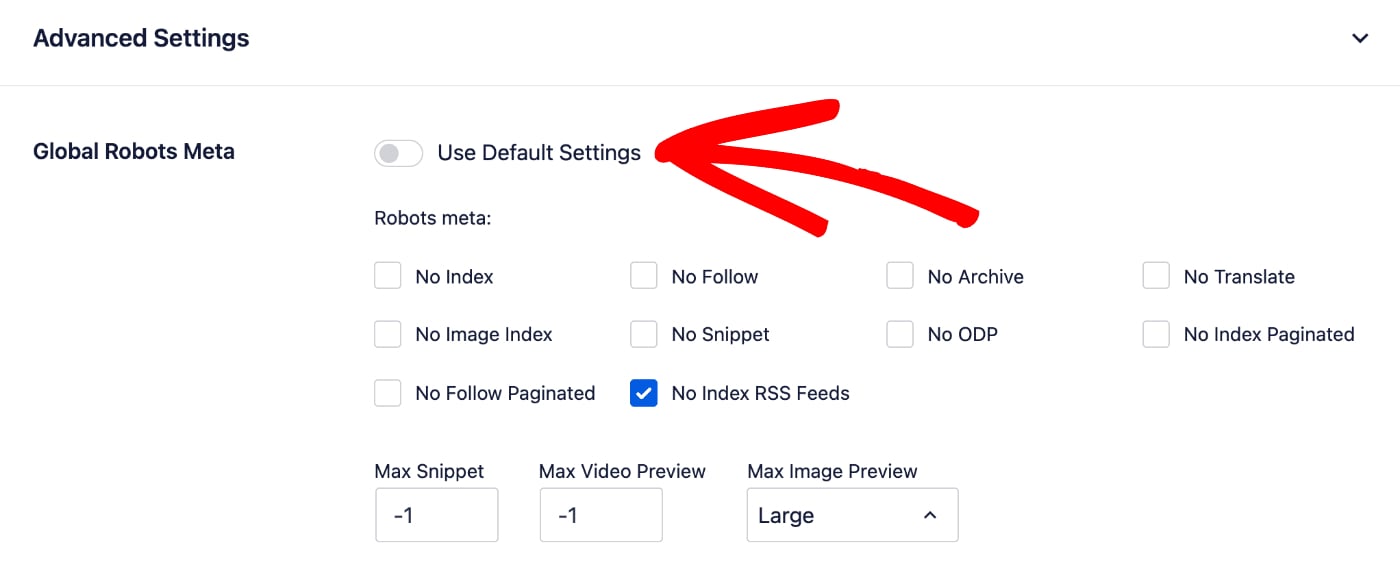
You should see a checkbox for No Index Paginated, this will set the noindex robots meta tag on paginated content.
You should also see a checkbox for No Follow Paginated, this will set the nofollow robots meta tag on paginated content.