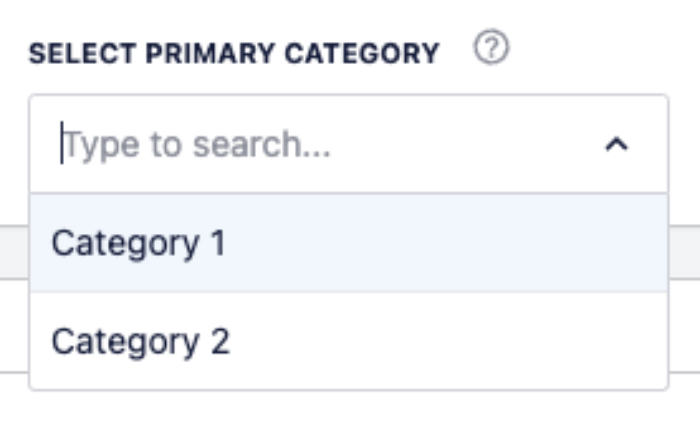Notice: There is no legacy documentation available for this item, so you are seeing the current documentation.
Do you want to select a primary category for the breadcrumb trail for your posts?
This article will walk you through setting the primary category for posts, and primary term for other post types.
NOTE:
Control of the Primary Term for Breadcrumbs is available to customers with a Basic plan or above for All in One SEO Pro.
Upgrade to All in One SEO Pro today to get this and many more features!
In This Article
NOTE:
This feature works for any post type when a post is added to more than one term in the same taxonomy.
For example: A post that’s added to more than one category.
Tutorial Video
Check out our tutorial video on how to set the primary term for breadcrumbs:
Setting the Primary Term in the Block Editor
To get started, edit any post using the Block Editor.
If the post has been added to more than one category, then you’ll see a Select Primary Category field in the Block Editor sidebar.
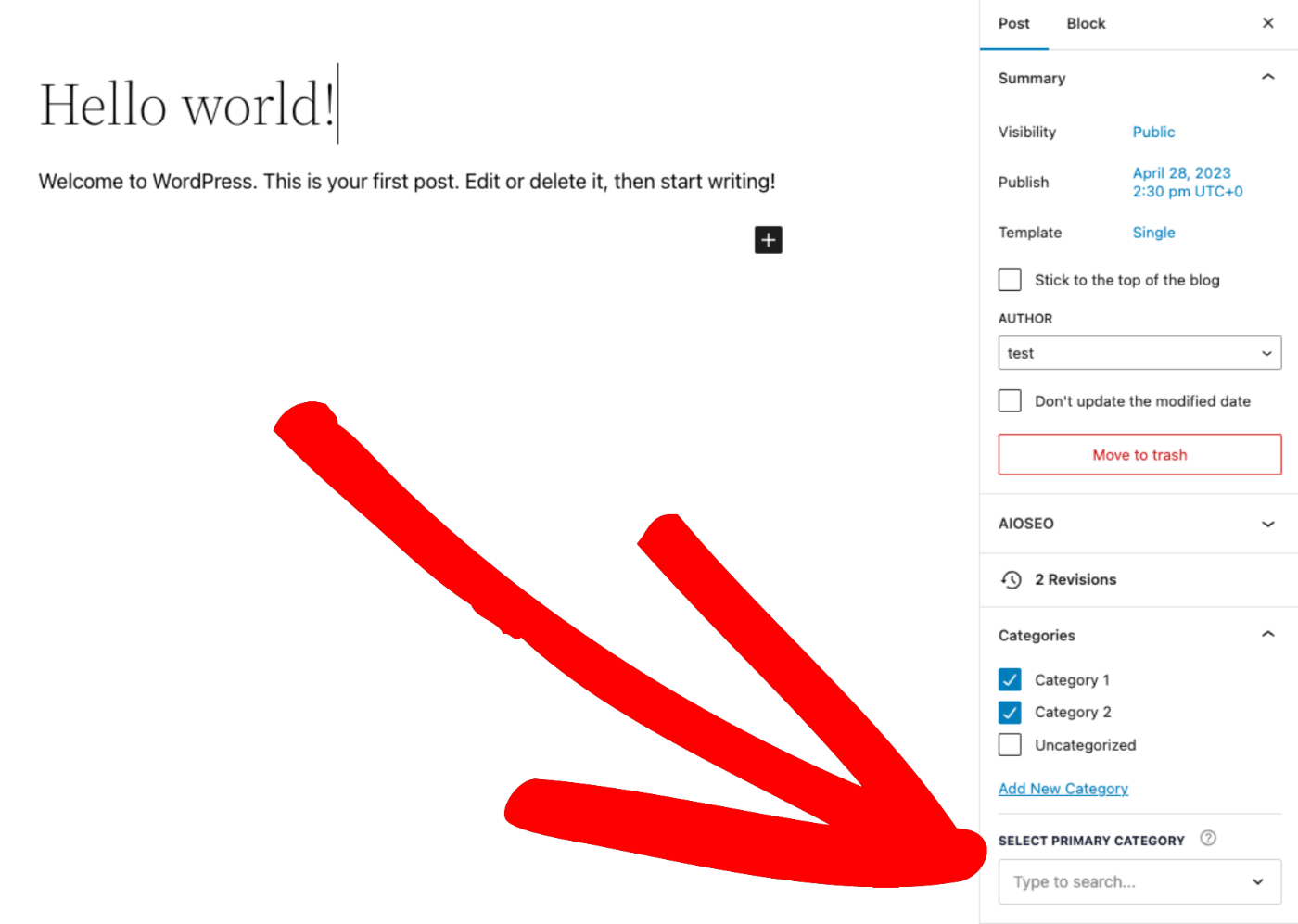
Click on the field to select your primary term for the post and click the Update button.
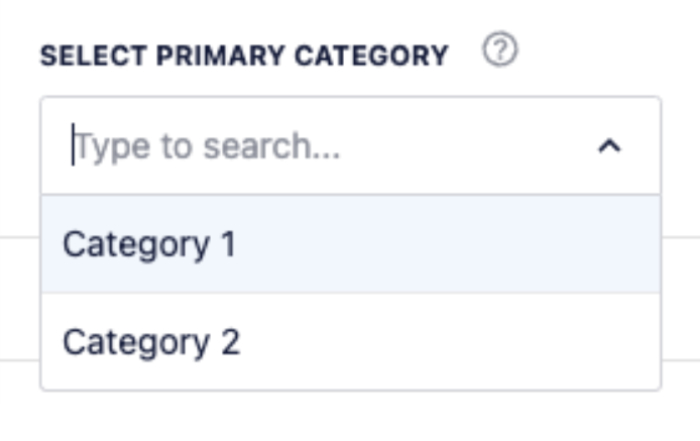
Setting the Primary Term in the Classic Editor
To get started, edit any post using the Classic Editor.
If the post has been added to more than one category, then you’ll see a Select Primary Category field in the Classic Editor sidebar.
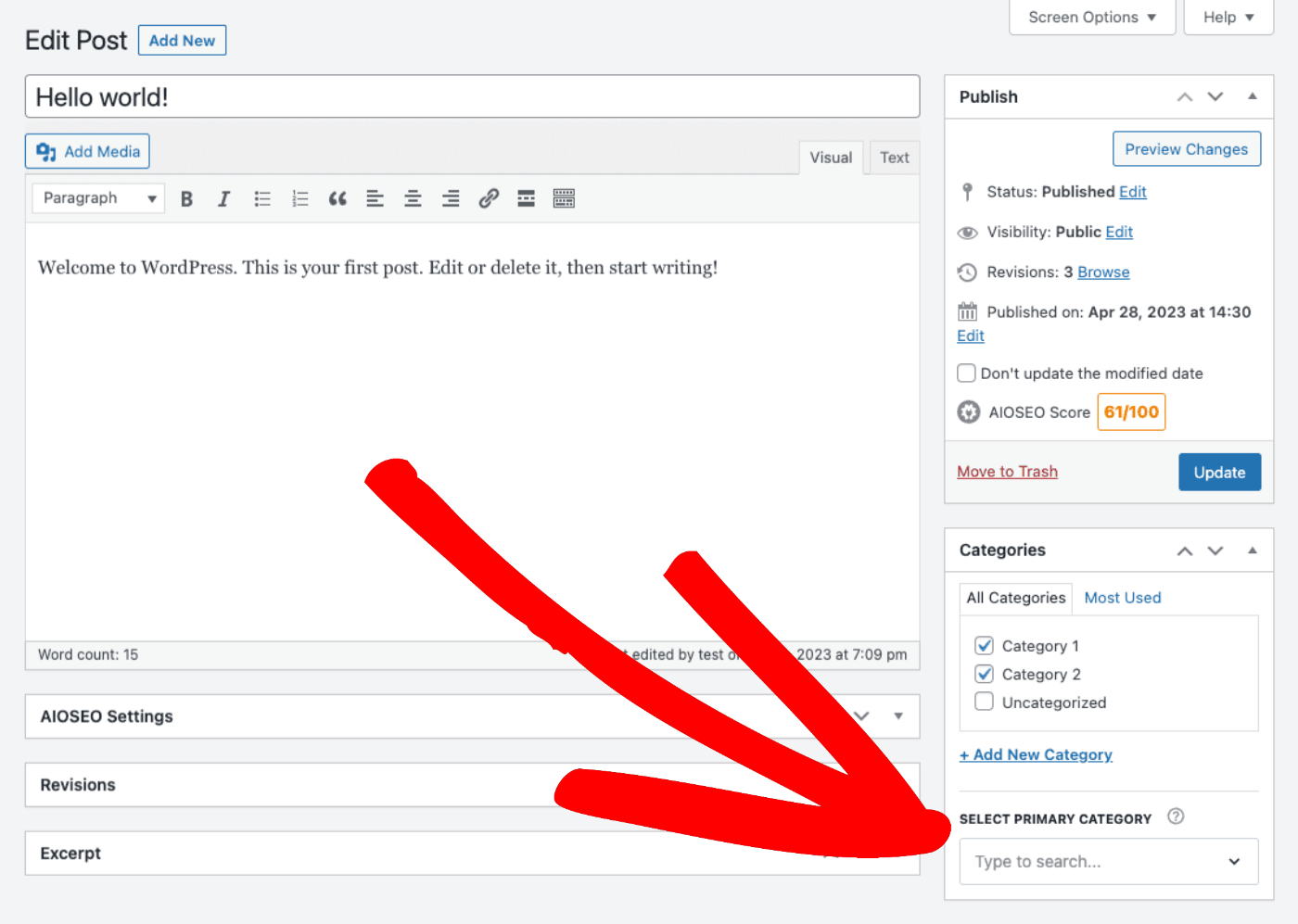
Click on the field to select your primary term for the post and click the Update button.