Notice: There is no legacy documentation available for this item, so you are seeing the current documentation.
You can easily set the name of your site in All in One SEO which Facebook may use when content is shared.
To get started, click on Social Networks in the All in One SEO menu and then click on the Facebook tab.
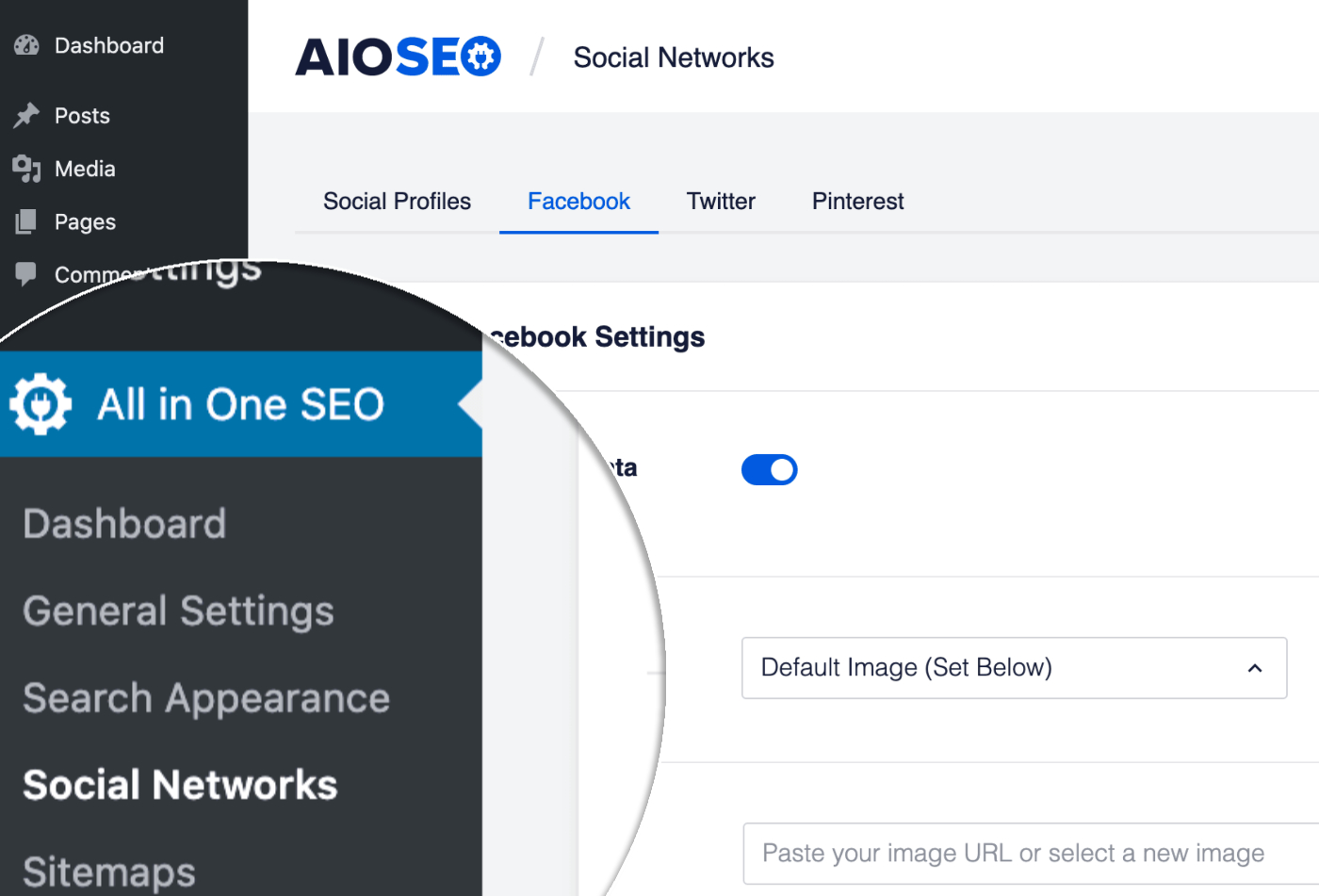
On the Facebook screen, scroll down until you see the Site Name field.
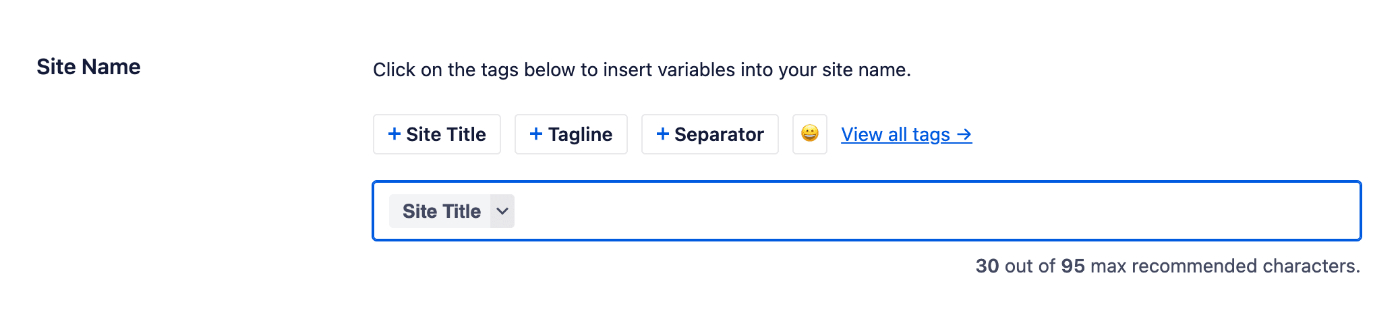
Above the Site Name field you’ll see some smart tags. Click on any tag to add it to the field.
You can also type the hash character ( # ) in the field to display a list of available tags you can choose from.
You can also enter text in the Site Name field or combine text with the smart tags and there’s an emoji picker where you can add an emoji.