Notice: There is no legacy documentation available for this item, so you are seeing the current documentation.
Did you know that All in One SEO automatically ensures that your SEO titles and descriptions are unique for paginated content?
This is important because most search engines require that every SEO title and description is unique. So when you have content that is split across multiple pages, then All in One SEO will make sure that each page has a unique SEO title and description.
In This Article
Tutorial Video
Getting Started
All in One SEO creates unique SEO titles and description for your paginated content by adding the word “Page” followed by the page number to the end of the SEO title and description.
You can customize this if you want by clicking on Search Appearance in the All in One SEO menu and then clicking on the Advanced tab.
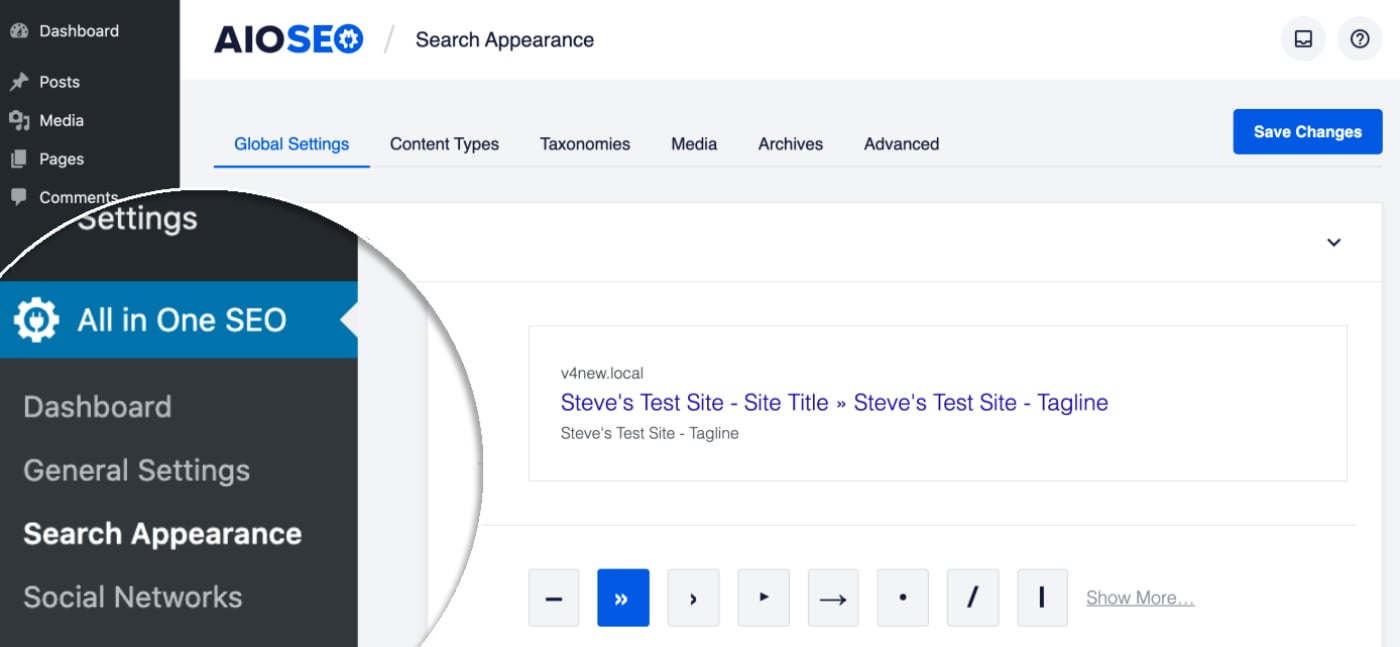
You should see a setting for Paged Format.
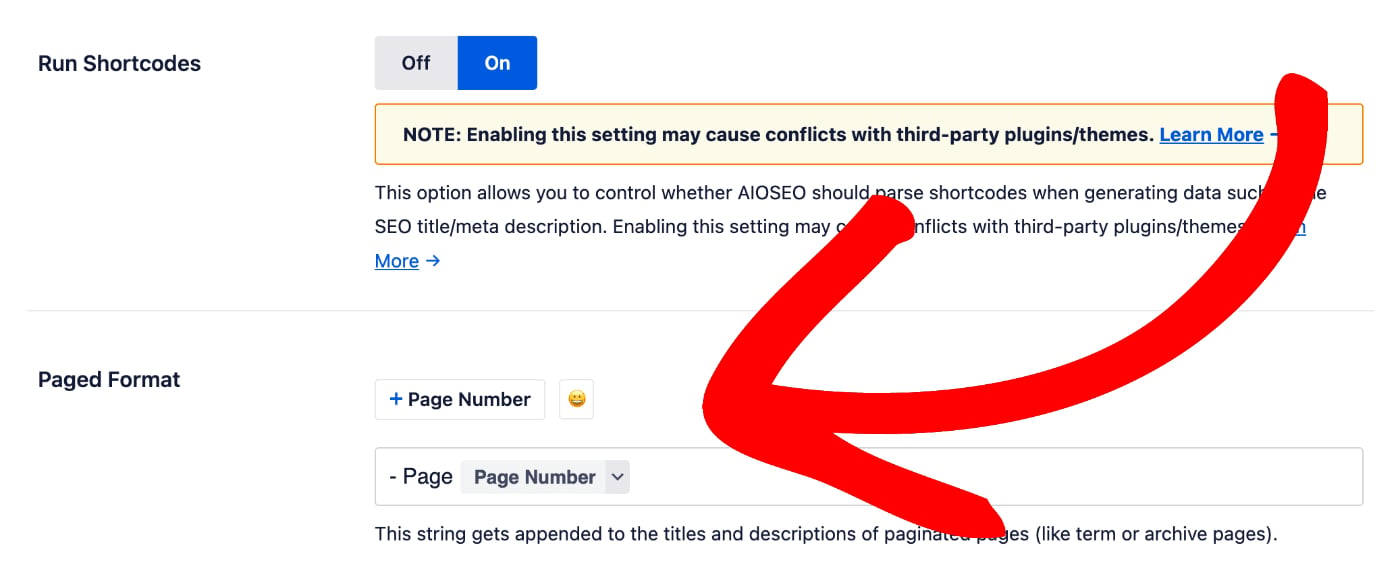
The Page Number smart tag will output the number of the page which ensures that every page has its page number appended to the SEO title and description, making it unique.