Notice: There is no legacy documentation available for this item, so you are seeing the current documentation.
All in One SEO enables you to add many different types of Schema markup to your site.
It also includes a validation tool so you can easily check your Schema markup to see if it meets the standards required by Google and other search engines.
In This Article
Tutorial Video
Getting Started
To use the Schema Validation tool in All in One SEO, edit your content and scroll down to the AIOSEO Settings section, then click on the Schema tab.
Click on the Validate Schema button to open this tool.
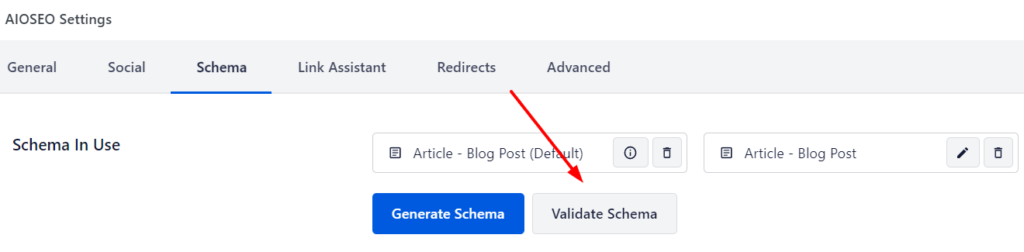
You’ll see a popup that shows your Schema markup. Click on the Test With Google button to test your markup.
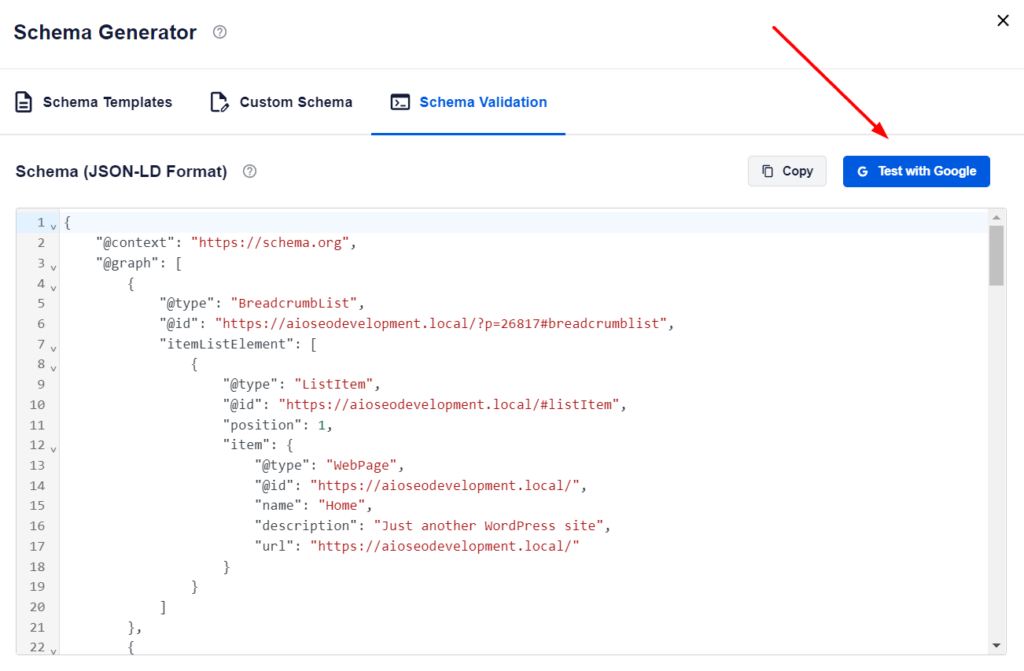
The Google Rich Snippets Testing Tool will open in a new browser tab. It will be pre-populated with your Schema markup. Click the Test Code button.
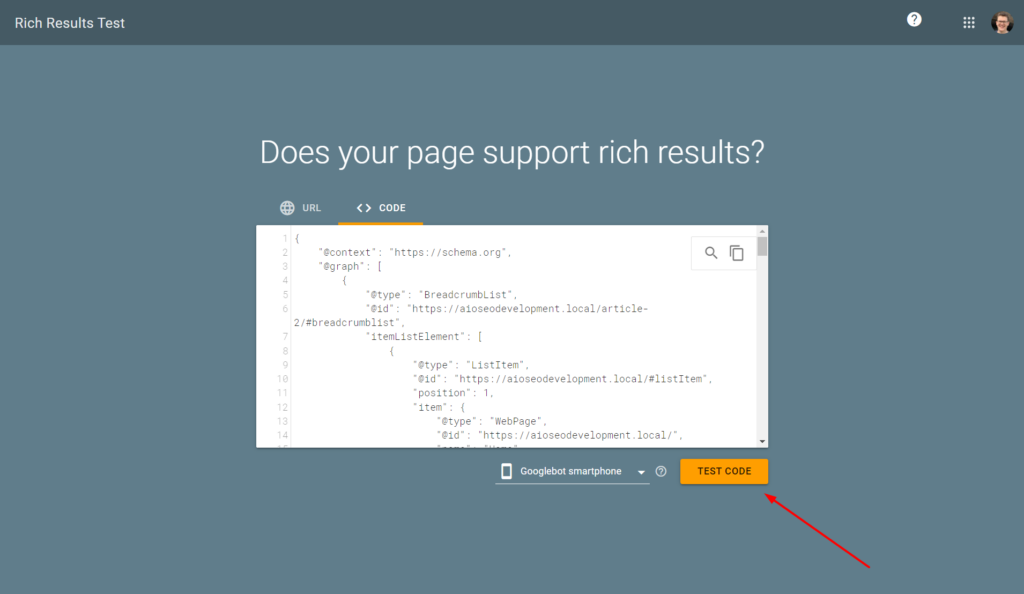
After a few seconds, the results will appear. On the left-hand you can inspect your JSON schema; on the right-hand you’ll see the results and any potential errors.
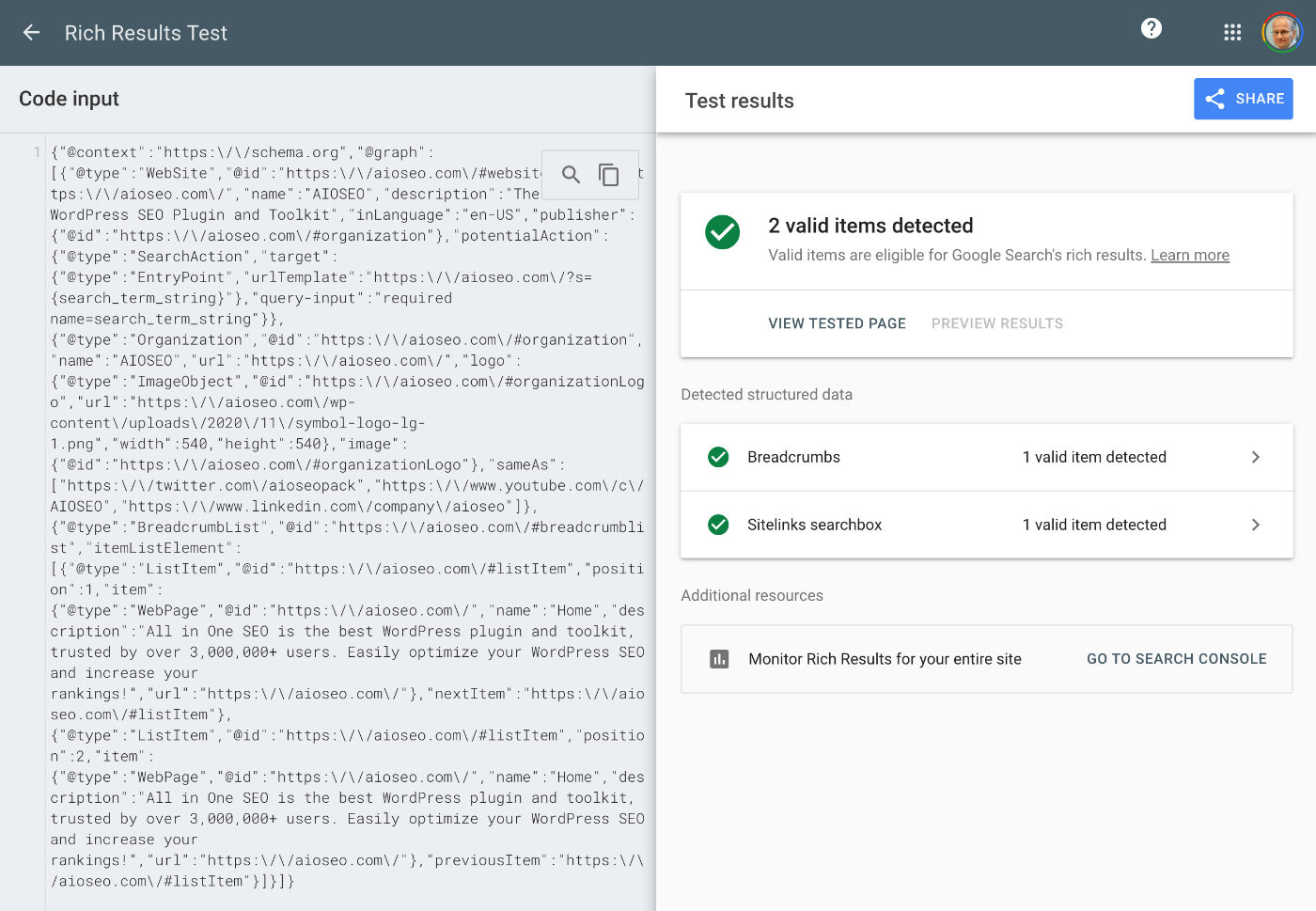
You can reach out to our Support team here if you see any errors.
Additional Reading
Check out more documentation on our Schema Settings here.