Notice: There is no legacy documentation available for this item, so you are seeing the current documentation.
Did you know that you can use All in One SEO on multi-language sites using WPML?
In this guide, we’ll walk you through how to translate your SEO Title and Meta Description.
To get started, edit your post or page and scroll down to the AIOSEO Settings section.
Set the SEO for this post or page on the General tab and click Update to save your settings.
You can also set the Facebook and Twitter settings on the Social tab and click Update to save your settings.
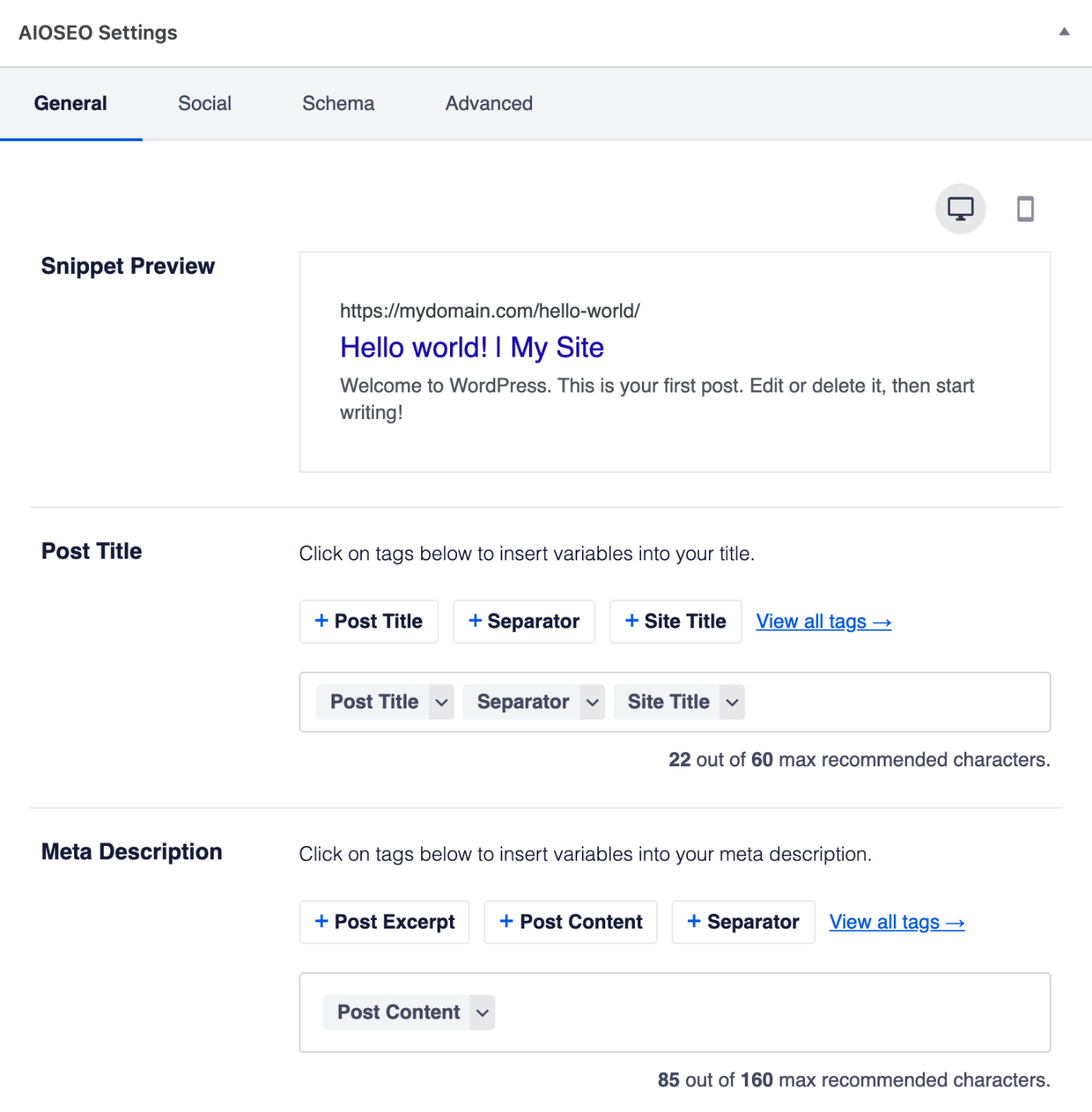
In the sidebar of the Block Editor, expand the Languages section and click on the pencil icon next to the language for your translation of this post or page.
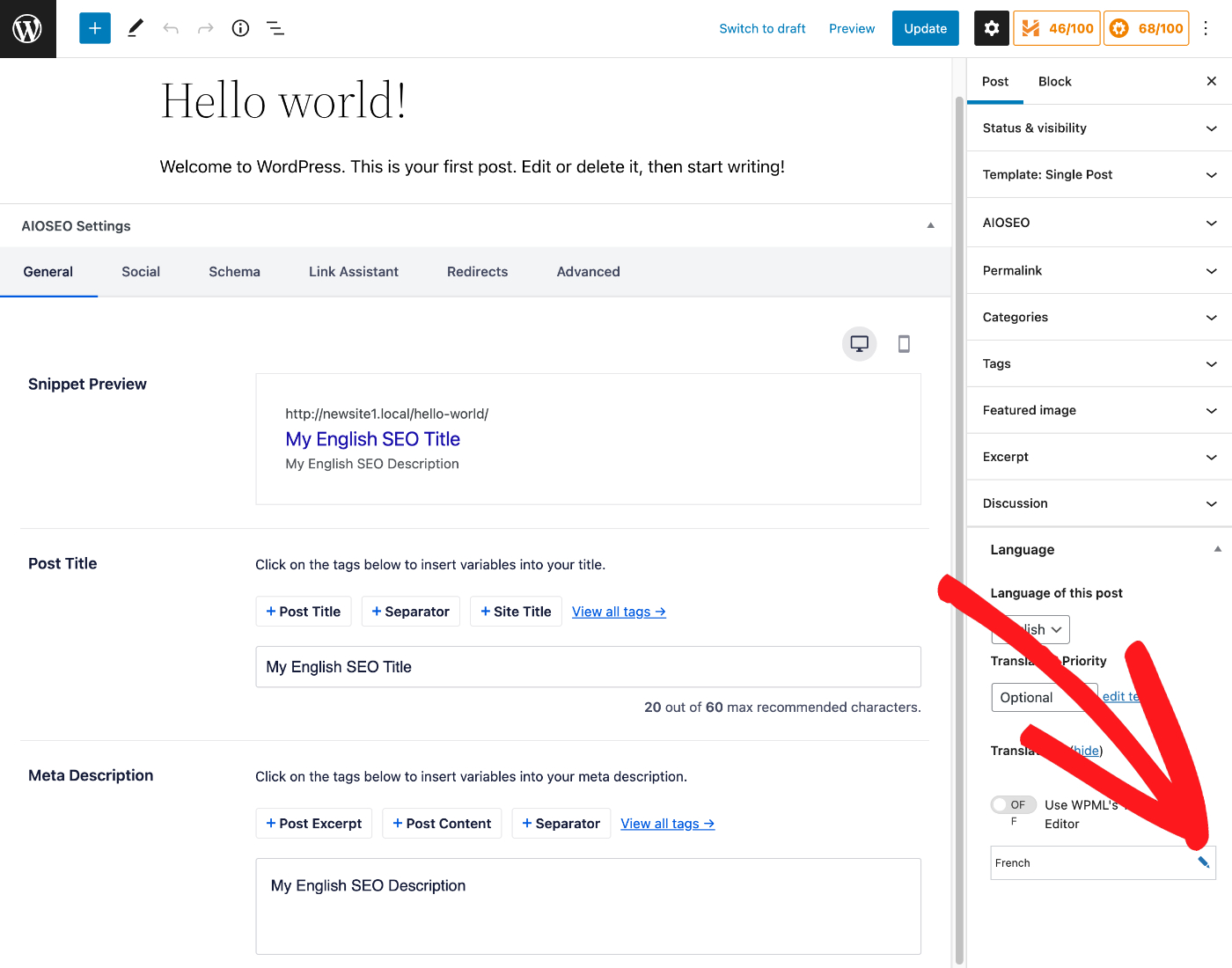
If you have the Use WPML’s Translation Editor toggle in the Off position then you’ll be taken to the Edit screen for your translation of this post or page.
Now you can set the SEO and Social settings for your translated content. Click Update when you’re done.
If you have the Use WPML’s Translation Editor toggle in the On position then you’ll be taken to the WPML Advanced Translation Editor where you can enter your translated SEO and Social settings for your translated content. Click Complete when you’re done.
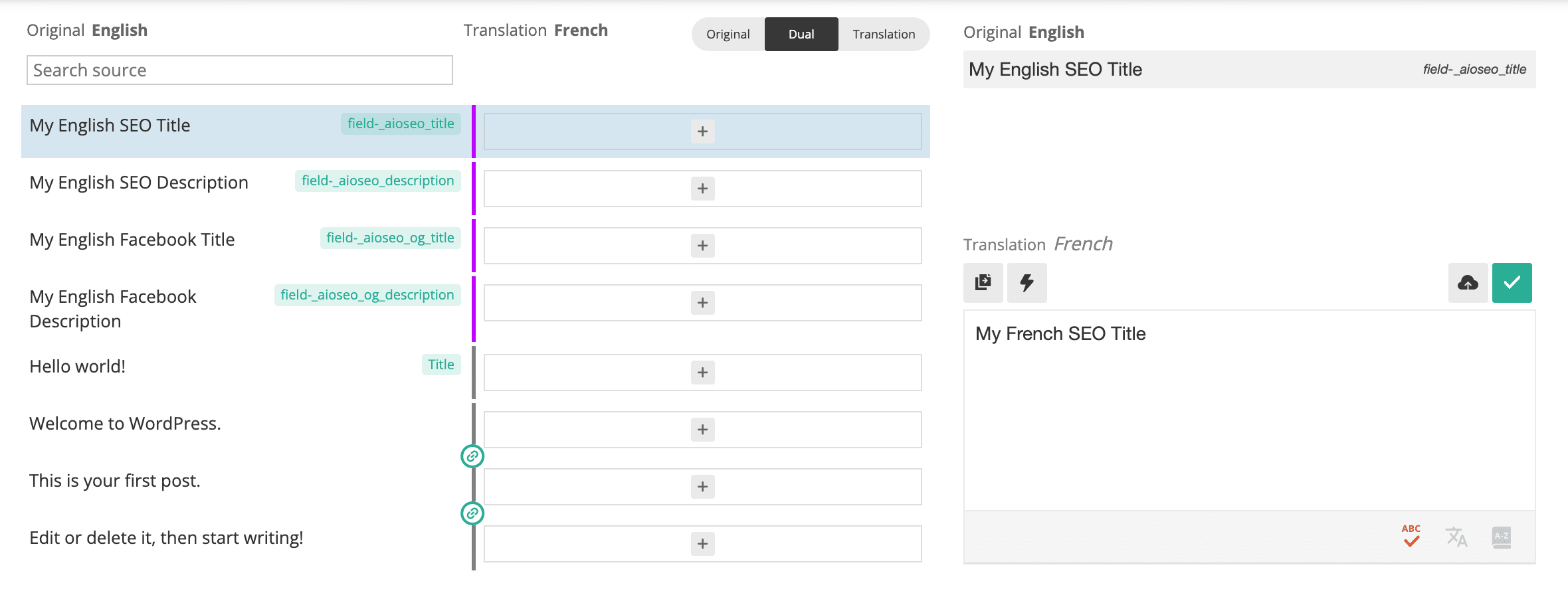
Note:
If you have the Use WPML’s Translation Editor toggle in the Off position then you’ll be able to set the Robots Settings and Canonical URL on the Advanced tab of the AIOSEO Settings section for your translated content.