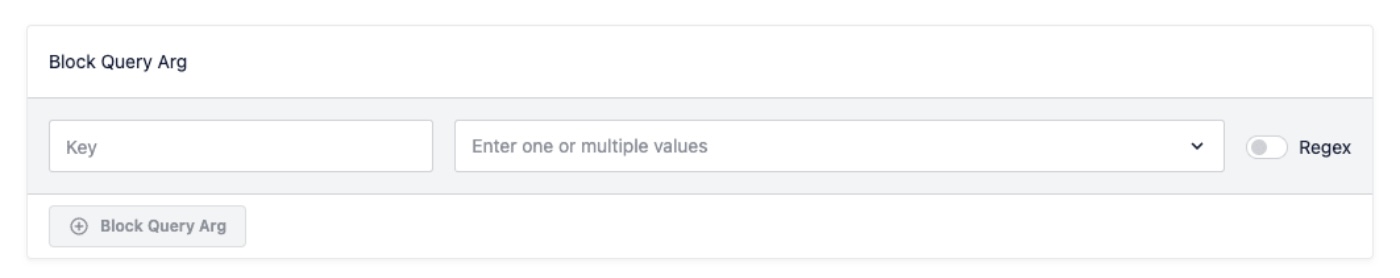Notice: There is no legacy documentation available for this item, so you are seeing the current documentation.
Did you know that you can monitor what query strings are being used on your site? All in One SEO makes it easy to see what’s being used and block query strings you don’t want crawled by search engines.
In This Article
Tutorial Video
What are Query Strings
Query strings, aka query args, are the part of a web URL that comes after the base URL and are identified with a ?.
For example, a common query string you’ll see in WordPress is /?s=search_term which is used whenever a visitor uses the search feature on your site.
In the example above, the ?s is a key and the search_term is the value (?key=value).
Query strings are used in many different ways on websites. They enable information to be passed as part of the URL.
You can read more about query strings on Wikipedia here.
Why is Query Arg Monitoring Useful
The Query Arg Monitoring feature in All in One SEO will help you by showing you which query strings are being used on your site so that you can decide whether to block them or not.
Some query args will be used because of features in added by plugins or your theme so you may not want to block them. But there may be some that are being used by bad actors that you would want to block. This can help to ensure that they don’t show up in search results, potentially poisoning your results.
Using the Query Arg Monitoring Feature
To get enable Query Arg Monitoring, click on Search Appearance in the All in One SEO menu and then click on the Advanced tab.
Scroll down to the bottom of the page and enable the toggle for Query Arg Monitoring, then click the Save Changes button.
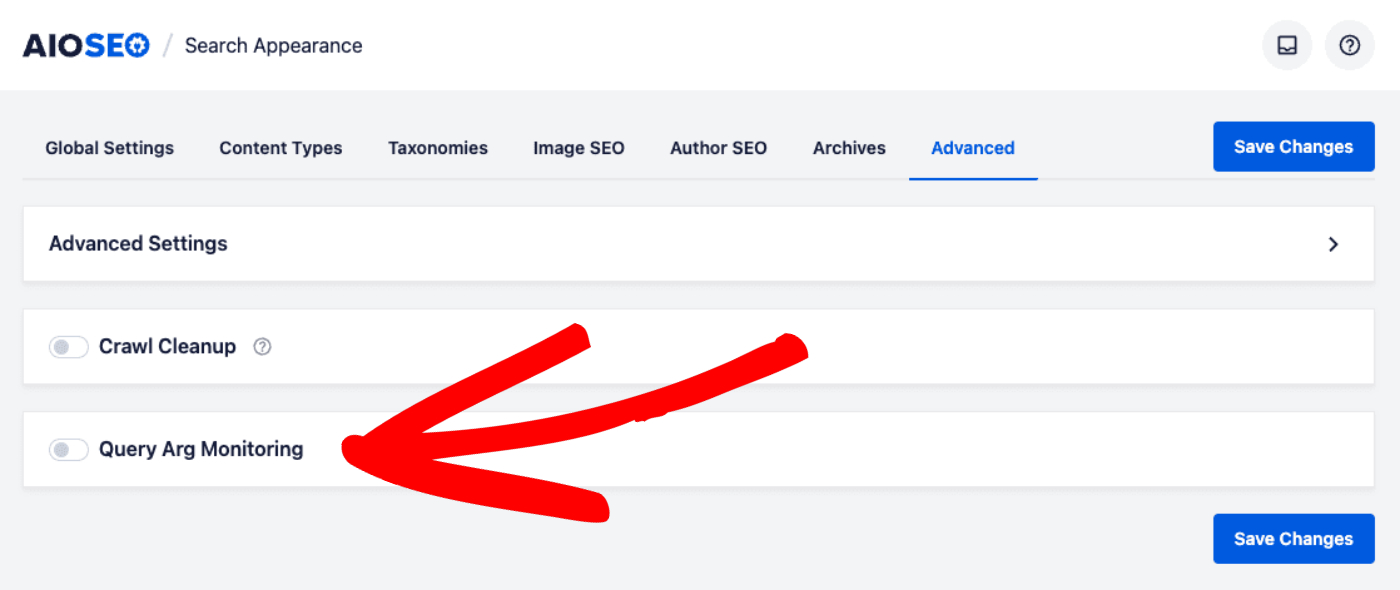
Log Retention
The only setting in Query Arg Monitoring is the Log Retention setting.
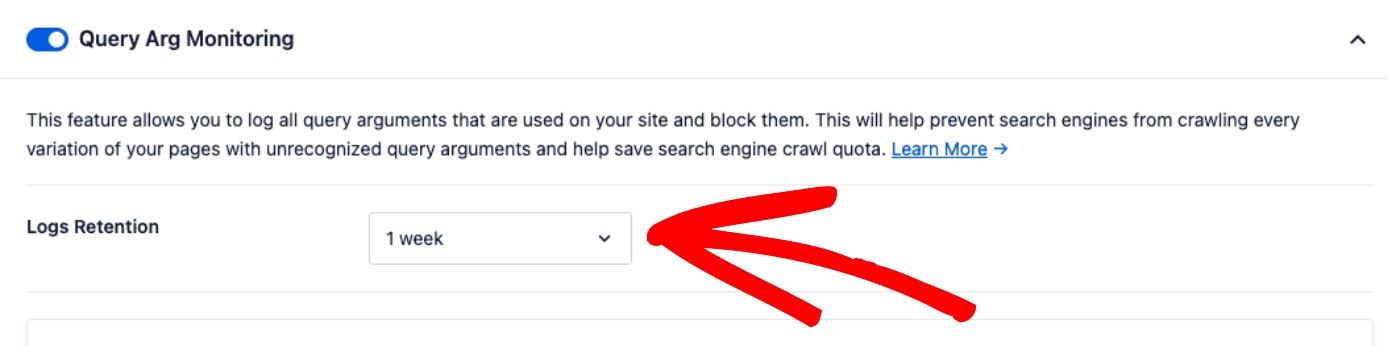
Click on the drop down to change the length of time that logs are kept for.
IMPORTANT:
Logs are stored in the WordPress database in a table called _aioseo_crawl_cleanup_logs.
If you change the log retention, this table could fill up very fast. It’s strongly recommended monitoring this closely to ensure that the table doesn’t fill up and have a negative affect on your WordPress database and site.
Block Query Arg
In this section, you will see a table showing a log of all query strings that have been used on your site. Above this table is a form where you can enter a query arg you want to block
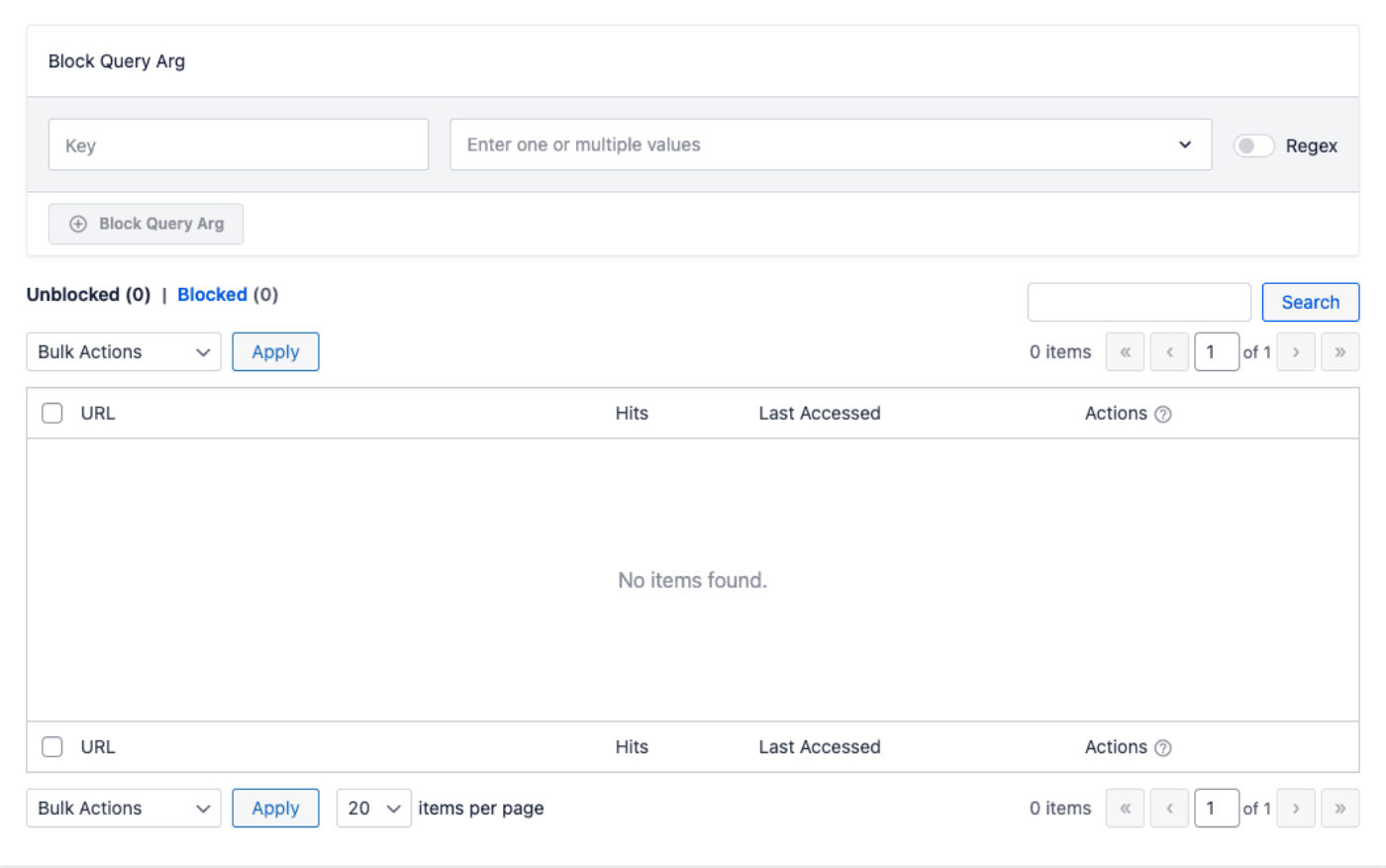
When someone or something (such as a crawler or robot) use a query arg on your site, it will appear in the log as shown below:
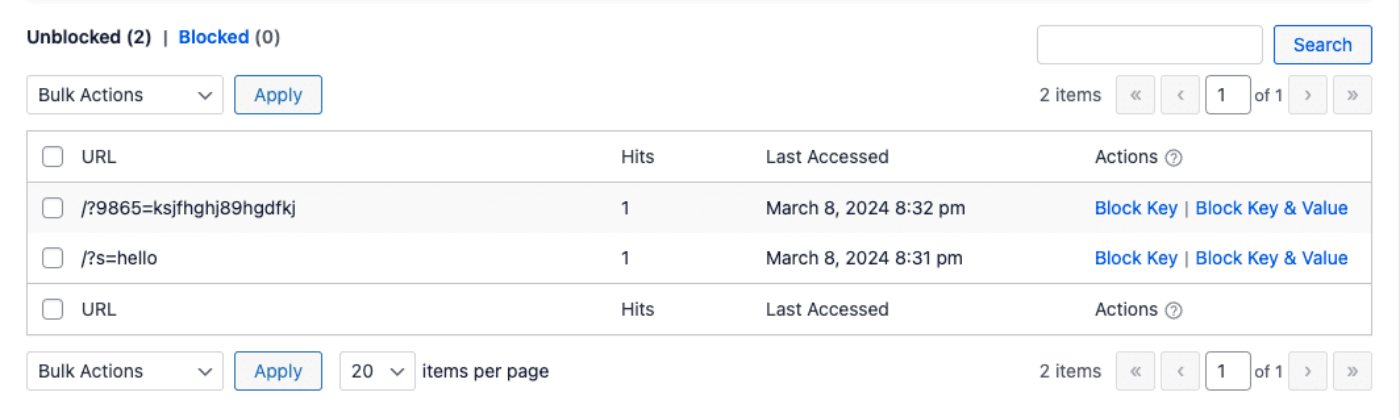
You can select to block a query arg in the table. You have option for blocking the key or the key and value.
If you choose to block the key, it will block that key and any value for that key.
If you choose to block the key and value, it will only block that key when the specified value is present.
You can also choose Bulk Actions to block or delete entries.
You can use the form above the log table to enter any key and/or value. You can even use Regex to block keys.