Notice: There is no legacy documentation available for this item, so you are seeing the current documentation.
You may have noticed that there’s no longer a Keywords field in the All in One SEO settings when you edit your content.
This is because the field has been moved to the Advanced tab as shown below.
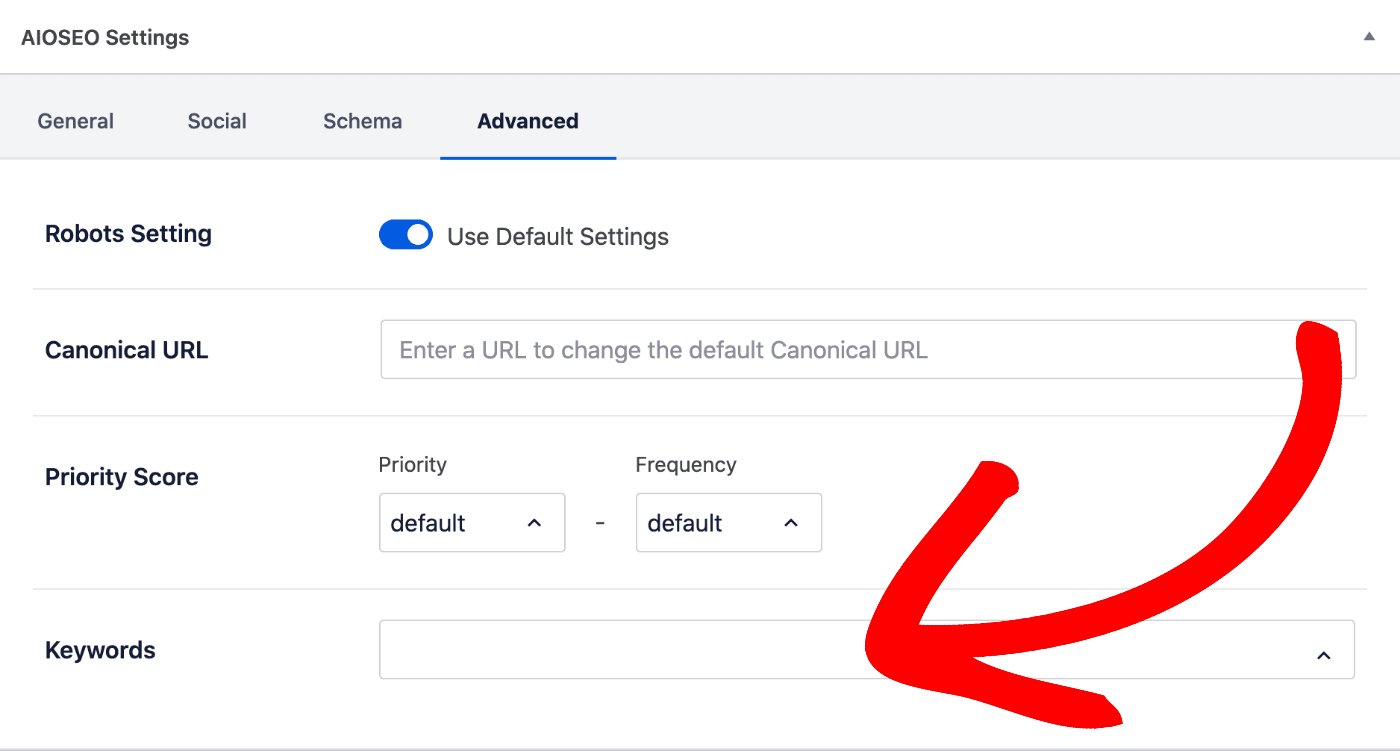
We’ve moved it here because for the majority of users, this field has no value in their SEO efforts. Most search engines stopped using meta keywords well over ten years ago and the only search engine that still uses them is Yandex in Russia.
We have an FAQ about Meta Keywords here.
So if you’re not concerned with ranking in Yandex for Russian searches, you don’t need to worry about the Keywords field under Advanced.
If you’re targeting Yandex then you can enable the Keywords by clicking on Search Appearance in the All in One SEO menu and then going to the Advanced tab and setting Use Meta Keywords to Yes.
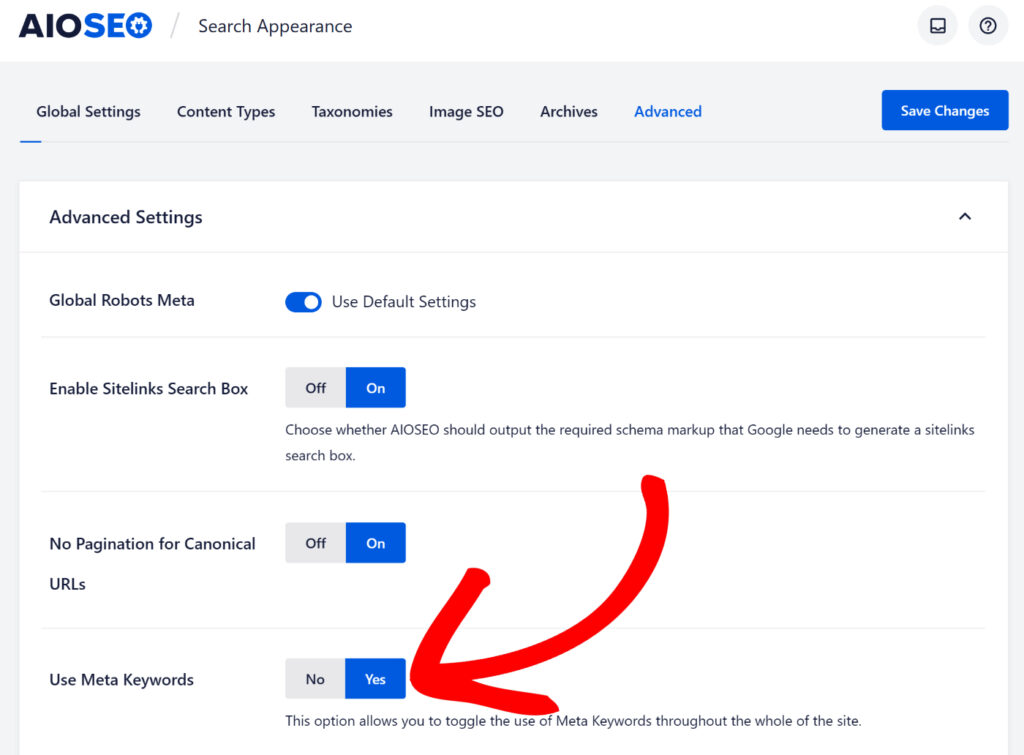
For instructions on how to do this, consult our Keyword Settings guide here.