Notice: There is no legacy documentation available for this item, so you are seeing the current documentation.
All in One SEO has native integration with our WPCode plugin which enables you to use many of our code snippets to extend the features of All in One SEO.
In This Article
Tutorial Video
Check out our video on how to use the WPCode Snippet Library below:
Getting Started
To get started, click on Tools in the All in One SEO menu.
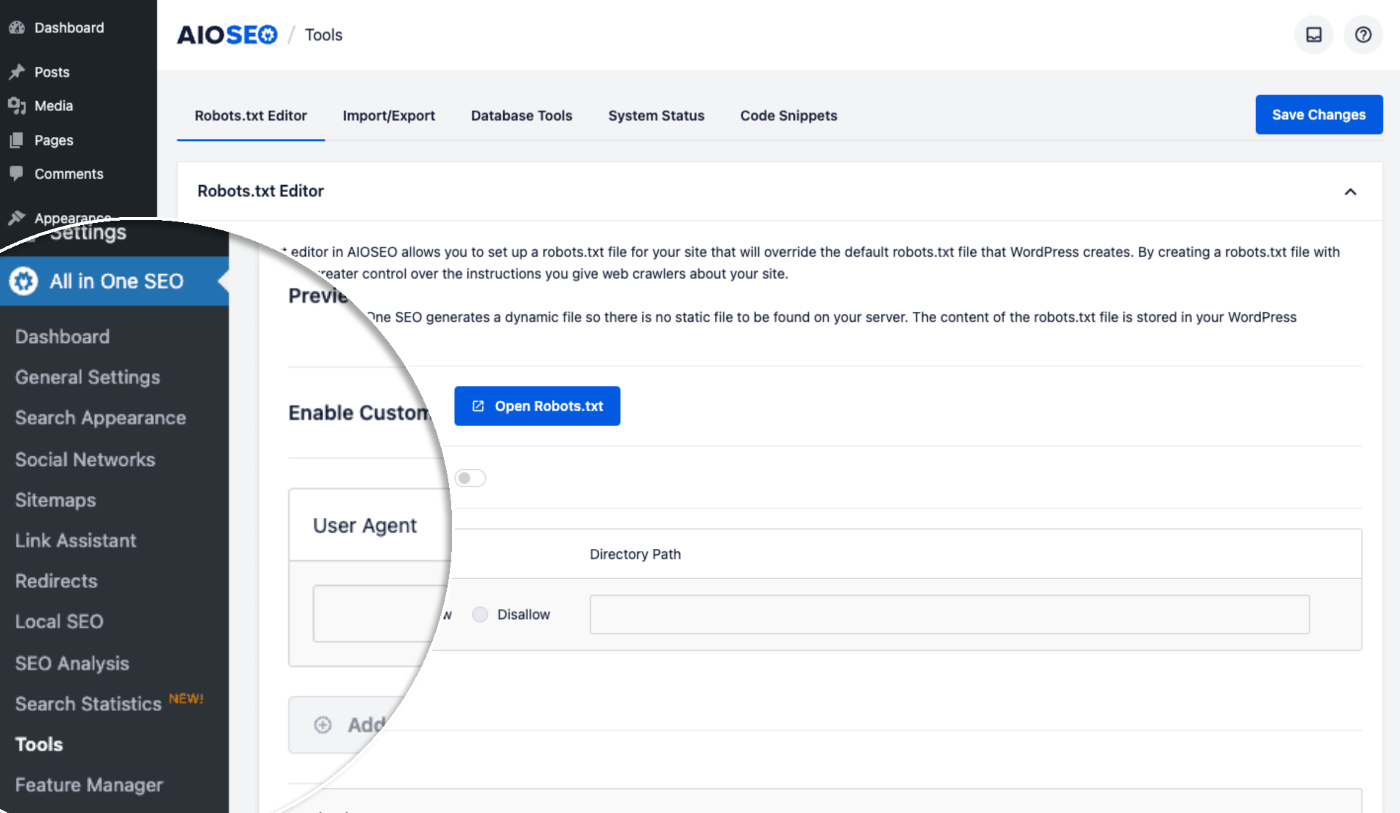
Next, click on the Code Snippets tab.
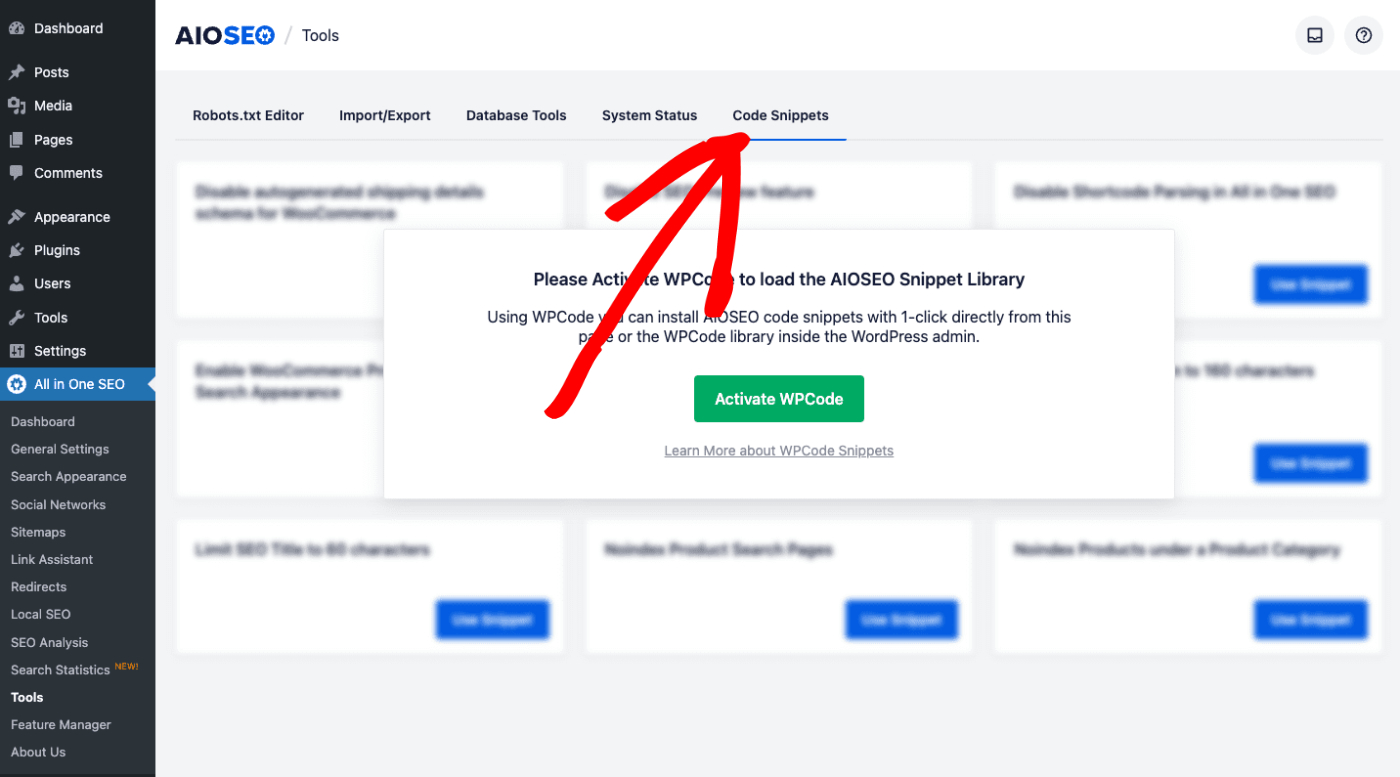
If you don’t have the WPCode plugin already installed and activated, then you’ll see an Activate WPCode button. Click this to install the free WPCode plugin.
WPCode Snippet Library
You’ll now see all of the available code snippets you can use for All in One SEO.
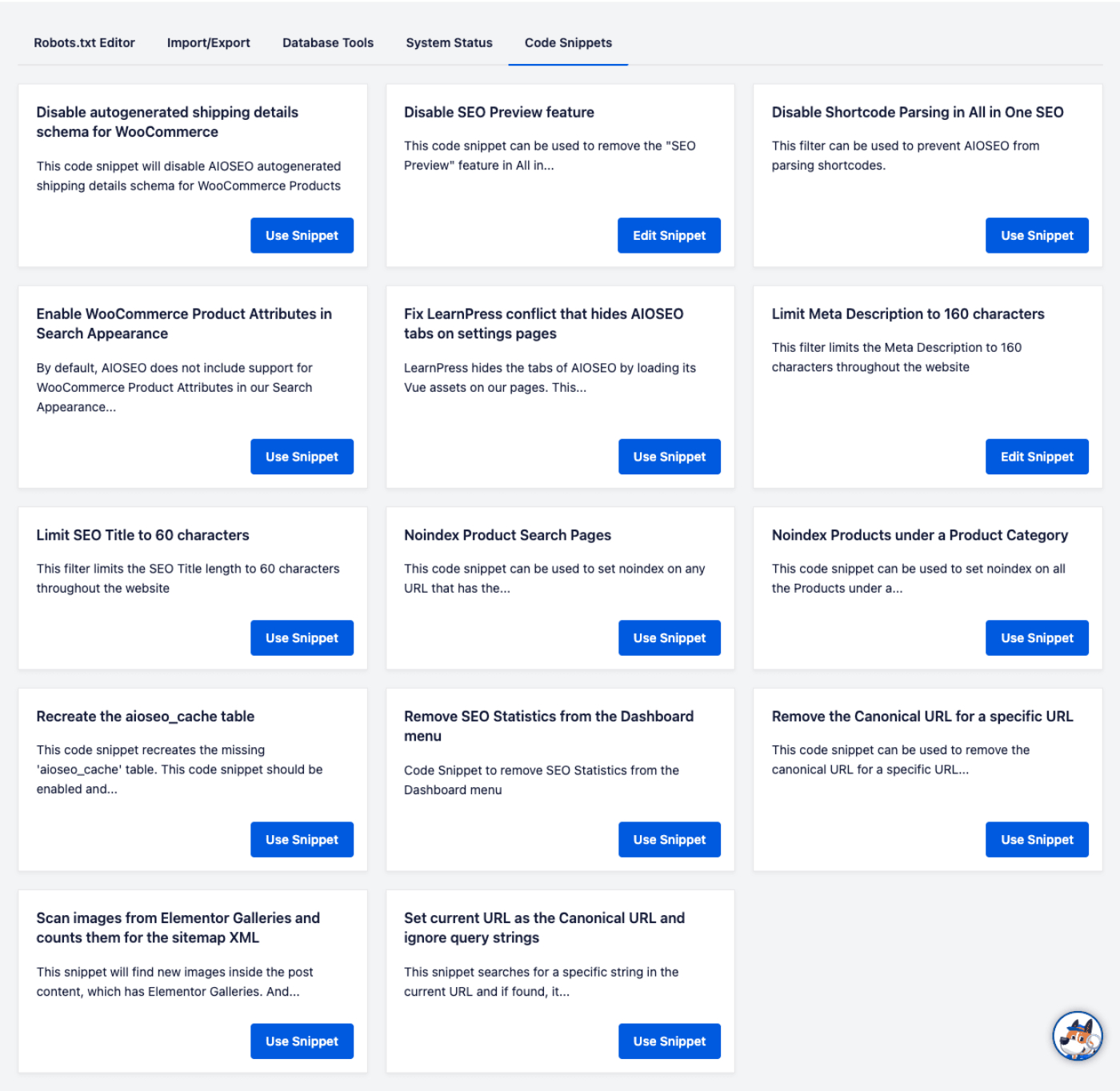
Using a Code Snippet
Click on the Use Snippet button for a code snippet and you’ll be taken to the Edit Snippet screen in WPCode where you can customize and/or activate the snippet.
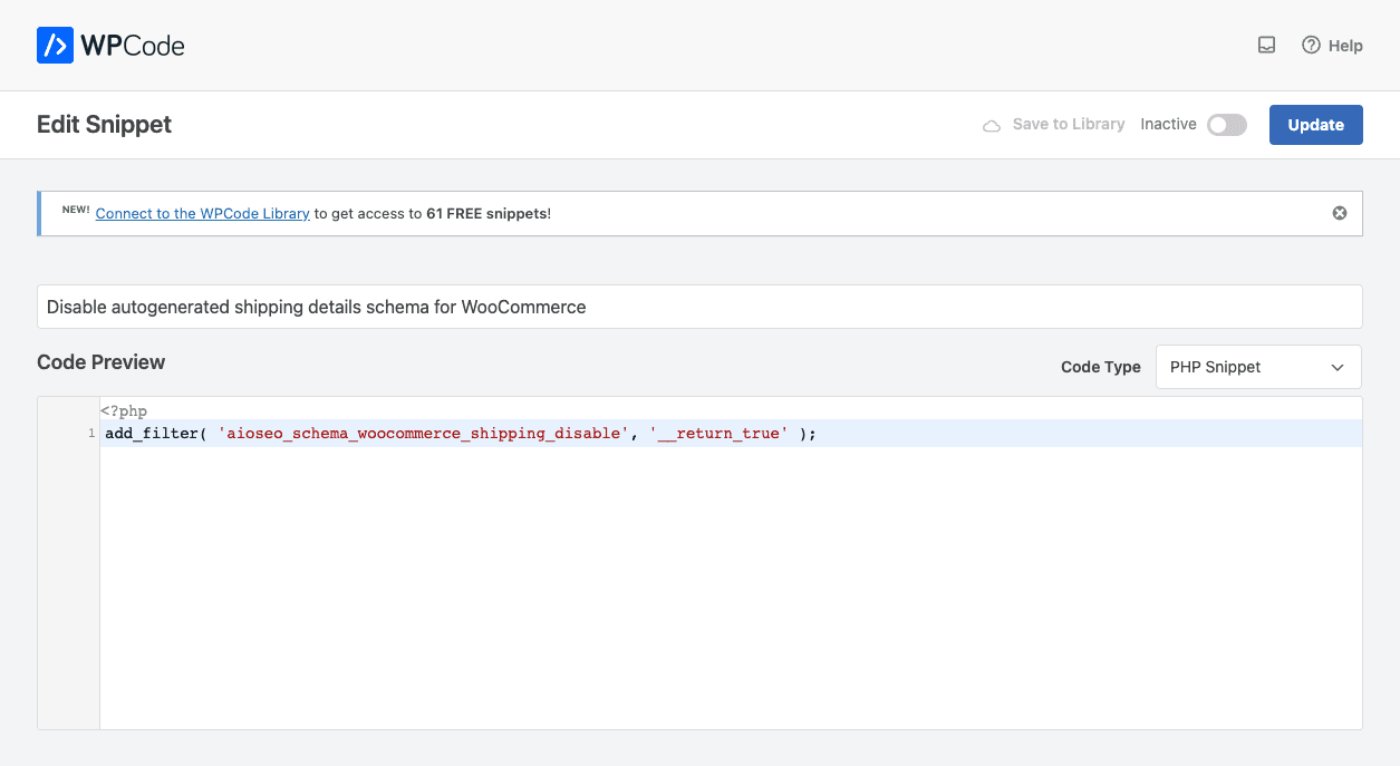
Activating a Code Snippet
Click on the toggle in the top right corner of the screen to active the code snippet.
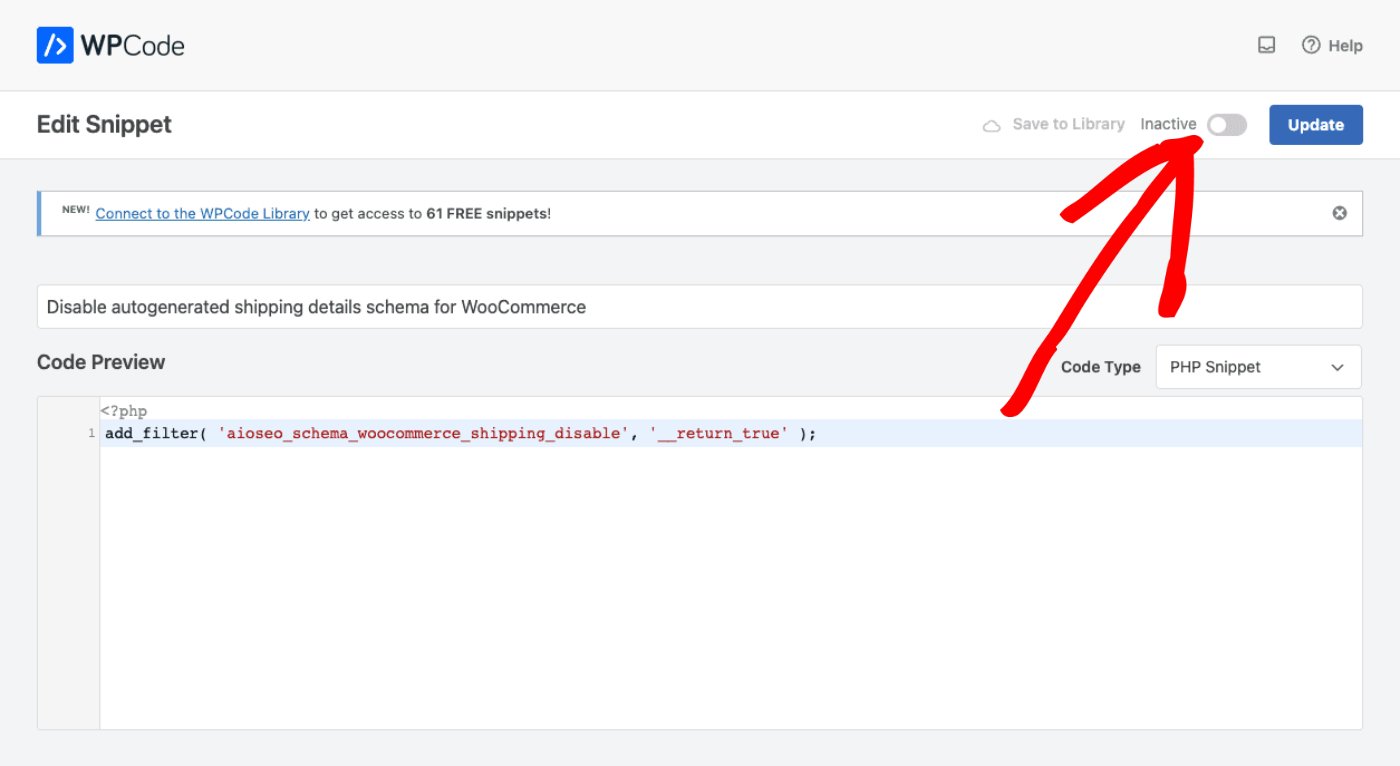
That’s all! You’ve now activated an All in One SEO code snippet on your site using WPCode.
For more information about using WPCode and it’s features, check out their website here.