Today, I’m thrilled to announce the release of AIOSEO 4.8.8—our most ambitious and transformative update yet!
We’re bringing the power of AI directly to your fingertips, so you can create, design, and optimize your content faster and smarter than ever before.
And you can do it all right in WordPress.
In This Article
3 Game-Changing Features. 1 Unstoppable You.
1. AI Assistant: Turn Prompts Into Content in Seconds
Ever wished you could wave a magic wand and see your blog post, product page, or FAQs write themselves? With our all-new AI Assistant, that’s exactly what happens.
No more staring at a blank screen or wrestling with writer’s block. Just type a prompt—anything from “Write a blog post about healthy recipes” to “Add a section comparing features”—and watch high-quality content appear right inside WordPress.
Edit, refine, and guide the AI’s suggestions until your unique voice shines through.
It’s the fastest, easiest way to share your story with the world.
Here’s a sneak peek of how it works:
1. Add a new block to your post or page, and select the AIOSEO – AI Assistant. (Don’t see it? You can type into the search bar, too.)
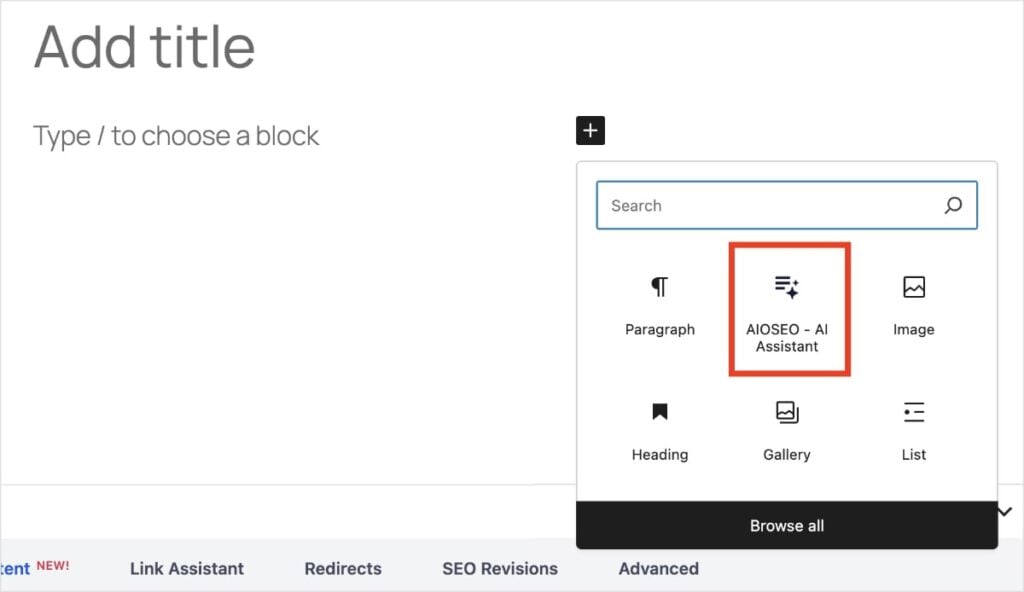
2. Let your imagination run wild and type a prompt for the content you want to create.
Some examples include “Write a blog post about dog breeds that don’t shed,” “Write a comparison article of the new iPhone models” or “Generate a table comparing the different aspects of SEO.”
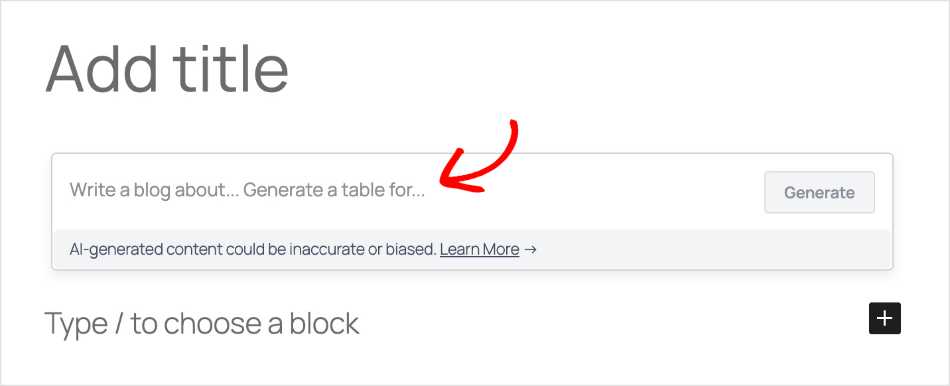
3. Click Generate, and let the AI Assistant work its magic. (In my example, I got an entire blog post in just a few seconds.)
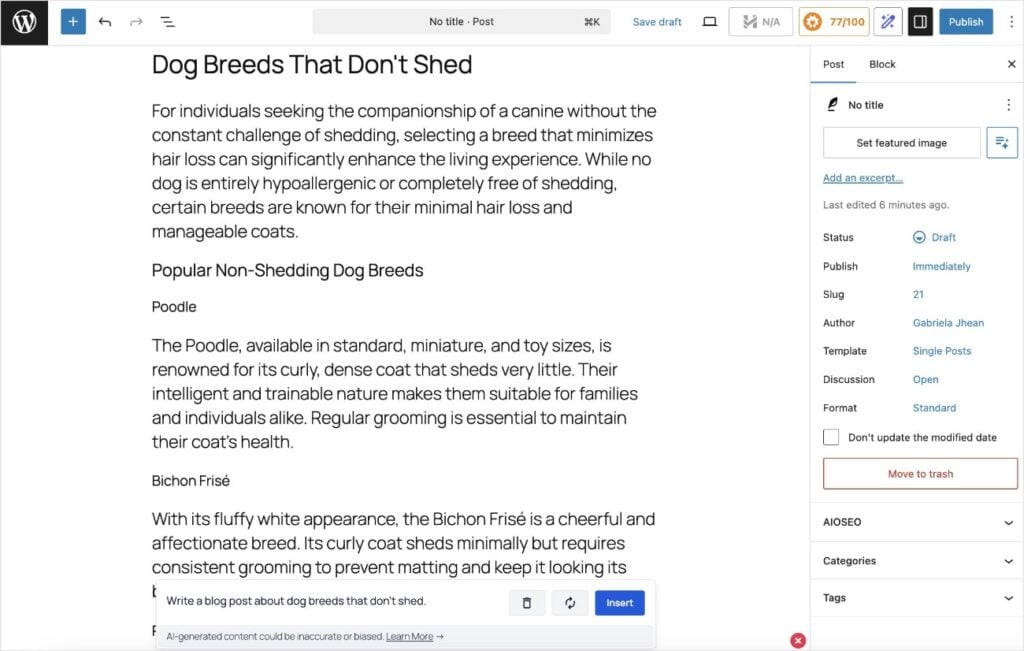
You can also:
- Regenerate text
- Add new sections
- Edit AI-generated copy
- Translate to any language
- And so much more!
We wanted a way to put AI content generation right inside the WordPress editor, and AI Assistant does just that.
I can’t wait for you to try it!
2. Image Generator: Bring Your Ideas to Life Instantly
A picture is worth a thousand words. So, why settle for bland stock photos?
Our Image Generator transforms your ideas into gorgeous, original images with a simple prompt. Just describe what you want—“a cat in a superhero costume,” “a minimalist business icon,” or “a vibrant cityscape.”
In seconds, you’ll have a ready-to-use visual saved right to your media library.
Here’s how it works:
1. Start by adding an Image block (/image) to your post, then click Generate with AI.
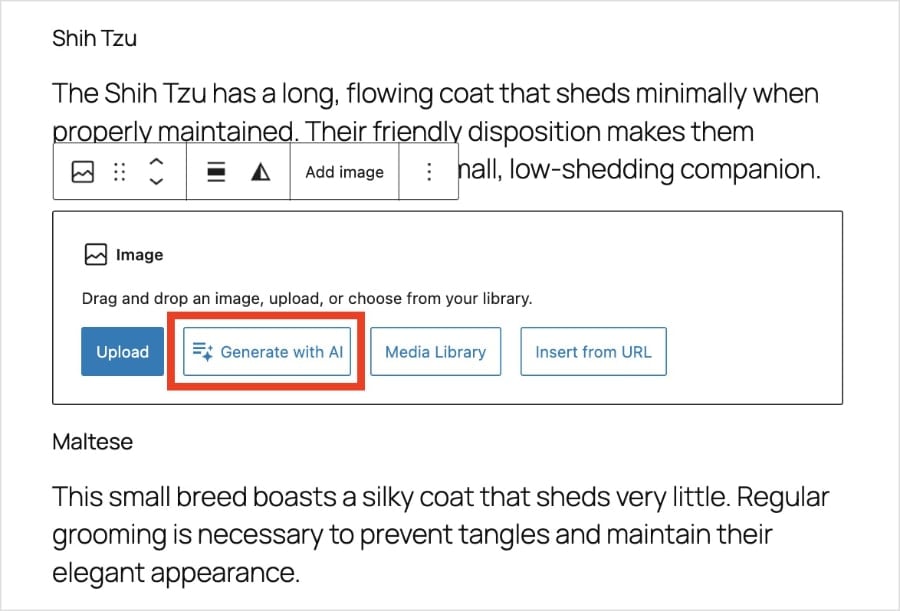
2. Type in a prompt describing the image you’d like to create. You can also change any of the default settings for image quality, style, and aspect ratio. (I’m a big fan of the style options. You can choose from cinematic, illustration, minimalist, and more.)
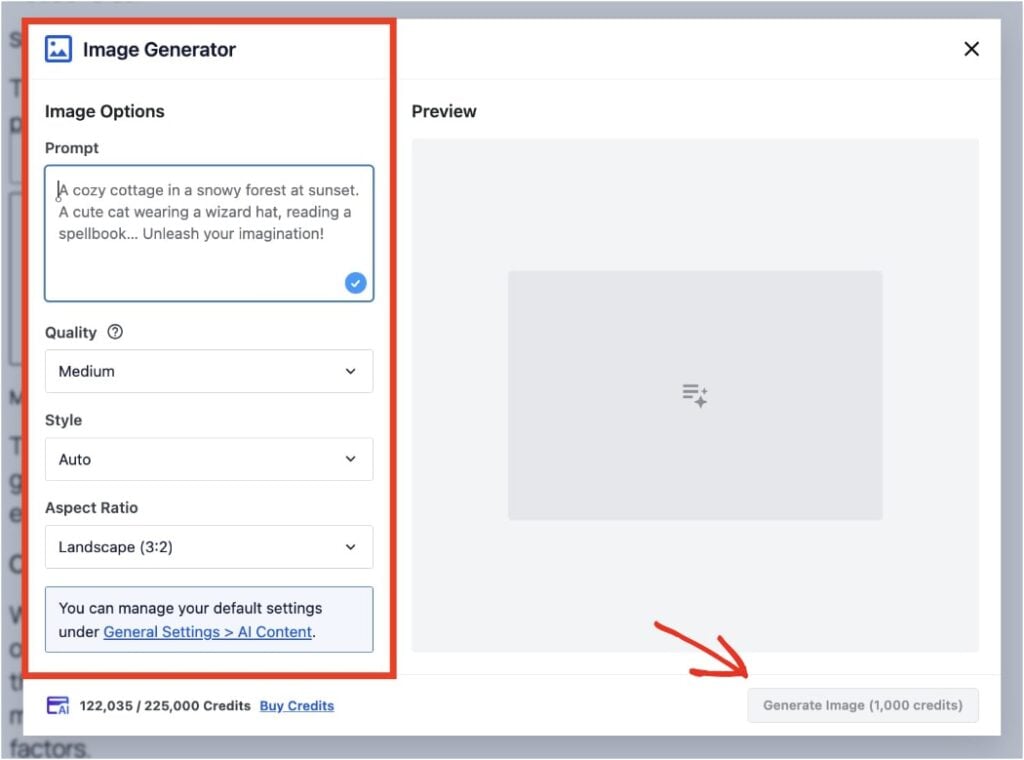
3. Once you’ve made your selections, click the Generate Image button in the bottom right corner. (It will tell you how many AI credits the image costs.)
4. Give the Image Generator 30 seconds to 1 minute to create an image tailored to your prompt and settings. Here’s mine:
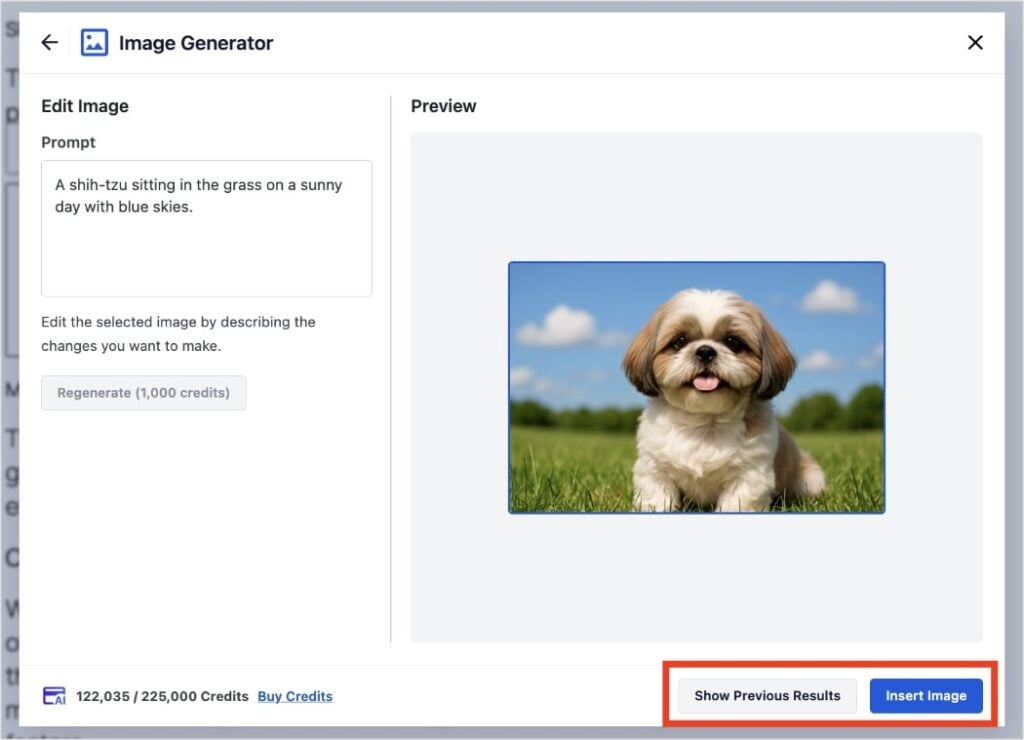
5. When you’re happy with the result, you can click Insert Image, and it will add it to your post.
If you want to make changes, no problem! Just type into the prompt again with your desired edit requests and click Regenerate. You can also access any of the previous version by clicking the Show Previous Results button.
Ultimately, we created the Image Generator to help you create stunning visuals for your site without the need of a designer. It’s super user-friendly and adapts to your requests.
3. LLMs.txt Generator: Take Charge of How AI Sees Your Site
Search and discovery are changing faster than ever.
The LLMs.txt Generator puts you in control of how AI systems discover your site’s content.
Fine-tune exactly what gets indexed, guide the newest AI engines to your best pages, and help your site get found faster—right from your AIOSEO dashboard.
To use this tool:
1. Start by navigating to Sitemaps under All in One SEO of your left-hand WordPress menu.
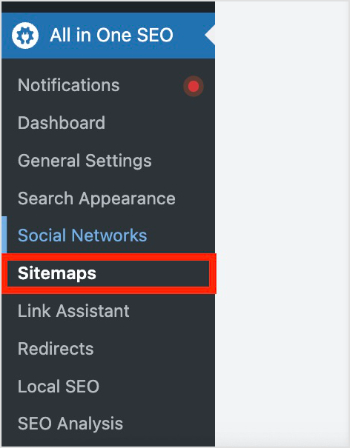
2. Then, select the LLMs.txt tab. Here’s where you’ll see the new customization settings we added in AIOSEO 4.8.8.
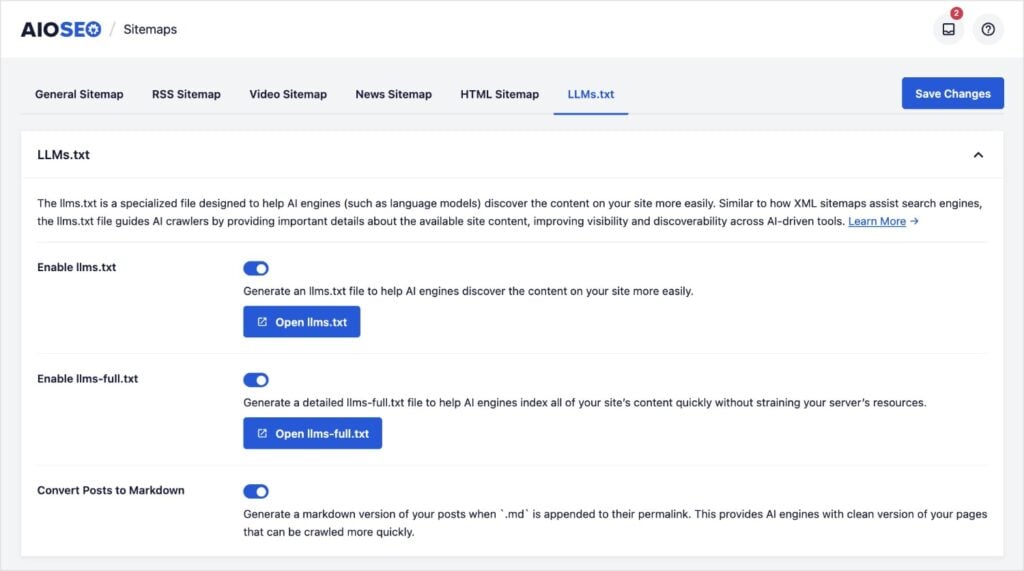
Now, you have more control over your llms.txt and llms-full.txt files.
An llms.txt is a special file for your website that tells AI search engines and large language models (like chatbots) which parts of your content they should find and index. It helps your newest posts get discovered faster.
An llms-full.txt is an extended version containing all your website’s content, not just recent posts.
You can also convert content into a markdown format, making it even easier and faster for AI to read and index everything on your site. And all it takes is a flip of a button.
Whether you’re a blogger, a business owner, or a developer, you can now increase your chances of getting cited in AI systems and grow your digital footprint.
What You Can Achieve With This Update
With these new features, you’re empowered to do more with less:
- Save countless hours on writing and design
- Unleash creativity you didn’t know you had
- Make sure your hard work gets noticed by the world (and AI bots)
- Grow your traffic and audience faster—without technical headaches
AIOSEO 4.8.8 isn’t just about tools. It’s about giving you freedom—freedom to build, launch, and grow without limits.
Ready to Try AIOSEO 4.8.8?
These features are available now to all users! Lite users get 100 free AI credits to explore, and Pro plans unlock even more credits and endless opportunities.
Update your plugin, give these new features a spin, and let us know what you create. I can’t wait to see your site shine!
And if you’re not yet using AIOSEO, make sure to install and activate the plugin today.
Have questions about these features? Comment below or contact our customer support team. We’re here to help.
I’m so grateful for your continued support, feedback, and suggestions for making AIOSEO the easiest and best WordPress SEO plugin. Please keep your ideas and feature requests coming!
I hope you enjoy using these new SEO features as much as we enjoyed creating them. With AIOSEO 4.8.8, the future truly is in your hands.
-Benjamin Rojas (President of AIOSEO)
Disclosure: Our content is reader-supported. This means if you click on some of our links, then we may earn a commission. We only recommend products that we believe will add value to our readers.
