The All in One SEO Analyzer is a free Chrome Extension designed to help you analyze your website and optimize it for search engines with ease. Whether you’re a beginner or an SEO professional, this tool offers valuable insights that can enhance your website’s performance, user experience, and online visibility.
In This Article
Overview
The All in One SEO Analyzer thoroughly examines your site, analyzing essential elements like meta descriptions, titles, keywords, content structure, and much more. The tool provides an SEO score analysis, indicating your website’s optimization effectiveness—where a higher score signifies better optimization and a higher likelihood of ranking well in search engine results.
Tutorial Video
How to Install the AIOSEO Analyzer Extension
- Open Google Chrome or Any Chromium-Based Browser (like Microsoft Edge).
- Visit our Chrome Web Store page.
- Click ‘Add to Chrome' and confirm by clicking ‘Add Extension'.
- Pin the Extension: Click the puzzle icon (Extensions) and pin the AIOSEO Analyzer for easy access.
How to Use (Features Overview)
Overview Tab
This tab provides a summary of your webpage’s essential SEO metrics, including:
- SEO Score Analysis – Displays your optimization score.
- Page Title & Meta Description – Checks length and relevance.
- URL Indexability & Canonical URL – Confirms if the URL is indexable and uses self-referencing canonical tags.
- Keywords, Robots Meta Tag, and Language Detection
- Word Count & Character Count
- Links to Robots.txt and XML Sitemap files
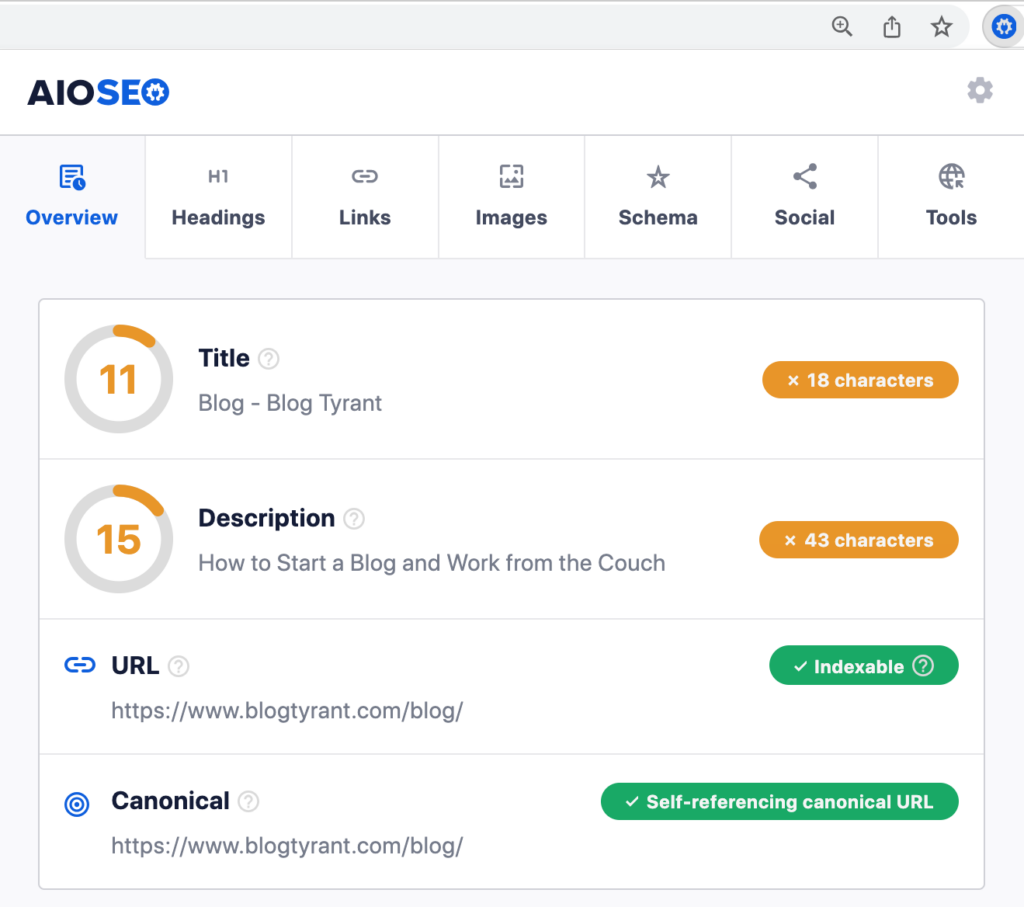
Headings Tab
Get a detailed breakdown of your page’s heading structure (H1, H2, H3, etc.) to ensure logical content organization and SEO-friendliness.
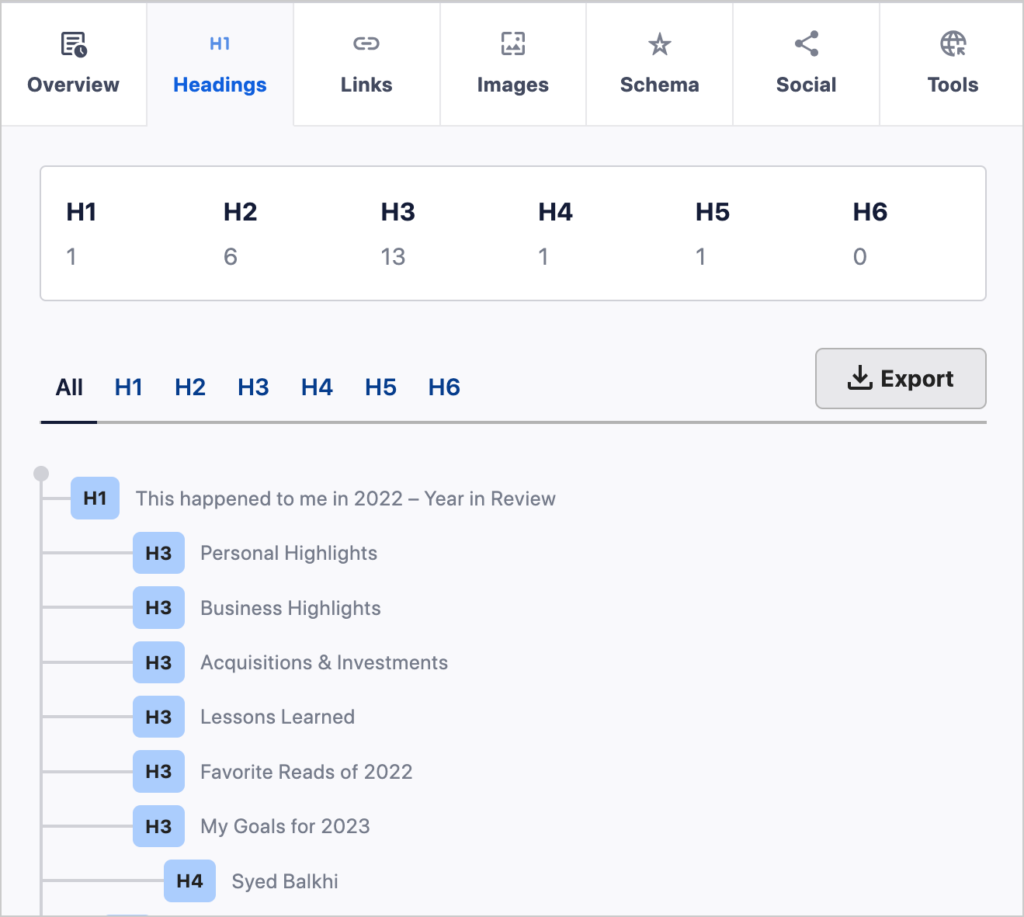
Links Tab
Analyze all the links on your page, including:
- Internal Links (Links within your website)
- External Links (Links pointing to other websites)
- Unique Links (Links without duplicates)
- Export Links – Download your link analysis as a CSV file.
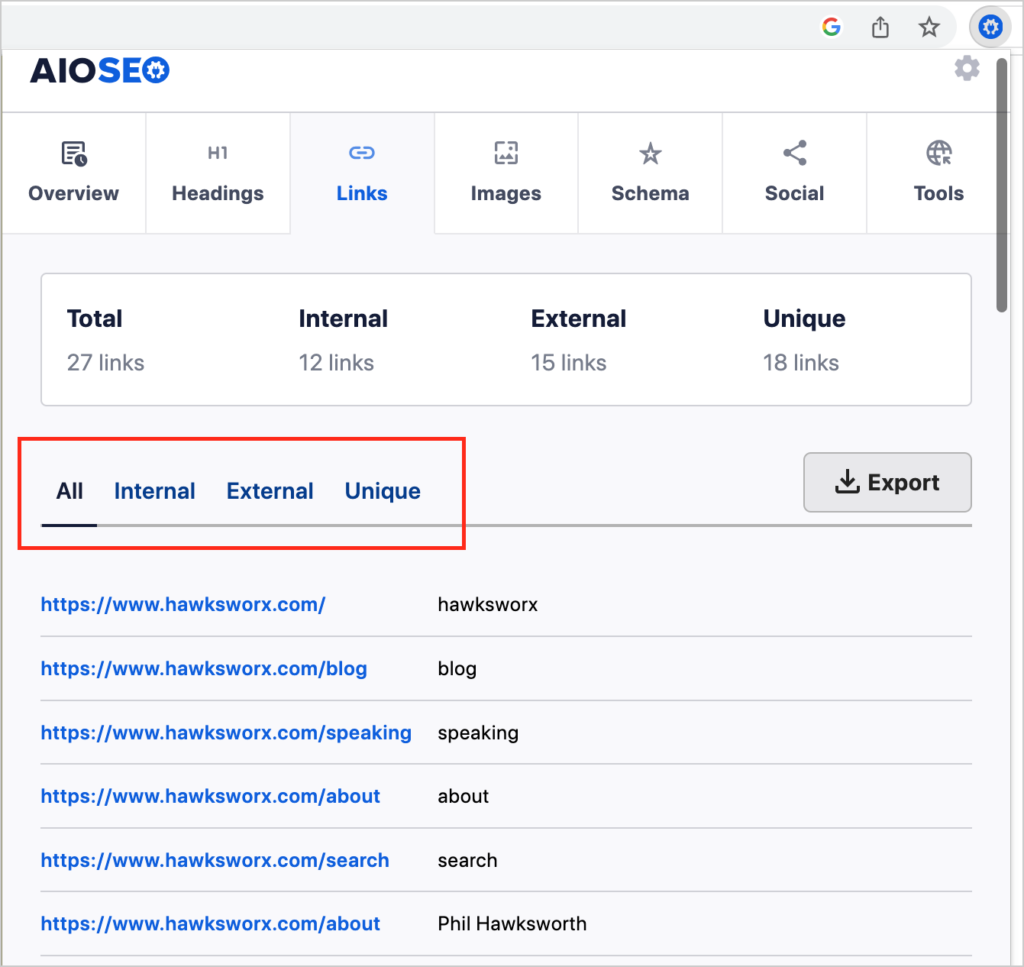
Images Tab
Evaluate all images on the page to check for:
- Presence of Alt Tags & Titles – Important for image SEO and accessibility.
- Images Without Alt Tags or Titles – Easy to identify and fix.
- Export Image Data – Download a CSV file listing all images analyzed.
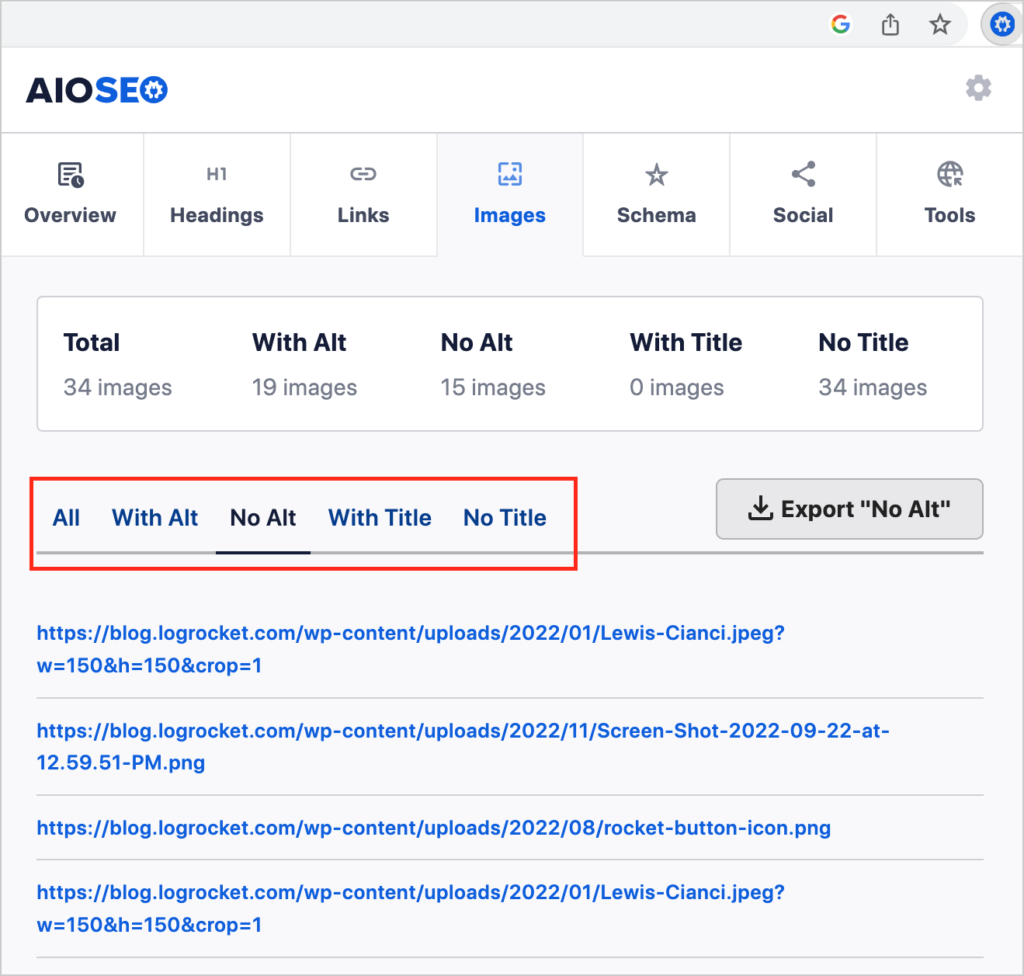
Schema Tab
Review the schema markup applied to the page. This helps search engines understand your content better and makes it eligible for rich snippets in search results.
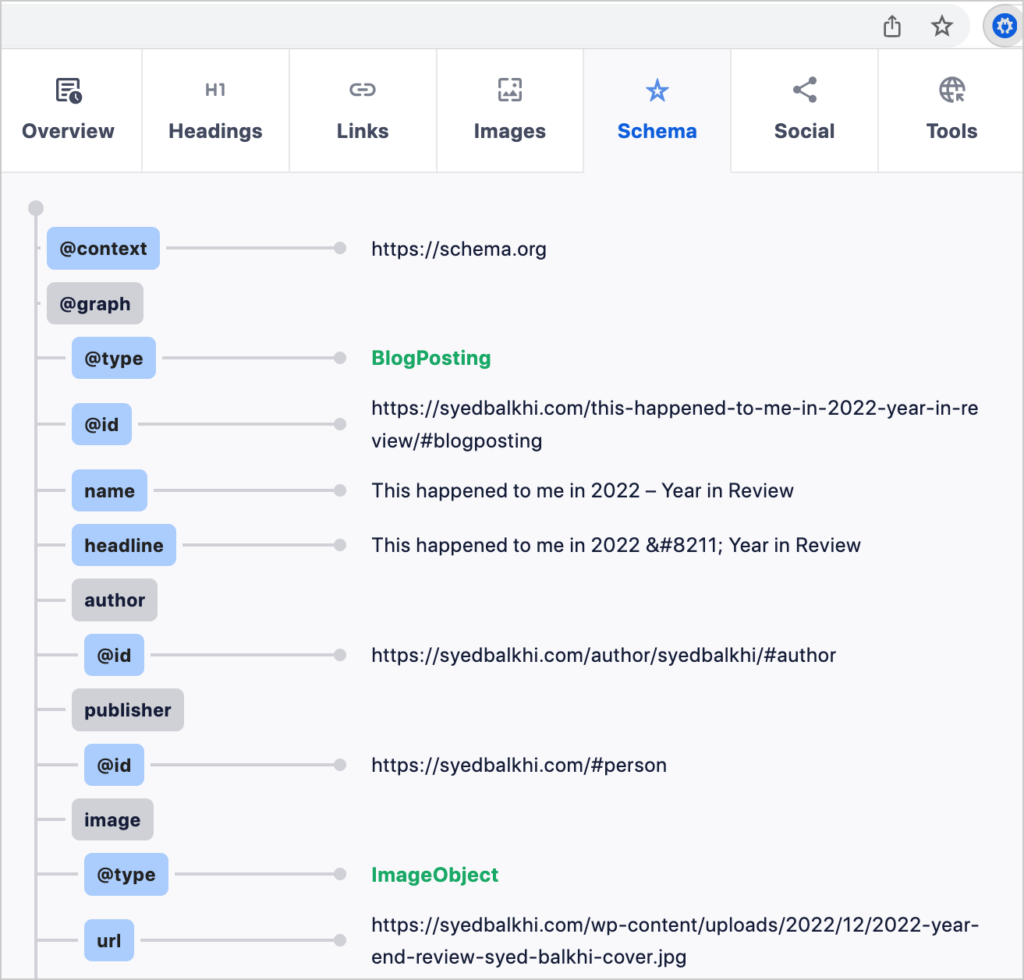
Social Tab
Check if your page is optimized for social sharing through:
- Open Graph Markup (Used by Facebook, LinkedIn, etc.)
- Twitter Markup
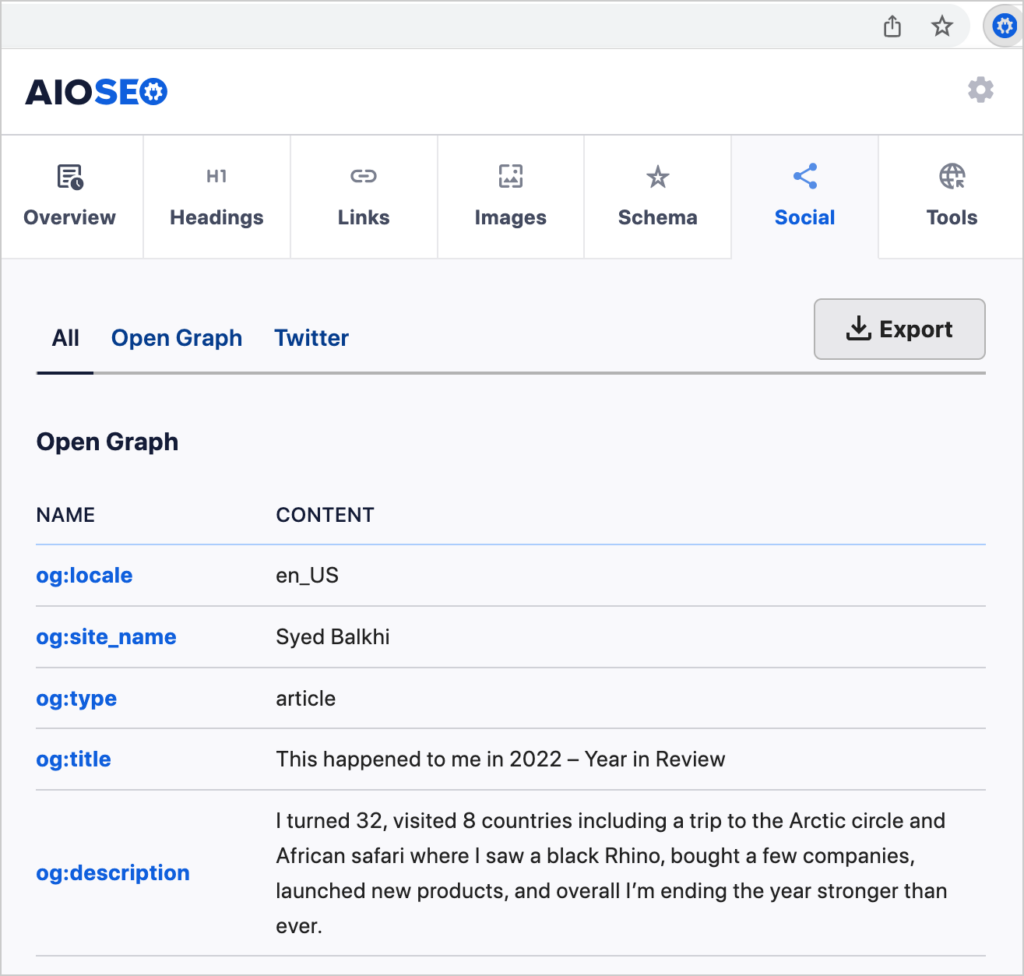
Tools Tab
Access additional tools and resources, including:
- Business Name Generator: Create catchy business names in seconds.
- Advanced SEO Analyzer: Conduct in-depth SEO analysis of your website.
- Headline Analyzer: Easily optimize your headlines for better readability and SEO.
- WordPress Theme Detector: Identify the theme used by any WordPress site.
- Nameboy: Discover unique and available domain names.
- Keyword Generator Tool: Generate relevant keyword ideas for SEO.
- Ahrefs: Powerful tool for backlinks and SEO analysis.
- Web Archive Org: View archived versions of web pages over time.
- Buzzsumo: Research popular content and trends in your niche.
- Majestic: Analyze backlinks and measure website authority.
- Moz: SEO toolset for keyword research, link building, and more.
- PageSpeed Insights: Test and optimize your site’s speed performance.
- Semrush: Comprehensive SEO tool for keyword research and tracking.
- SimilarWeb: Analyze website traffic and marketing insights.
- Structured Data Testing Tool: Validate schema markup implementation.
- Whois: Lookup domain ownership and registration details.
- Perform an -inurl:https search: Find pages without HTTPS to optimize for better security.
- Perform a site:domain.com search: Check indexed pages of a website.
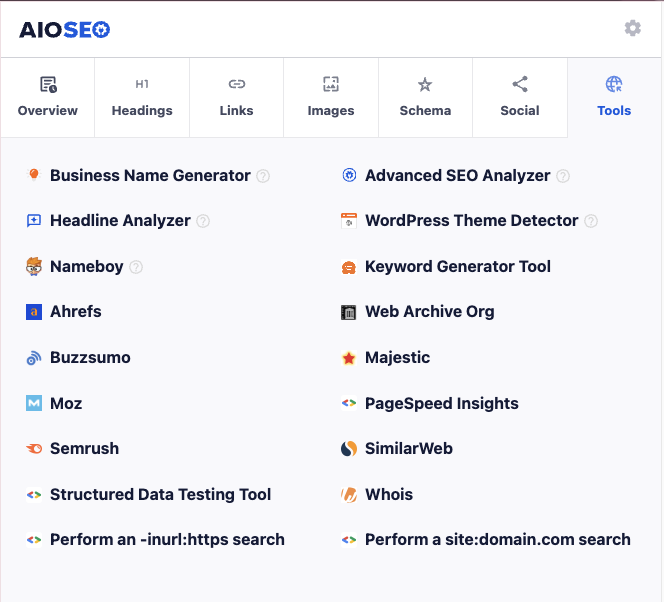
Settings Tab
Manage extension settings, such as:
- Highlighting No-Follow Links
- Access to All in One SEO Plugin for WordPress
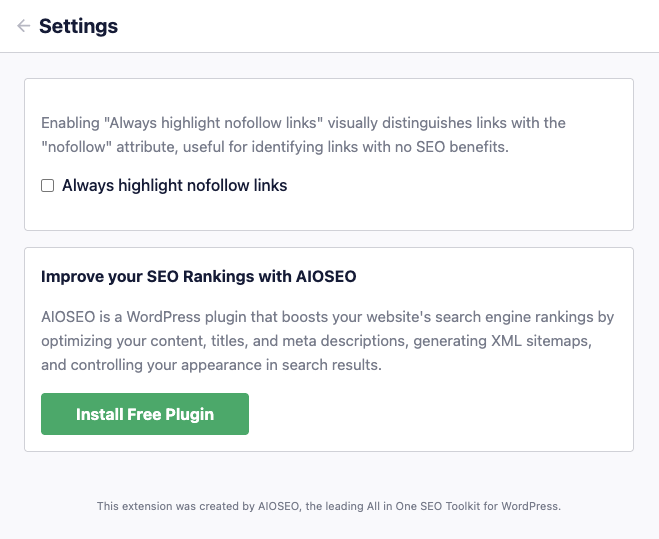
Exporting Data
The AIOSEO Analyzer allows you to export your analysis data in CSV format for further review. The export options are available for: links, images, headings, and social OpenGraph data.
By using the All in One SEO Analyzer Chrome Extension, you can easily enhance your SEO workflow, make informed optimization decisions, and improve your website’s visibility. Start optimizing your website like a pro—quickly and effectively.
👉 Get AIOSEO Analyzer Chrome Extension Now
Further Reading
Check out the article on using our free SEO Analysis Tool here.