Best RSS Feed Plugin for WordPress
Protect Your Content While Maximizing Its SEO Value
Content scrapers can steal your hard work and damage your rankings. AIOSEO RSS tools protect your content with attribution footers and speed up indexing with RSS sitemaps.
Content Theft
Protection
RSS Credit
Footers
Auto
Attribution
Fast
Indexing
RSS
Sitemaps
Scraper
Blocking
Complete RSS Content Control Without the Hassle
Take full control of your RSS feeds with advanced customization options that protect your content and improve your site's SEO performance.
Smart Content Protection
Automatically append custom content before and after each post in your RSS feed to prevent content theft and get credit for your work.
Feed Customization Options
Customize how your content appears in RSS readers and when syndicated across other platforms.
SEO-Optimized Feeds
Add custom links and calls-to-action to drive traffic back to your website and display authorship.
Effortless RSS Sitemaps
Automatically generate RSS sitemaps that notify search engines when you update or publish new content for faster indexing.
Simple Content Exclusion
Pick which posts and pages aren’t submitted to search engines when updated or published with easy exclusion settings.
RSS Content Footers
Automatically include custom RSS footers at the end of your content with dynamic smart tags that show you're the original creator.
The Most Powerful WordPress RSS Feed Plugin
Stop losing traffic to content scrapers and start optimizing your feeds for maximum impact.
Finally, an RSS Plugin That Protects Your Content ❤
Here are a few reasons why content creators and SEO professionals use AIOSEO to defend against content theft and speed up indexing.
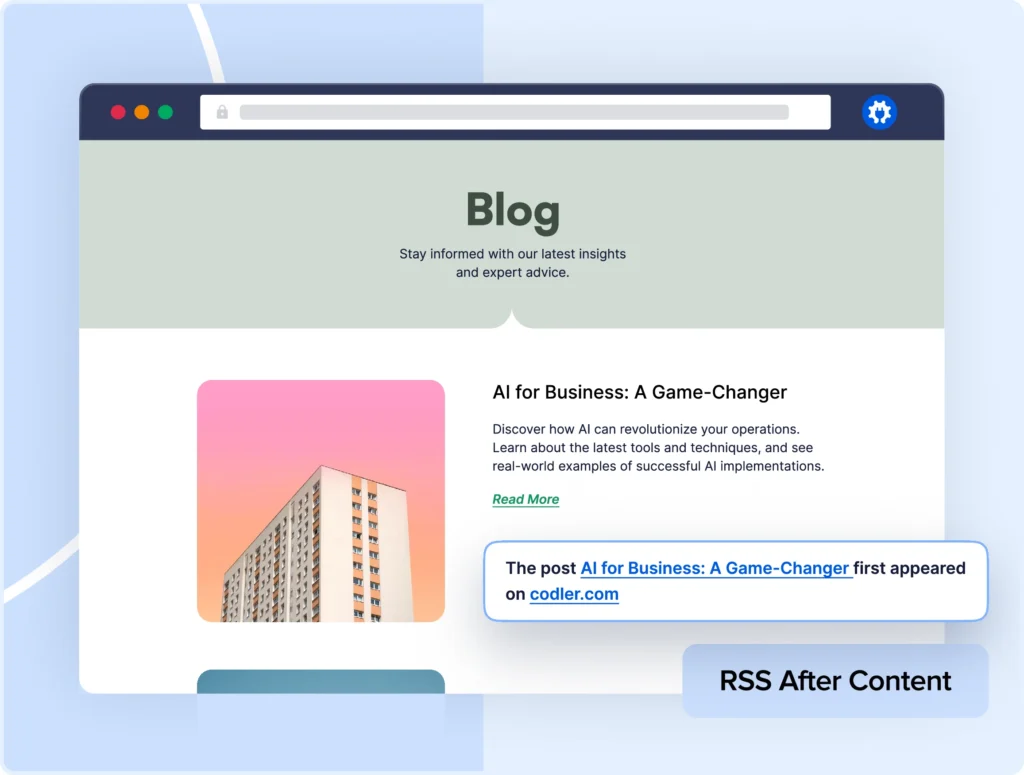
CONTENT PROTECTION
Stop Content Theft In Its Tracks
Content scrapers cost you traffic and rankings by stealing your hard work. Our RSS footer plugin automatically adds attribution links and copyright notices to every feed entry.
With customizable footer templates, you ensure proper credit always returns to your site.
SEARCH ENGINE MASTERY
Streamline Your RSS Management
Traditional RSS sitemaps can be complicated to manage and maintain. Our RSS Sitemap Generator makes it easy for search engines to find your latest content as soon as you hit publish.
Our dynamic sitemap updates whenever you release new content, ensuring search engines always have access to your latest posts without any manual maintenance.


FASTER CONTENT DISCOVERY
Skip the Indexing Waiting Game
Our RSS sitemaps and ping optimization ensure Google indexes your new content faster than standard feeds.
Our submission system prioritizes your newest content, helping you capture time-sensitive traffic and ranking opportunities faster than competitors.
RESOURCE OPTIMIZATION
Eliminate Performance Bottlenecks
Unlike other RSS feeds that can drain server resources, our technology uses smart caching and dynamic sitemap generation to maintain peak performance.
Our system creates virtual sitemaps that update automatically without creating physical files, ensuring zero impact on your site's speed while maximizing crawl efficiency.

And you don’t just have to take our word for it…
Here’s What Our Users Have to Say
This SEO plugin is fantastic! After installing it, my site’s ranking improved, and my pages are indexing much faster.
Whether you’re a beginner or an SEO expert, AIOSEO is a game-changer. It keeps all of my sites optimized without the hassle.
I am happy with the product but, even more, I am happy with the excellent and fast support provided by the team!
RSS Content Management Is One Component of Your SEO Success. Discover Your All-in-One SEO Toolkit Today!
Explore additional AIOSEO features designed to improve your rankings across the board.
The Best All In One SEO Plugin for WordPress
Start driving more traffic and dominating search results today!
FAQs About RSS Feeds
Get quick answers about managing your RSS content and using our WordPress RSS feed plugin. If your question is not listed here, then please contact us.
Content scraping is when bots “scrape” and copy content from your website to publish it on other sites. While you can't completely stop someone from copying your content, AIOSEO lets you add text and links above and below each blog post in your RSS feed to ensure proper attribution.
With All in One SEO, it's easy to add content before or after your default RSS feed.
You can add plain text, links, and even dynamic tags to automatically add content to your feeds. Our dynamic tags for RSS feeds include:
- Post information: Your post title, link, publication date, and even the main category
- Site information: Your site title and main website link
- Author information: Display the author's name and link to their archive page
With All in One SEO, it's easy to customize your WordPress RSS feed the way you want.
Yes, AIOSEO allows you to exclude specific posts, pages, and terms from your RSS sitemap. You can do this by navigating to Sitemaps in the All in One SEO menu. Then, click on the General Sitemap tab. You can type the title of any content you want to exclude or use the dropdown list to select items to exclude.
Note: When you exclude a term (like a category), all content in that term will also be excluded from the RSS sitemap. Your selections will also apply to all sitemaps. To learn more, see: How to Exclude Content from Your RSS Sitemap.
No, AIOSEO does not create physical files for your sitemap. Our sitemaps are virtual web pages that are dynamically generated whenever a crawler visits the sitemap URL. This ensures it's always up-to-date and eliminates issues with file permissions or accidental deletions.
Disabling the RSS sitemap will cause its URL to return a 404 error. Since RSS sitemaps help with faster content discovery, turning this off could lead to a slight delay in how quickly your content is found and indexed by search engines. We recommend keeping this option enabled.
No. All in One SEO is a WordPress SEO plugin, so it will not work on sites that do not use WordPress. Additionally, All in One SEO is not compatible with the WordPress.com platform. You must be using a self-hosted version of WordPress to utilize All in One SEO.