#1 AI Assistant for WordPress
Say Goodbye to Blank Pages Forever—AI Writes, You Publish
While competitors battle writer’s block and endless drafts, you’ll turn content ideas into publish-ready posts—fast. Just tell the AI Assistant what you need, and watch your content come to life in the WordPress editor.

Instant
Generation

Custom
Prompts

Effortless
Rewrites

Language
Translations

Table
Creation

Seamless
Edits
Let Your Imagination Run Wild—We Handle the Rest
Forget writing anxiety. AI Assistant is your creative co-pilot to help you publish, edit and perfect any post or page right inside WordPress.

AI Content Generation
Instantly create blog posts, product pages, summaries, FAQs, and more with just a prompt.
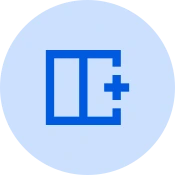
Section Insertion
Easily add new sections or expand existing content to ensure comprehensive topic coverage.

Real-Time Editing
Edit, rewrite, or regenerate AI-generated text in seconds for a perfect fit.

Table & List Creation
Build organized tables and lists with a simple request—no formatting hassle or HTML coding.

Seamless WordPress Integration
Use the AI Assistant directly in your WordPress editor for a smooth workflow.
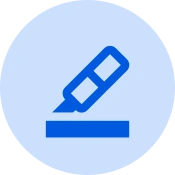
Creative Controls
Shape and finalize every word to match your unique voice and style.
The AI Assistant Even Professional Writers Use
Creating high-quality content has never been easier or faster.
Why 3M+ Users Choose Our AI Assistant ♥️
You should be focused on sharing your story and your expertise—not stuck rewriting the same sentences. Here’s why bloggers, marketers, and WordPress pros love AI Assistant.
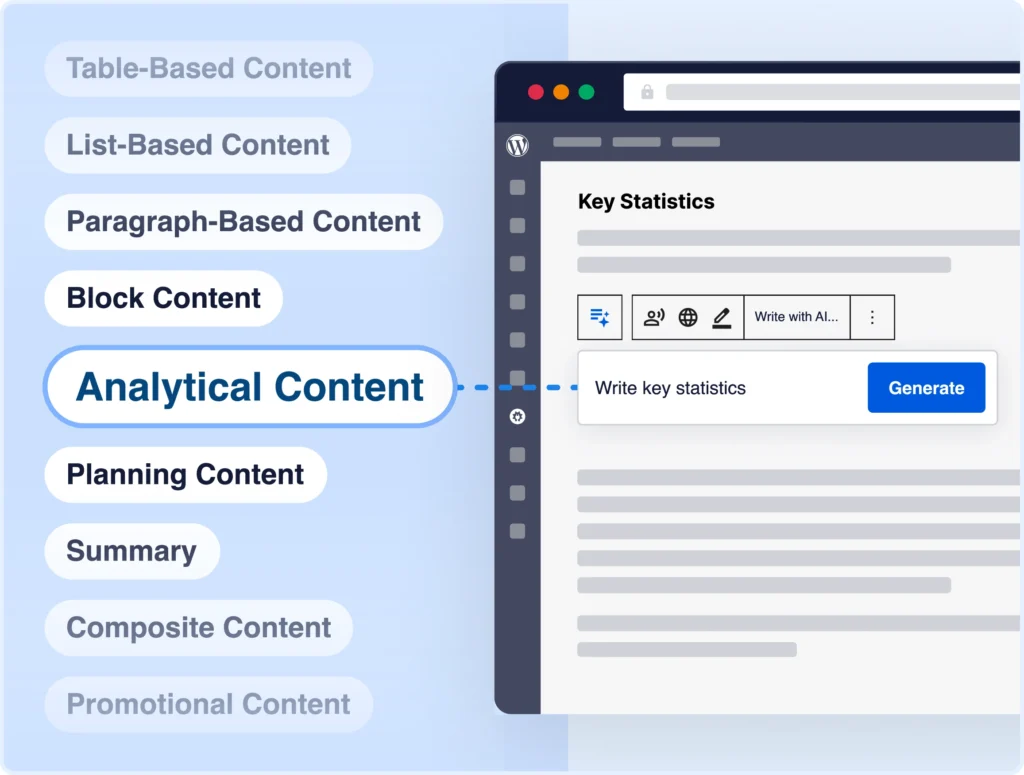
ENDLESS POSSIBILITIES
Dream, Prompt, Publish
Skip the tedious drafts. Quickly generate anything you can imagine: blog posts, product pages, FAQs, table comparisons, and more.
The AI Assistant handles it all so you can spend time building your brand (or just enjoying your free time).
COMPLETE CREATIVE FREEDOM
Shape Every Word
You can edit anything the AI Assistant generates, so your unique voice always shines through. Perfect your message in seconds with effortless rewrites or simple editing.
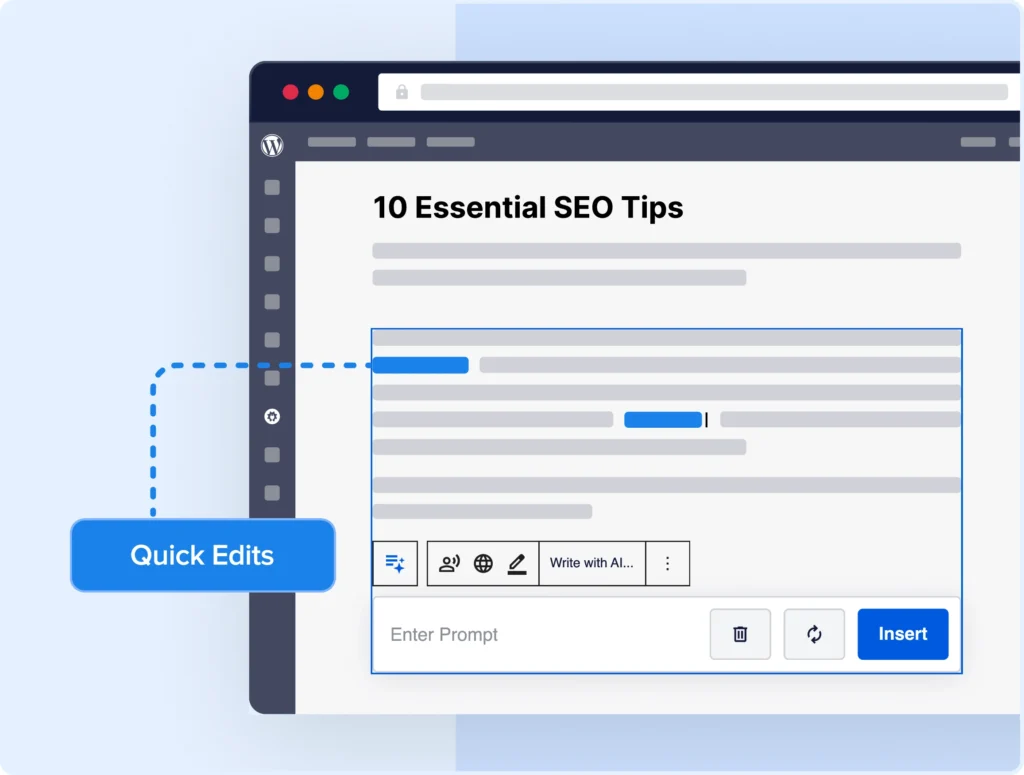
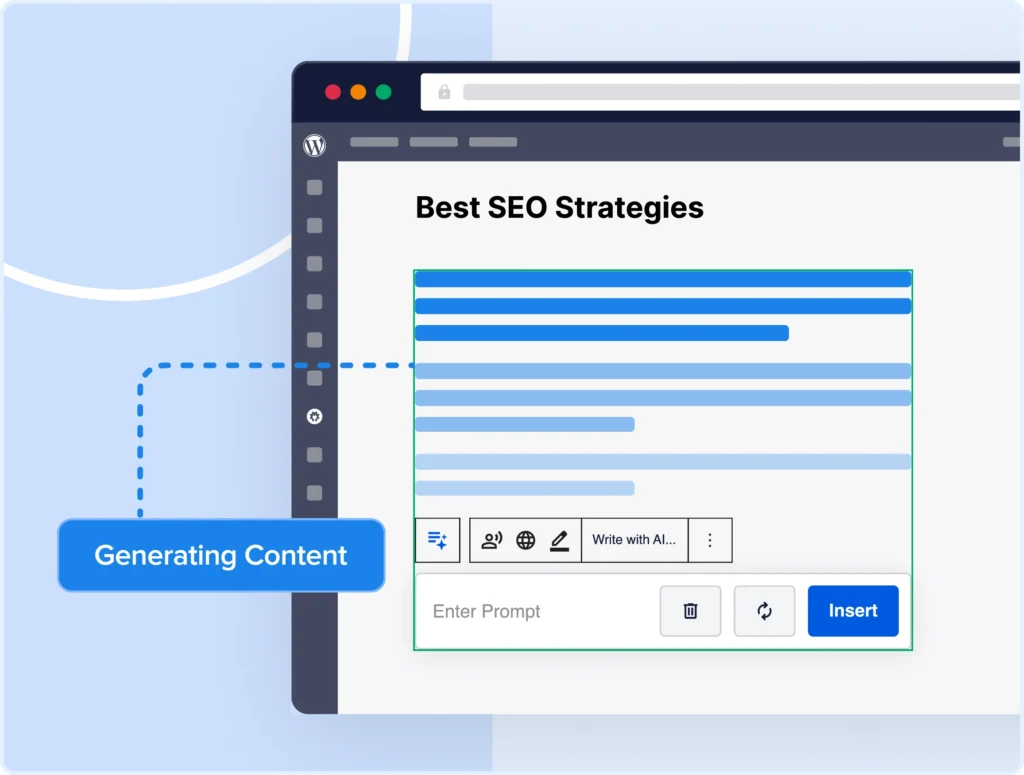
TIME-SAVING, STRESS-RELIEVING
Say Goodbye to Blank Screens
Forget writer’s block and last-minute panicking before web launches, sales, or updates. The AI Assistant helps you deliver more content and more value in less time.
MADE FOR WORDPRESS
Zero Hassle, Seamless Integration
Work and publish in the dashboard you already know and love. No extra logins, no extra tools—just pure productivity and creative flow.
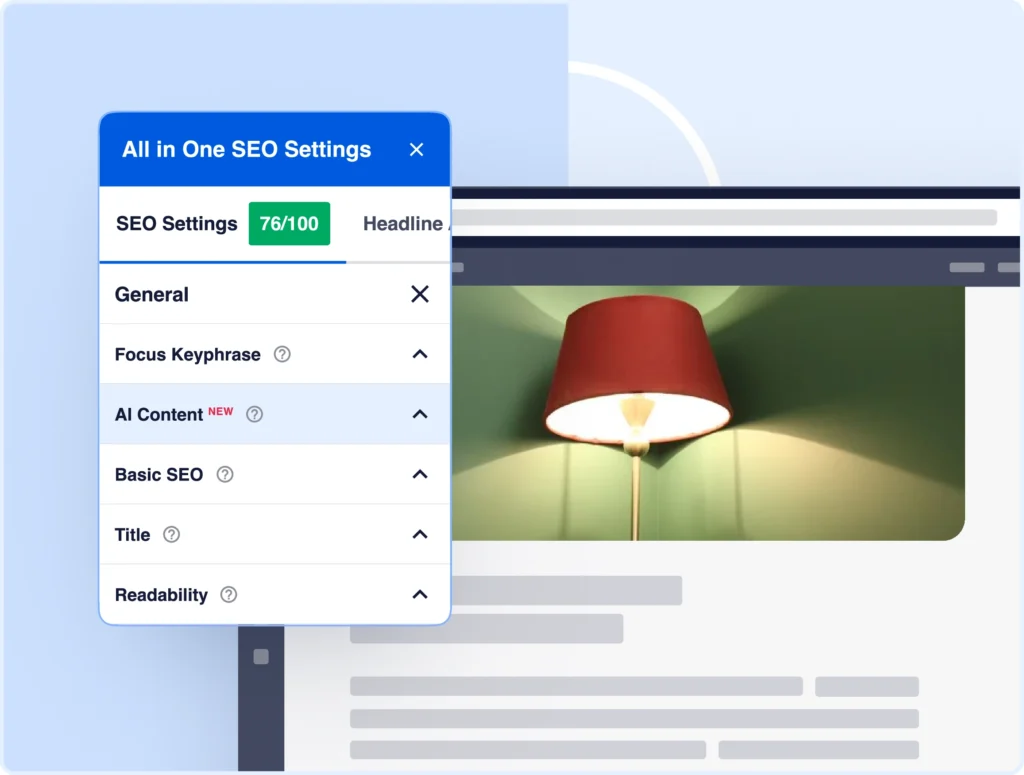
And you don’t just have to take our word for it…
Here’s What Our Users Have to Say
This SEO plugin is fantastic! After installing it, my site’s ranking improved, and my pages are indexing much faster.
Whether you’re a beginner or an SEO expert, AIOSEO is a game-changer. It keeps all of my sites optimized without the hassle.
I am happy with the product but, even more, I am happy with the excellent and fast support provided by the team!
Creating Better Content—Faster—Is Just the Beginning. Discover Your All-in-One SEO Toolkit Today!
Get everything you need to amplify your content’s visibility and climb search rankings. Here’s a peek at what else you can get with your WordPress AI Assistant.
The Best All In One SEO Plugin for WordPress
Ready to rank higher and get more organic traffic?
FAQs About the WordPress AI Assistant
Get quick answers about creating content with AI Assistant. If your question is not listed here, then please contact us.
What type of content can I create with AI Assistant?
If you can imagine it, you can create it with AI Assistant. Whether it’s a full-length article, irresistible headlines, new FAQs, or a dazzling product page, AI Assistant does it all. Want images? We’ve got you covered there, too. Check out the AI Image Generator to learn more.
Can I use the AI Assistant on any WordPress page or post?
Yes! The AI Assistant works wherever you’re creating content in WordPress. Just open your editor, prompt the AI, and get instant suggestions, edits, or whole new sections.
How do the AI Assistant and the AI Content Generator differ?
The AI Assistant helps you create entire blog posts or landing pages with a single prompt (with the option to regenerate text and make edits). It’s perfect for writing new content from scratch. The AI Content Generator uses the copy in your post or page to create specific elements, like social media posts, email copy, and key takeaways. You can also create FAQs with both tools.
Do I need technical experience to use the AI Assistant?
Not at all! The AI Assistant is designed for everyone, from WordPress beginners to seasoned pros. If you can write a prompt, you can create amazing content.
What plan do I need to access AI Assistant?
AI Assistant is available to all AIOSEO users. Lite users receive 100 free AI credits to try it out, while paid plans come with increased monthly AI credit limits. Visit our pricing page to see how many AI credits come with each plan.
How many credits does it cost to use the AI Assistant?
Each request in AI Assistant costs 50 credits. You can use these requests to generate blog posts, summaries, FAQs, tables, lists, and more.
What if I run out of AI credits?
You can always top off your account with pay-as-you-go AI credits so you never have to stop creating. Your AI credits also renew each month based on your plan—and remember, all paid plans (Basic, Pro, Plus, Elite) include monthly AI credits as part of your subscription for even more flexibility and value.