Find Internal Link Suggestions with Link Assistant
Automatically unlock internal linking opportunities to boost organic traffic by up to 40%.
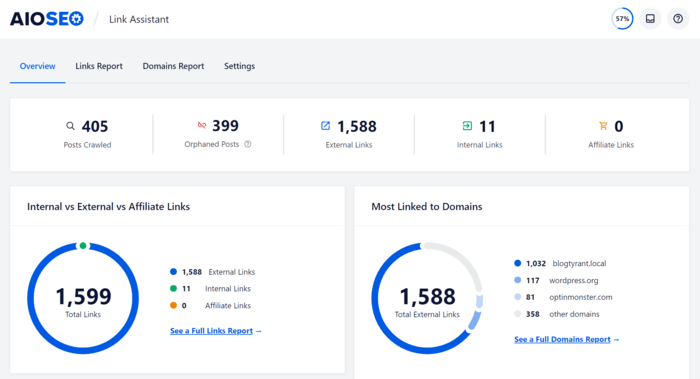
MORE INTERNAL LINKS
Build Better Internal Links
- Get more internal links with easy recommendations
- Help users and search engines find your pages faster
- Helps increase time on site and search indexability
MORE INTERNAL POSSIBILITIES
Get detailed linking opportunities
- Automatically generate internal linking reports to see the status of your internal links and where you can improve
- View orphaned posts that don’t have internal links
- Get an overview of where internal links can increase content discovery
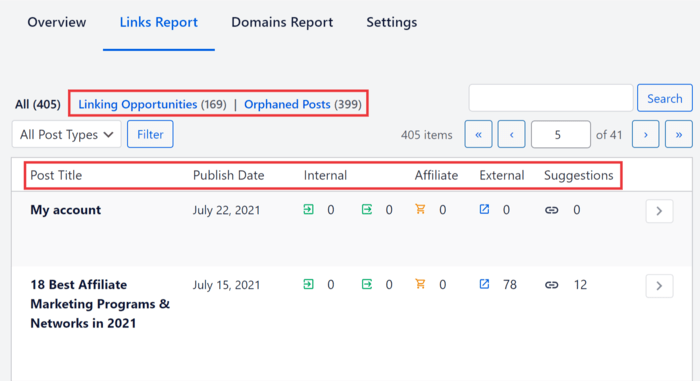
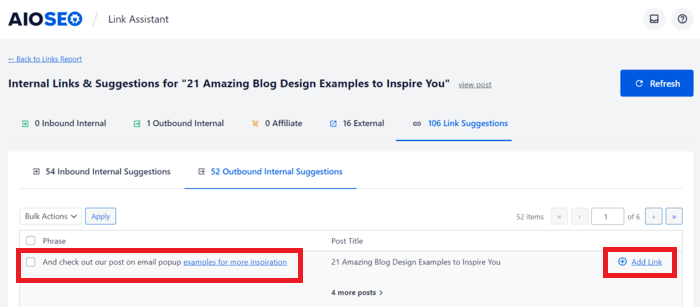
QUICKLY INCLUDE INTERNAL LINKS
Find internal link opportunities fast
Choose a post from the links report to automatically see suggestions where you can add more links.
Explore All Our Powerful SEO Features
Here are all the features that make All in One SEO the best WordPress SEO plugin.
Improve your WordPress SEO Rankings with AIOSEO
Get the most powerful All in One WordPress SEO plugin and improve your website search rankings today.
(Instant Download)
Even more powerful SEO features
- Easily add title, meta description, keywords, and everything you need for on-page SEO optimization
- Complete support for Google Knowledge Graph and Schema rich snippets
- Easily connect with Google Search Console, Bing, Yandex, Baidu, and Pinterest webmaster tools
- Advanced eCommerce SEO support for WooCommerce, so you can optimize product pages, product categories, and more.
- Automatically notify search engines like Google and Bing about changes to your site.
Frequently Asked Questions and Resources
Do you have a question about AIOSEO? See the list below for our most frequently asked questions.
If your question is not listed here, then please contact us.
All in One SEO is perfect for business owners, bloggers, designers, developers, photographers, and basically everyone else. If you want to optimize your WordPress SEO, then you need to use All in One SEO Pack.
All in One SEO is a WordPress Plugin. In order to use All in One SEO pack, you must have a self-hosted WordPress site. That’s all.
Absolutely not. You can optimize your WordPress SEO without any coding knowledge. All in One SEO is one of the most beginner friendly WordPress SEO plugin.
Absolutely not. All in One SEO is carefully built with performance in mind. We have developed everything with best practices and modern standards to ensure things run smooth and fast.
Yes, All in One SEO has full translation and localization support. All in One SEO has been translated into 10 languages so far with many more on the way.
No. All in One SEO is a WordPress SEO plugin, so it will NOT work on sites that do not use WordPress. Additionally, All in One SEO is not compatible with the WordPress.com platform. You must be using a self-hosted version of WordPress to utilize All in One SEO.
Yes, you can use All in One SEO on client sites in two ways. Either you can purchase the Pro / Agency license OR purchase an appropriate license for each client sites. You can also refer your clients to purchase directly from our site using your affiliate link to earn a 20% commission.