#1 WordPress Redirect Plugin
Never Lose Traffic When Moving or Deleting Content Again
Deleted pages and broken links harm your SEO and send visitors away. AIOSEO's Redirection Manager automatically catches issues and creates redirects to keep traffic flowing.
Multiple
Redirect Types
Automatic
Link Fixing
Full
Redirect Logs
Bulk
Redirects
404
Prevention
Full-Site
Redirects
Managing WordPress Redirects Has Never Been Easier!
Whether you're fixing a single broken link or managing thousands of redirects, AIOSEO’s redirection plugin handles it all automatically. No coding required.
Smart Redirect Creation
Set up any type of redirect (301, 302, 307, etc.) in seconds with our intuitive interface. Perfect for both beginners and advanced users.
Automatic 404 Detection
Automatically identify and fix broken links before they impact your SEO. Our system monitors your site 24/7 for broken URLs.
Bulk Redirect Tools
Save hours of work with powerful bulk redirect features. Need to do a full-site redirect? No problem. AIOSEO is ideal for large-scale URL changes.
Full Redirect Logs
Track every redirect's performance with detailed logs showing hits, user agents, and referrers. Identify issues before they affect your visitors.
Smart Matching Rules
Use powerful regex and wildcard matching to handle complex redirect scenarios with ease. Perfect for dynamic URLs and parameter handling.
Automatic Content Protection
When you delete or move content, AIOSEO automatically proposes redirects to prevent Page-Not-Found errors and preserve SEO value.
The Best WordPress Redirect Plugin & All-in-One SEO Toolkit
Stop losing visitors to 404 errors & start preserving your SEO traffic today!
6 Reasons Why 3M+ Users Trust Redirection Manager ❤
Here's why business owners, content creators, and digital marketers choose AIOSEO to manage their WordPress redirects and protect their SEO.

AUTOMATIC DETECTION
Catch Every Moved Page Instantly
Stop losing visitors to broken links and deleted pages. Our system detects content changes in real-time and proposes effortless redirects before visitors or search engines encounter errors.
Redirection Manager tracks everything from simple page moves to complex content restructuring, ensuring no traffic is lost due to website changes.
SMART REDIRECT CREATION
Create Redirects in a Few Clicks
Manual redirect creation is tedious and error-prone. Our redirect plugin helps you select the most appropriate redirect type for your page and implement it in a matter of seconds.
Forget about editing .htaccess files or writing complex redirect rules. Our interface makes it easy to set up any type of redirect without touching a single line of code.
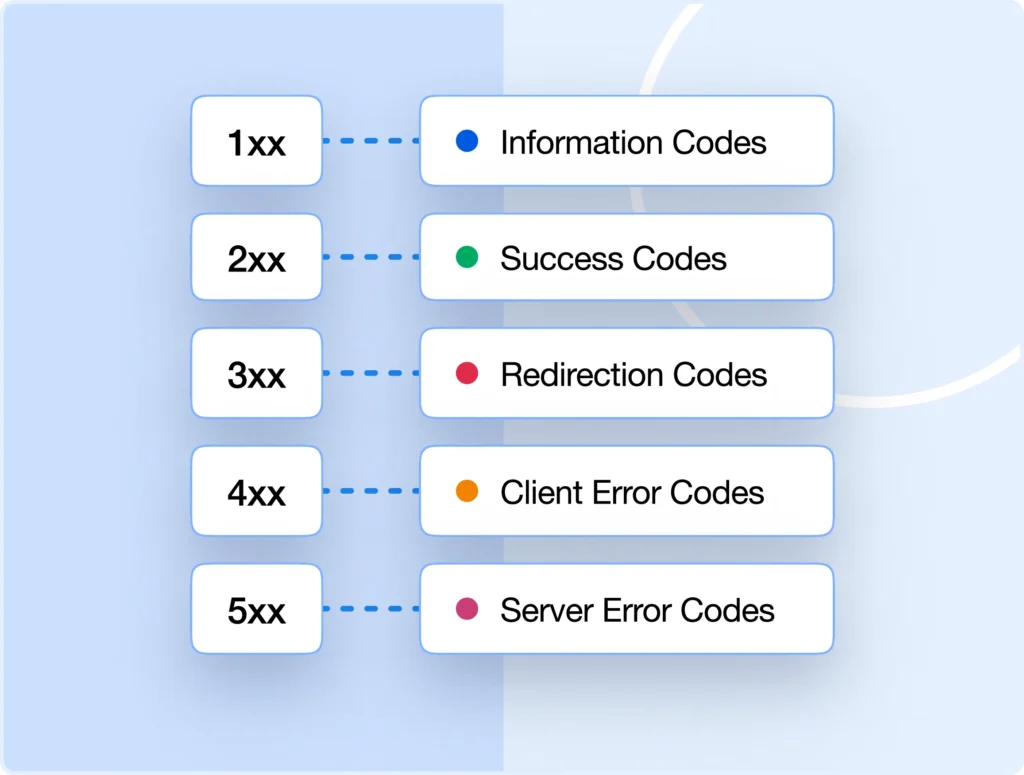

BULK MANAGEMENT
Handle Thousands of Redirects Effortlessly
Managing redirects during site migrations or restructuring can be overwhelming. Our bulk redirect tools let you import, create, and manage thousands of redirects in seconds.
The intuitive interface makes it simple to categorize, search, and modify redirect rules while maintaining perfect organization even with large-scale changes.
DOMAIN MIGRATION
Perform Full Site Redirects in Seconds
Moving to a new domain? Redirect your entire website with just a few clicks. Import your URLs, set up site-wide rules, and maintain your traffic during domain changes or site migrations.
Redirection Manager ensures every page finds its new home while preserving SEO value and a seamless user experience.

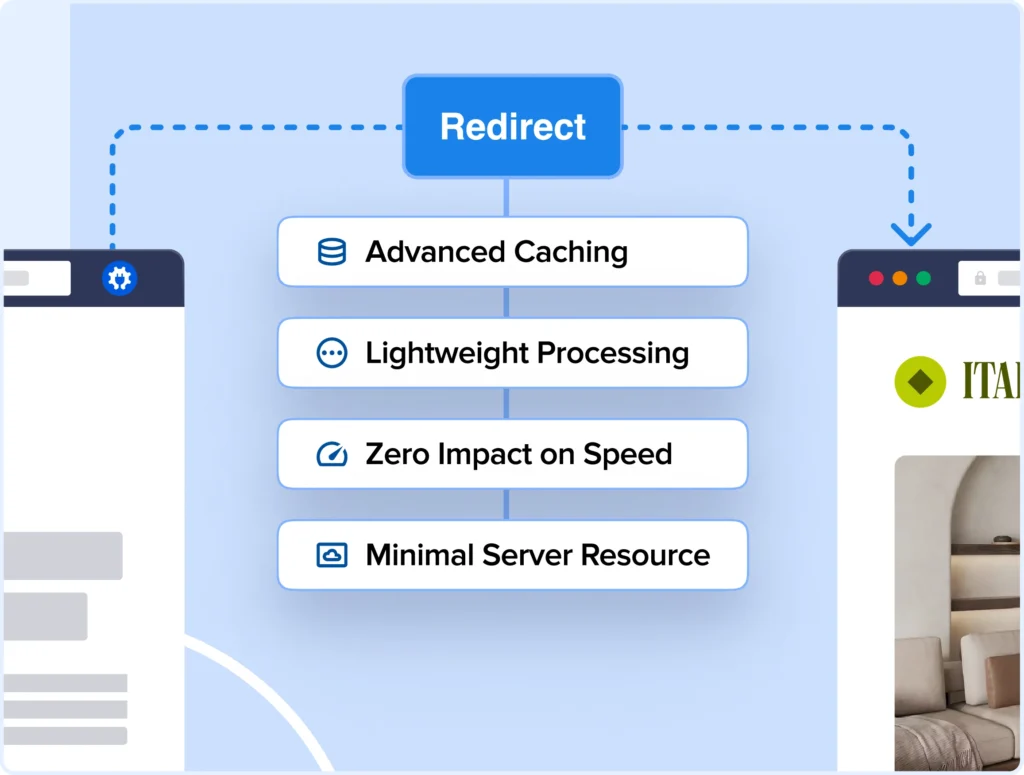
PERFORMANCE PROTECTION
Zero Impact on Site Speed
Traditional redirect plugins can slow down your site significantly. Redirection Manager uses advanced caching and lightweight processing to handle redirects without affecting your site’s performance.
Every redirect is optimized for instant execution while maintaining minimal server resource usage, ensuring your site stays fast and responsive.
SEO PROTECTION
Preserve Your Search Rankings
Poor redirect implementation can devastate your rankings. Our SEO-first approach ensures every redirect maintains maximum search value while transferring page authority and ranking signals.
Our automatic redirect system preserves your link equity when you move or delete content, ensuring your search rankings stay intact.

And you don’t just have to take our word for it…
Here’s What Our Users Have to Say
This SEO plugin is fantastic! After installing it, my site’s ranking improved, and my pages are indexing much faster.
Whether you’re a beginner or an SEO expert, AIOSEO is a game-changer. It keeps all of my sites optimized without the hassle.
I am happy with the product but, even more, I am happy with the excellent and fast support provided by the team!
Redirects Are Just One Piece of the Puzzle. Discover Your All-in-One SEO Toolkit Today!
AIOSEO is packed with powerful features to boost your rankings across the board. Here's a preview of what else you can get with Redirection Manager:
The Best All In One SEO Plugin for WordPress
Start driving more traffic and dominating search results today!
FAQs About Redirection Manager
Get quick answers about managing redirects and using our WordPress redirect plugin.
If your question is not listed here, then please contact us.
Redirection Manager supports all major redirect types, including 301 (permanent), 302 (temporary), 307 (temporary), and other specialized redirects. You can choose the right type based on your specific needs.
Using AIOSEO, you can implement temporary redirects that return to the original URL after the set time expires. Here are some temporary redirect examples:
1. Carrying out site maintenance
2. Running special events like short promotions
3. Moving from HTTP to HTTPS
You can also schedule a permanent redirect for a specific day.
Yes, with AIOSEO's Redirection Manager you can bulk import redirects using a CSV file
Yes! AIOSEO includes powerful import/export tools that let you easily migrate redirects from other plugins or websites. You can also import redirects in bulk using CSV files or other common formats.
AIOSEO continuously monitors your site for 404 errors and broken links. When detected, you'll receive notifications and can easily create redirects to fix these issues directly from your WordPress dashboard.
Your redirects are safely stored in the WordPress database and will continue working even if you change themes or update WordPress. They're completely independent of your theme.
Absolutely! AIOSEO provides detailed logs showing how many times each redirect is triggered, along with information about user agents, referrers, and timestamps.
Yes! You can do a full site redirect to another domain, link a second domain or an existing domain to your current one, and easily force HTTPS redirection and add/remove ‘www' from your site URL. Implementing proper redirects ensures no traffic is lost during the migration.