#1 WordPress Internal Linking Plugin
Build a Stronger Internal Linking Strategy—Automatically
Stop spending hours manually finding internal linking opportunities. Link Assistant automatically suggests relevant internal links, helping boost SEO and keep visitors engaged.

Auto
Suggestions

Smart
Scanning

Content
Analysis

1-Click
Insert

SEO
Monitoring

Link
Reports
Turn Complex Internal Linking Into Simple Point-and-Click
Let Link Assistant find internal linking opportunities for you. Get contextual link suggestions and manage your entire internal linking strategy from your WordPress dashboard.
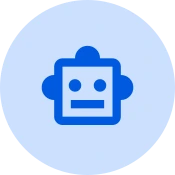
AI Link Suggestions
Get AI-powered recommendations for internal linking opportunities based on your content's context and relevance.

Anchor Text Generator
Get anchor text suggestions that boost relevancy while maintaining natural reading flow.

Contextual Analysis
Our system analyzes your content to find the most relevant linking opportunities that make sense for your readers.
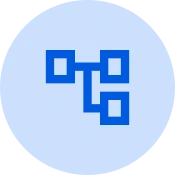
Bulk Link Management
Add multiple internal links quickly with our efficient bulk management tools.
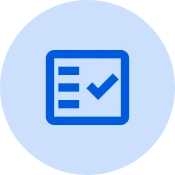
Comprehensive Reports
Track your internal linking structure with detailed reports showing link distribution and opportunities.

Link Monitoring
Keep track of your internal link health right in your Link Assistant dashboard.
The Best AI Internal Linking Assistant for WordPress
Build a stronger linking strategy and boost your rankings.
Why 3M+ Users Choose Our AI Internal Link Assistant ❤
Link Assistant is the AI-powered internal linking solution you’ve been waiting for. Here's why content creators, SEO professionals, and website owners choose our linking technology to boost their search rankings and user engagement.
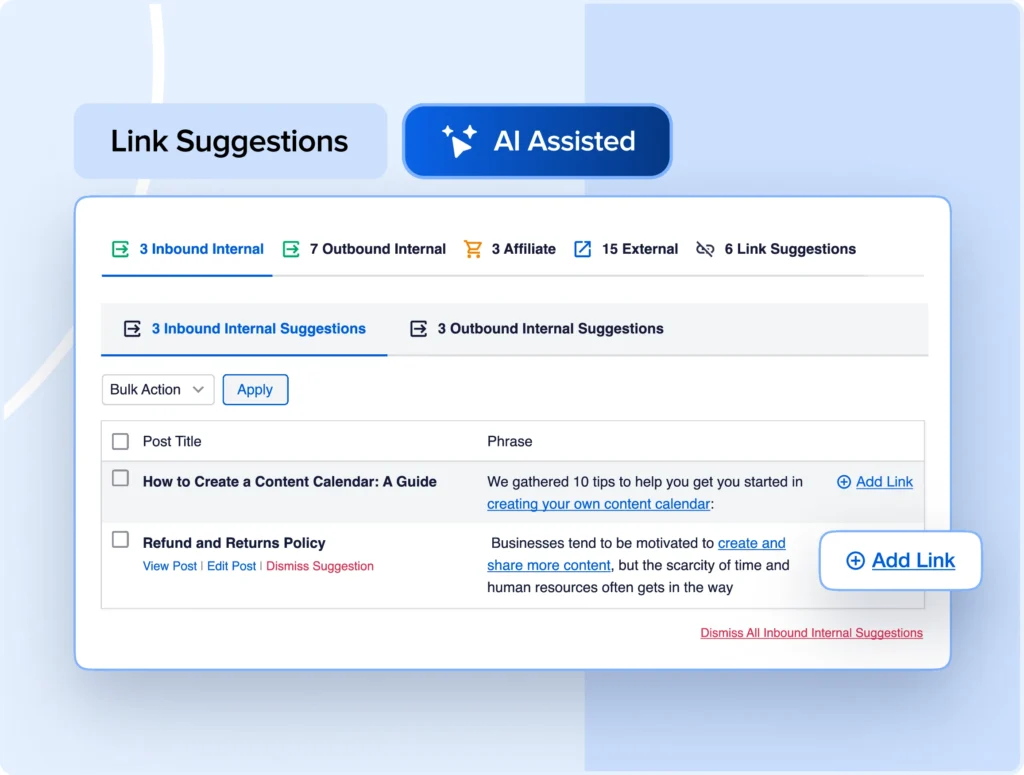
CONTENT-AWARE AI
Get Smart Link Suggestions
Manual internal linking is time-consuming. Link Assistant analyzes your content and automatically suggests relevant internal links based on context, not just keywords.
Our technology ensures suggestions are meaningful, maintaining your site's authority while maximizing SEO impact.
1-CLICK IMPLEMENTATION
Add Internal Links in Seconds
Stop wasting hours manually searching for and inserting internal links. With Link Assistant's 1-click implementation, you can add perfectly positioned internal links across your entire site in seconds.
Link Assistant automatically determines the optimal anchor text and link placement, meaning less work for you.


CORNERSTONE LINKING
Strengthen Your Core Content
Set any page as cornerstone content and let Link Assistant finds opportunities to connect relevant content to your key pages.
Track and manage all cornerstone content links, ensuring your most valuable pages maintain optimal internal link distribution.
INTERNAL LINK ANALYTICS
Track Your Progress
Monitor your internal linking strategy with detailed reports showing link counts, opportunities, and content connections.
Identify pages needing more internal links and track improvements over time with comprehensive link metrics.


WORDPRESS INTEGRATION
Streamline Your Workflow
Our AI Link Assistant integrates directly with the WordPress Editor, allowing you to add and manage links without switching between screens or tools.
Manage all your internal links from within WordPress, with no external services or additional software required.
BULK LINK VALIDATION
Efficient Link Control
Implement suggested links across multiple pages simultaneously using our bulk editor, saving hours of manual link building time.
Review, add, and optimize internal links across your entire site from a single dashboard.

And you don’t just have to take our word for it…
Here’s What Our Users Have to Say
This SEO plugin is fantastic! After installing it, my site’s ranking improved, and my pages are indexing much faster.
Whether you’re a beginner or an SEO expert, AIOSEO is a game-changer. It keeps all of my sites optimized without the hassle.
I am happy with the product but, even more, I am happy with the excellent and fast support provided by the team!
Internal Linking Is Just One Piece of a Strong SEO Strategy. Discover Your All-in-One SEO Toolkit Today!
AIOSEO is packed with powerful features to boost your rankings across the board. Here's a preview of what else you get with Link Assistant.
The Best All In One SEO Plugin for WordPress
Start driving more traffic and dominating search results today!
FAQs About Link Assistant
Get quick answers about optimizing your internal links with Link Assistant.
If your question is not listed here, then please contact us.
Link Assistant is an addon available with AIOSEO Pro and Elite plans. Once you've upgraded to a supported plan, simply go to AIOSEO > Features Manager in your WordPress dashboard and activate the Link Assistant addon.
Once activated, Link Assistant will automatically begin analyzing your content. For optimal results, we recommend reviewing the Settings page to configure post types, statuses, and any specific words you want to ignore in suggestions.
Link Assistant currently works with content created in the WordPress Block Editor (Gutenberg). The feature works best with English language content. Support for additional languages and page builders will be added in future releases.
The system analyzes your content to find matching phrases and contextual relationships between pages. When it finds text that matches titles or content from other pages on your site, it suggests them as potential linking opportunities.
Yes. In the Link Assistant settings, you can choose which post types and post statuses to include. You can also exclude specific posts/pages and set words to ignore in link suggestions.
While editing any post or page, scroll to the AIOSEO Settings section and toggle the “Cornerstone Content” switch. Link Assistant will then prioritize suggesting links to this content across your site.
Here’s a tutorial: Setting Cornerstone Content in AIOSEO.
Yes. The Link Assistant provides a bulk editor where you can review and implement multiple link suggestions simultaneously across different pages, saving significant time compared to manual linking.
No. While the system suggests relevant links and provides 1-click implementation, you maintain full control. Each suggestion can be reviewed, edited, or dismissed before being added to your content.
Yes. When reviewing link suggestions, you can edit the proposed anchor text before adding the link. The system also provides multiple phrase options when available.