Your favorite WordPress SEO plugin just got better.
Today, I’m excited to share our newest release AIOSEO 4.2.4 which comes packed with powerful features that you’ve been asking for.
The overall goal of this release is to help you improve your SEO rankings with new image SEO module features as well as our much-improved Redirection Manager.
Let’s quickly look at how you can utilize these new features.
Eliminate 404 Errors With Our Massively Improved Redirection Manager
In AIOSEO 4.2.4, we made several major improvements to our Redirection Manager module based on your feedback, so you can easily manage your redirects and avoid 404 errors.
We added a new feature that automatically lets you redirect all 404 pages to either your Homepage or the parent page or category. Aside from that, we still track visits to these in the 404 log, so you can always manually redirect the URL to another custom page.
To use this feature, you can enable it from the Redirects settings section.
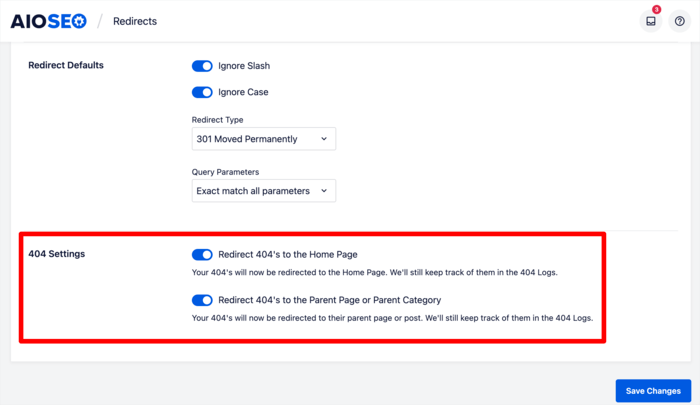
And if you run an e-commerce store, the updated 404 settings features will redirect products and product categories without a direct parent to the Shop page if one is set.
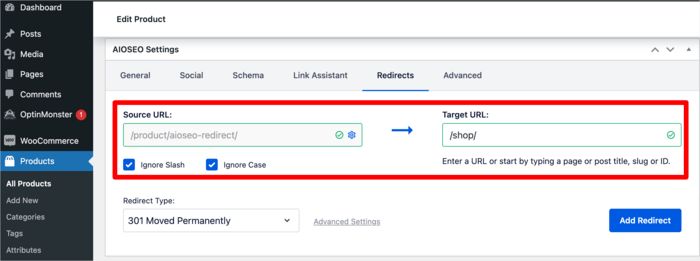
This will help prevent customers from bouncing off your site and keep them on your store longer.
Based on popular request, we added a search feature in our Redirection Manager, so you can easily search through 404 logs and easily add redirects with just a click.
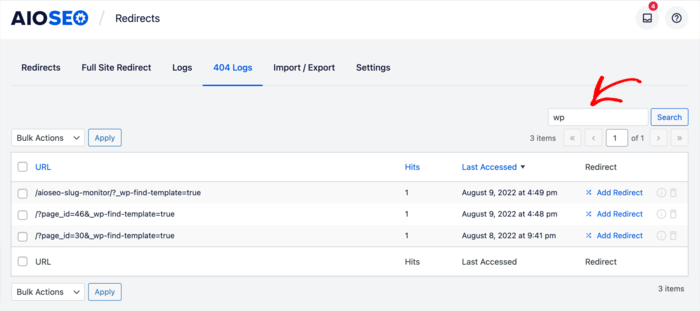
Another UX improvement that we added based on user feedback is removing the number of clicks it take to setup a redirect when you delete a post or page.
Now, you’ll notice that all our redirect prompts open in a modal that allows you to add the redirect without taking you to the Redirection Manager. This eliminates a couple of steps in the process, making it easier and faster to implement redirects.
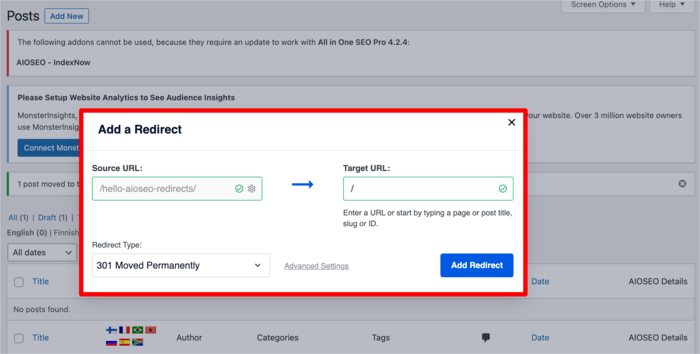
With the improvements we’ve made to our redirection manager, managing your redirects is much easier. As a result, you’ll have fewer instances of 404 errors. This will lead to a better user experience (UX), a major ranking factor since Google announced their Page Experience ranking signals.
Rank Better With More Powerful Image SEO Settings
Images play a huge role in making your content more engaging, educational, and interactive. Used well, images are a great tool to help you boost your SEO. Hence image SEO must be part of your overall SEO strategy.
And that’s why we’ve made major improvements to our Image SEO module.
The new features will allow you to optimize your image titles, alt tags, captions, descriptions, and file names easily. It does this by enabling you to choose characters to strip automatically.
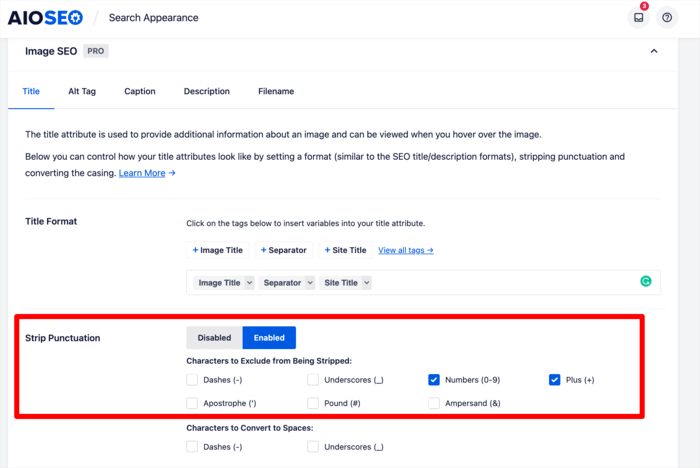
The new Image SEO functionality also lets you choose the characters you want to convert to spaces or sentence casing. You can also choose the pages and posts to implement these settings on.
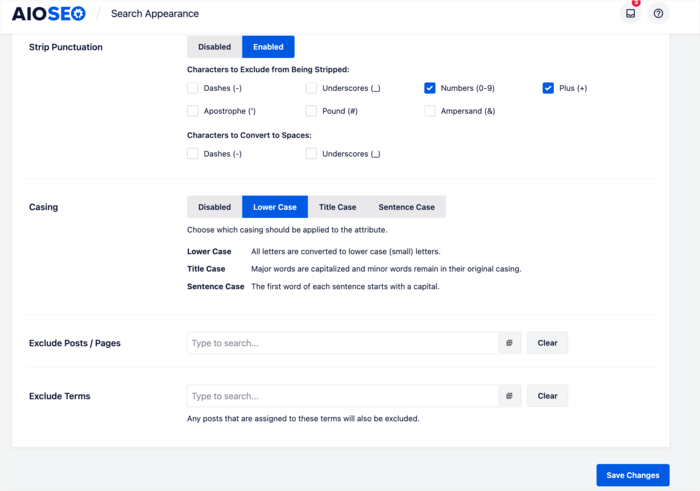
We designed all these image SEO settings to help make it easier for your images to rank for relevant search terms. As a result, your content will also become more discoverable.
Besides these 2 major updates, we’ve made several notable improvements to many of the features you already love. You can see those in our full product changelog.
What are you waiting for? Update your site to AIOSEO 4.2.4 to unlock these new powerful features.
And if you’re not yet using AIOSEO, make sure to install and activate the plugin today. This one SEO plugin you can trust to help you outrank your competitors.
If you have any questions about these features, please comment below or reach out to our customer support team. We’re always ready to help.
Our commitment to making AIOSEO the easiest and best WordPress SEO plugin is only getting stronger as we continue to win together with our customers.
We’re so grateful for your continued support, feedback, and suggestions. Please keep those suggestions and feature requests coming.
We hope you enjoy using these new SEO features as much as we enjoyed creating it.
– Benjamin Rojas
Disclosure: Our content is reader-supported. This means if you click on some of our links, then we may earn a commission. We only recommend products that we believe will add value to our readers.
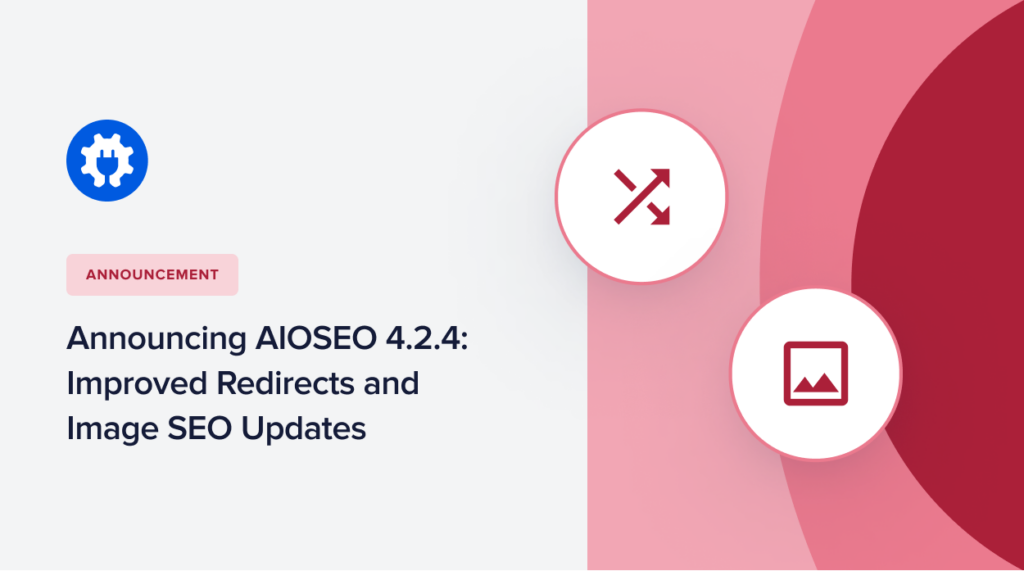
Good to hear from you. It’s an amazing improvement. I will try it out.
Thanks and God bless you.
Thanks, Joseph!
Thanks, Joseph!