Notice: There is no legacy documentation available for this item, so you are seeing the current documentation.
Did you know that you can create pass through redirects with All in One SEO?
NOTE:
The Redirection Manager feature is available to customers with a Pro plan or above for All in One SEO Pro.
Upgrade to All in One SEO Pro today to get Redirection Manager and many more features!
A pass through redirect is one that loads the content of the page you’re redirecting to but keeps the old URL.
For example, you want to redirect from https://mysite.com/source-url/ to https://mysite.com/target-url/ but hide this fact to the visitor by keeping the URL https://mysite.com/source-url/.
To use this feature, go to Redirects in the All in One SEO menu and you’ll see the Add New Redirection form.
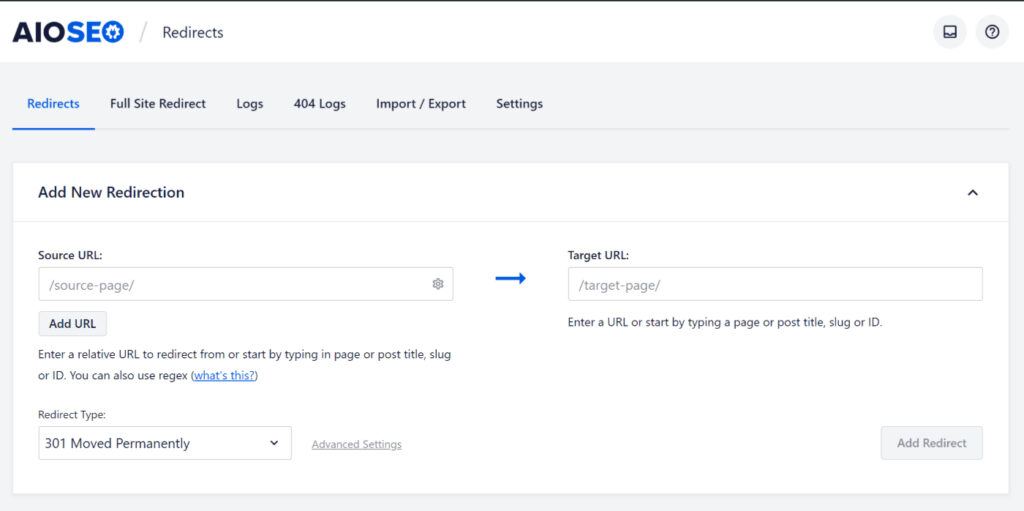
Click on the Redirect Type drop down and select Pass through.
Now you can complete the Source URL and Target URL fields and click Add Redirect.
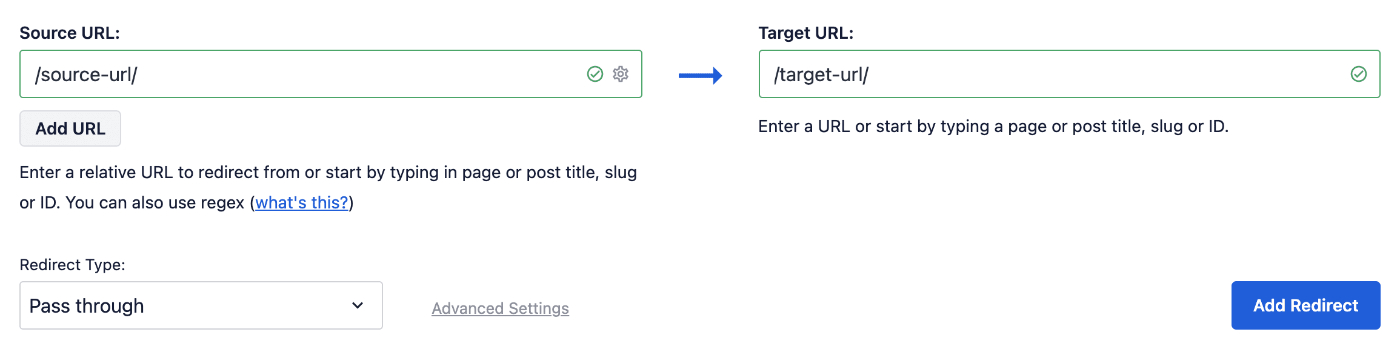
That’s all! You’ve now created a pass through redirect.
Check out more documentation on our Redirection Manager here.