Notice: There is no legacy documentation available for this item, so you are seeing the current documentation.
Do you want an easy way to see how you’re doing with All in One SEO?
If you do, then you’ll find two really useful widgets which appear on both the WordPress Dashboard and the All in One SEO Dashboard.
In This Article
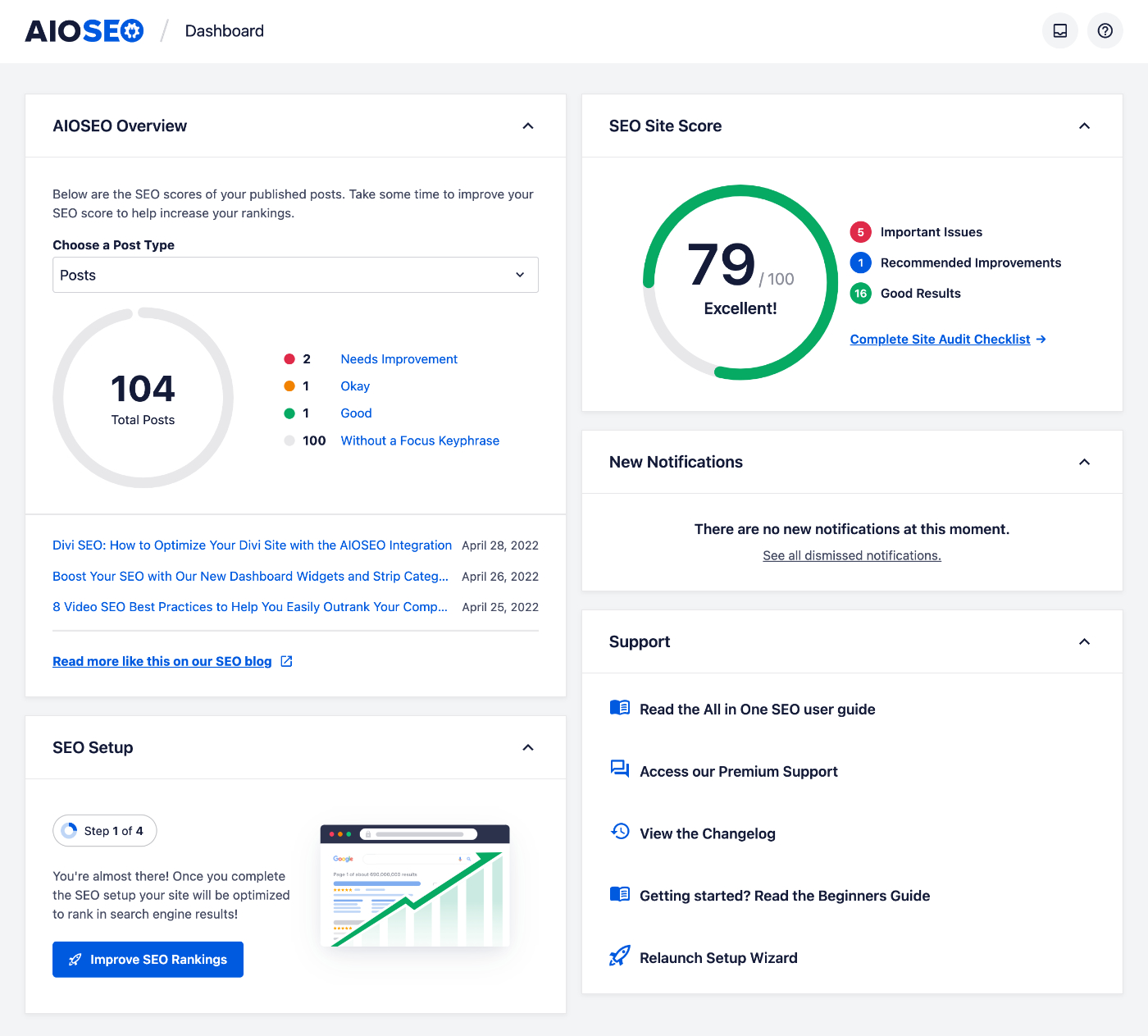
These widgets are:
AIOSEO Overview Widget
The AIOSEO Overview widget shows how you’re doing with the optimization of your content. This is directly related to our TruSEO Page Analysis feature that gives you a score out of 100 based on our best practices for on-page SEO optimization.
You can select a content type in the Choose a Post Type drop down and All in One SEO will display how many posts need improvement, are okay, or are good.
It will also tell you how many posts don’t have a Focus Keyphrase set.
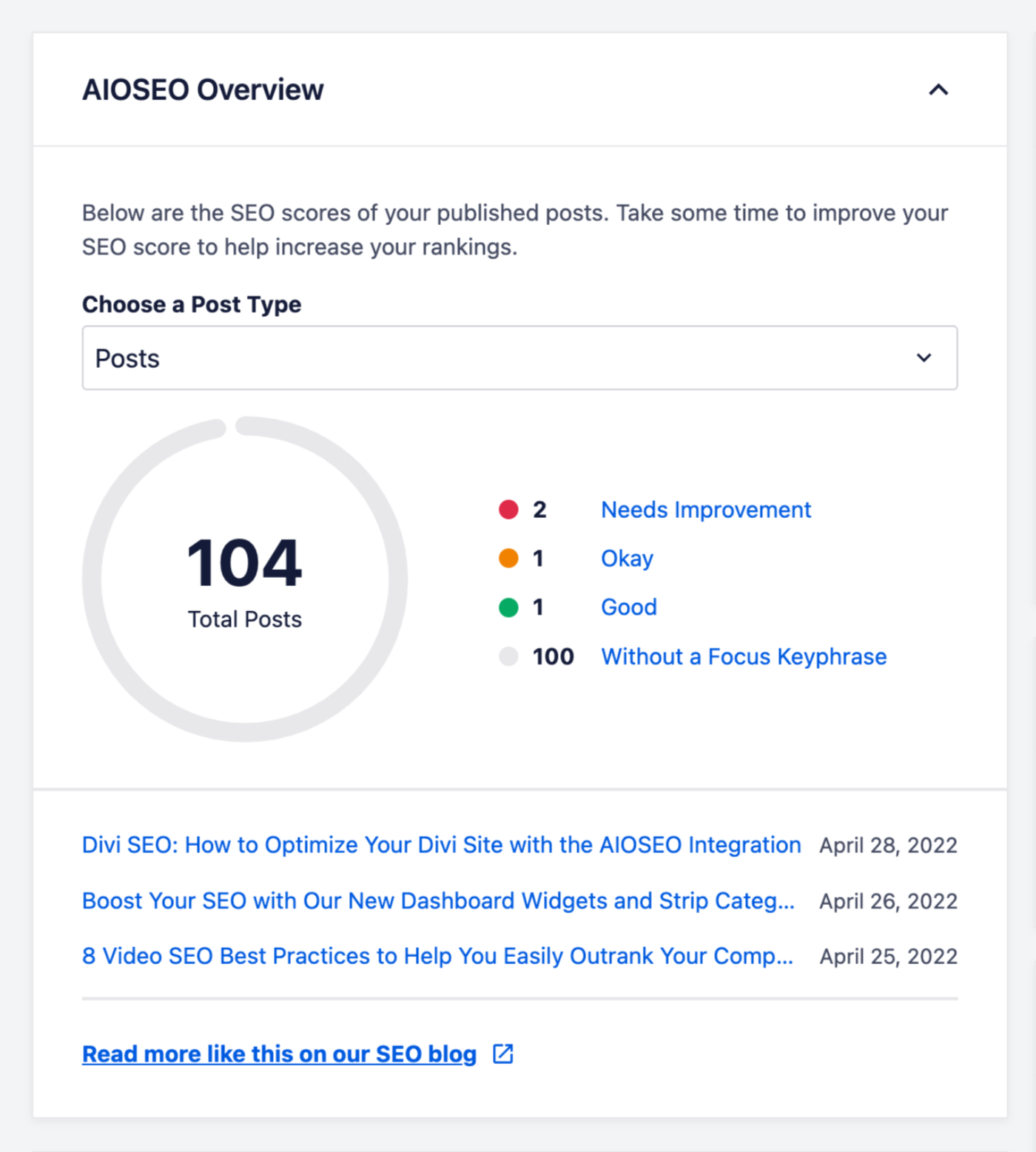
Click on the Needs Improvement, Okay, Good, or Without a Focus Keyphrase text to be taken to the list of content filtered to only those posts that apply.
SEO Setup Widget
The SEO Setup widget shows you whether you’ve completed the Setup Wizard in All in One SEO. This is helpful because the Setup Wizard is the simplest way to customize the settings in All in One SEO to match your site.
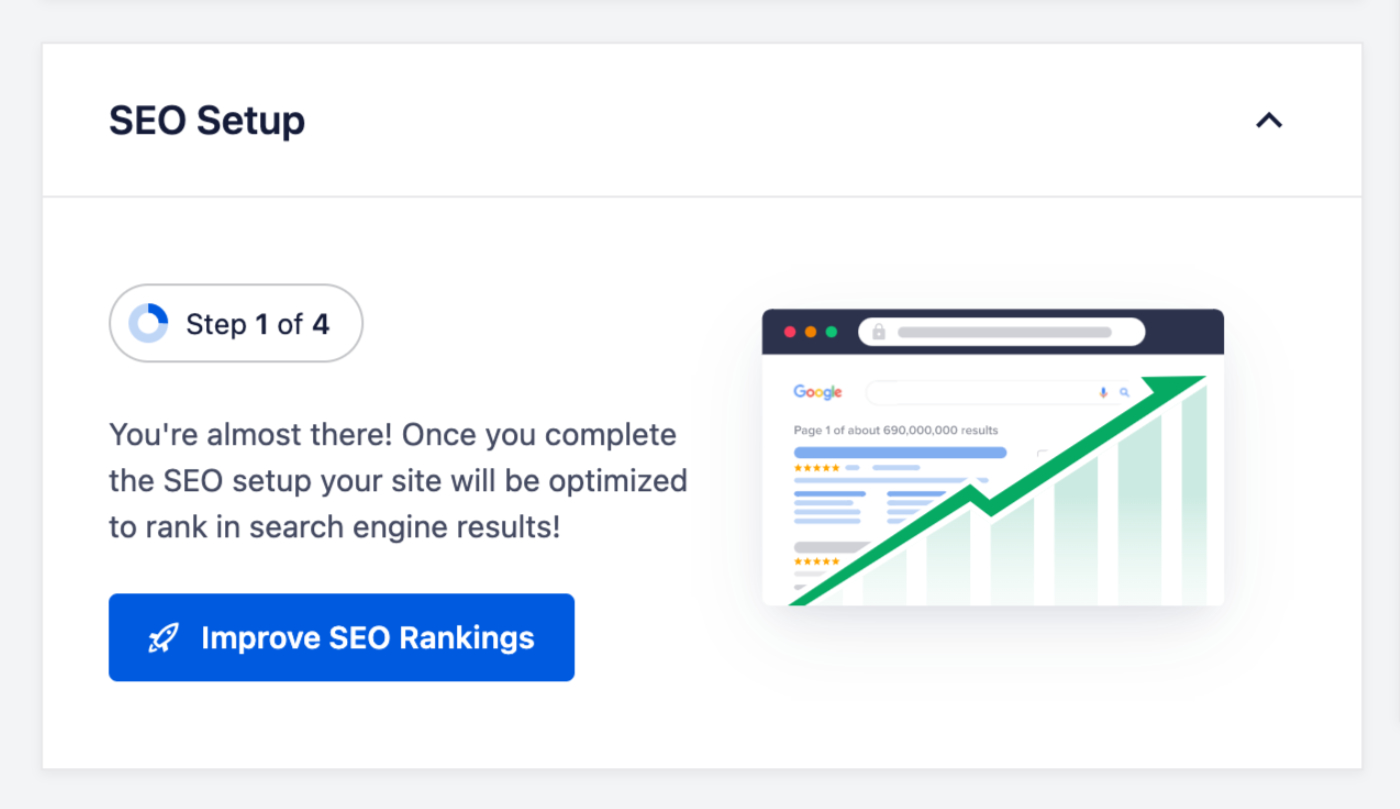
Click on the Improve SEO Rankings button to complete any remaining steps in the Setup Wizard.