Notice: There is no legacy documentation available for this item, so you are seeing the current documentation.
If you have Multiple Locations enabled in the Local SEO settings, then you’ll have the option to add your locations to WordPress’s search query.
NOTE:
The Local SEO feature is available to customers with a Plus plan or above for All in One SEO Pro.
Upgrade to All in One SEO Pro today to get Local SEO and many more features!
In This Article
Enabling / Disabling Enhanced Search
This can be done using the Enhanced Search setting which is found under All in One SEO » Local SEO » Advanced Locations Settings.
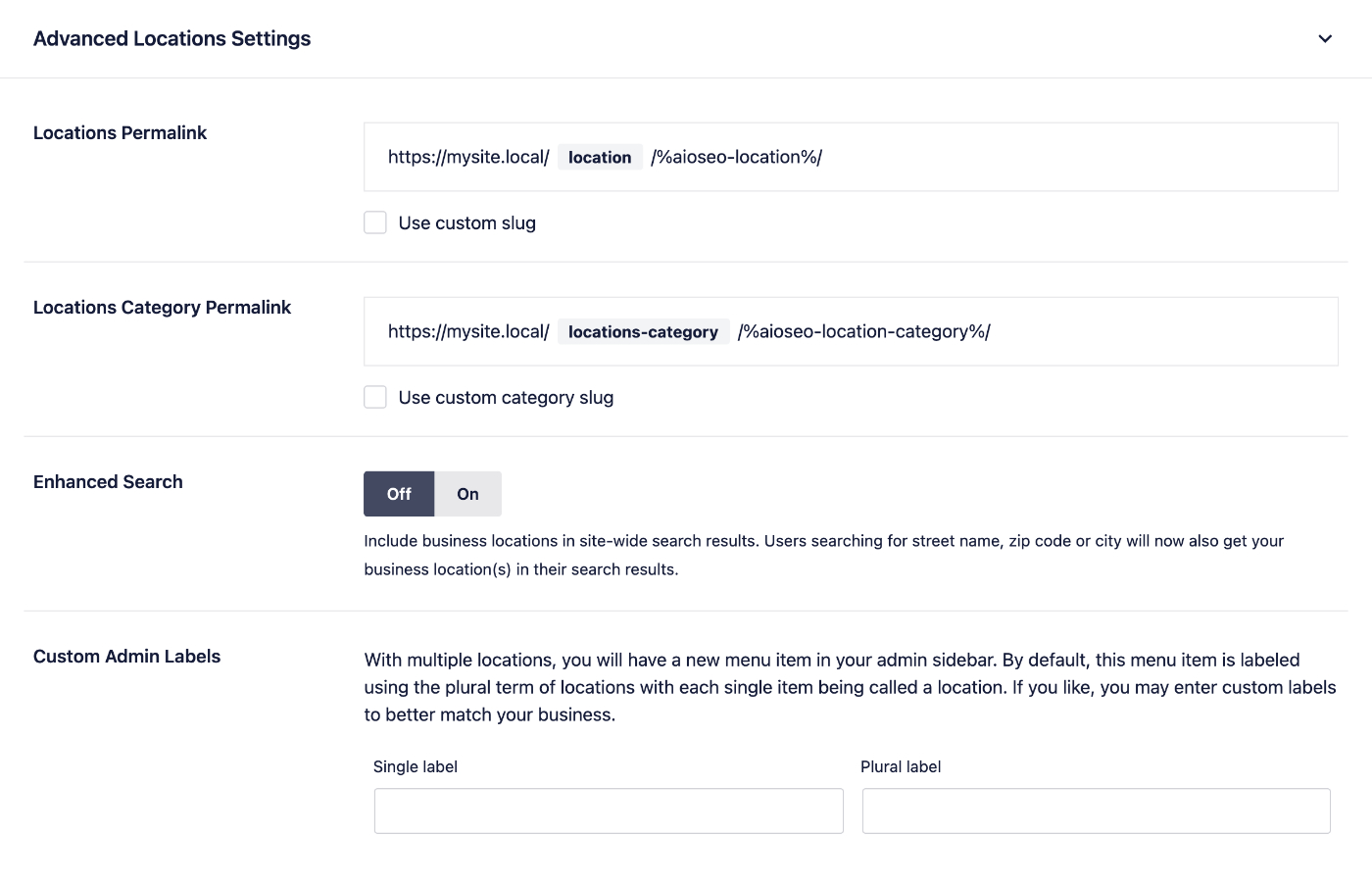
The search term will be used to search inside the street address, city and zip code of your locations and show results alongside the normal search results.
As the search query is very delicate and we don’t want it to stop working, we added a few safeguards to it:
- If there is any sort of conflict with the search query the enhanced search option will not be available to turn on;
- If enhanced search was on and the search query started conflicting ( e.g. after a plugin or WordPress update ) we’ll proactively disable it and let you know with a warning.
It’s Conflicting and I Got a Warning, What Should I Do?
Here’s a couple of things you can try:
- Did it start after a new plugin was installed?
- Try deactivating that plugin to see if enhanced search can be turned back on.
- Did it start after an update?
- If possible try to pinpoint if it was a WordPress update, a plugin update or a theme update. Remember to not roll back the version as you could lose data in the process ( unless you have a database backup ).
- You just installed AIOSEO Local Business addon and can’t turn enhanced search on?
- In this case you’ll need professional help so please contact us here.