You may have news content on your site that you don't want to submit to Google News.
If that's the case, All in One SEO can help you.
NOTE:
The News Sitemap feature is available to customers with a Pro plan or above for All in One SEO Pro.
Upgrade to All in One SEO Pro today to get News Sitemaps and many more features!
News content is typically submitted to Google using a News Sitemap. All in One SEO generates this sitemap and it notifies Google when you've published new news content on your site.
Google can also find news content on their own by either crawling your site and following internal links, or by following links from someone else's site to your content. This is less reliable and takes longer for them to find your content.
You can choose to exclude content from your News Sitemap so that Google isn't notified when the content is published.
IMPORTANT:
This doesn't stop Google from finding this content on its own. If you want to stop Google from finding and indexing content then you should read our article on using the noindex meta tag to block search engines from indexing content.
Here's how to exclude content from your News Sitemap.
To get started, go to Sitemaps in the All in One SEO menu and then click on the News Sitemap tab.
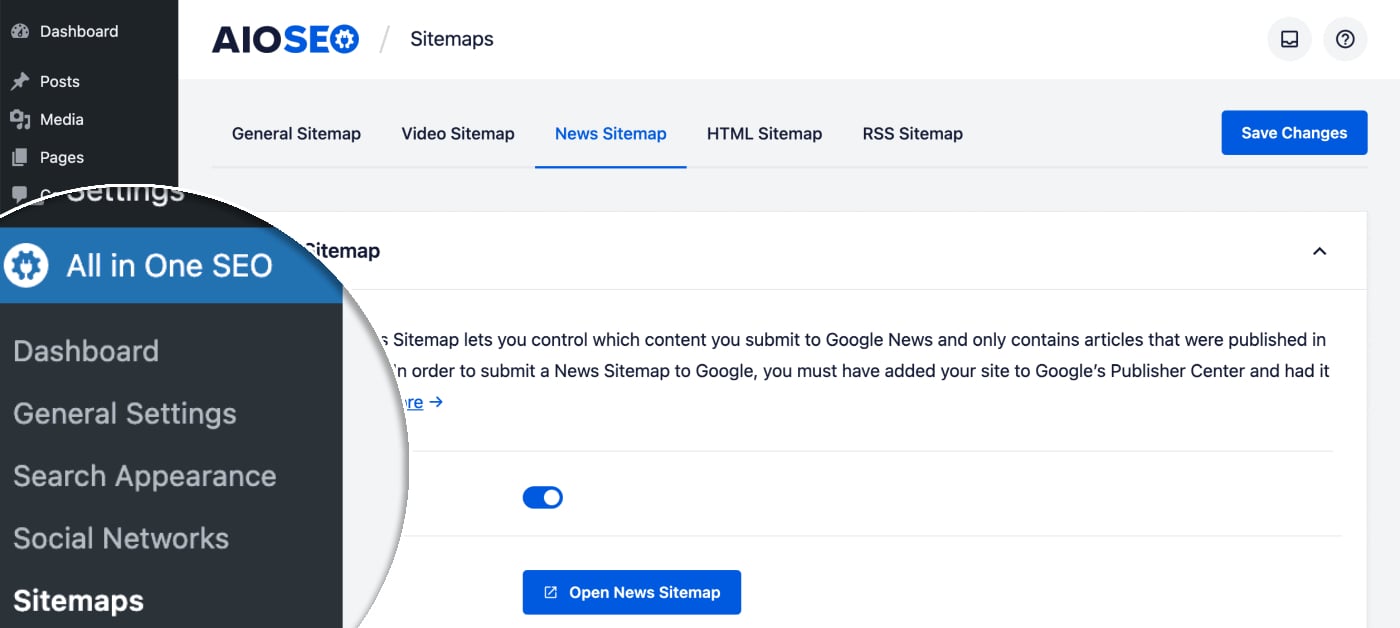
Scroll down to the Advanced Settings section and click the toggle to display the Advanced Settings.
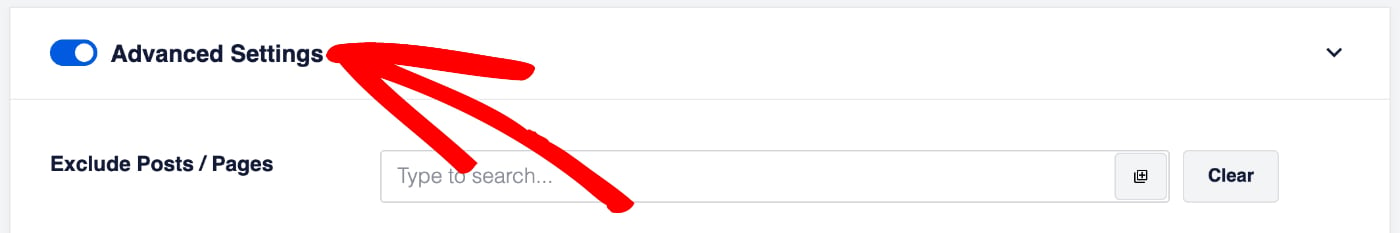
Here you’ll see a setting for Exclude Posts / Pages.
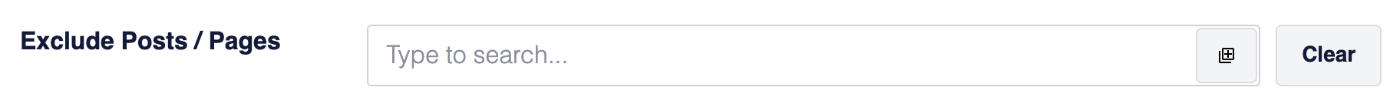
Start typing the title of any content in this field and a drop down will appear that shows matching content. Click on the content you want to exclude and it will be added in the field.
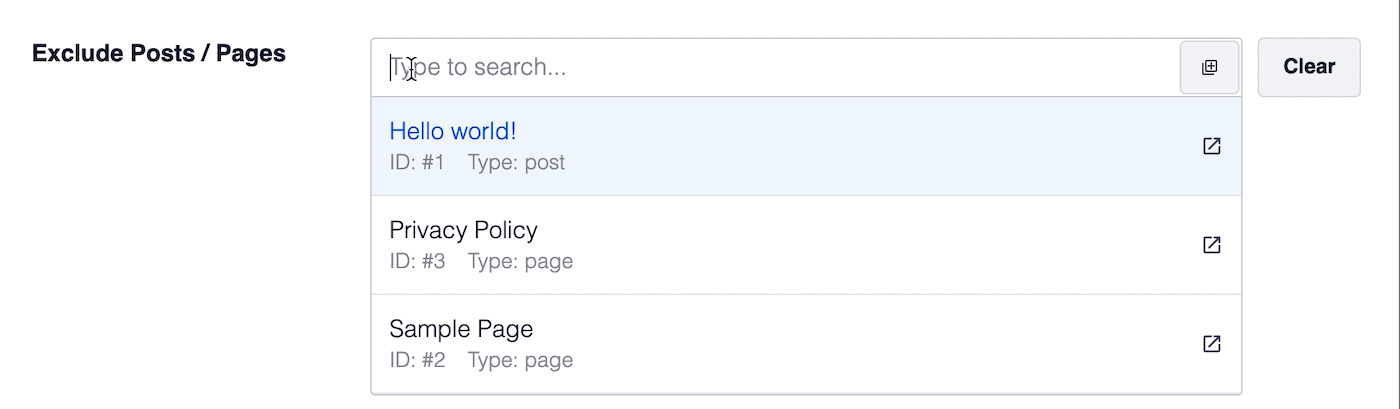
You can then repeat this by typing the title of any content and selecting it.