Notice: There is no legacy documentation available for this item, so you are seeing the current documentation.
You may have seen that sometimes Google will display a search field in some results. This field enables you to easily search within that site listed in the results.
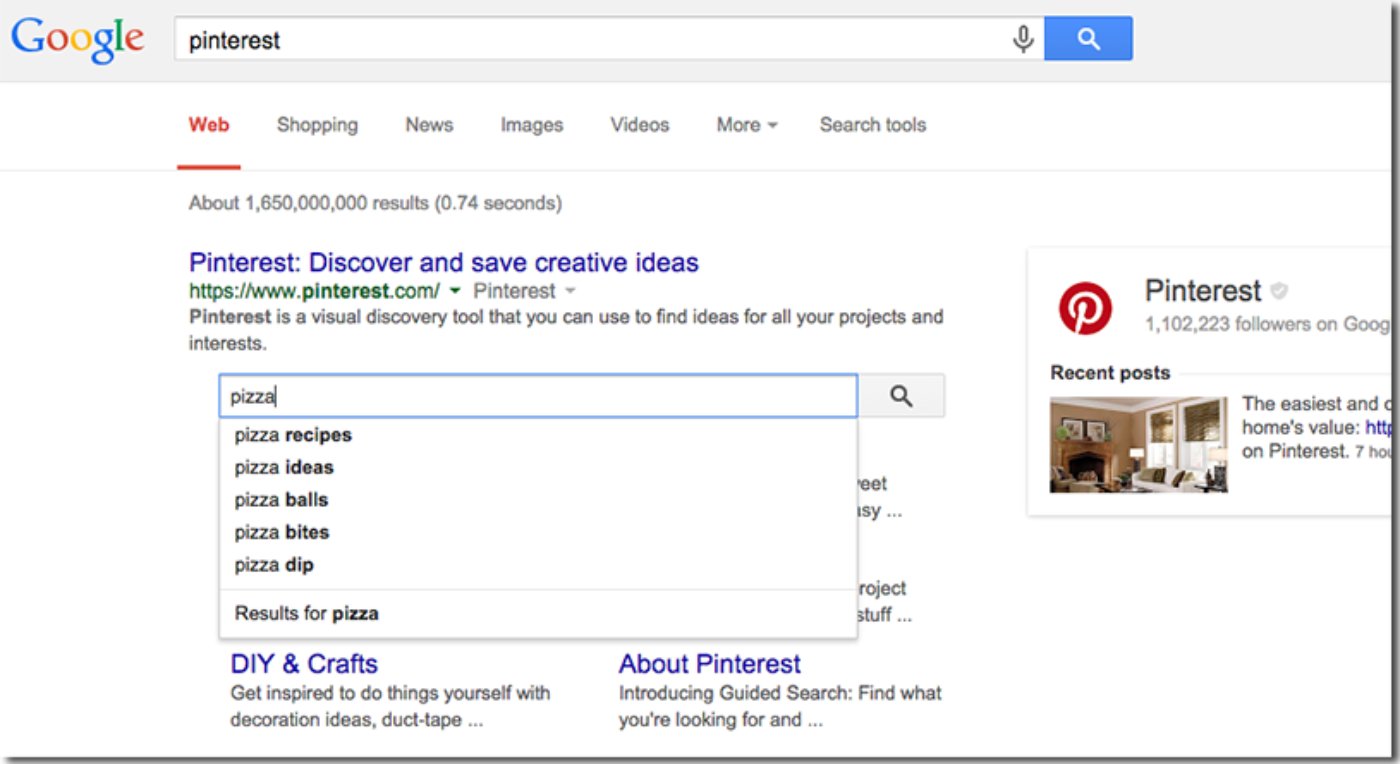
This search field is called the Sitelinks Search Box by Google and you can have them display this by using All in One SEO.
In This Article
Tutorial Video
Enabling the Sitelinks Search Box
To get started, click on Search Appearance in the All in One SEO menu and then click on the Advanced tab.
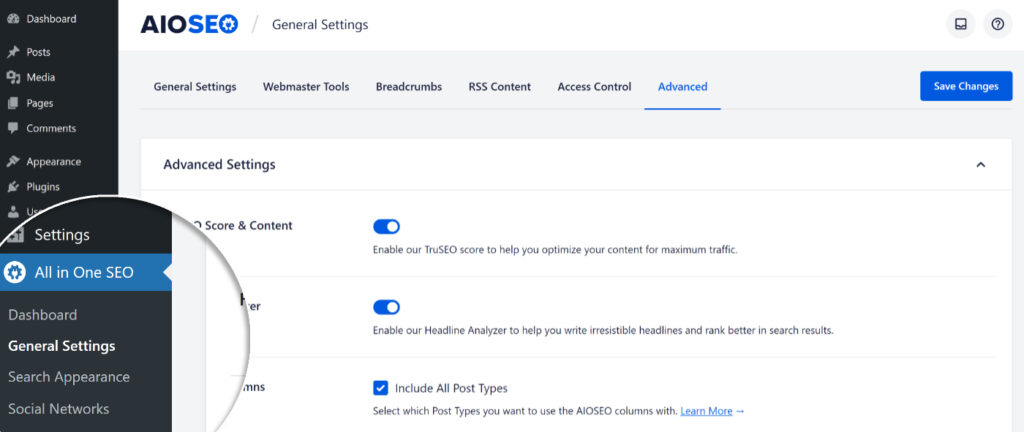
Scroll down and you should see a the Enable Sitelinks Search Box setting.
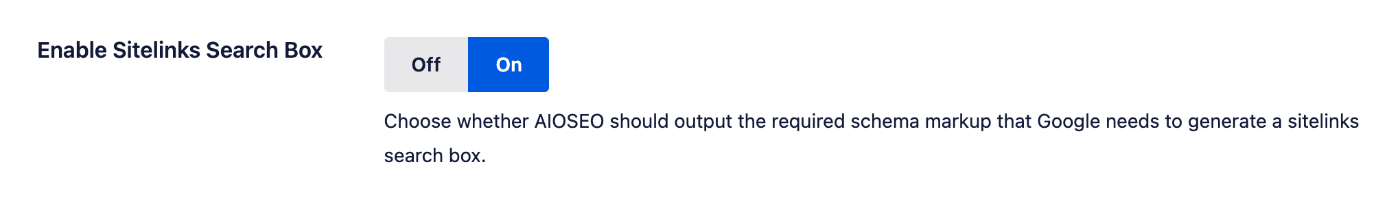
Set this to On and All in One SEO will display the specific code that Google looks for.
NOTE:
Using this setting does not guarantee that Google will display the search field. They decide based on a number of factors whether to display it or not. More information can be found in Google’s documentation here.