Notice: There is no legacy documentation available for this item, so you are seeing the current documentation.
When someone visits a URL on your site that doesn’t exist, they’ll see a special page called a 404 page. You can log this information using the Redirection Manager and easily create a redirect to a different URL on your site.
This is a very useful and important tool in SEO. When a visitor gets a 404 page not found error it’s bad for your visitor and could result in them leaving your site and going to a competitor.
When you can see when this happens then you can create a redirect and keep your visitor on your site.
NOTE:
The Redirection Manager feature is available to customers with a Pro plan or above for All in One SEO Pro.
Upgrade to All in One SEO Pro today to get Redirection Manager and many more features!
In This Article
Tutorial Video
Enabling 404 Logs
To get started, go to Redirects in the All in One SEO menu and then click on the Settings tab.
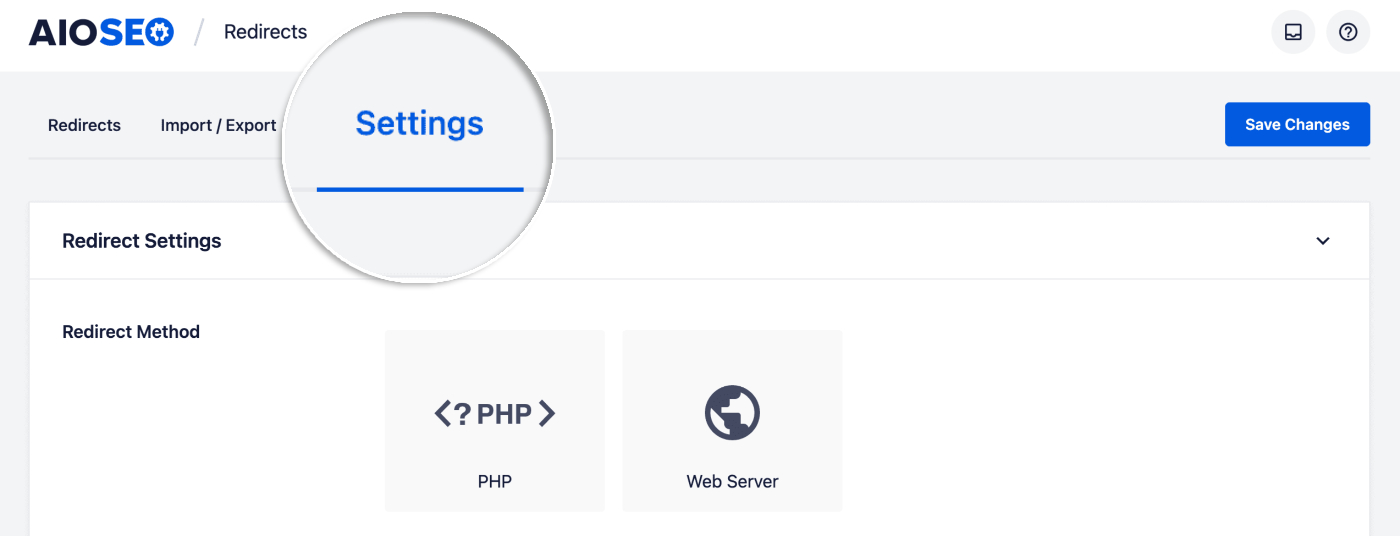
Scroll down until you see the Logs section.
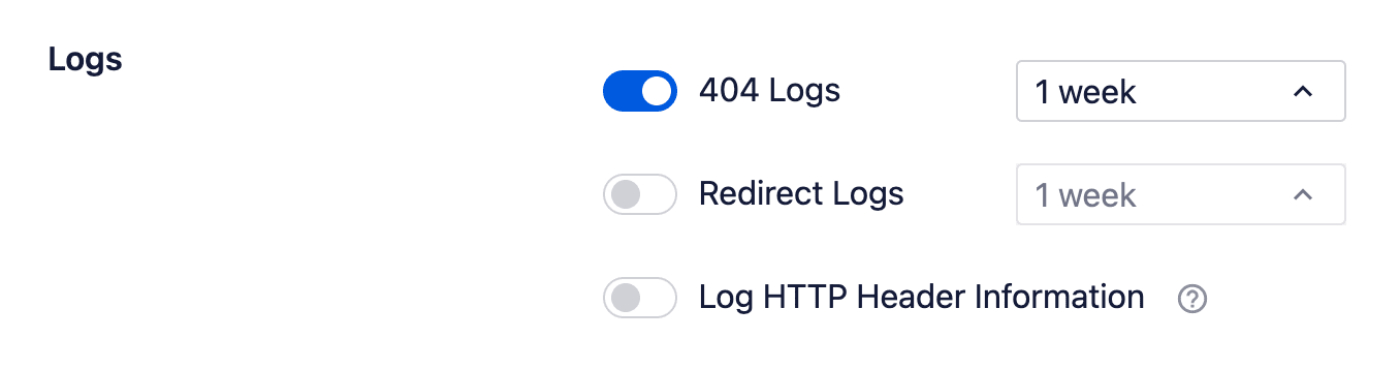
To log 404 errors, click on the 404 Logs toggle.
Setting Log Retention
You can then set how long logs are kept for using the drop down to the right of 404 Logs.
Viewing and Deleting Individual Logs
Now that you’ve set up logging, click on the 404 Logs tab to view the logs.
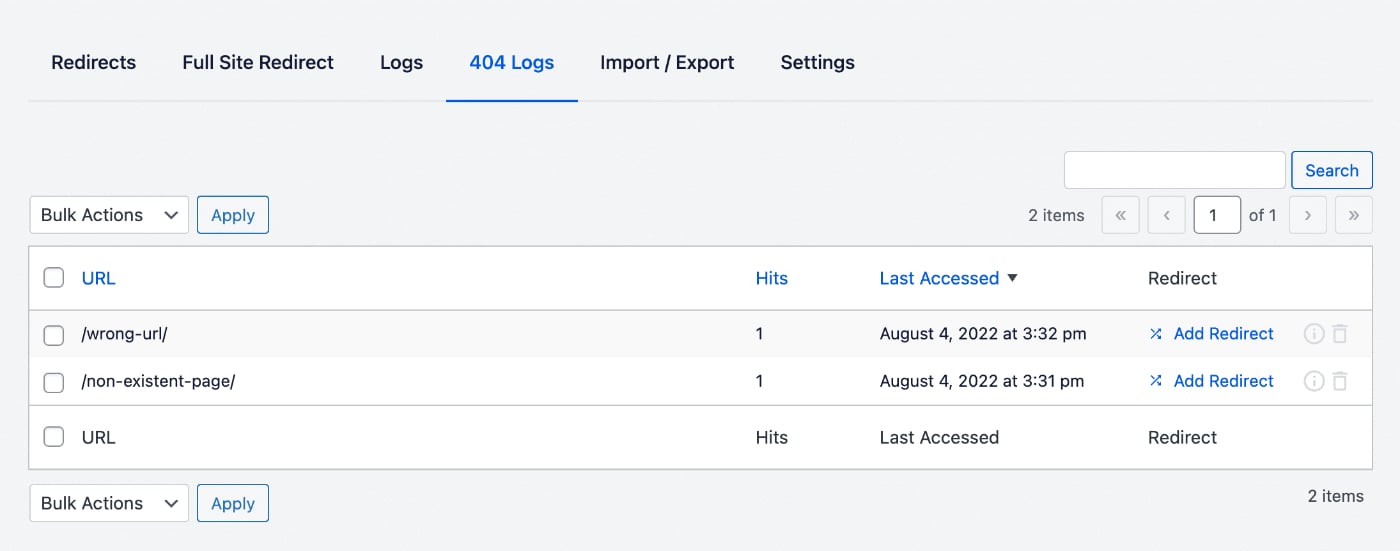
You’ll see the URL that someone visited in the URL column, the number of times the URL has been visited in the Hits column, and the date the URL was last visited in the Last Accessed column.
Click on the Add Redirect link to easily add a redirect for that URL. This will display a form where you can set where you want to redirect that URL to and what type of redirect you want it to be.
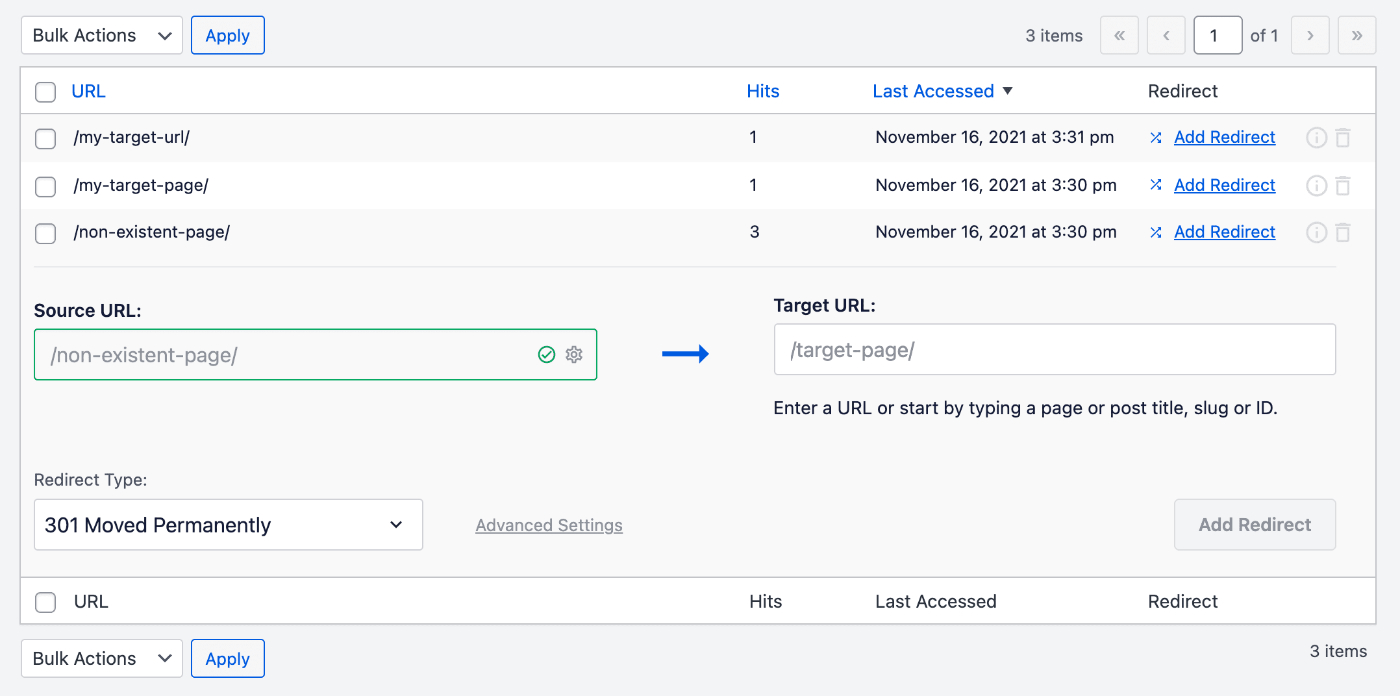
You’ll also see two icons on the right side of each log entry.
Click on the Additional info icon to view the log details.
Click on the Delete icon to delete that log entry.
You can search the 404 Logs for a URL by entering your search term in the Search field
Deleting All 404 Logs
If you want to delete all the 404 logs, go to Tools in the All in One SEO menu and then click on the Database Tools tab.
In the Logs section, you’ll see 404 Logs and there’ll be a Clear 404 Logs button which will clear all the 404 logs.
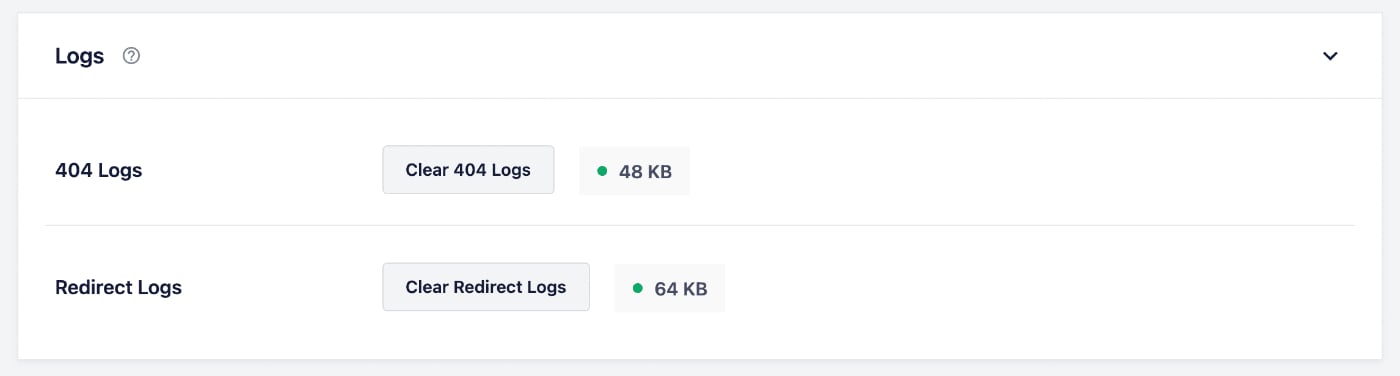
To learn more about logging in the Redirection Manager, check out our Logging Redirects in All in One SEO article.
Check out more documentation on our Redirection Manager here.