Notice: There is no legacy documentation available for this item, so you are seeing the current documentation.
All in One SEO enables you to easily verify your site with the following sites:
However, there may be sites you want to verify with that aren’t included in our Webmaster Tools Verification.
No worries! All in One SEO can help with our Miscellaneous Verification feature.
To start, go to General Settings in the All in One SEO menu and click on the Webmaster Tools tab.
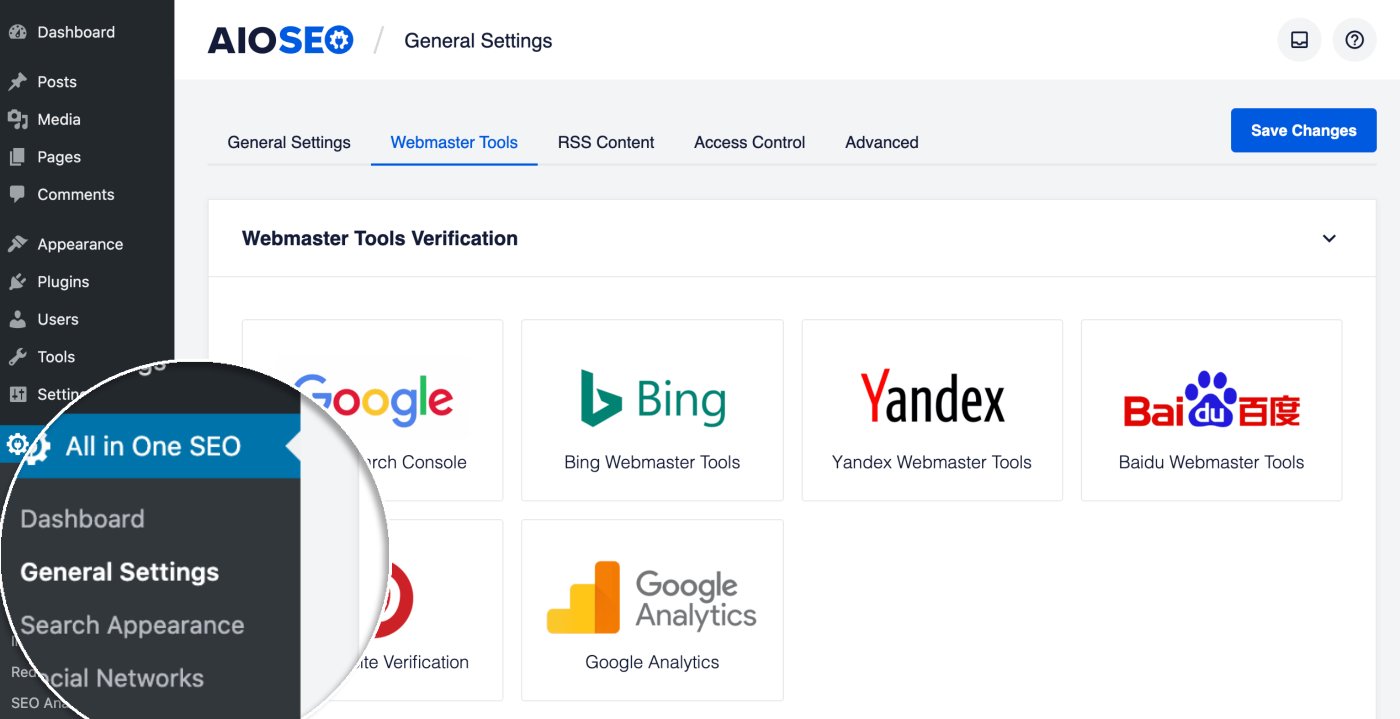
You should now see the Miscellaneous Verification field at the bottom of the Webmaster Tools Verification screen.
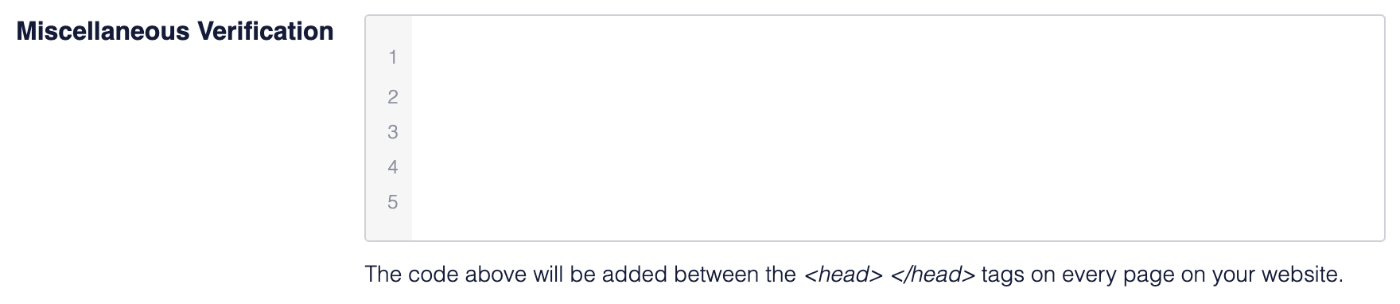
You can enter HTML code in this field such as verification code you get from another site.
Get the HTML verification code from the site you’re verifying with and paste it in the Miscellaneous Verification field and click Save Changes.
Here’s an example of how this would look:
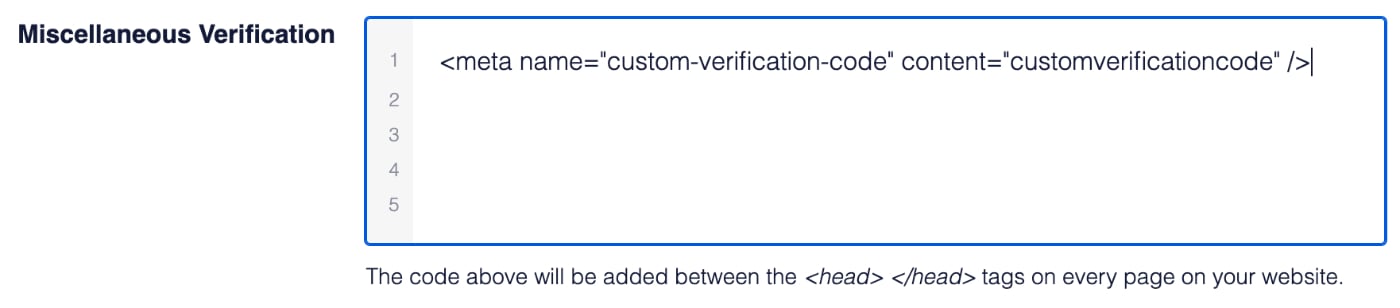
That’s all! You can now complete the verification process for your site.